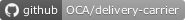This module links the DB Schenker booking and tracking APIs with Odoo delivery system.
Table of contents
This module depends on the zeep python library and the OCA/delivery-carrier delivery_package_number and delivery_state modules.
The Schenker API doesn't provide delivery rating methods, so OCA's delivery_price_method is advised in order to use this carrier in a sales workflow.
To configure a Schenker delivery method:
- Go to Inventory > Configuration > Delivery > Shipping methods and create a new one.
- Choose DB Schenker as provider.
- Configure the service parameters according to your contract considerations.
- Choose a delivery product and a default packaging. This is mandatory for the booking request as it needs the packaging code.
To make tests, set the carrier environment to test from the smart button. Don't forget to set it to production once you're ready to use the delivery method!
These are the operations possible with this module:
- When the picking is validated, the shipping will be booked at Schenker.
- With the response, we'll receive the delivery tracking number and the pdf label in a chatter message and it will be kept as attachment to the document.
- You can manage packages number either with the proper Odoo workflows or with the package number field available in the Additional Info tab. You'll get as many labels as declared packages.
- As in other carriers, we can cancel the shipping after the picking is done. To do so, go to Additional Info tab and click on the Cancel action on the side of the tracking number.
- We can generate a new shipping if necessary.
- If by chance we delete the generated labels, we can obtain them again hitting the Schenker Label buttons in the header of the picking form.
- The module is integrated with delivery_state to be able to get the tracking info directly from the DB Schenker API.
- To do so, go to a picking shipped with Schenker. In the Additional Info tab you'll find an action button to Update tracking state so the state will be updated from the Schenker API.
The API calls and responses are tracked in two special fields in the picking that can be viewed by technical users. You can also log them in as ir.logging records setting the carrier debug on from the smart button.
- There's no dummy access key to test API calls so no tests can be performed.
- The test booking and shipping APIs databases aren't connected so it isn't possible to perform trackings on test mode.
- Only land shipping is implemented, although the module is prepared for extend to air and ocean just considering the mandatory request fields for those methods. Some additional adaptations could be needed (e.g.: origin and destination airport, port) anyway.
- Only volume is supported as a measure unit and with the limitations of Odoo itself. To enjoy a full fledged volume support, install and configure the OCA’s stock_quant_package_dimension module and its dependencies. The connector is ready to make use of their volume computations.
- It’d be needed to extend the method to support Schenker measure units such as loading pieces or pallet space.
- Some more booking features aren’t yet supported although can be extended in the
future. Some of those, although the complete list would be really extensive:
- Dangerous goods.
- Driver pre-advise.
- Transport temperature.
- Customs clearance.
- Cargo insurance.
- Cash on delivery.
Bugs are tracked on GitHub Issues. In case of trouble, please check there if your issue has already been reported. If you spotted it first, help us smashing it by providing a detailed and welcomed feedback.
Do not contact contributors directly about support or help with technical issues.
- Tecnativa
- Studio73
This module is maintained by the OCA.

OCA, or the Odoo Community Association, is a nonprofit organization whose mission is to support the collaborative development of Odoo features and promote its widespread use.
This module is part of the OCA/delivery-carrier project on GitHub.
You are welcome to contribute. To learn how please visit https://odoo-community.org/page/Contribute.