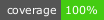A flexible input control for React to handle multi languages fields.
npm install --save react-intl-input
Then you can import one of react-intl-input components as follows:
import { IntlInput } from 'react-intl-input';- Can be used standalone
- Works with redux-form
- Easy customization
import { IntlInput } from 'react-intl-input';
class Form extends React.Component {
constructor(props) {
super(props);
this.state = {
languages: [
{ value: 'en', label: 'English' },
{ value: 'fr', label: 'French' },
],
initialValues: {
en: 'This is an english translation',
fr: 'Ceci est un texte en francais',
},
}
}
render() {
return (
<form onSubmit={() => {}}>
<IntlInput
name="basic-intl-input"
{...this.state}
/>
</form>
)
}
}Live demo with many concrete examples: papswell.github.io/react-intl-input
| Property | Type | Default | Description |
|---|---|---|---|
| name | string (required) | The name attribute of the html input. | |
| languages | array (required) | The languages handled by the input | |
| initialLang | string | The language selected on the first render | |
| initialValues | object | The initial values for each language | |
| onLangChange | func | Called whenever the language selection changes. onLangChange({ value, label}, state) |
|
| onInputChange | func | Called whenever the current value changes. onInputChange(currentLanguage, inputValue, state) |
|
| onInputFocus | func | Called when the input is focused. onInputFocus(syntheticEvent) |
|
| onInputBlur | func | Called when the input is blurred. onInputChange(syntheticEvent) |
|
| inputComponent | func | A function or a React.Component to be used as the input. |