-
Notifications
You must be signed in to change notification settings - Fork 2.1k
New issue
Have a question about this project? Sign up for a free GitHub account to open an issue and contact its maintainers and the community.
By clicking “Sign up for GitHub”, you agree to our terms of service and privacy statement. We’ll occasionally send you account related emails.
Already on GitHub? Sign in to your account
Automatically accept federated incoming shared files/folders invites/notifications #27653
Labels
Milestone
Comments
|
Automatically accepting could pose a security risk. It might be acceptable to allow auto-accepting when shares come from trusted federated instances, the goal being to make sharing as seamless as user shares. @pmaier1 thoughts ? |
|
Estimate 2md
|
11 tasks
Yep, right next to the auto-accept regular shares checkbox. |
11 tasks
9 tasks
Sign up for free
to subscribe to this conversation on GitHub.
Already have an account?
Sign in.
owncloud :
For example
userAshares a folder touserB,userBsees a notification message. WhenuserBaccepts the shared folder, he/she could see shared folder under his files.Example of notification:
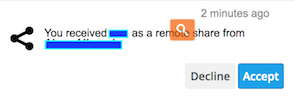
You received as a remote share from John John
(Decline) (Accept).
[Q1] Accepting shared folders force user to use graphical user interface to accept the shared file/folder. Is there any way to accept it without using gui and using script or curl? I just would like to make this operation automised independent from user's act on the gui. If this is possible, also how could I unshare a folder with a script, again instead of using gui?
[Q2] Could a user accept automatically any file shared with him?
Thank you for your valuable time and help.
The text was updated successfully, but these errors were encountered: