-
-
Notifications
You must be signed in to change notification settings - Fork 4
Jellyfish VSIX
The Jellyfish Visual Studio Extension (VSIX) provides easy to use project templates for creating an MVVM project using Jellyfish, aswell as item templates for creating Views or Windows using a backing ViewModel and Model.
The Visual Studio Extension can be downloaded on the Visual Studio Marketplace and works with Visual Studio 2017+.
You can create new MVVM Projects using Jellyfish by clicking File > New > Project and selecting the "Jellyfish MVVM Project" under the Category Visual C# > Jellyfish
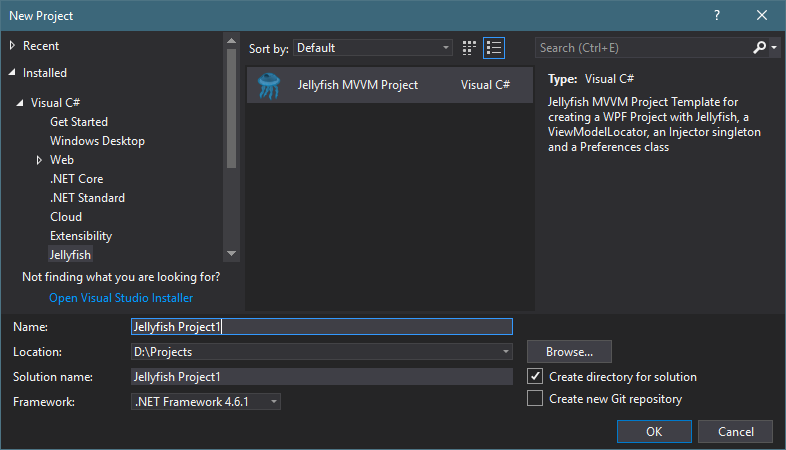
This will create a new WPF Project with an IInjector singleton instance (See Dependency Injection 📖, an empty Preferences file (See Preferences 📖), a View-Model Locator (See View-Model Locator 📖) and a default Main Window including Model and ViewModel (See Models 📖 and View Models 📖)
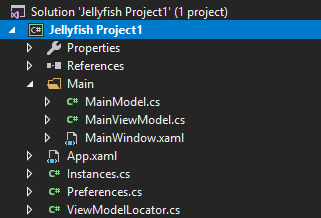
Create new MVVM Views by right-clicking the Project, Add > New Item and selecting the "Jellyfish MVVM UserControl View" or "Jellyfish MVVM Window View" under the Category Visual C# > Jellyfish.
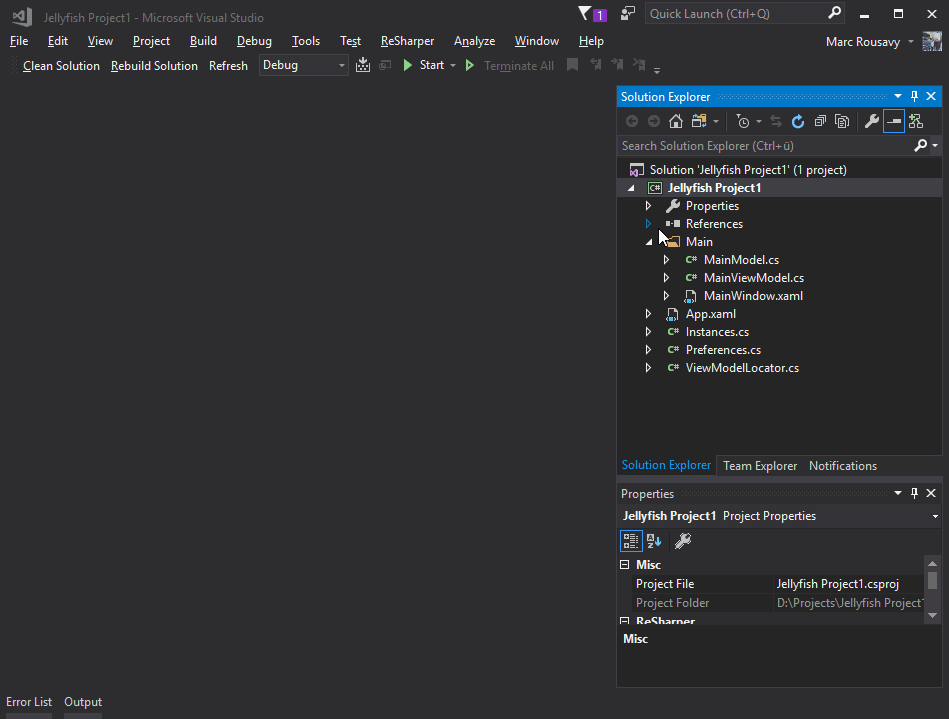
Enter a name this View can be described as without a "View", "Control" or "Window" suffix, for example:
User
The VSIX will create a new folder for this View, and create the corresponding Model, ViewModel and View (Window or UserControl).
DataContext (See View-Model Locator 📖)
