-
-
Notifications
You must be signed in to change notification settings - Fork 360
Mesh Leveling Menu
The Activate leveling item is only a tool, it is like typing M420 S1 for activate and M420 S0 to deactivate mesh leveling in a terminal. Mesh leveling is also deactivated by homing, that's why it is important to write M420 S1 (or G29 A for UBL) after G28 in the start G-code script of your slicer.
Important: to enable the leveling system, a valid mesh must be loaded into memory. Verify if you have a valid mesh in memory by opening the mesh viewer.
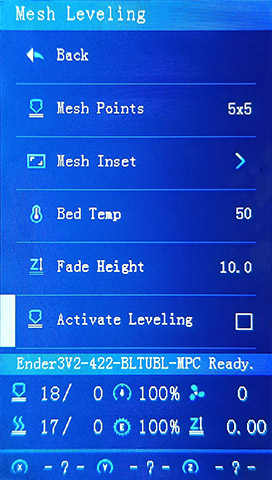
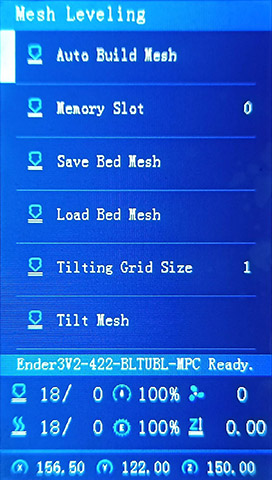
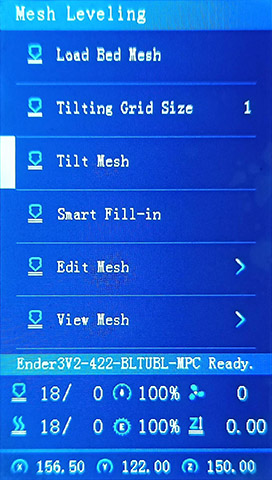
When a valid mesh leveling is loaded and activated, you will see the z-offset icon change as in this video: https://user-images.githubusercontent.com/2745567/210678467-308f3f9c-9c05-4ef8-8824-d4e48a072bc0.mp4
This Wiki and the included images were created under the Creative Commons License CC BY-NC-SA
Get the latest firmware here: https://github.com/mriscoc/Ender3V2S1/releases/latest