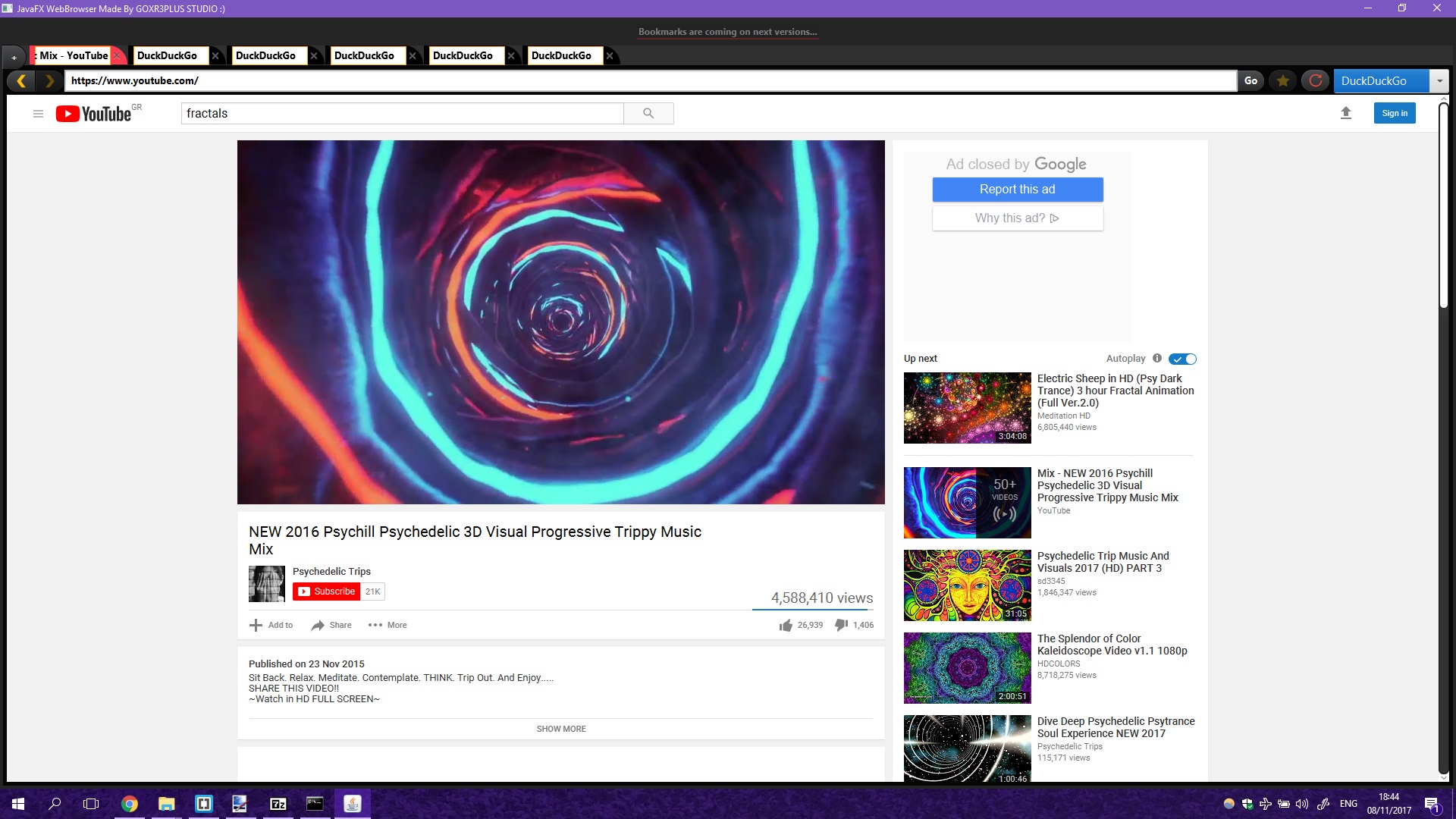<repositories>
<repository>
<id>jitpack.io</id>
<url>https://jitpack.io</url>
</repository>
</repositories>- JavaFX-Web-Browser for Java 9 - (9.x.x)
<dependency>
<groupId>com.github.goxr3plus</groupId>
<artifactId>JavaFX-Web-Browser</artifactId>
<version>V9.1.0</version>
</dependency>- JavaFX-Web-Browser for Java 8 - (3.x.x)
<dependency>
<groupId>com.github.goxr3plus</groupId>
<artifactId>JavaFX-Web-Browser</artifactId>
<version>V3.5.1</version>
</dependency>Repository -> https://github.com/goxr3plus/Embedded-JavaFX-Web-Browser-Example-with-Maven
The below tutorial is Eclipse Version , older tutorial
Repository of tutorial -> https://github.com/goxr3plus/JavaFXBrowserOverlay
What that means ? Well you can download the jar file with Maven , Gradle etc ( the depencities will come along ) and use it inside your application .
--> You don't believe me ?? ( I am already doing this with XR3Player )
--> How you can embed it inside your application ? ( Use JitPack.io )
Then from inside your code you can create an intance or multiple instances of Browser like this:
public WebBrowserController webBrowser = new WebBrowserController();and add it for example inside a BorderPane :
BorderPane borderPane = new BorderPane( webBrowser );Happy :) ? Cause i am ...
You always dreamed how to make a WebBrowser in JavaFX? Well then you are in the right place . It took me 2 days to make it and it is here for you ready to test and improve it .
This project is part of XR3Player java Media Player , so i will continue to improve it in every update :)
mvn clean package
mvn -Dmaven.javadoc.skip=true clean package