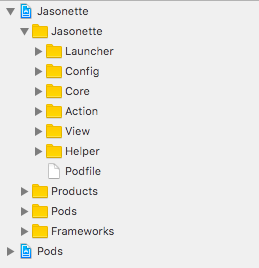If you would like to contribute to the documentation, let's discuss on the documentation repository.
-
Ensure the bug was not already reported by searching on GitHub under Issues.
-
If you're unable to find an open issue addressing the problem, open a new one. Be sure to include a title and clear description, as much relevant information as possible, and a code sample or an executable test case demonstrating the expected behavior that is not occurring.
-
Open a new GitHub pull request with the patch.
-
Don't fork
masterbranch. **Forkdevelopbranch and send a pull request todevelop. -
Ensure the PR description clearly describes the problem and solution. Include the relevant issue number if applicable.
Feel free to fork the project and write your own extension
If you wrote a cool extension, please share it with the community in the slack channel.
- Ask any question about how to use Jasonette on the Jasonette Slack channel.
Here's a brief walkthrough of how the project is structured:
- Launcher: You can ignore this, just some files that launches the app.
- Config: Normally these are the only files you will ever need to touch.
Info.plist: App setting. Normally don't need to touch this unless you're manually setting up stuff.settings.plist: This is the only file you will ever need to change. Set theurlattribute to embed that URL into the app.
- Core: Core logic that handles command processing (via stack, memory, etc.), view construction, templating, and some native system actions.
Jason: The brain of Jasonette. Everything revolves around this class. Makes use of JasonStack and JasonMemory for remembering and executing actions.JasonStack: Stack for remembering instructions (actions).JasonMemory: Used to store actions to be executed, through stack (JasonStack) and register.JasonParser: Parser module that calls theCore/Lib/parser.jsfile for parsing json templates.RussianDollView: A JasonViewController protocol, you can ignore this.- Assets: You can ignore this, just some images and audio clips used by the app
- Lib: Includes Javascript libraries used to execute JSON native actions.
parser.js: The main JSON parser that takes a JSON template expression and generates a final static JSON using the current register valuecsv.js: CSV parserrss.js: RSS parser
- Action: Where all actions are implemented. The implementation follows the convention described here.
- To build your own action extension, you can create your own custom group here and implement your own classes.
- View: All view related classes.
JasonViewController: The main JSON-powered view controller. Everything view-related revolves around this class.- Layer: Implements layers
- Section: Implements sections
- Layout: Implements vertical and horizontal layouts that can be used inside sections
- Component: Implements components, following the convention described here.
- To build your own component extension, just create your own group here and write your classes.
- Helper
- Various helper class methods used across various classes.
####User
In most cases, the only thing you will ever need to touch is the Config/settings.plist file. This is where you set the main url your app will launch from.
- But even this can be automatically done using the Setup command, which means you will never need to touch anything inside XCode to build an app.
####Advanced Sometimes you may want to write an extension. In this case you may need to deal with:
Action: To write action extensionView/Component: To write UI component extension
####Guru If you find a bug anywhere in the code, or have any improvements anywhere else, please feel free to:
- Fork the
developbranch - Create a feature branch
- Fix
- Send a pull request