-
Notifications
You must be signed in to change notification settings - Fork 30k
New issue
Have a question about this project? Sign up for a free GitHub account to open an issue and contact its maintainers and the community.
By clicking “Sign up for GitHub”, you agree to our terms of service and privacy statement. We’ll occasionally send you account related emails.
Already on GitHub? Sign in to your account
Latest VSCode Insiders electron_node tsserver.js taking 100% of CPU #63630
Comments
|
Please try collecting the TS Server log:
Look through that log file for errors or stack traces. If you can share the log, I can also take a look to see if anything stands out
|
|
@mjbvz could you tell how to run Edit: |
|
You can email it to matb at microsoft or run |
|
@mjbvz can not upload logs, getting 500 error. Shall I put error's id here? And what's an email address to send those logs manually, if needed? |
|
You can email them to |
|
@mjbvz sent |
|
@mjbvz is there any progress on this one? |
|
@Kamilius In your workspace, do you have copies of some large open source projects like |
|
@mjbvz that's a "multi-app" project. It has one "external" project with it's own |
|
In the logs see a very large number of js files being loaded from Can you try excluding all resources in {
"compilerOptions": {
"target": "ES6"
},
"exclude": [
"node_modules",
"**/node_modules/*",
"**/staticresources/*"
]
} |
|
@mjbvz did it for main |
|
Does your project have other tsconfigs or |
|
@mjbvz just emailed you another example of a |
|
I'm also hitting this problem. As I type this, I have about 8 code processes running tsserver.js or typingsInstaller.js. Each one is consuming 30-180% CPU. Would be great to get a fix or workaround. |
In this case it shows toast message |
|
It doesn't happen to me when I disable extensions. |
|
@midgethoen Follow these instructions to investigate performance issues. @Kamilius Are you still running into the issue you originally reported? |
|
This issue has been closed automatically because it needs more information and has not had recent activity. See also our issue reporting guidelines. Happy Coding! |
|
@mjbvz I'm seeing this issue on one of my projects after upgrading to Mojave. This is a typescript/react app nested inside of an angular app. Other typescript projects still work okay, and this project worked fine before upgrading my OS. I've uninstalled all extensions but the problem is still there. Can I email the Typescript log output to matb at microsoft? |
|
@laila-vinson Please open a new issue |
|
FWIW, I was experiencing "electron_node tsserver.js taking 100% of CPU" and the following steps seemed to resolve the issue for me:
|
|
I'm seeing this problem as well and @beausmith solution doesn't work for me. I removed a bunch of extensions, checked the logs for errors, removed Changing the To add even more information, here is my tsconfig file: |
|
I'm having this issue as well. There are no @typdefs in my project, no extensions installed, and I've tried the "typescript.disableAutomaticTypeAcquisition": true. The only thing that seems to help (from https://stackoverflow.com/questions/52935211/disable-tsserver-for-visual-studio-code) is: View -> Extensions -> "..." -> "show built-in extensions" -> Then restart visual studio code |
|
#71829 (comment) solved it for me |


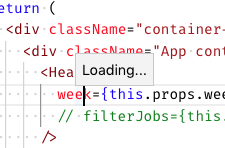

Issue Type: Bug
Few latest versions of VSCode Insiders, during start for a few minutes spin "Initializing JS/TS language features" message on bottom, as well as
electron_node tsserver.jsprocess from VSCode's "Process Explorer" takes 100% of CPU. Restart of application doesn't give anything. Stable version doesn't have such issue. Using "Settings sync" extension to make sure, configurations are more or less identicalVS Code version: Code - Insiders 1.30.0-insider (0d3a144, 2018-11-22T06:13:15.521Z)
OS version: Darwin x64 18.2.0
System Info
checker_imaging: disabled_off
flash_3d: enabled
flash_stage3d: enabled
flash_stage3d_baseline: enabled
gpu_compositing: enabled
multiple_raster_threads: enabled_on
native_gpu_memory_buffers: enabled
rasterization: enabled
video_decode: enabled
video_encode: enabled
webgl: enabled
webgl2: enabled
Extensions (31)
(1 theme extensions excluded)
The text was updated successfully, but these errors were encountered: