You signed in with another tab or window. Reload to refresh your session.You signed out in another tab or window. Reload to refresh your session.You switched accounts on another tab or window. Reload to refresh your session.Dismiss alert
Sometimes the output from a code cell will be very large, which makes it impractical to display the entire output. According to this answer, I tried changing the setting "Notebook>Output: Text Line Limit" ("notebook.output.textLineLimit": 5). However, this seems to only limit the cell size of a pure text based output, and not outputs such as matrices, dataframes or other spreadsheet-like outputs (e.g. from the `View() function in R.)
(NOTE: The cell code is written in R, although I wouldn't presume this to be relevant for this particular issue.)
Hi, as this hasn't closed yet, I'd like to alert you to the opposite problem - I want to make my Output Window really big - but without having the "inside scroll bar" appearing. Is this a related problem with this variable? In my head, if I set this variable to say 30,000, it should almost never create a second scroll bar, and should just have you scroll down with the primary Notebook Scroll Bar, especially when you use a Mouse with a scroll wheel.
I can do this just fine in Google Colab with some javascript, but here, it seems not. Having Double Scroll Bars is just horrible (imo)
Sometimes the output from a code cell will be very large, which makes it impractical to display the entire output. According to this answer, I tried changing the setting "Notebook>Output: Text Line Limit" (
"notebook.output.textLineLimit": 5). However, this seems to only limit the cell size of a pure text based output, and not outputs such as matrices, dataframes or other spreadsheet-like outputs (e.g. from the `View() function in R.)(NOTE: The cell code is written in R, although I wouldn't presume this to be relevant for this particular issue.)
Example setting:
GUI
(Alternatively)
settings.json:Example outputs:
Text output
Here the cell is limited to 5 lines, with a vertical scroll bar, as defined in the settings:
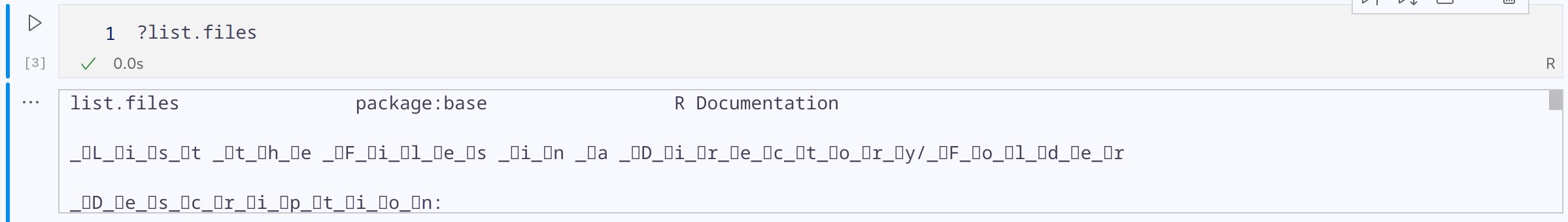
..but not for matrices, dataframes and spreadsheet-like objects.
Dataframe
Output from
View()My question therefore is:
Is it possible to limit cell height for other outputs than text?
Originally posted by @pehkawn in microsoft/vscode-jupyter#14113
The text was updated successfully, but these errors were encountered: