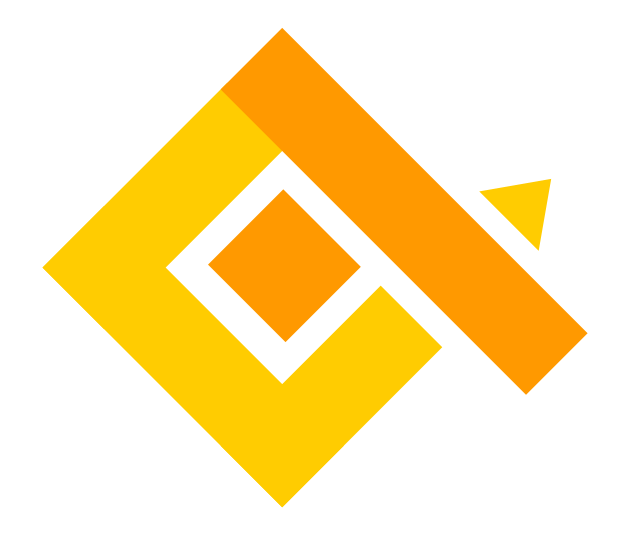qryn-view is a smart and minimal LogQl, Metrics, Traces and Flux API data explorer developed in React/JS and designed for qryn
Data Sources Settings
- URL, Headers
- Basic Auth
- Quick Setting (clone one setting for all datasources)
- Use for all (use current setting for all datasources)
Browsers:
- Logs
- Metrics
- Traces
- Flux (experimental)
Display:
- Logs & Charts
- Traces View
- Table view
- Link Logs with Traces
- Split data views
- Multi query execution
- Timerange Selector
- Query History
- Mobile View
- 100% Client-Side
Local development:
Clone Repo
git clone https://github.com/metrico/qryn-viewInstall packages
pnpm install Local Build:
Build local clone
pnpm run build Install Serve (npm serve)
sudo npm i -g serve
serve -s ./packages/main/distReleases
check our Qryn View Releases
Use the public client (no data goes through the server) or build and run your own instance
-
HOSTdefault:0.0.0.0 -
PORTdefault:8080 -
API_URLdefault:http://localhost:3100
~/$ HOST=localhost PORT=8080 API_URL=http://qryn-host:3100 pnpm dev- qryn-view works under a hash router to make it flexible for static deployments and simpler to run over a single route.
Current available routes:
/#/datasources : Datasources settings
/#/search : Main search view
/#/users : users reserved route
/#/plugins : custom plugins
qryn-view can be controlled globally through URL parameters_
| param | description | default |
|---|---|---|
start |
timestamp Ns | now |
stop |
timestamp Ns | |
isEmbed |
embed mode | false |
theme |
application theme | dark |
left |
left panel queries details | |
right |
right panel queries details |
JSON stringifyed and URL encoded
- id: - query ID
- idRef - Title for a query
- expr - query expression (neeeds to be URL encoded)
- limit - query limit
- dataSourceType - 'logs', 'metrics', 'traces', 'flux'.
- dataSourceURL - the datasource API URL.
- dataSourceId - Data Source Id inside Data Sources Setting
Add to you .env file:
VITE_API_BASE_URL= { your local qryn api }
should we with same protocol as your qryn-view instance
Consult the qryn Wiki for a detailed list of the project and its supported features, changelog and API functionality
- (C) 2022 QXIP BV see LICENSE for details