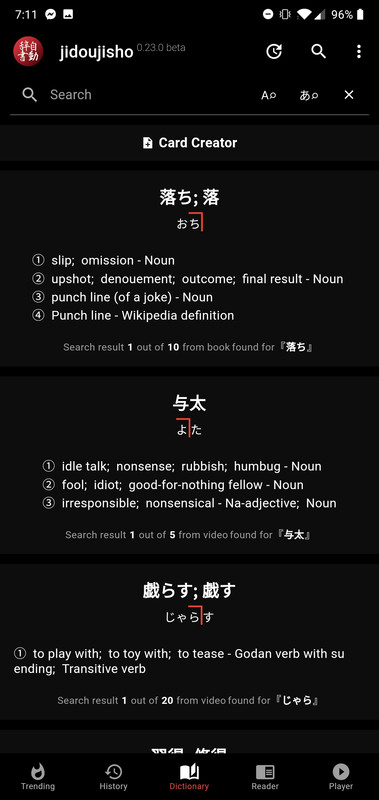0.23.2-beta
This release merges reader assistant preview functionality into the main branch, and significantly overhauls the main menu in order to tie the reading experience into feature parity with the rest of the application experience.
Web reader functionality is enabled by ッツ Ebook Reader, from which users may upload an EPUB file of their choice and start reading (thanks to 忘我).
Developer Note: Reader functionality may still benefit from rigorous testing against a wide variety of book formats. If there are any issues related to text selection or Furigana persisting in search or export results, please contact me and let me know.
System Requirements: This application has been tested by myself and other users to work on a variety of real-world devices and emulators running Android 6 and above. Features that are enabled by text segmentation are available on Android devices with a version greater or equal to Android 7 (thanks to howalon for testing). If the installation fails, try clearing enough storage space.
0.23-beta
- (New Feature) Reader Assistant - The reader assistant preview branch has been merged into this main release. For a full list of features included, see the release notes here.
- (New Feature) Dedicated Reader Tab - The
Readertab now allows the user to pick and launch the reader into any books they have uploaded to ッツ and will now show the name, progress and cover of books (feature request by Lion Hamster) - (New Feature) Reader Return to Context - Definitions from books now have the
Contextoption which launches the reader to the exact scroll position where the word was found - Users can now set the subtitle font size under the former
Subtitle DelayandAudio Allowance(#22) - Extended legacy support for Android 6 allowing users wishing to use the app without text segmentation, unsupported features will be omitted from view (thanks to howalon for testing)
- The application will now launch to the last used tab to allow the user to pick up where they left off
- The
Libraryhas now been renamed asPlayerto reduce confusion with the newReadertab - The upper-right resume button is now media type agnostic and will now return the user to the last video or book they have used
TrendingandChannelshave been unified to further encourage use of both tab features, intended as an improved gateway for newcomers to test and experiment- The
Trendingtab is now cached and will invalidate at three hours old, greatly increasing startup speed and fluidity - Addressed a redundancy where users could select
Channelto go to the user's channel when already in the mentioned channel screen - Fixed an issue with the reader parsing where paragraph starts had an illegal character that prevented text segmentation
- Fixed an issue with the reader parsing where
\nwould not be replaced and properly encoded when selecting text or exporting them to the creator - Fixed an issue where a portrait aspect ratio video would overflow past its own box in the menus and did not have an opaque background
- Fixed an issue on low-end devices where the dictionary may not be ready to show when the pitch accent definitions have not been initialized, the widget will now rebuild appropriately when ready
- Fixed an issue where the
Share YouTube Video Linkoption was visible for all videos including local videos and network streams - Fixed a rare issue where history persistent variables are not properly saved and will result to the
Historyscreen being blocked when a video is quit too early - (Hotfix) Fixed an oversight where notification bars were not returned after exiting from the reader
0.23.1-beta
- Replaced jumping dots animation with ellipsis to some empty screen messages to address possible stutter frustration when menu is initialising
- Fixed an issue where the resume button did not have the same behavior as the
Continue Readingbutton and would browse to the last book added to ッツ Ebook Reader rather than the last book read - Fixed an oversight where the
Trendingtab did not conform to other tab behavior and did not scroll to top when re-selecting the tab when already shown - Fixed an oversight where the
Readertab did not conform to other tab behavior had a fixed button header rather than one that scrolled with the grid view - Fixed an oversight where book titles faded when not fitting the widget rather than having ellipsis and set a maximum line length of two, the name box size has also been adjusted
- Fixed an oversight where the user could start the player with a blank URL field in the
Enter network stream URLoption - (Hotfix) Addressed a critical issue where a user could have a blank reader screen with
Continue Watching, unable to open the reader until app data is cleared
0.23.2-beta
- Addressed a critical issue where some users were unable to use AnkiDroid scoped storage directories on internal storage and external SD cards as their directory when exporting to the media collection
- The app can now export to the AnkiDroid media collection when the directory is set to the SD card directory, i.e.
/storage/XXXX-XXXX/Android/data/com.ichi2.anki/AnkiDroid - Users no longer have to
Check Mediabefore syncing their media to AnkiWeb (#6) - Deprecated the
Set AnkiDroid directoryoption, the user no longer needs to set it and the app will know the current AnkiDroid directory - Fixed some remaining jumping dots animation not being changed into ellipsis in the menu
A unified language immersion experience for mobile
Developer Note: This is a release that I thought I could delay a bit so I could rest but I just couldn't resist. I've pondered for a while if it would be better to maintain separate player and reader versions of the application and serve whichever version to whomever interested, but I am so much more satisfied with this.
A lot of time was spent rethinking how the app would look after the merge. I didn't want to clutter the app with more tabs, and I did not want to cut any features either. So, I had to move a lot of stuff around while making sure that whatever is already possible to do quickly can still be done in the same speed after the makeover. For example, I am certain that many users don't really think much of the Channels tab and probably update from version to version leaving it blank. Yet, I still have a motivation to maintain those features while making room for more.
The preview branch and this merge has vastly increased the scope and complexity of the application, and I hope to maintain the scale and quality of things as I keep moving forward with development. A huge thanks again to ッツ for allowing me to use their reader. I truly couldn't have done much without it.
Which file should I download?
The files are split between the different device architectures to save user download bandwidth and storage space. Depending on which device you are using, download the appropriate APK by expanding the "Assets" drop-down menu below.
Test each APK available for each architecture. If you're not sure, the arm64 download should be suitable for most mobile devices.