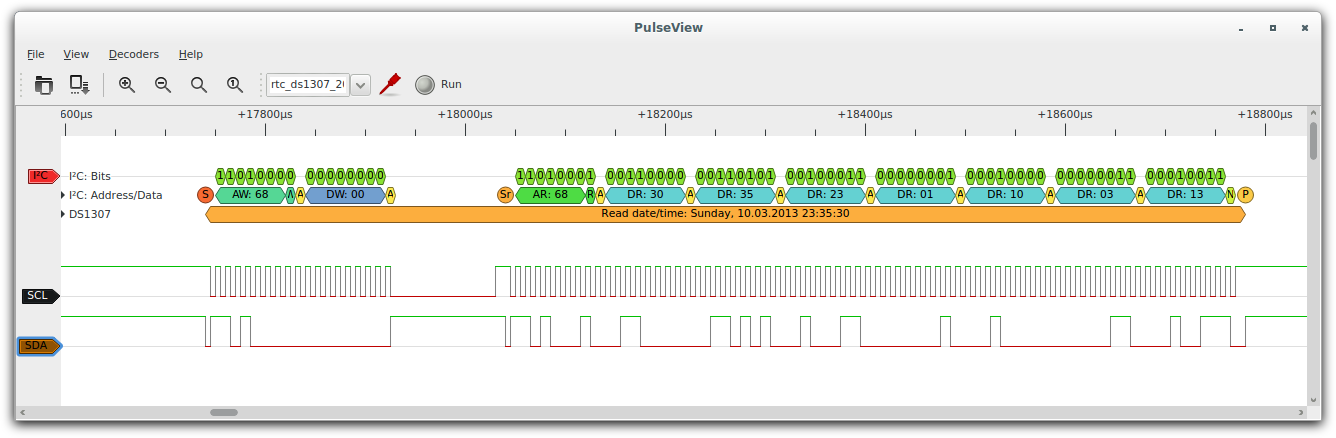Sigrok is an open-source software suite of signal analysis tools compromised of signal capture, protocol decoders and graphical tools. Sigrok's hardware support is pretty extensive and it's growing [2].
To install Sigrok on Ubuntu 14.04, enable their PPA repository:
sudo add-apt-repository ppa:jorik-kippendief/sigrok
sudo apt-get install pulseviewSigrok has command-line utilities for signal capture, but for newbies there is PulseView tool:
Salea logic analyzer is a Cypress FX2 chipset based logic analyzer which can record up to 8 channels at 24MHz ranging from 0V to 5V.
It has been discontinued by Salea but its clones are still available, anything with that particular chipset works. In order to use that chipset with Sigrok tools firmware for the logic analyzer has to be installed, otherwise you get "Firmware upload failed" once you fire up PulseView:
sudo apt-get install sigrok-firmware-fx2lafwSalea logic analyzer clones can be purchased at eBay for less than 8€ per item [1].
| [1] | http://www.ebay.com/itm/251637912969 |
Sigrok tools in conjunction with Salea logic analyzer clone can be used to interface FPGA design with already existing hardware and debug the design.
| [2] | http://sigrok.org/wiki/Supported_hardware |