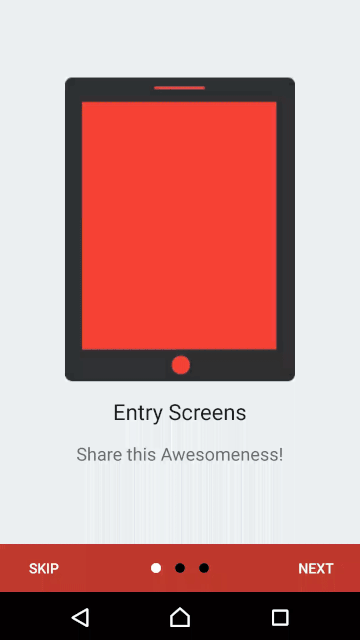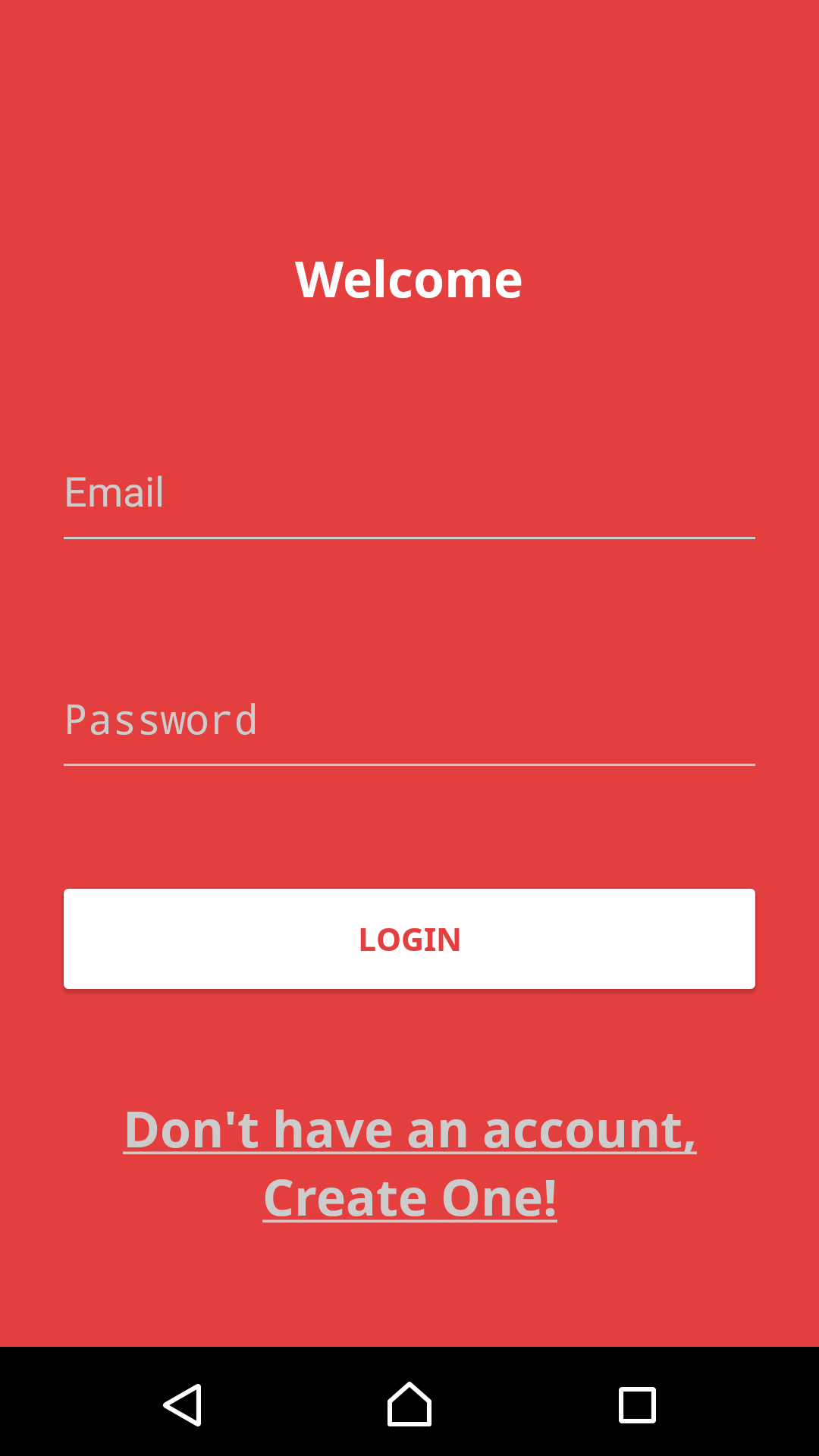Love to see those descriptions of swipe screens in android apps? Here is a library for you!
If you are starting from scratch
- Import complete project into Android studio.
- Customize the screens in the entryScreen module.
- Rename the package name and folders according to your preference!
If you want to import to your existing Project
- Import entryScreens library into your existing project (File->New Module->Import Gradle Project) And select the source folder as the entryScreens library in this project.
- Now add (To add library to your gradle)
compile project(':entryScreens')
to your gradle of existing application (:app) module.
- And Use this code to your activity you want to start these screens! (To load this library in start of your activity!)
private static int REQUEST_CODE = 435;
@Override
protected void onActivityResult(int requestCode, int resultCode, final Intent data) {
if (requestCode == REQUEST_CODE) {
setContentView(R.layout.activity_main);
if (resultCode == Activity.RESULT_OK) {
//Write your code if result is OK
FloatingActionButton fab = (FloatingActionButton) findViewById(R.id.fab);
fab.setOnClickListener(new View.OnClickListener() {
@Override
public void onClick(View view) {
Snackbar.make(view, data.getStringExtra("SomeValues"), Snackbar.LENGTH_LONG)
.setAction("Done!", null).show();
}
});
}
if (resultCode == Activity.RESULT_CANCELED) {
//Write your code if there's no result
}
Toolbar toolbar = (Toolbar) findViewById(R.id.toolbar);
setSupportActionBar(toolbar);
}
}
@Override
protected void onCreate(Bundle savedInstanceState) {
super.onCreate(savedInstanceState);
Intent i = new Intent(MainActivity.this, com.kunall17.entryscreenmanager.Activities.MainActivity.class);
startActivityForResult(i, REQUEST_CODE);
}
- And finally add this to your existing (:app) Module AndroidManifest.xml (To define a activity in your manifest!)
<activity
android:name="com.kunall17.entryscreenmanager.Activities.MainActivity"
android:configChanges="orientation|keyboardHidden|screenSize"
android:label="@string/title_activity_main"
android:screenOrientation="portrait"
android:theme="@style/AppTheme.NoActionBar">
<action android:name="com.kunall17.entryscreenmanager.Activities.MainActivity.LAUNCH" />
</activity>
- Fork it!
- Commit your changes: git commit -am 'Add some feature'
- Push to the branch: git push origin my-new-feature
- Submit a pull request :D
More templates to come!