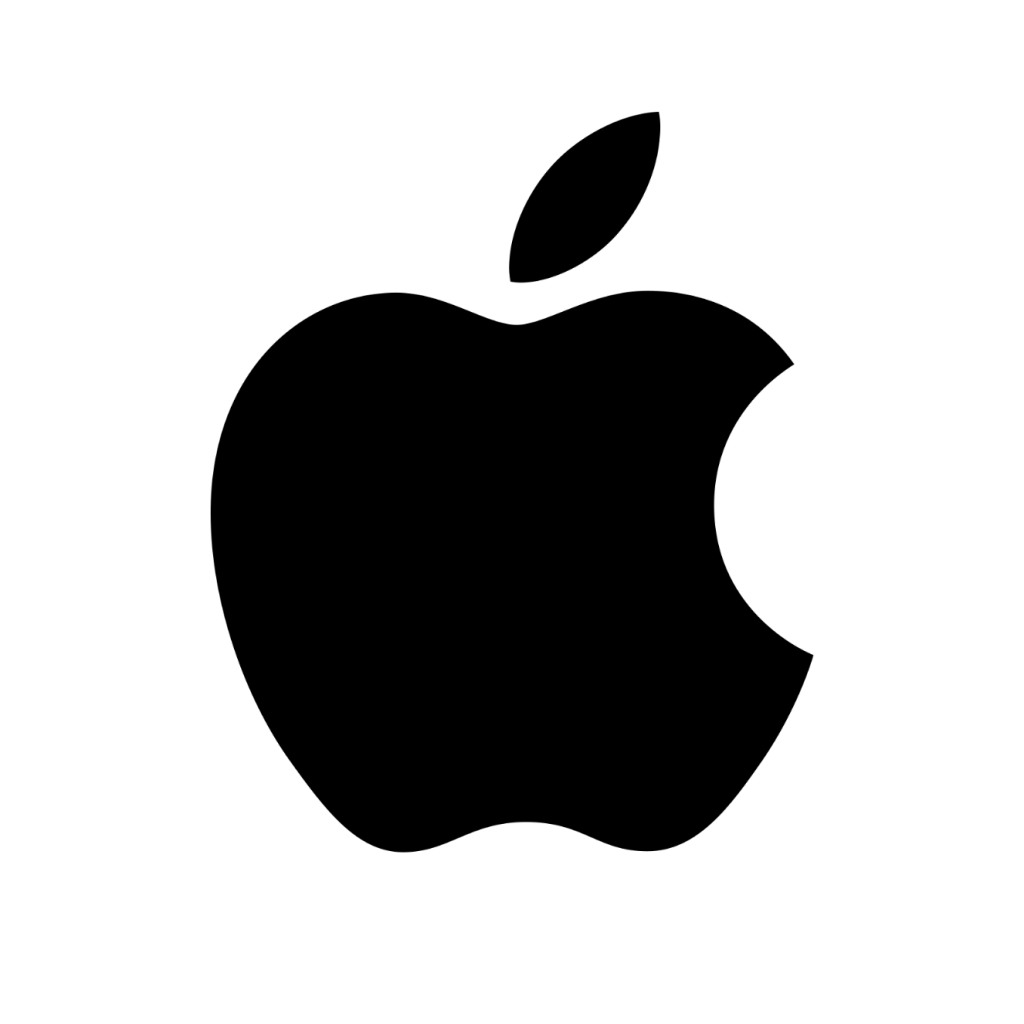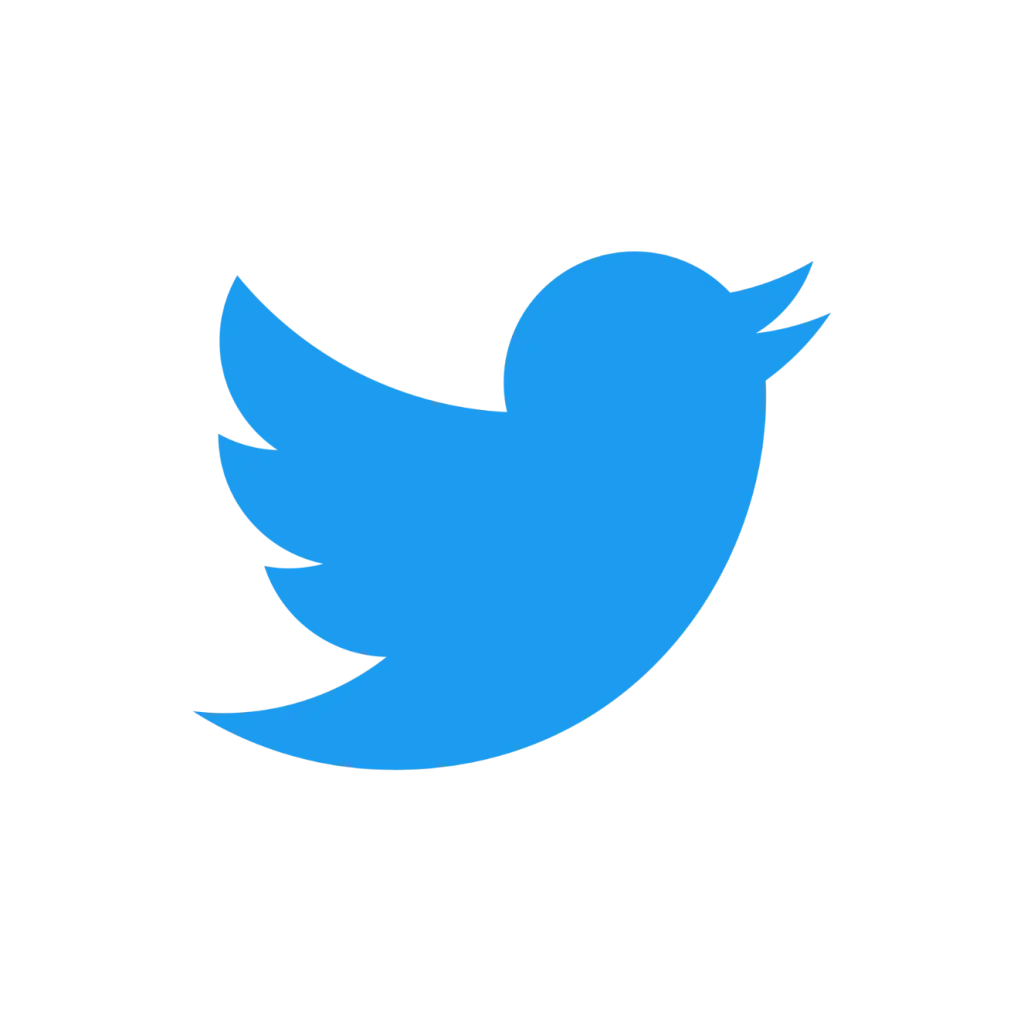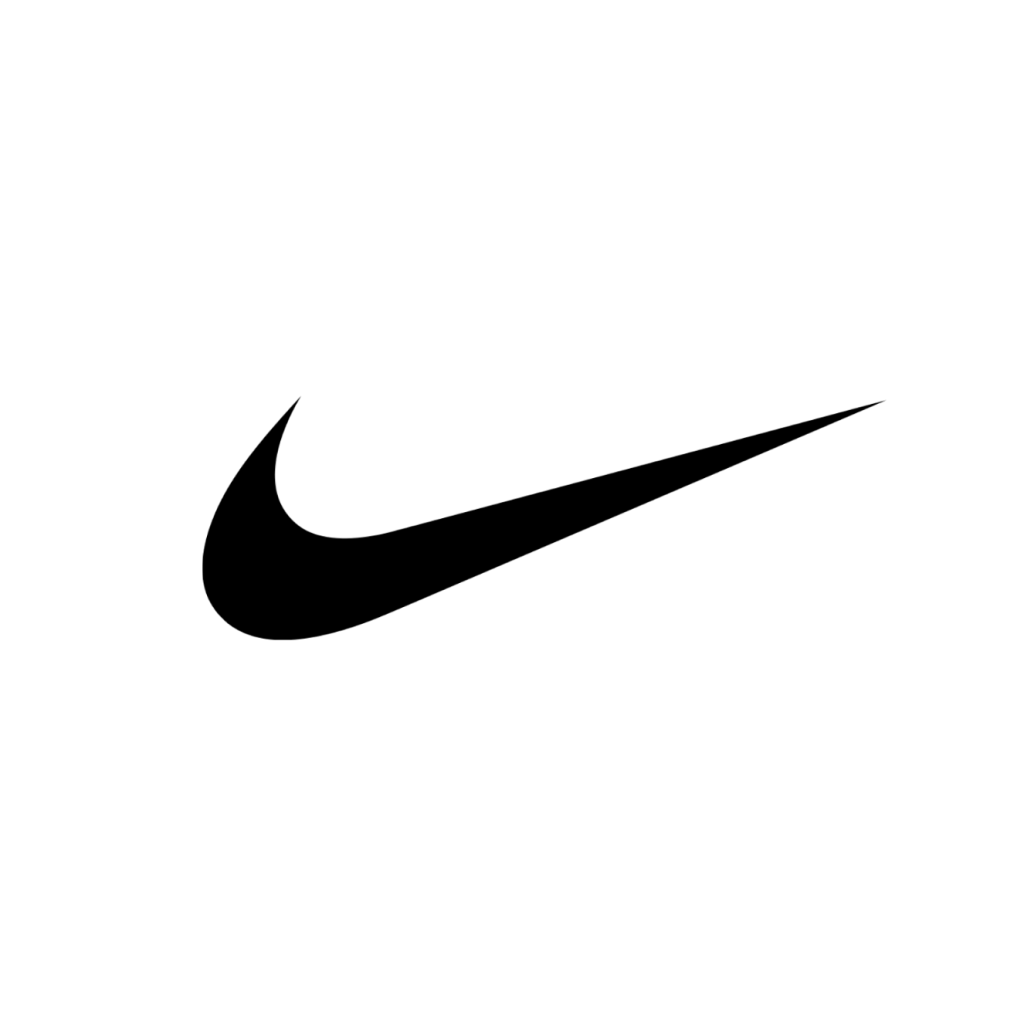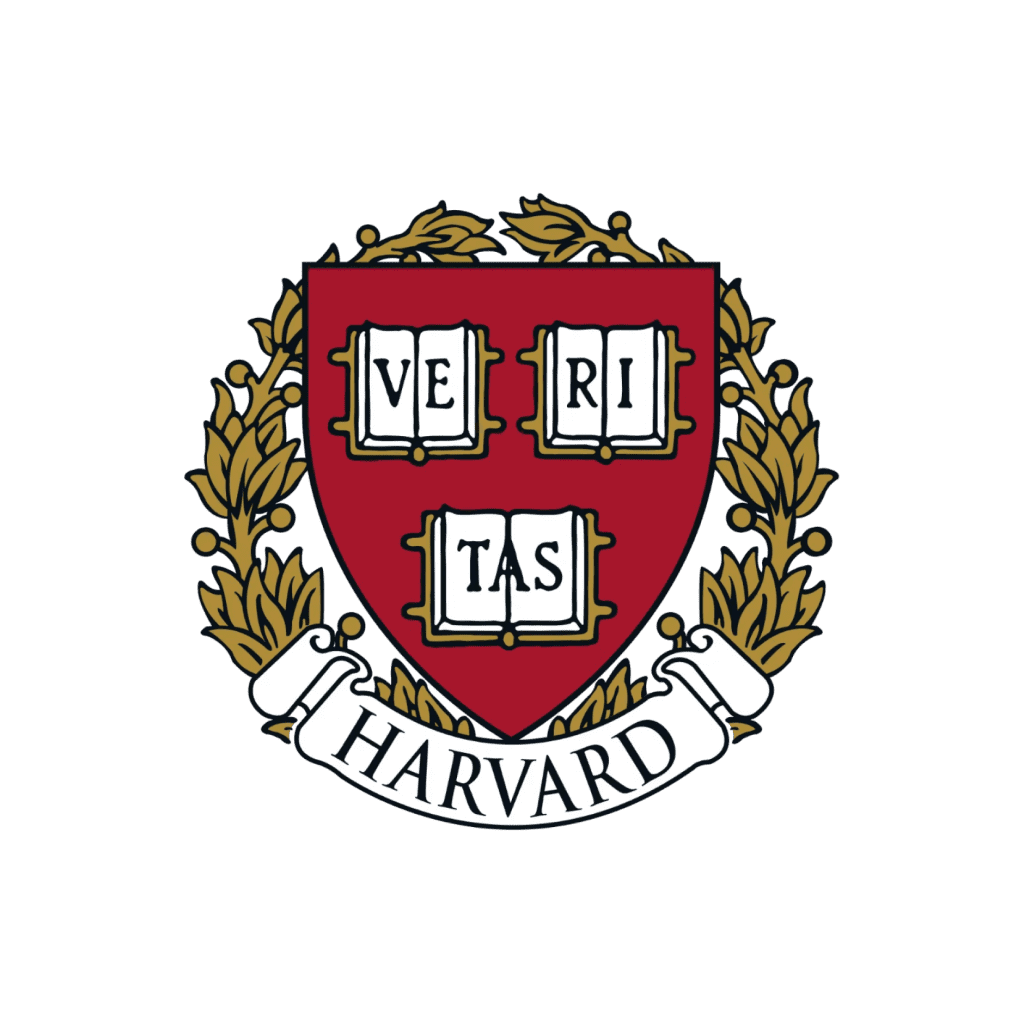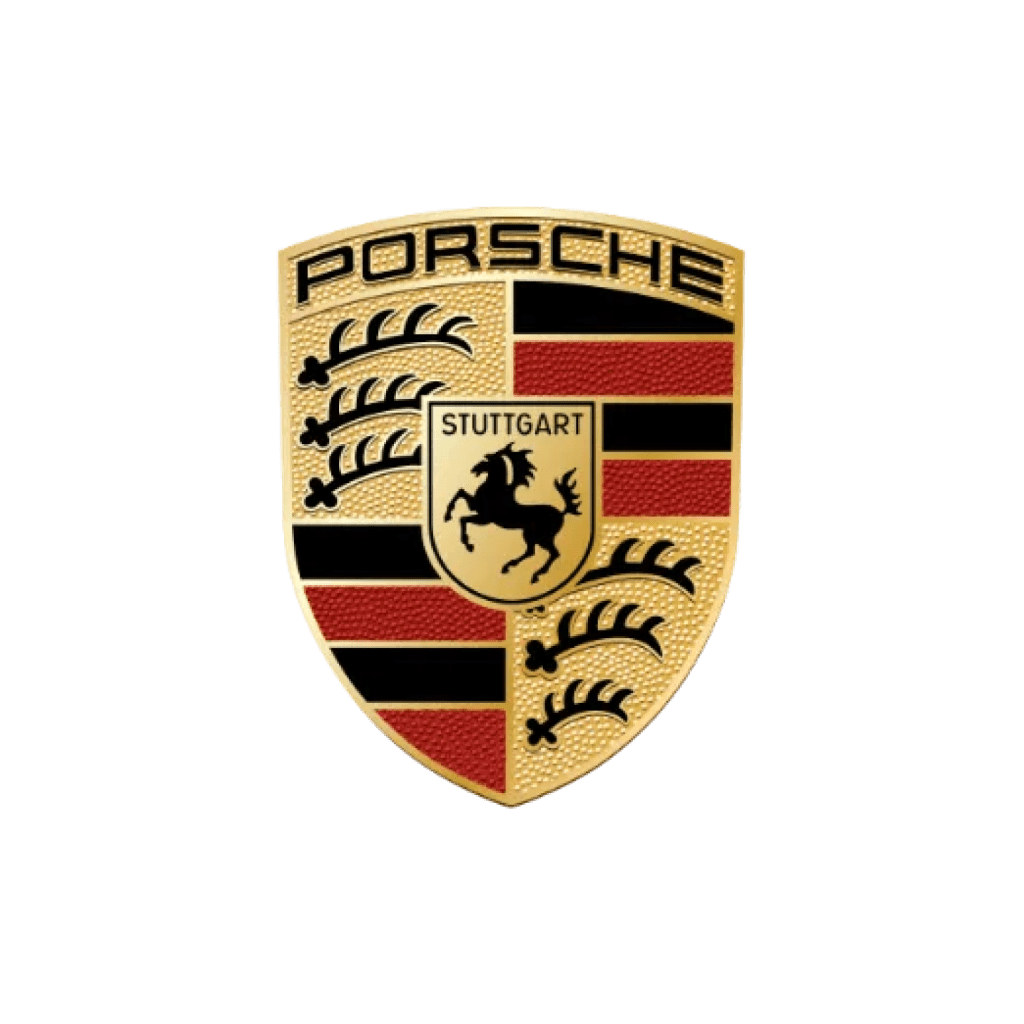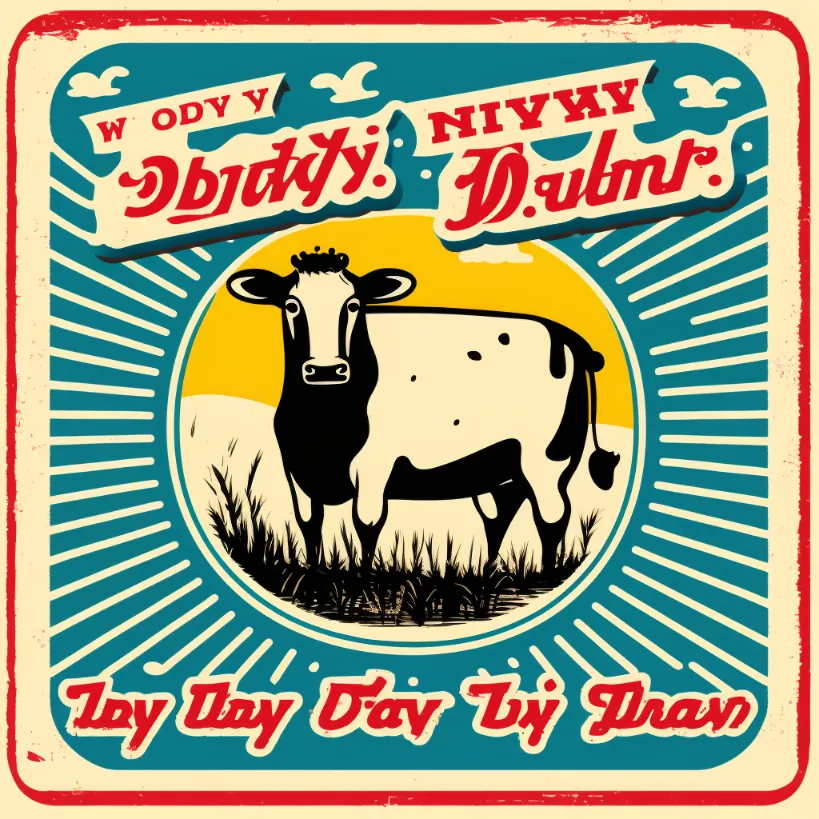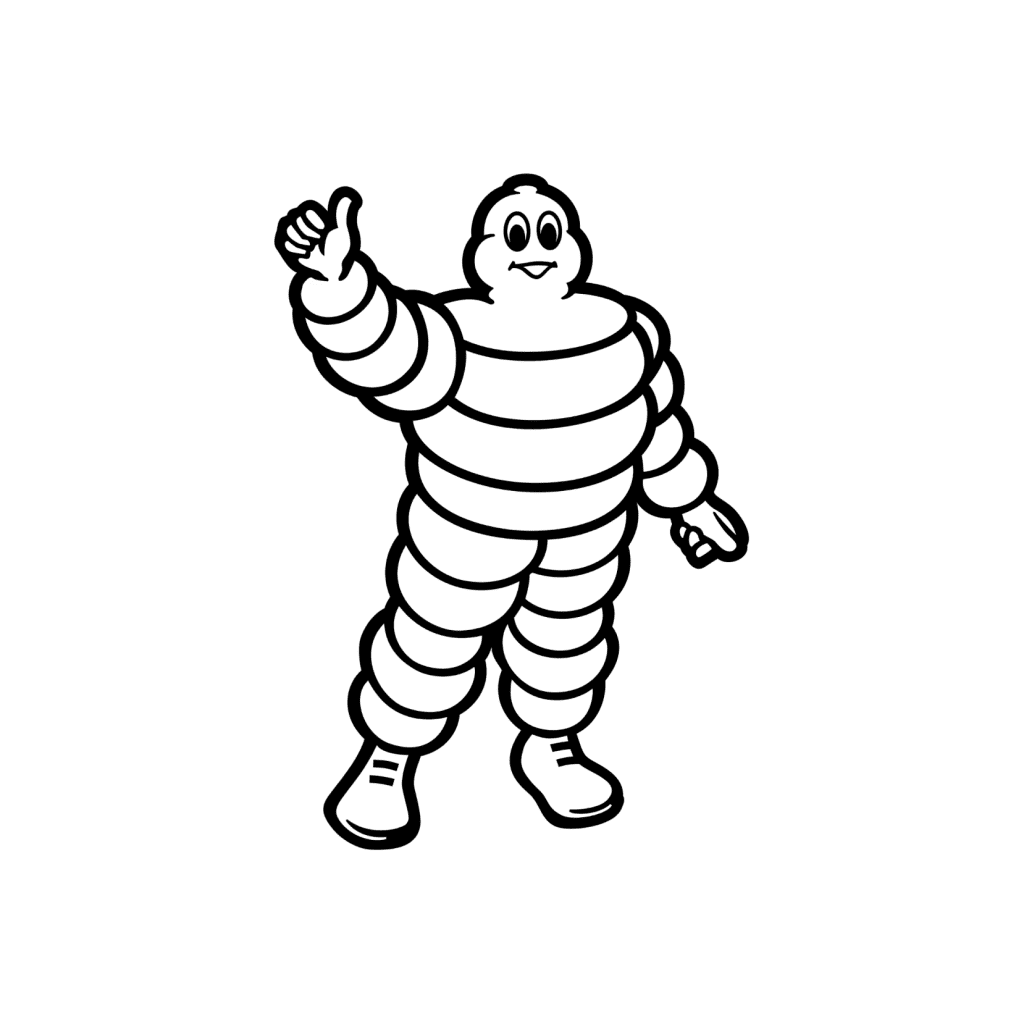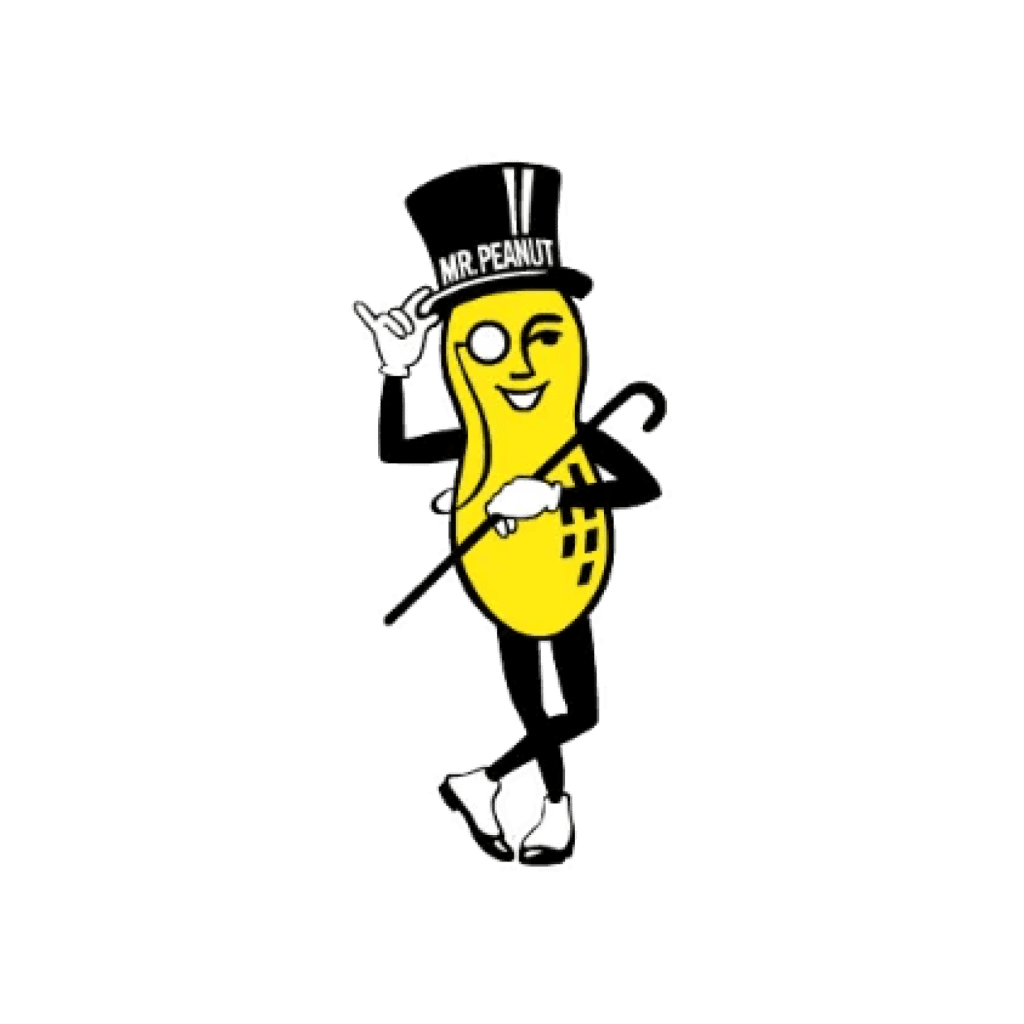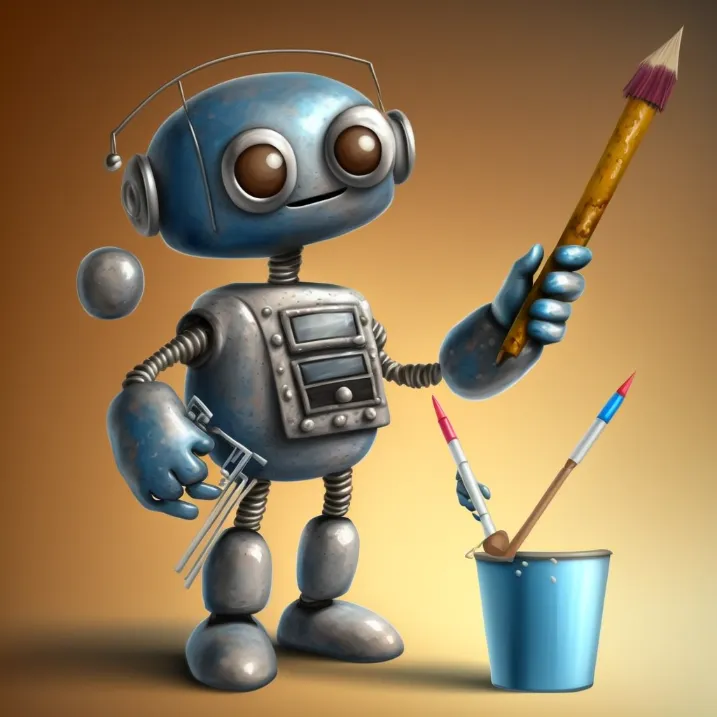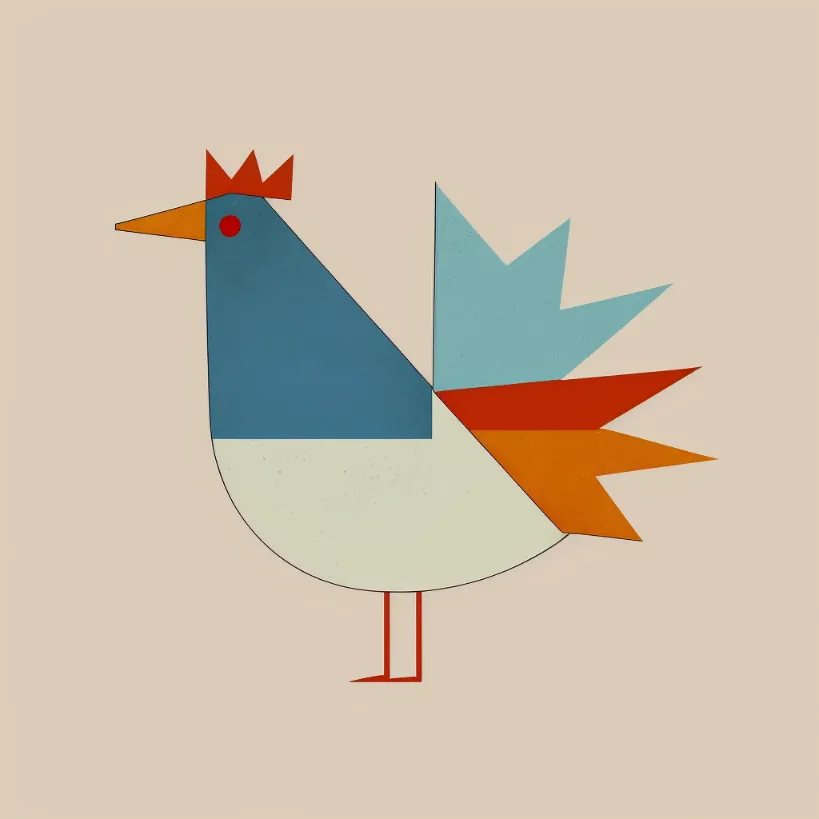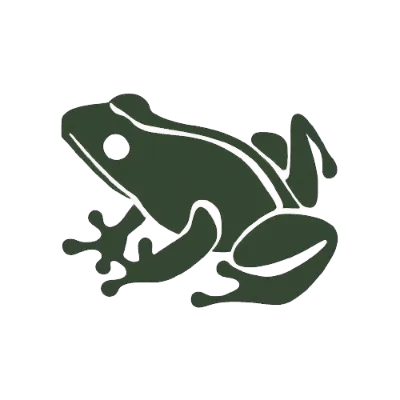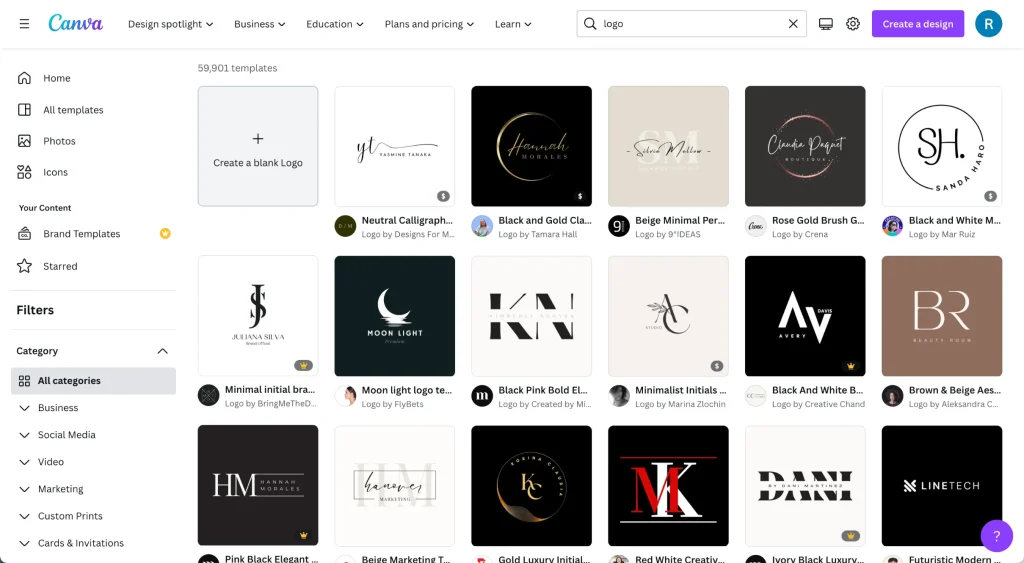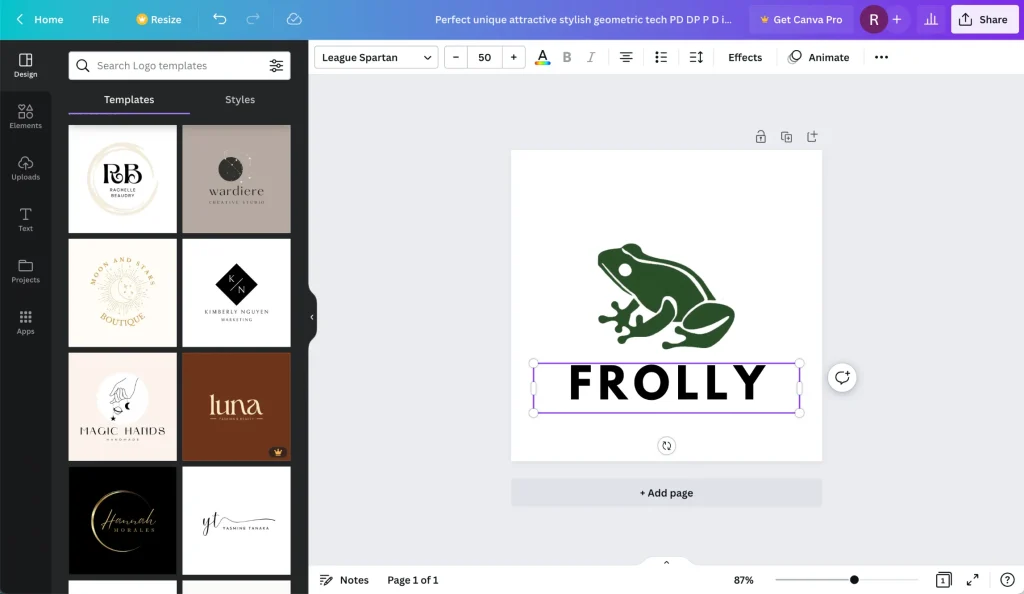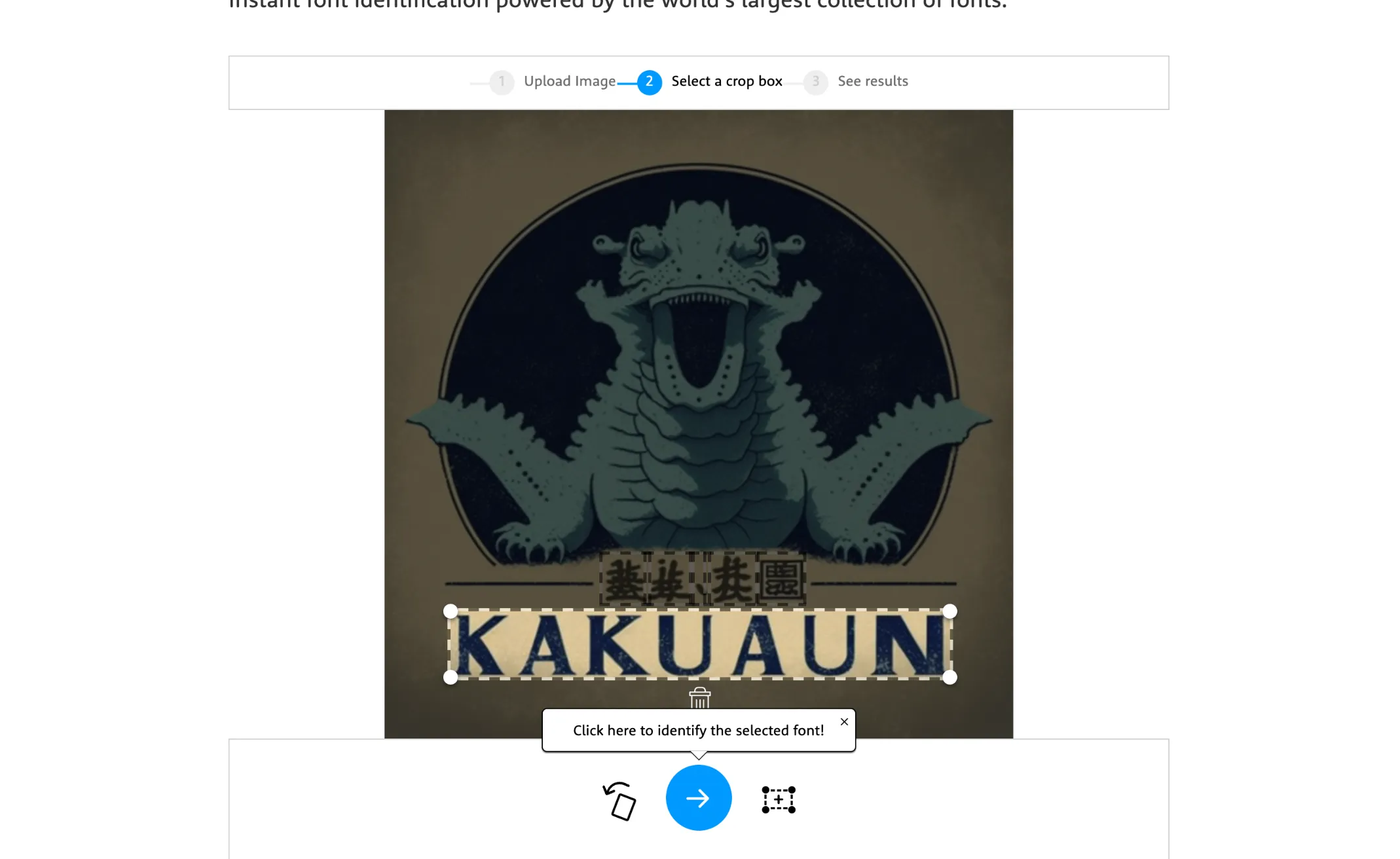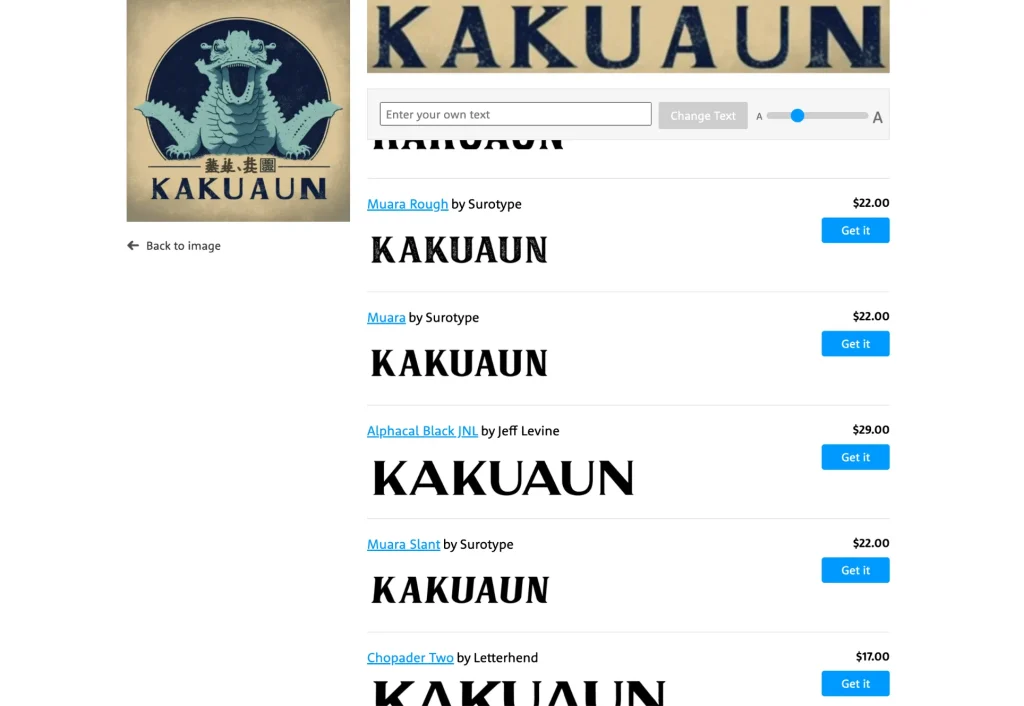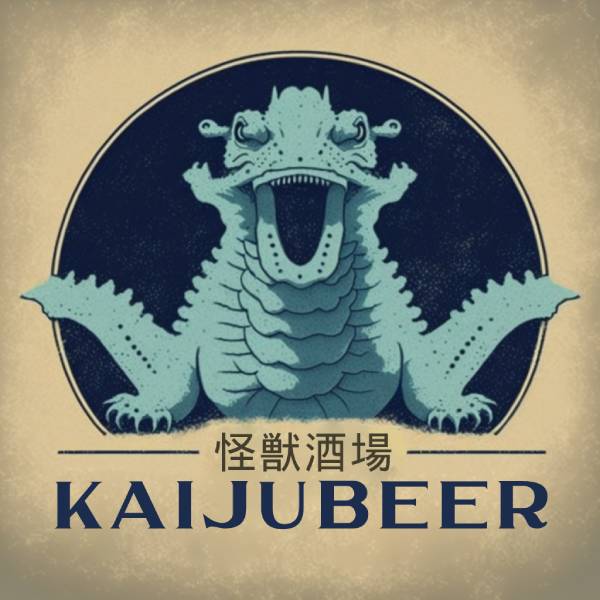**简单的提示效果更好。**用“”开始你的提示logo design for...,然后从那里开始。
文本在 Midjourney 中效果不佳,但如果您知道如何使用 Photoshop 或Photopea或Canva等免费替代品,您可以轻松地用您自己的文本替换文本。
在您的提示中使用擅长您正在寻找的风格的设计师和艺术家。这里有一份知名平面设计师和艺术家的名单,可以帮助您入门。
如果您觉得有创意,请在提示中使用其他类型的设计师,例如时装设计师和建筑师。
图形标记,也称为品牌标记,当您想到“徽标”时,您可能会想到它。想想标志性的 Apple 标志、Twitter 鸟和壳牌标志:
您可以将标记与文本配对,但标记**必须能够独立存在。**因此,对于没有强大品牌知名度的新公司来说,它可能是一种棘手的标志类型。您想瞄准某事:
- 适合您的品牌
- 与众不同且令人难忘
- 简单的
中途往往会变得复杂,因此您必须告诉它您想要相反的结果。
以下是我为这种特定风格推荐的一些传奇设计师:
- Paul Rand - IBM 和 ABC 徽标的设计师
- Rob Janoff ——Apple 标志的设计师
- Sagi Haviv——美国网球公开赛标志的设计者
flat vector logo of deer head, minimal graphic, by Sagi Haviv --no realistic photo detail shading
flat geometric vector graphic logo of minimal shape, black, simple minimal, by Ivan Chermayeff
vector graphic logo of frog, simple minimal, by Rob Janoff --no realistic photo details
vector graphic logo of panda, simple minimal --no realistic photo details
提示:用于**--no****指定图像中不想要的内容。
键入--no并逐字逐句地跟进所有您不想要的内容。
我明确告诉 Midjourney 我不想要“细节”、“现实主义”或“阴影”。
这个命令非常强大,但很少被使用。Midjourney 默认采用逼真且细致的风格。此命令将其从该约束中释放出来,并且可以显着改善您的结果。
请参阅我们的否定提示使用指南。
最小的线标记已经流行了一段时间——您可以创建事物的图像或几何形状和线条设计。
minimal line logo of a rose, vector
geometric minimal diamond, logo, line, simple
使用渐变标记给你的品牌一种创新的感觉。您甚至可以在提示中指定您想要的颜色。
flat vector logo of square, blue purple orange gradient, simple minimal, by Ivan Chermayeff
minimal logo, gradient in triangles
flat vector logo of circle, blue purple gradient, simple minimal, by Ivan Chermayeff
flat vector logo of circle, gradient, fox wrapped around earth, simple minimal, by Ivan Chermayeff
日本图形具有独特的审美和敏感性,Midjourney 擅长捕捉这些。
logo of a taiwanese tea brand, minimal, style of japanese book cover
logo of a shark, minimal, style of japanese book cover
logo of a rooster, minimal, style of japanese book cover
logo of a taiwanese tea brand, minimal, style of japanese book cover
字母标记或会标是由字母组成的徽标,通常是品牌首字母:IBM、AMC、NASA。这些公司的全名可能太长或太无聊(说真的,有多少人知道 AMC 代表......美国电影经典?)所以这些品牌选择正式使用他们的首字母缩写。
许多科技公司使用单字母字母标记(除了他们的文字标记),因为这是一个很棒的应用程序图标:
不幸的是,Midjourney 不能生成单词,但它可以生成单个字母:
letter A logo, lettermark, typography slab, vector simple, by Steff Geissbuhler --no shading detail realistic
letter A logo, lettermark, script typeface, vector simple, by Steff Geissbuhler --no shading detail realistic color
letter A logo, lettermark, typography, vector simple, by Alan Fletcher --no shading detail photo realistic colors
letter P logo, flat round typography, simple, by Steff Geissbuhler --no shading detail photo realistic colors outline
排版词汇是你的朋友:
- 衬线体
- 平板
- 书法
- 黑字
抽象标志是一种特定类型的图形标志。
它不是像苹果或鸟那样可识别的东西,而是代表您的业务的抽象几何形式。
Flat geometric vector graphic logo of minimal circle, grayscale, simple, by Paul Rand
Flat geometric vector graphic logo of geometric flower, radial repeating, simple minimal, by Ivan Chermayeff
Flat vector graphic logo of square, simple minimal, by Rob Janoff --no realistic photo detail shading
Flat geometric vector graphic logo of curved wave shape, black, simple minimal, by Ivan Chermayeff
您可以在提示中添加 ' radial repeat' 以制作圆形图案。
徽章标志由交织在详细符号中的字体组成。想想徽章、印章和徽章。徽章通常设置在盾牌形状上(源自 900 年骑士在盾牌上展示徽章的传统),但并非必须如此。
这些标志往往具有非常正式的外观,因此它们是学校、大学、国家和政府部门的首选。
emblem for a university with large book, vintage --no shading detail realistic color
emblem for a college rowing team, simple minimal --no shading detail ornamentation realistic color
emblem for a football team, simple minimal --no shading detail
emblem of chess team, royal, coat of arms --no shading detail ornamentation realistic color
使用可爱的复古标志为现代品牌注入复古气息。
diary products emblem with cow in field, kitschy vintage retro simple --no shading detail ornamentation realistic color
fishing emblem, kitschy vintage retro simple
farming wheat emblem, kitschy vintage retro simple --no shading detail ornamentation realistic color
houseplant emblem, kitschy vintage retro simple --no shading detail ornamentation realistic color
干净、现代的标志是 Youtubers 等内容创作者的热门选择,他们试图在视觉上从人群中脱颖而出:
emblem of a kaiju, simple, japanese
logo of an eagle with trident, emblem, aggressive, graphic, vector
emblem logo of a special forces unit, tactical military, aggressive, vector graphic
lion emblem in a square, style of clash of clans, game icon
吉祥物是代表贵公司的插图人物。
Midjourney 非常适合创建适合吉祥物的所有类型的 2D 角色。
simple mascot for a chicken company, japanese style
simple mascot for a tissue company, japanese style
simple mascot for a tire company, japanese style
mascot, robot with a paint brush
您会注意到我们在上面的提示中使用了很多设计师。如果您一直在试验这些,您会发现它们对输出有巨大的影响。
以下是您可以使用的更长的设计器列表:
- Paul Rand - IBM 和 ABC 徽标的设计师
- Saul Bass - Vertigo电影海报的设计师
- Massimo Vignelli -纽约市地铁地图的设计师
- Rob Janoff ——Apple 标志的设计师
- Sagi Haviv - 美国网球公开赛和国家地理标志的设计师
- Ivan Chermayeff - Chase 和 Pan Am 徽标的设计师
- Steff Geissbuhler - NBC 和时代华纳有线徽标的设计师
请注意,并非所有设计师都出现在 Midjourney 的模型中。我们选择了一些我们注意到始终产生良好结果的方法。
simple minimal logo of chicken, style of Paul Rand --no text
simple minimal logo of chicken, style of Saul Bass --no text
simple minimal logo of chicken, style of Massimo Vignelli --no text
simple minimal logo of chicken, style of Rob Janoff --no shading detail photo realistic
让我们开始迷幻吧。在您的提示中,尝试使用本身不是“平面设计师”的有创造力的人来获得非常有趣的样式。以下是一些帮助您入门的建议:
-
角色设计师:
-
Yoji Shinkawa - 合金装备系列的设计师
-
Yoshitaka Amano - 最终幻想系列的设计师
-
simple minimal logo of chicken, style of Yoji Shinkawa --no letters font
simple minimal logo of chicken, style of Yoshitaka Amano --no letters font
- 画家:
- 埃贡·席勒 (Egon Schiele) - 以其扭曲而紧张的作品而闻名的肖像画家
- Paul Klee - 以运用色彩和形状而闻名的抽象画家
- 皮特·蒙德里安 (Piet Mondrian) - 以其具有原色的抽象几何网格而闻名的画家
simple minimal logo of chicken, style of Egon Schiele --no letters font
simple minimal logo of chicken, style of Paul Klee --no letters font
simple minimal logo of chicken, style of Piet Mondrian --no letters font
simple minimal logo of chicken, style of Pablo Picasso --no letters font
查看ArtHive 艺术家数据库以获取更多想法(请记住,并非所有艺术家都出现在模型中)。
中途提示的大书
250 多个高质量的提示来激发您的灵感。下载超过 10,000 次。
按特定行业和应用细分:平面设计、游戏艺术、插画、电影、建筑等等!
组合标志是将符号和文字结合在一起的标识。
有时这意味着它们紧密结合,无法分离(汉堡王标志)。
其他时候,这意味着徽标具有可单独使用的符号、可单独使用的文本以及两者的组合(Rolex 和 Lacoste 徽标)。这使该品牌在其徽标位置上更加通用。
我们使用 Midjourney 生成了许多图形徽标。您可能希望通过将图形与高质量字体配对来制作组合标记。
以下是我建议您这样做的方法:
您想要删除背景是因为您想要透明度,这样您就可以将徽标放置在任何背景颜色上。
我推荐Adobe 的免费背景删除工具。虽然您必须注册一个帐户,但这是我发现的唯一完全免费的背景删除工具(它不会让您为更高分辨率付费)。另一种选择是remove.bg。
移除背景
我推荐使用Canva添加文本。除了简单易用之外,它还预装了许多徽标模板,因此您可以查找自己喜欢的字体和组合。
注册后,在模板中搜索“徽标”。
选择您喜欢的字体,然后使用 Canva 的简单界面导入您的图像,并编辑文本。你可以更改检查 Canva 的许多字体。
这是完成的结果:
免费注册Canva 。
Midjourney(和其他 AI 生成器)还不能很好地处理文本......
目前,我们必须做一些手工工作。我将以此为例:
假设我为我的新啤酒品牌Kaiju Beer 生成了这个。
如果有您想使用的字体,请继续。不过我喜欢 Midjourney 给我的字体感觉,所以我会尝试使用类似的字体。
如果你不熟悉任何字体(我不熟悉),有些网站可以让你上传文本图像,他们会给你看起来像图像中的字体。我推荐WhatTheFont:
Alphacal Black JNL看起来非常接近:
您可以直接从网站上购买字体。
或者,您可以快速进行 Google 搜索并下载另一种相似的字体。我使用Online Web Fonts找到了一个非常相似的字体。
我喜欢Photopea。它是完全免费的,并且具有许多与 Photoshop 相同的功能。
在这里,我将我的徽标设计导入了 Photopea。
然后我将导入自定义字体。点击【文字工具】->【当前字体名称】->载入字体。
要去除现有文本,请使用修复画笔工具。
Alt / Option + 单击以在图像背景的任何位置采样,然后使用该采样在文本上绘制:
我输入我的文本,然后应用我的自定义字体和颜色。这就是完整的标志!
完成的!
这就是您如何使用 Midjourney 制作完成的徽标!