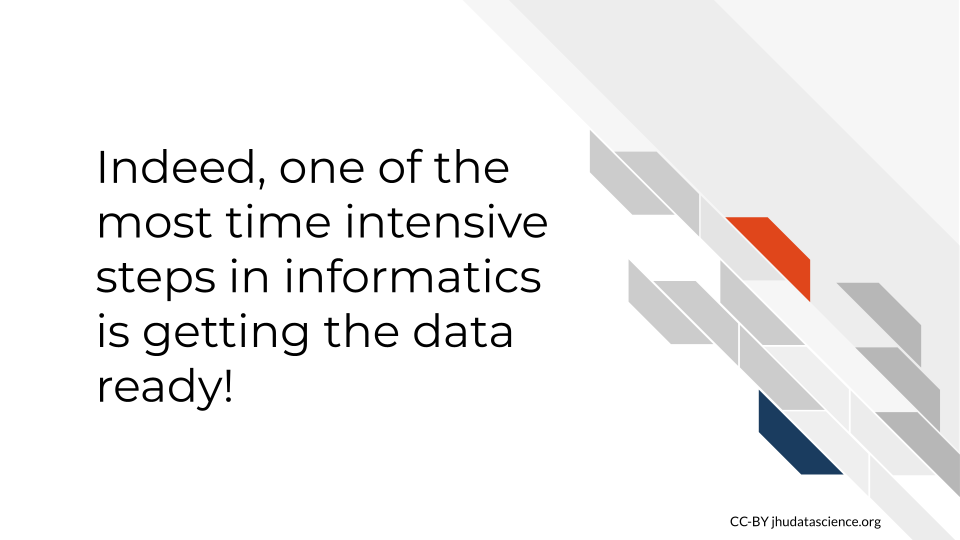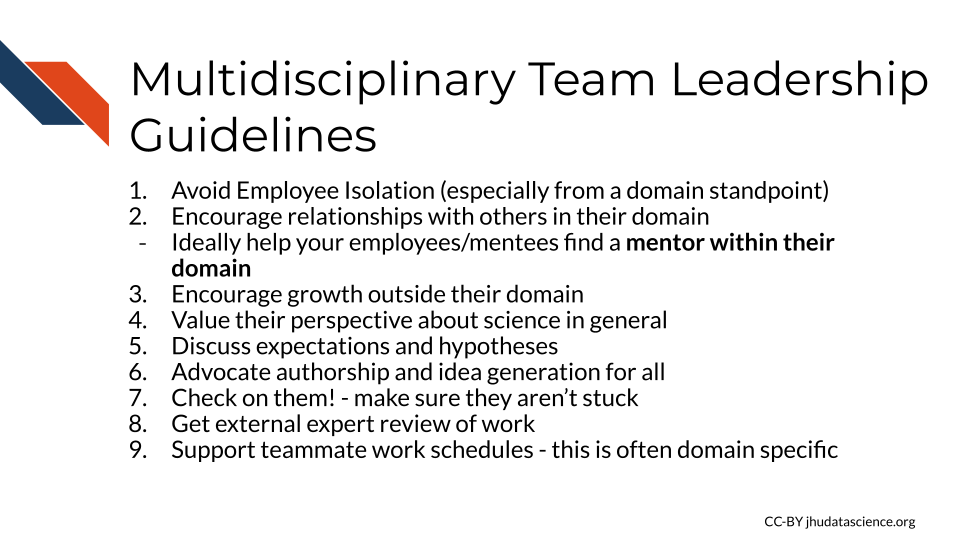-
Notifications
You must be signed in to change notification settings - Fork 14
Content creation tips
Creating course content is not always as straightforward as it may seem. Here we provide you with some tips about how to stay focused and write content that is useful for your intended audience.
First think about why people need your course. What gap in knowledge or expertise will your course help to fill? Think about what is uniquely useful about your course and write this down, as this will help guide you with the additional content creation steps.
Think about who needs your course. Is it relatively homogenous group? Or do you have individuals of different backgrounds or expertise levels that might take your course. If this is the case, make sure that you create learning objectives and content that would cover the interests of both groups. For example, if many beginners might be taking your course be sure to be careful to define jargon and provide basic fundamental information. However, if there are are also more advanced learners that might take your course, consider making some content that will help this group of learners stretch beyond what they already know.
Learning objectives help you to stay focused as you write you course content. These are actionable statements that describe what your students should be able to do after completing a course or chapter. Start each with a verb that is as specific as possible. Consider your audience as you create your learning objectives. Are they appropriate? Are they useful?
This website has some great descriptions about how to best write learning objectives, as well as examples of verbs that you can use to start objectives.
They point out that there are many levels of learning - with the highest form being the ability to create something new based on what you learn:
[source]
Although online content often makes higher levels of learning more difficult, it is not necessarily impossible.
For example, take a look at this section of a course about creating documentation: https://jhudatascience.org/Documentation_and_Usability/creating-a-smooth-getting-started-section.html
This provides learners with the background knowledge to actually create their own "getting started" documentation material.
Often learners prefer smaller chunks of information at a time. Splitting longer chapters into shorter chapters or longer courses into smaller courses can help your learners find the information that they specifically need and keep them from feeling overwhelmed.
Graphics can be really helpful to emphasize specific information or to summarise the take-home messages of a particular section. We suggest that if possible make such summarising graphics for each section of your course.
Here is an example of a graphic to emphasize a particular piece of information:
Here is an example of a graphic to summarise a section:
Quizzes are also a great step for assessing if your course is really accomplishing your instruction goals. As you create your quizzes, take a moment to think about the major take-home messages of your course. Use this as an opportunity to emphasize what you want students to know, especially for concepts that are often misunderstood. Use your quiz creation time to reflect on if your material really captures what you want to teach and emphasize.
Here is a great example of a quiz question that requires some higher level learning:
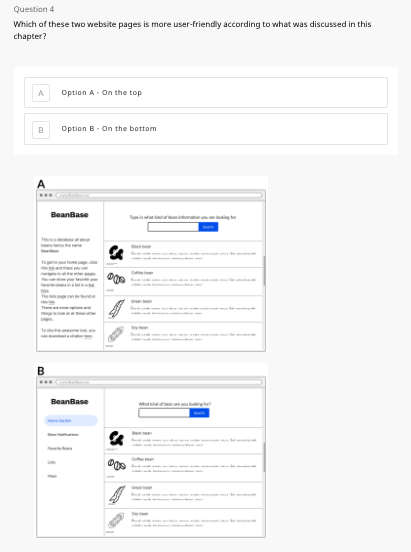
Students are taught general information about good documentation. This now requires the students to apply this knowledge in a new context to recognize which option is better.
Note that this question uses images. This is a feature that is coming soon for the template.
Consider adding cartoons or other images/graphics that can make your course more relatable and entertaining. This can be really important for keeping learners interested and motivated. Using concrete examples that are relatable can also be very helpful.
If possible find people in your target audience demographic to give you feedback. Especially ask them to try the quizzes to see if your content clearly describes what they need to know to be able to successfully pass the quizzes. This is also a great time to catch any typos! Also consider getting feedback from experts about topics that you are less familiar with. We hope that using our template will make it easier to incorporate feedback from others over time to allow courses to be living documents that are simple to adapt. Make sure that you give credit to people that give you feedback! Check out our credits section for more information on how to do this.
Beyond our template, check out these courses we have made using this template for additional examples of how we approached content creation:
If you encounter any problems or have ideas for improvements to this template repository or this getting started guide, please file an issue here! Your feedback is very much appreciated.
Note all materials in this template are licensed CC-BY and can be repurposed freely with attribution.
- Getting started
- Start a new course!
- Start editing course files
- Content creation tips
- Setting up images and videos
- About citations
- About Docker
- Spell check
- URL check
- Generate docx output
- Borrowing chapters between courses
- Most common errors
- Choosing between platforms
- Publishing with Bookdown
- Publishing on Coursera
- Publishing on Leanpub
- Making quizzes private (Leanpub and Coursera)
- Set up user feedback method
- Change title and style
- Credits section
- Adding Google Analytics Traffic Tracking
- Release a course for public viewing