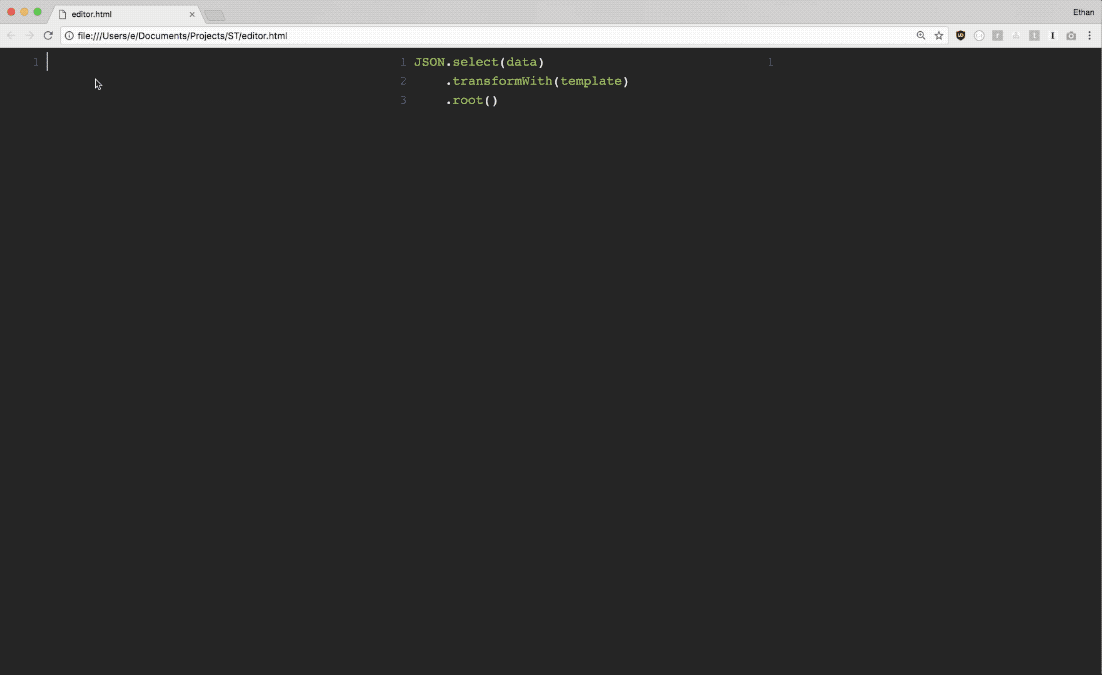It is based on the original package st.js
JSON Selector + Transformer
- Website: https://jairandresdiazp.github.io/SelectTransform/
- Editor: https://jairandresdiazp.github.io/SelectTransform/EditorTemplate/EditorTemplate
- Select: Query any JSON tree to select exactly the subtree you are looking for.
- Transform: Transform any JSON object to another by parsing with a template, also written in JSON
You can also mix and match Select AND Transform to perform partial transform, modularize JSON objects, etc.
Select a JSON object or its subtree that matches your criteria
Step 1. Take any JSON object
var data = {
"links": [
{ "remote_url": "http://localhost" },
{ "file_url": "file://documents" },
{ "remote_url": "https://blahblah.com" }
],
"preview": "https://image",
"metadata": "This is a link collection"
}Step 2. Find all key/value pairs that match a selector function
var sel = ST.select(data, function(key, val) {
return /https?:/.test(val);
})Step 3. Get the result
var keys = sel.keys();
// [
// "remote_url",
// "remote_url",
// "preview"
// ]
var values = sel.values();
// [
// "http://localhost",
// "https://blahblah.com",
// "https://image"
// ]
var paths = sel.paths();
// [
// "[\"links\"]",
// "[\"links\"]",
// ""
// ]Use template to transform one object to another
Step 1. Take any JSON object
var data = {
"title": "List of websites",
"description": "This is a list of popular websites"
"data": {
"sites": [{
"name": "Google",
"url": "https://google.com"
}, {
"name": "Facebook",
"url": "https://facebook.com"
}, {
"name": "Twitter",
"url": "https://twitter.com"
}, {
"name": "Github",
"url": "https://github.com"
}]
}
}Step 2. Select and transform with a template JSON object
var sel = ST.select(data, function(key, val){
return key === 'sites';
})
.transformWith({
"items": {
"{{#each sites}}": {
"tag": "<a href='{{url}}'>{{name}}</a>"
}
}
})Step 3. Get the result
var keys = sel.keys();
// [
// "tag",
// "tag",
// "tag",
// "tag"
// ]
var values = sel.values();
// [
// "<a href='https://google.com'>Google</a>",
// "<a href='https://facebook.com'>Facebook</a>",
// "<a href='https://twitter.com'>Twitter</a>",
// "<a href='https://github.com'>Github</a>"
// ]
var objects = sel.objects();
// [
// {
// "tag": "<a href='https://google.com'>Google</a>"
// }, {
// "tag": "<a href='https://facebook.com'>Facebook</a>"
// }, {
// "tag": "<a href='https://twitter.com'>Twitter</a>"
// }, {
// "tag": "<a href='https://github.com'>Github</a>"
// }
// ]
var root = sel.root();
// {
// "items": [{
// "tag": "<a href='https://google.com'>Google</a>"
// }, {
// "tag": "<a href='https://facebook.com'>Facebook</a>"
// }, {
// "tag": "<a href='https://twitter.com'>Twitter</a>"
// }, {
// "tag": "<a href='https://github.com'>Github</a>"
// }]
// }allows to recover by post any value of an external dataset
var data = {
"id": 1
};
var template = {
"test":"{{id.toString().trim()}}",
"test2":"{{httpPost('webhook%2F860001619','GET',null)}}"
}Get the result
{
"test": "1",
"test2": {
"error": true,
"message": "key invalid"
}
}allows to recover any value of an external dataset
| Param | Description | Required |
|---|---|---|
| URL | url where the POST is made | yes |
| Type | HTTP verb used is supported POST and GET | yes |
| Mode | Web =0 , Server =1 | yes |
| Headers | arrangement with the following structure that represents the header of the POST to send, by default it is assigned "Content-Type", "application / json" the others must be specified if not required you must send null, eg [{'name': 'filter','value': {'tabla': 'adquiriente','nit': '900032159'}},{'name': 'field','value': 'email'}]' | yes |
| body | body of the request in JSON format if it does not exist, do not send the value eg httpPost ('url', null)}} | yes |
in case of requiring values of the data as parameter of the function use the syntax
[[data]] httpPost('[[id]]',null)the parameters of the function must be encoded see
httpPost('webhook%2F860001619','POST',1,'%5B%7B%27name%27%3A%20%27filter%27%2C%27value%27%3A%20%7B%27tabla%27%3A%20%27adquiriente%27%2C%27nit%27%3A%20%27900032159%27%7D%7D%2C%7B%27name%27%3A%20%27field%27%2C%27value%27%3A%20%27email%27%7D%5D')<script src="st.js"></script>
<script>
var parsed = ST.select({ "items": [1,2,3,4] })
.transformWith({
"{{#each items}}": {
"type": "label", "text": "{{this}}"
}
})
.root();
</script>Install through npm:
$ npm install stjsUse
const ST = require('st');
const parsed = ST.select({ "items": [1,2,3,4] })
.transformWith({
"{{#each items}}": {
"type": "label", "text": "{{this}}"
}
})
.root();