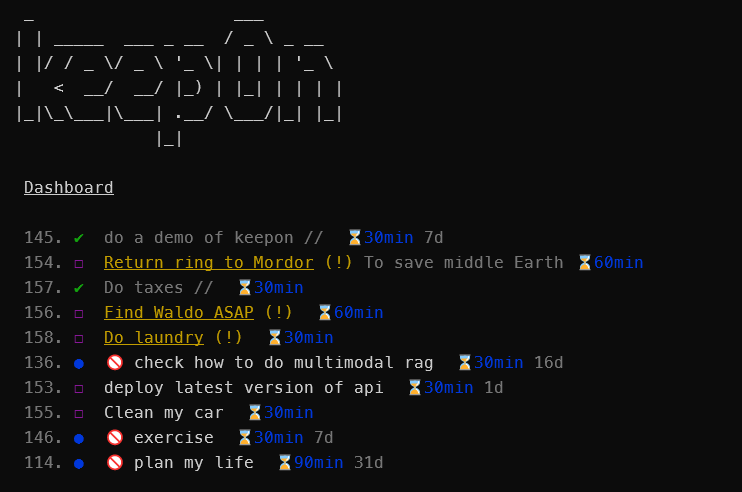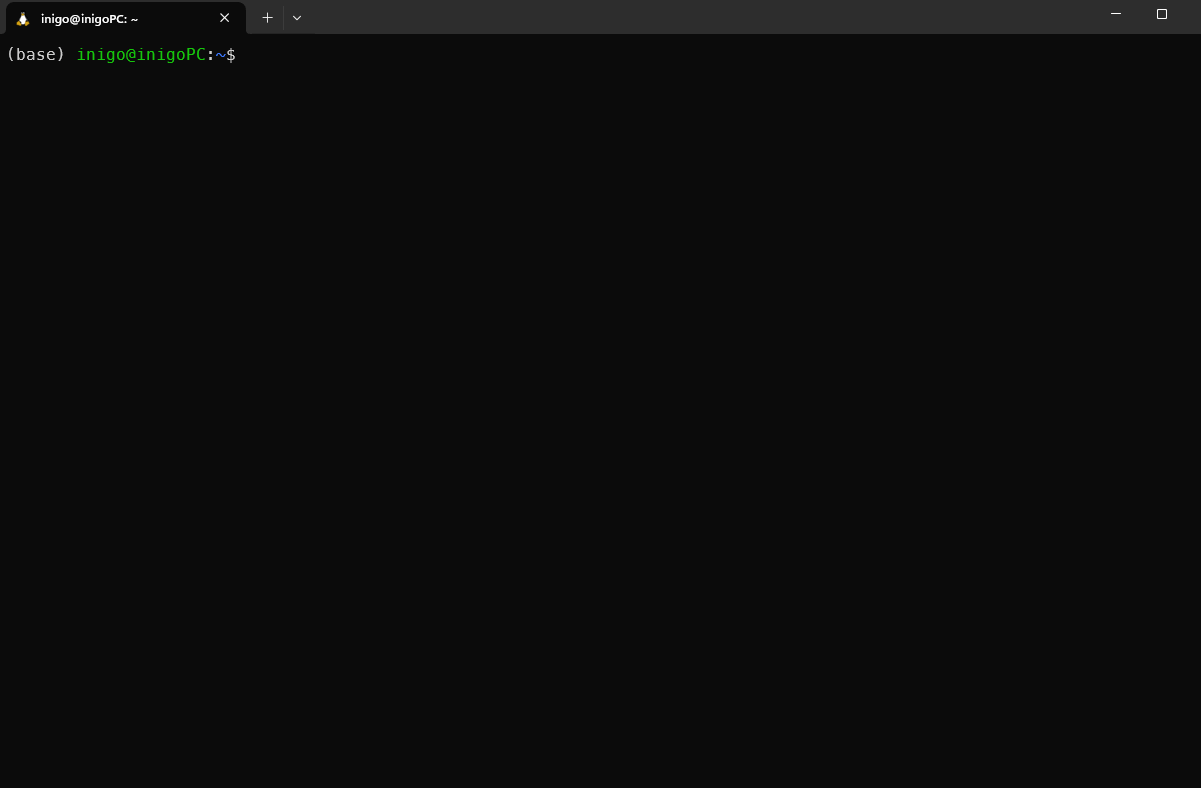Track your tasks and improve your time management with a simple cli.
-
Add your tasks with the urgency, importance and estimated time in minutes
-
keepOnwill prioritize those tasks base on your inputs and tell you which task to do next
npm install -g @inimaz/keepon
See all commands with k -h
$ k -h
Usage: k [options] [command]
Options:
-h, --help display help for command
Commands:
show [options] Show all tasks
block <id> Set the status of a task to blocked
check <id> Check/uncheck task
clear Clear all completed tasks
create <title> [description] [urgency] [importance] [estimatedTime] Create a new task
get <id> Get all info of a task
start <id> Start a task
update [options] <id> Update a task
agenda|a Show the agenda of today as if you had to do all the tasks today
help [command] display help for commandIf no command is passed, by default it will show the dashboard (k show command).
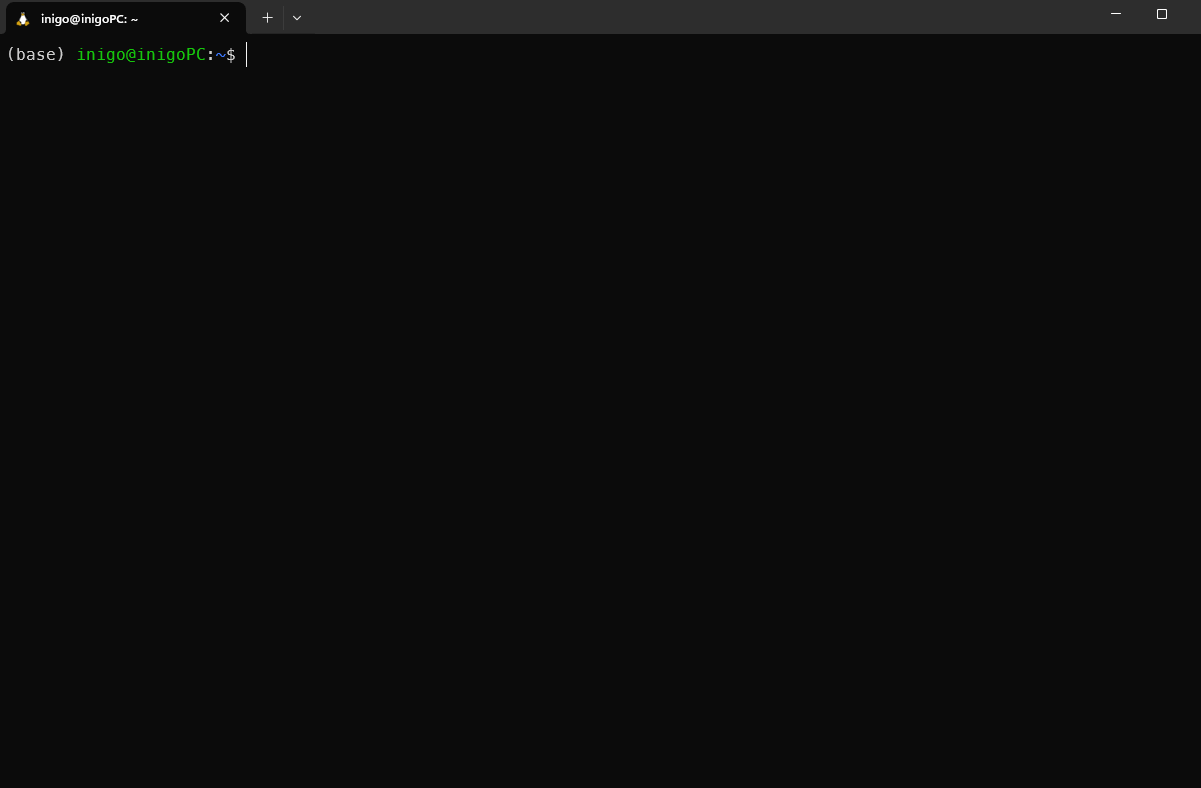
The priority gives the order in the dashboard. It is calculated based on the urgency, the estimated time and importance of the task. The formula is:
priority = urgency * importance / estimatedTime