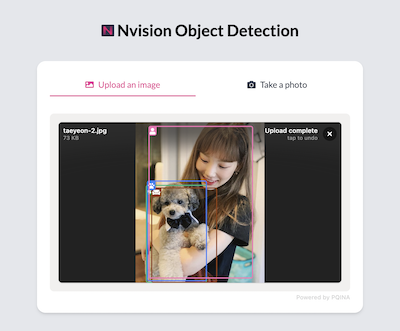You can try out the demo page here.
- Detect objects by using an image file
- Detect objects by using a Webcam (no option to switch camera on mobile yet)
API key for Nipa Nvision API is required.
- clone this repo
$ git clone https://github.com/imekachi/nipa-nvision.git- Install dependencies
$ cd nipa-nvision
$ yarn- Create a file
.env.localand add API key
# .env.local
API_KEY=your_api_key_here- Start dev server
$ yarn dev- Open browser and go to http://localhost:3000