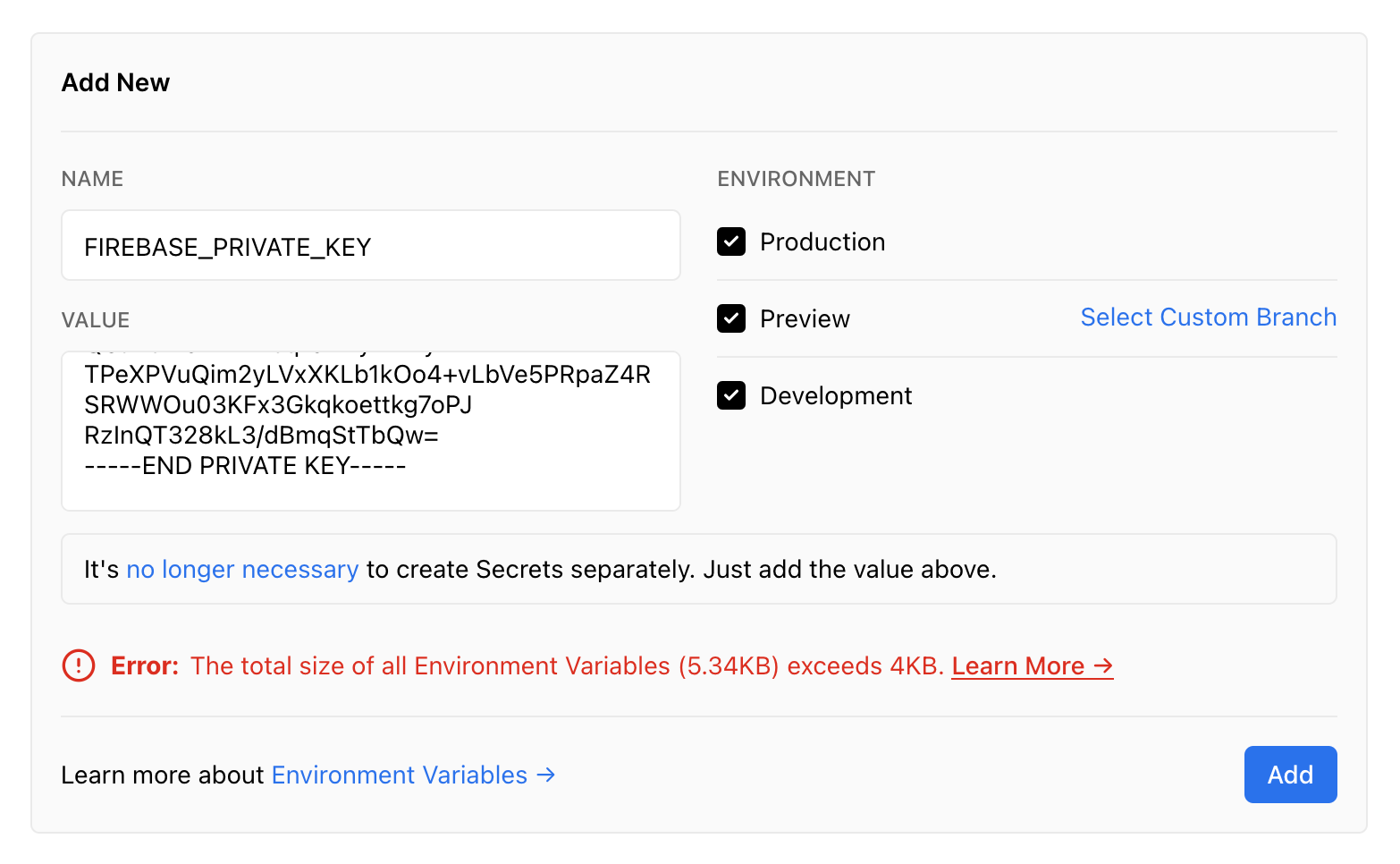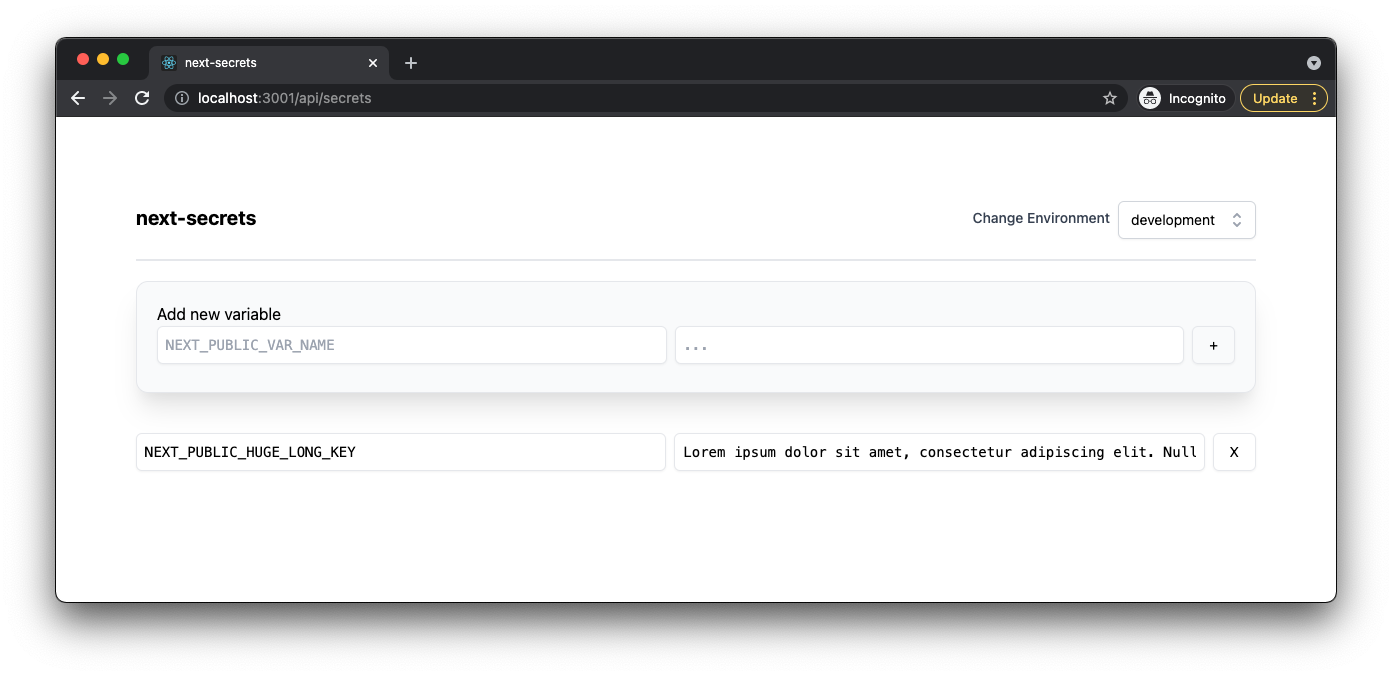this library is no longer necessary now that Vercel supports 64KB environments: https://vercel.com/changelog/16x-larger-environment-variable-storage-up-to-64kb
Extended secrets / env management for next serverless.
If you've ever seen this message on Vercel, you'll know that there's a limitation on AWS Lambda that caps total env size at 4K.
Vercel has a support article as a workaround which suggests an endpoint architecture to pull and load env vars.
https://vercel.com/support/articles/how-do-i-workaround-vercel-s-4-kb-environment-variables-limit
This repo is an implementation of this.
yarn add next-secrets
NEXTSECRETS_REDIS_URL=...your redis url...
NEXTSECRETS_TOKEN=...make up a secret to use...
If you want to force next-secrets to use a specific env, set the env var:
NEXTSECRETS_ENV=preview
Note: By default, next-secrets will assign the env based on the following order:
- process.env.NEXTSECRETS_ENV
- process.env.VERCEL_ENV
- process.env.NODE_ENV
This will persist your config for next to use, if you don't run this you'll receive an error.
# /pages/api/myendpoint.ts
import { withSecrets } from "next-secrets"
export default withSecrets((secrets) => {
return async (req, res) => {
// ... do something with secrets.xyz
}
})
And that's it! Your endpoints will have access to the shared secrets.
next-secrets comes with an admin interface for controlling development, preview, and production environments.
To install, first add a file secrets.ts (or secrets.js) in pages/api:
# /pages/api/secrets.tsx
import { handler } from "next-secrets"
export default handler
Then, start your next server and head over to http://localhost:3000/api/secrets to configure your environments.
Note: This page is only available in development env