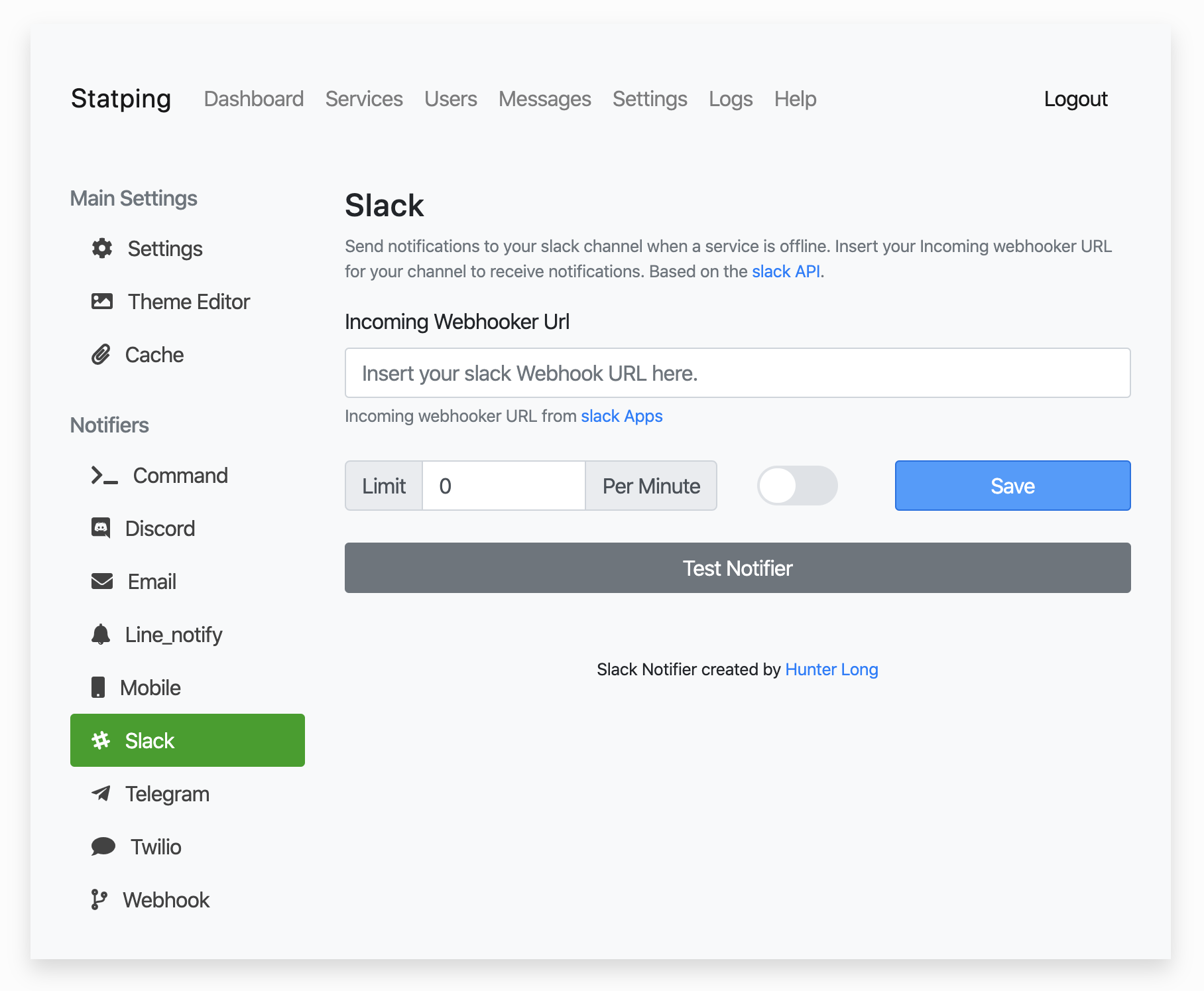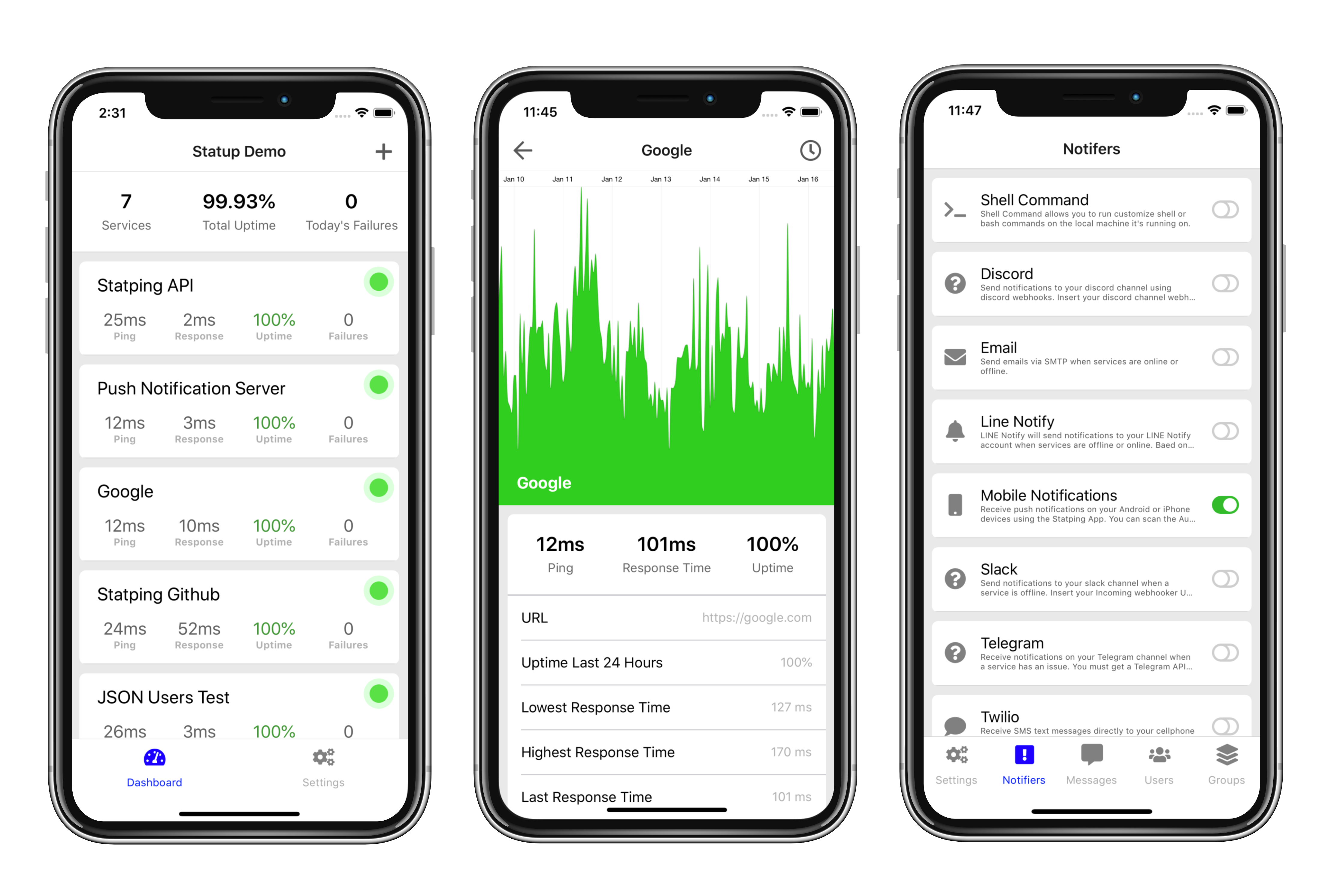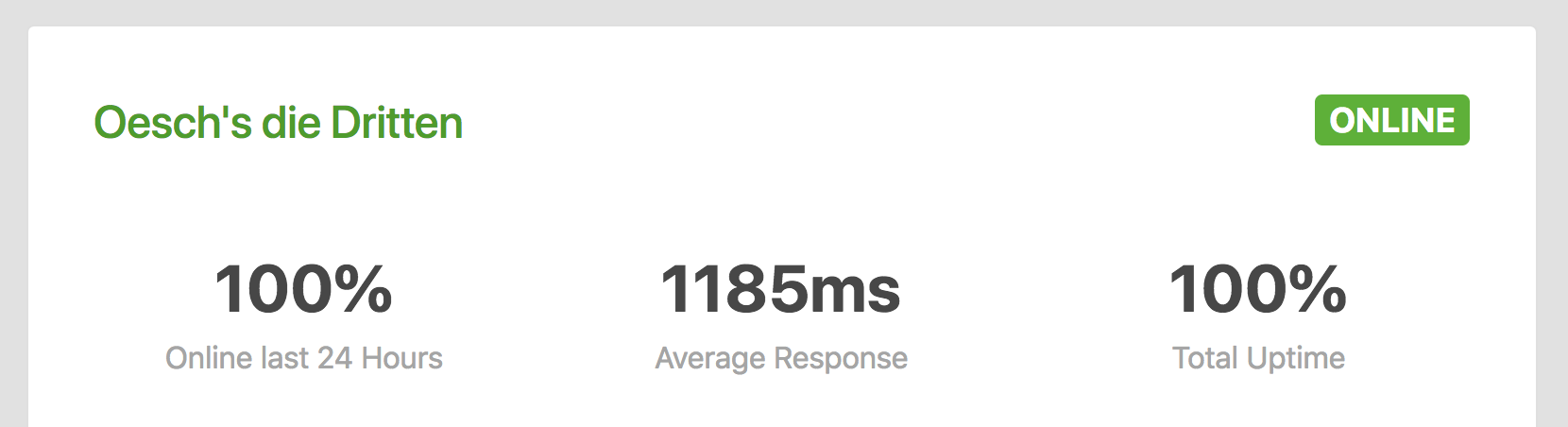Statping - Web and App Status Monitoring for Any Type of Project
View Wiki | Demo | iPhone | Android
API | Docker | EC2 | Mac | Linux | Windows
An easy to use Status Page for your websites and applications. Statping will automatically fetch the application and render a beautiful status page with tons of features for you to build an even better status page. This Status Page generator allows you to use MySQL, Postgres, or SQLite on multiple operating systems.
Statping strives to remain future-proof and remain intact if a failure is created. Your Statping service should not be running on the same instance you're trying to monitor. If your server crashes your Status Page should still remaining online to notify your users of downtime. (dashboard login is
admin, password admin)
Statping is a very lightweight application and is available for Linux, Mac, and Windows. The Docker image is only ~16Mb so you know that this application won't be filling up your hard drive space. The Status binary for all other OS's is ~17Mb at most.
The Statping app is available on the App Store and Google Play for free. The app will allow you to view services, receive notifications when a service is offline, update groups, users, services, messages, and more! Start your own Statping server and then connect it to the app by scanning the QR code in settings.
Whether you're a Docker fan-boy or a AWS EC2 master, Statping gives you multiple options to simply get running. Our Amazon AMI image is only 8Gb and will automatically update to the most stable version of Statping.
Running on an EC2 server might be the most cost effective way to host your own Statping Status Page. The server runs on the smallest EC2 instance (t2.nano) AWS has to offer, which only costs around $4.60 USD a month for your dedicated Status Page.
Want to run it on your own Docker server? Awesome! Statping has multiple docker-compose.yml files to work with. Statping can automatically create a SSL Certification for your status page.
Statping includes email notification via SMTP and Slack integration using Incoming Webhook. Insert the webhook URL into the Settings page in Statping and enable the Slack integration. Anytime a service fails, you're channel that you specified on Slack will receive a message.
Use the Statping Docker Image to create a status page in seconds. Checkout the Docker Wiki to view more details on how to get started using Docker.
docker run -it -p 8080:8080 statping/statpingThere are multiple ways to startup a Statping server. You want to make sure Statping is on it's own instance that is not on the same server as the applications you wish to monitor. It doesn't look good when your Status Page goes down, I recommend a small EC2 instance so you can set it, and forget it.
In this folder there is a standard docker-compose file that include nginx, postgres, and Statping.
docker-compose up -dYou can automatically start a Statping server with automatic SSL encryption using this docker-compose file. First point your domain's DNS to the Statping server, and then run this docker-compose command with DOMAIN and EMAIL. Email is for letsencrypt services.
LETSENCRYPT_HOST=mydomain.com \
[email protected] \
docker-compose -f docker-compose-ssl.yml up -dOnce your instance has started, it will take a moment to get your SSL certificate. Make sure you have a A or CNAME record on your domain that points to the IP/DNS of your server running Statping.
Statping includes a Prometheus Exporter so you can have even more monitoring power with your services. The Prometheus exporter can be seen on /metrics, simply create another exporter in your prometheus config. Use your Statping API Secret for the Authorization Bearer header, the /metrics URL is dedicated for Prometheus and requires the correct API Secret has Authorization header.
scrape_configs:
- job_name: 'statping'
bearer_token: 'MY API SECRET HERE'
static_configs:
- targets: ['statping:8080']Running Statping on the smallest EC2 server is very quick using the AWS AMI Image. Checkout the AWS Wiki to see a step by step guide on how to get your EC2 Statping service online.
Create the AWS Security Groups with the commands below, Statping will expose port 80 and 443.
aws ec2 create-security-group --group-name StatpingPublicHTTP \
--description "Statping HTTP Server on port 80 and 443"
# will response back a Group ID. Copy ID and use it for --group-id below.
aws ec2 authorize-security-group-ingress \
--group-id sg-7e8b830f --protocol tcp \
--port 80 --cidr 0.0.0.0/0
aws ec2 authorize-security-group-ingress \
--group-id sg-7e8b830f --protocol tcp \
--port 443 --cidr 0.0.0.0/0aws ec2 run-instances \
--image-id ami-7be8a103 \
--count 1 --instance-type t2.nano \
--key-name MYKEYHERE \
--security-group-ids sg-7e8b830fThe AWS-CLI command below will automatically create an EC2 server and create an SSL certificate from Lets Encrypt, for free.
wget https://raw.githubusercontent.com/statping/statping/master/servers/ec2-ssl.sh
# Edit ec2-ssl.sh and insert your domain you want to use, then run command below.
# Use the Security Group ID that you used above for --security-group-ids
aws ec2 run-instances \
--user-data file://ec2-ssl.sh \
--image-id ami-7be8a103 \
--count 1 --instance-type t2.nano \
--key-name MYKEYHERE \
--security-group-ids sg-7e8b830fStatping accepts Push Requests to the dev branch! Feel free to add your own features and notifiers. You probably want to checkout the Notifier Wiki to get a better understanding on how to create your own notification methods for failing/successful services. Testing on Statping will test each function on MySQL, Postgres, and SQLite. I recommend running MySQL and Postgres Docker containers for testing. You can find multiple docker-compose files in the dev directory.