-
Notifications
You must be signed in to change notification settings - Fork 64
How To Install AdGuard Home
oznu edited this page Jun 16, 2021
·
3 revisions
If you have a Raspberry Pi running the Homebridge Raspberry Pi image you can easily install AdGuard Home using the hb-config command.
You will need to update hb-config before installing AdGuard Home.
To update hb-config run:
sudo hb-config
Then select the Update option.
To install AdGuard Home run:
sudo hb-config
This will bring up this screen, select Extra Packages:

Select AdGuard Home:
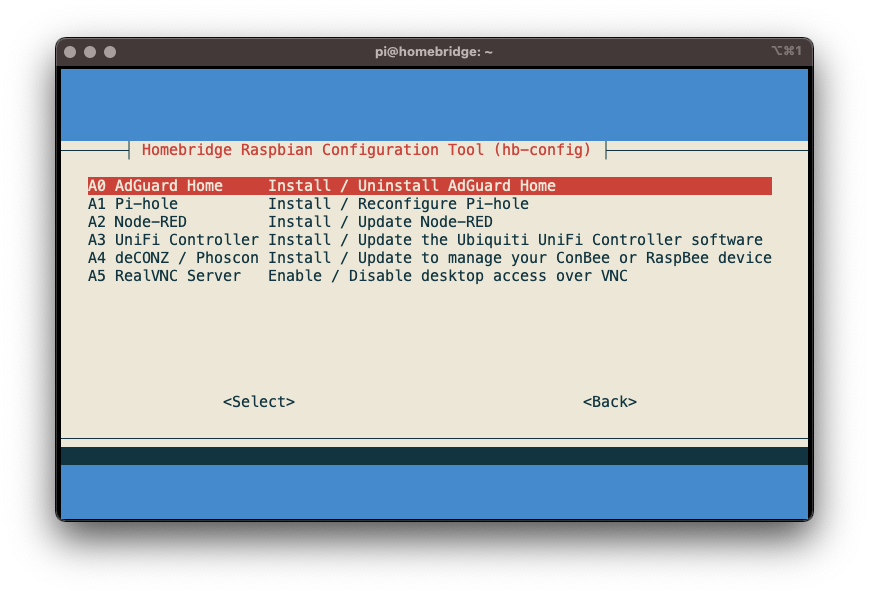
Choose Yes:

AdGuard Home will now install.
Once installation is complete go to the address displayed on the screen to finish setting up AdGuard Home.
For example, http://homebridge.local:3000.
When prompted, set the admin web interface port to 3000 as show below, leave the DNS port on 53:

Follow the prompts to finish installation.