-
Notifications
You must be signed in to change notification settings - Fork 376
Home

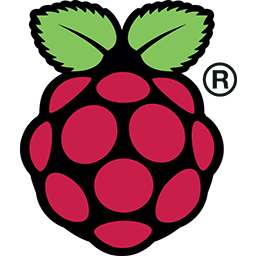
Official Homebridge Raspberry Pi Image
Install Homebridge on Raspbian

Debian or Ubuntu Linux |
Red Hat, CentOS or Fedora Linux | Arch / Manjaro Linux

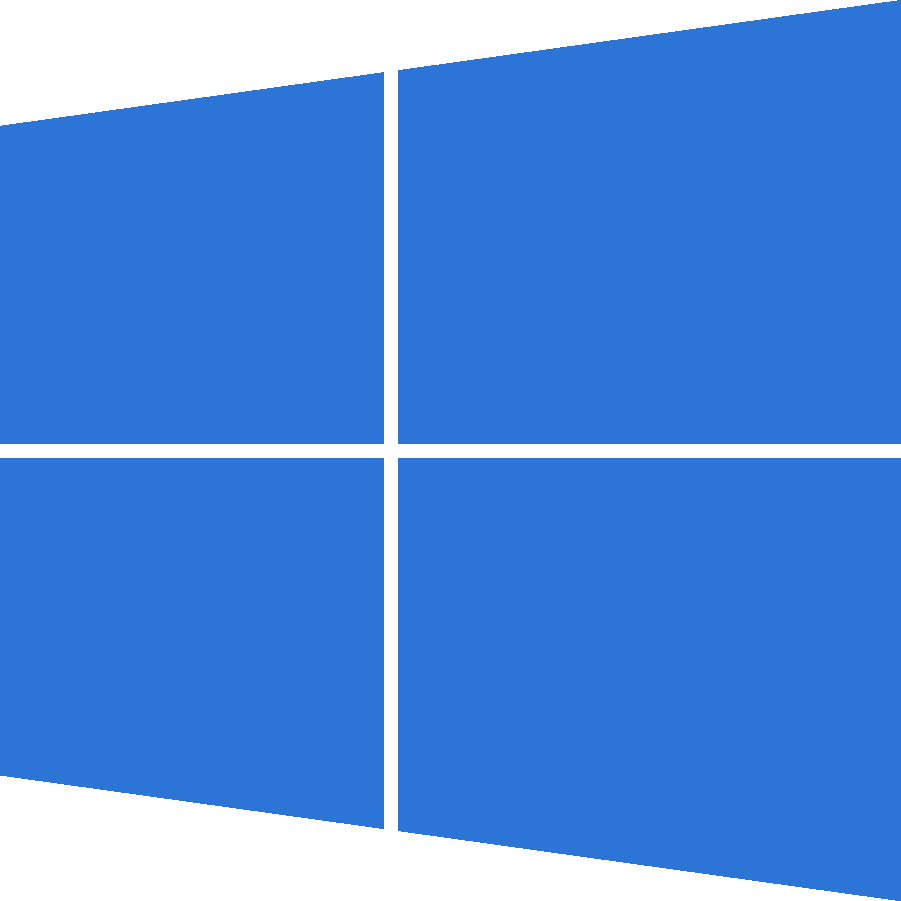
Install Homebridge on Windows 10 / 11 Using Hyper V

Install Homebridge on Docker
Synology | Unraid | QNAP | TrueNAS Scale

Install Homebridge on Synology DSM 7
Homebridge Config UI X provides a command called hb-service which makes it easy to set up Homebridge as a service on Linux/Raspbian, macOS and Windows 10.
Documentation for the hb-service command can be found here:
The best way to add SSL/TLS to the Homebridge Config UI X interface is by using Nginx (preferred) or Apache as a reverse proxy.
- Nginx Reverse Proxy config for Homebridge Config UI X
- Apache Reverse Proxy config for Homebridge Config UI X
A full list of all the available config options for Homebridge Config UI X can be found here:
Any Homebridge plugin developer can add support for the Plugin Settings GUI by adding a schema file to their project. Full documentation for the Homebridge Plugins Settings GUI schema can be found here:
- Raspberry Pi
- Debian, Ubuntu
- CentOS, Fedora, Red Hat
- Arch, Manjaro
- macOS
- Windows 10 / 11 (Hyper-V)
- Docker
- Synology DSM 7
- Other Platforms
- Basic Troubleshooting
- Backup and Restore
- Child Bridges
- Config File
- Connect To HomeKit
- FFmpeg for Homebridge
- HomeKit Glossary of Terms
- iOS Homemanager App
- mDNS Options
- Remote Access
- Useful Links
- Basic Troubleshooting
- Config Options
- Enabling Accessory Control
- Enabling UI with Docker
- Homebridge Service Command
- Manual Configuration
- Reverse Proxy: Apache
- Reverse Proxy: Nginx and SSL
- Standalone Mode
- Swap From Standalone To Service Mode
- Developer Docs
- API Reference
- Plugin Templates
- Other Links (Internal)
- Other Links (External)