-
-
Notifications
You must be signed in to change notification settings - Fork 403
New issue
Have a question about this project? Sign up for a free GitHub account to open an issue and contact its maintainers and the community.
By clicking “Sign up for GitHub”, you agree to our terms of service and privacy statement. We’ll occasionally send you account related emails.
Already on GitHub? Sign in to your account
enh(dev): Make default environment the developer environment #6456
base: main
Are you sure you want to change the base?
Changes from all commits
9aff825
e8f3a33
d905b38
6fef362
8366014
7899b64
55f801b
c60838e
4a90af4
a1ce11e
375ff8e
c92de5c
a5e17c0
3fbf431
b00f2d1
805f4f2
9799ad5
86fe8d0
81fe9e4
074033c
File filter
Filter by extension
Conversations
Jump to
Diff view
Diff view
There are no files selected for viewing
| Original file line number | Diff line number | Diff line change |
|---|---|---|
|
|
@@ -27,7 +27,9 @@ To contribute to HoloViews, you will also need [Github account](https://github.c | |
|
|
||
| ### Pixi | ||
|
|
||
| Developing all aspects of HoloViews requires a wide range of packages in different environments. To make this more manageable, Pixi manages the developer experience. To install Pixi, follow [this guide](https://pixi.sh/latest/#installation). | ||
| Developing all aspects of HoloViews requires a wide range of packages in different environments, but for new contributors the `default` environment will be more than enough. | ||
|
|
||
| To make this more manageable, Pixi manages the developer experience. To install Pixi, follow [this guide](https://pixi.sh/latest/#installation). | ||
|
|
||
| #### Glossary | ||
|
|
||
|
|
@@ -43,6 +45,7 @@ For more information, see the [Pixi documentation](https://pixi.sh/latest/). | |
| The first time you run `pixi`, it will create a `.pixi` directory in the source directory. | ||
| This directory will contain all the files needed for the virtual environments. | ||
| The `.pixi` directory can be large, so it is advised not to put the source directory into a cloud-synced directory. | ||
|
|
||
| ::: | ||
|
|
||
| ## Installing the Project | ||
|
|
@@ -60,13 +63,30 @@ This `holoviews` directory is the _source checkout_ for the remainder of this do | |
|
|
||
| ## Start developing | ||
|
|
||
| To start developing, run the following command | ||
| To start developing, run the following command, this will create an environment called `default` and install HoloViews in [editable mode](https://pip.pypa.io/en/stable/topics/local-project-installs/#editable-installs): | ||
|
|
||
| ```bash | ||
| pixi run install | ||
| ``` | ||
|
|
||
| :::{admonition} Note | ||
| :class: info | ||
|
|
||
| The first time you run it, it will create a `pixi.lock` file with information for all available environments. | ||
| This command will take a minute or so to run. | ||
|
|
||
| ::: | ||
| :::{admonition} Advanced usage | ||
| :class: tip | ||
|
|
||
| Currently, an editable install needs to be run in each environment. So, if you want to install in the `test-core` environment, you can add `--environment` / `-e` to the command: | ||
|
|
||
| ```bash | ||
| pixi install | ||
| pixi run -e test-core install | ||
| ``` | ||
|
|
||
| The first time you run it, it will create a `pixi.lock` file with information for all available environments. This command will take a minute or so to run. | ||
| ::: | ||
|
|
||
| When this is finished, it is possible to run the following command to download the data HoloViews tests and examples depend upon. | ||
|
|
||
| ```bash | ||
|
|
@@ -85,24 +105,41 @@ Syncing the git tags can be done with: | |
| pixi run sync-git-tags | ||
| ``` | ||
|
|
||
| ### Editable install | ||
| ## Developer Environment | ||
|
|
||
| It can be advantageous to install the HoloViews in [editable mode](https://pip.pypa.io/en/stable/topics/local-project-installs/#editable-installs): | ||
| The `default` environment is meant to provide all the tools needed to develop HoloViews. | ||
|
|
||
| ```bash | ||
| pixi run install | ||
| ``` | ||
| This environment can be created by running `pixi run install`, which will set up the environment and make an editable install of HoloViews. | ||
|
|
||
| :::{admonition} Note | ||
| :class: info | ||
| To activate this environment you can run `pixi shell`, this is equivalent to `source venv/bin/activate` in a virtual environment or `conda activate` in a conda environment. | ||
|
|
||
| Currently, this needs to be run for each environment. So, if you want to install in the `test-ui` environment, you can add `--environment` / `-e` to the command: | ||
| If you need to run a command directly instead of via `pixi`, you activate the environment and run your command (e.g. `pytest holoviews/tests/<somefile.py>`). | ||
|
|
||
| ```bash | ||
| pixi run -e test-ui install | ||
| ``` | ||
| ### VS Code | ||
|
|
||
| ::: | ||
| This environment can also be selected in your IDE. In VS Code, this can be done by running the command `Python: Select Interpreter` and choosing `{'default': Pixi}`. | ||
|
|
||
| <p style="text-align: center"> | ||
| <img | ||
| src="https://assets.holoviews.org/static/dev_guide/001.png" | ||
| alt="001" | ||
| style="width: 45%; display: inline-block" | ||
| /> | ||
| <img | ||
| src="https://assets.holoviews.org/static/dev_guide/002.png" | ||
| alt="002" | ||
| style="width: 45%; display: inline-block" | ||
| /> | ||
| </p> | ||
|
|
||
| To confirm you are using this dev environment, check the bottom right corner: | ||
|
|
||
| 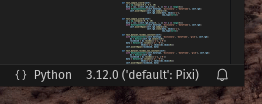 | ||
|
|
||
| ### Jupyter Lab | ||
|
|
||
| You can launch Jupyter lab with the `default` environment with `pixi run lab`. | ||
|
There was a problem hiding this comment. Choose a reason for hiding this commentThe reason will be displayed to describe this comment to others. Learn more. I feel like we should let contributors know that they should run this command when:
Either here, or perhaps preferably in the relevant sections. There was a problem hiding this comment. Choose a reason for hiding this commentThe reason will be displayed to describe this comment to others. Learn more. I have added some extra text. |
||
| This can be advantageous when you need to edit the documentation or debug an example notebook. | ||
|
|
||
| ## Linting | ||
|
|
||
|
|
@@ -118,6 +155,18 @@ Linting can also be set up to run automatically with each commit; this is the re | |
| pixi run lint-install | ||
| ``` | ||
|
|
||
| :::{admonition} Note | ||
| :class: info | ||
|
|
||
| Alternatively, if you have `pre-commit` installed elsewhere you can run | ||
|
|
||
| ```bash | ||
| pre-commit install # To install | ||
| pre-commit run --all-files # To run on all files | ||
| ``` | ||
|
|
||
| ::: | ||
|
|
||
| ## Testing | ||
|
|
||
| To help keep HoloViews maintainable, all Pull Requests (PR) with code changes should typically be accompanied by relevant tests. While exceptions may be made for specific circumstances, the default assumption should be that a Pull Request without tests will not be merged. | ||
|
|
@@ -133,9 +182,18 @@ Unit tests can be run with the `test-unit` task: | |
| pixi run test-unit | ||
| ``` | ||
|
|
||
| :::{admonition} Advanced usage | ||
| :class: tip | ||
|
|
||
| The task is available in the following environments: `test-39`, `test-310`, `test-311`, `test-312`, and `test-core`. Where the first ones have the same environments except for different Python versions, and `test-core` only has a core set of dependencies. | ||
|
|
||
| If you haven't set the environment flag in the command, a menu will help you select which one of the environments to use. | ||
| You can run the task in a specific environment with the `-e` flag. For example, to run the `test-unit` task in the `test-39` environment, you can run: | ||
|
|
||
| ```bash | ||
| pixi run -e test-39 test-unit | ||
| ``` | ||
|
|
||
| ::: | ||
|
|
||
| ### Example tests | ||
|
|
||
|
|
||
There was a problem hiding this comment.
Choose a reason for hiding this comment
The reason will be displayed to describe this comment to others. Learn more.
The docs already mention
pixi run install, that feels a little redundant. I'd just remove it.There was a problem hiding this comment.
Choose a reason for hiding this comment
The reason will be displayed to describe this comment to others. Learn more.
I think it is ok to repeat ourselves, especially when it is essential to getting started.