-
-
Notifications
You must be signed in to change notification settings - Fork 119
New issue
Have a question about this project? Sign up for a free GitHub account to open an issue and contact its maintainers and the community.
By clicking “Sign up for GitHub”, you agree to our terms of service and privacy statement. We’ll occasionally send you account related emails.
Already on GitHub? Sign in to your account
Display model structure #13
Comments
|
Relevant thoughts: #220 (comment) |
|
No longer blocked. As of #763, we have support for egui now. |
This sounds really similar to the system used by SolidWorks when doing mechanical design. The idea is you have some sort of "feature tree" down the left hand side where one feature might be a 2D sketch, then the next feature is an extrude of that sketch, and the third feature might be adding fillets to the extruded shape. As well as being able to right-click and "suppress" a feature and any features that depend on it (e.g. suppressing the extrude will also hide the fillet, but it won't touch a completely separate sketch further down the feature tree), there's this horizontal bar you can drag up and down the feature tree to hide any element after it. This tutorial might help show what I'm talking about: |
|
Yes, that's like what I had in mind. Thanks for the reference, @Michael-F-Bryan! |
|
Closing this issue as out of scope. See A New Direction for context. |
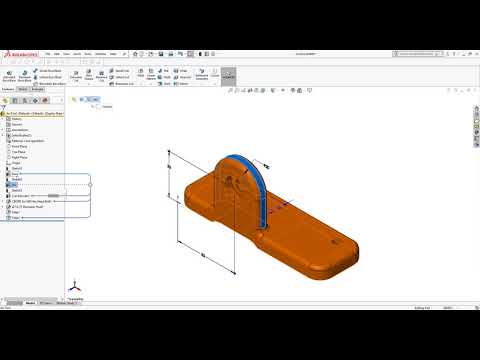
Right now, only the end result is shown. The primitives and operations applied to them, that make up the model, aren't. This can make it hard to debug your model.
There should be some kind of tree structure visible on the screen, that shows all those primitives and operations which make up the model. Each element in that tree should be selectable. When selected, only that element should be shown.
Blocked on #116.
The text was updated successfully, but these errors were encountered: