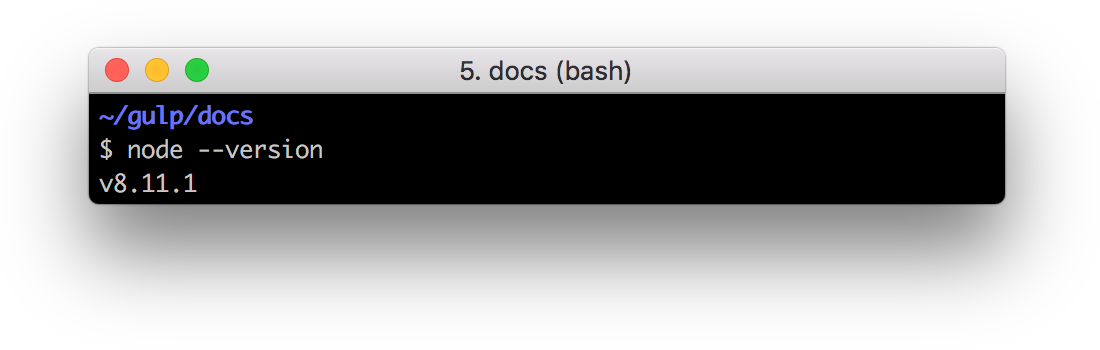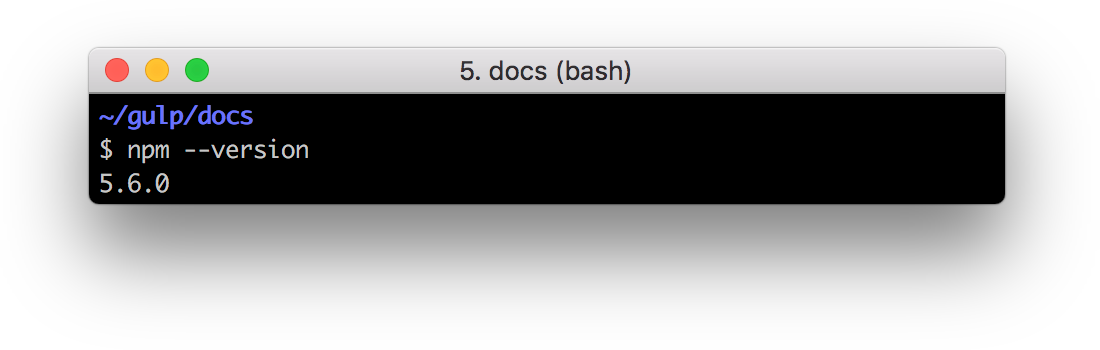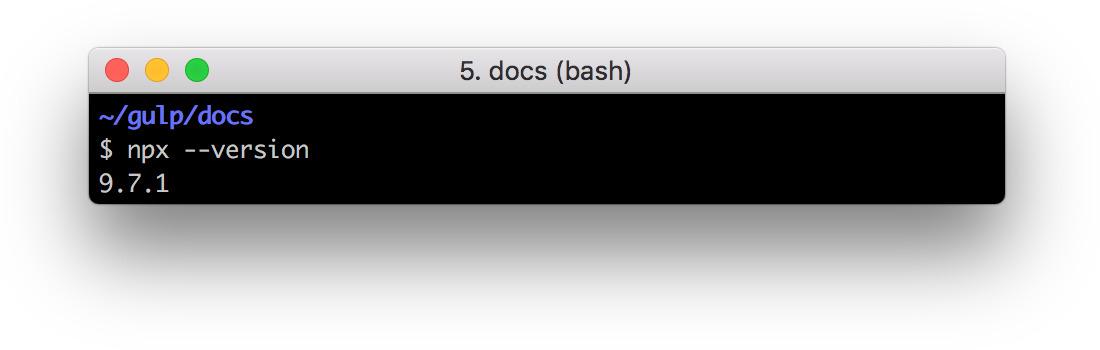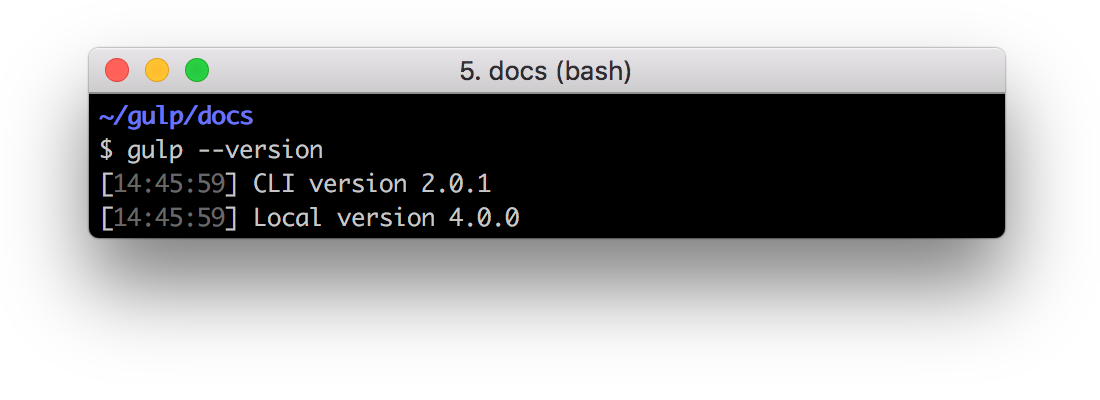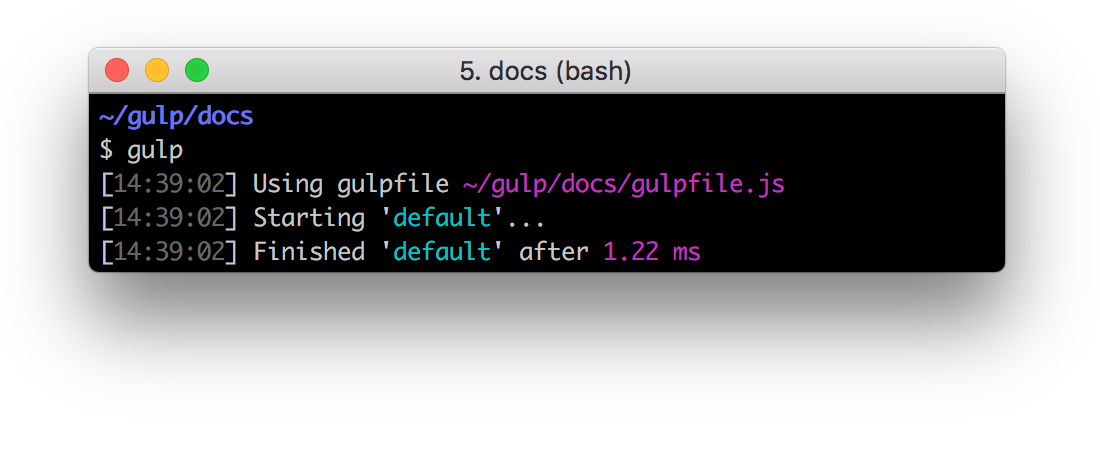If you've previously installed gulp globally, run npm rm --global gulp before following these instructions. For more information, read this Sip.
node --versionnpm --versionnpx --versionIf they are not installed, follow the instructions here.
npm install --global gulp-clinpx mkdirp my-projectcd my-projectnpm initThis will guide you through giving your project a name, version, description, etc.
npm install --save-dev gulpgulp --versionEnsure the output matches the screenshot below or you might need to restart the steps in this guide.
Using your text editor, create a file named gulpfile.js in your project root with these contents:
function defaultTask(cb) {
// place code for your default task here
cb();
}
exports.default = defaultTaskRun the gulp command in your project directory:
gulpTo run multiple tasks, you can use gulp <task> <othertask>.