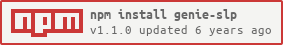Genie Engine .SLP graphic file reader in Node.js
let fs = require('fs')
// Load a Palette file using the `jascpal` module
let Palette = require('jascpal')
let mainPalette = Palette(fs.readFileSync('palette.pal'))
// Load an SLP file and render a frame
let SLP = require('genie-slp')
let slp = SLP(fs.readFileSync('my-file.slp'))
let frame = slp.renderFrame(0, mainPalette, { player: 7 })
// Render the returned ImageData object to a PNG file
let { PNG } = require('pngjs')
let png = new PNG({
width: frame.width,
height: frame.height
})
png.data = Buffer.from(frame.data.buffer)
png.pack().pipe(fs.createWriteStream('my-file.png'))Creates an SLP graphic from a buffer.
SLP#renderFrame(frameIndex: number, palette: Palette, { player: number, drawOutline: boolean }): ImageData
Renders a frame to an [ r, g, b, a ] ImageData object.
Parameters
frameIndex- The SLP frame ID to render.palette- A colour palette: an array of[ r, g, b ]colour arrays, probably from the jascpal module.options- Optionally, an object with properties:player- Player colour (1-8) to use for player-specific parts. Defaults to 1 (blue).drawOutline- Whether to draw an outline (used when units are behind buildings, etc). Defaults to false.
In the browser, returns an ImageData object that can be drawn to a Canvas.
In node, returns a plain object with the data as a Uint8ClampedArray, the width of the frame, and the height of the frame (like the ImageData API).
- slp-render - CLI for this module.
- jascpal - JASC Paint Shop Pro palette file parser--these are the palette files used by the Genie engine
- genie-drs - Read and manipulate Genie Engine .DRS file archives