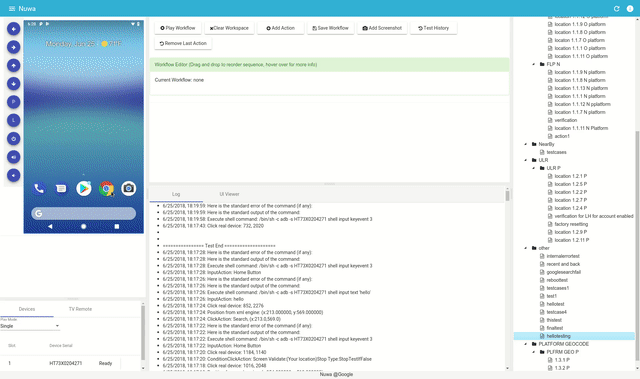Android UIConductor is a platform that allow users to create E2E testing workflow very easily.
- Linux (Mac and Windows should also work, but need write the pakcage and start script for each platform)
- Jdk 8+
- Android SDK 28
- adb installed and setup correctly in the env
- a local/remote MySql Database
- Angular CLI: 1.7.4 (Currently the higher verison of Angular CLI might not work. we are working ont the migration)
- Node: 10.15.0
- Create an empty database schema called "uicddb"
- Execute backend/src/com/google/uicd/backend/recorder/db/initdb.sql to init the database schema.
- Set the ANDROID_HOME to your SDK location (you can skip step3 and step4 if you want to use the prebuild one)
- run ./package.sh to build everything into the release folder
- Set the db connection string in the release/uicd.cfg to something like this: jdbc:mysql://localhost:3306/uicddb?autoReconnect=true&user=root&password=admin&useUnicode=true&characterEncoding=utf-8 Please make sure change the username and password to your own username and password.
- cd release
- ./start.sh to start the application. Please make sure the following things before run start.sh a) adb devices devices in the right state b) no password or lock pattern for the devices.
Android UIConductor is licensed under the open-source Apache 2.0 license.
Please see the guidelines for contributing before creating pull requests.