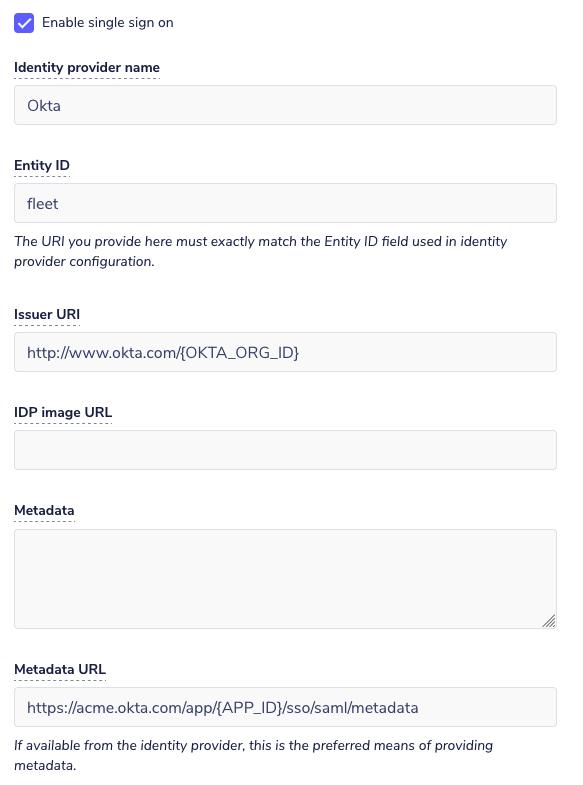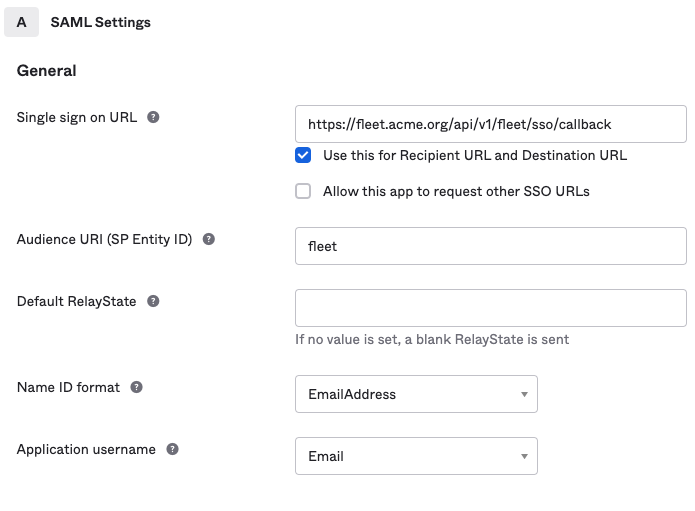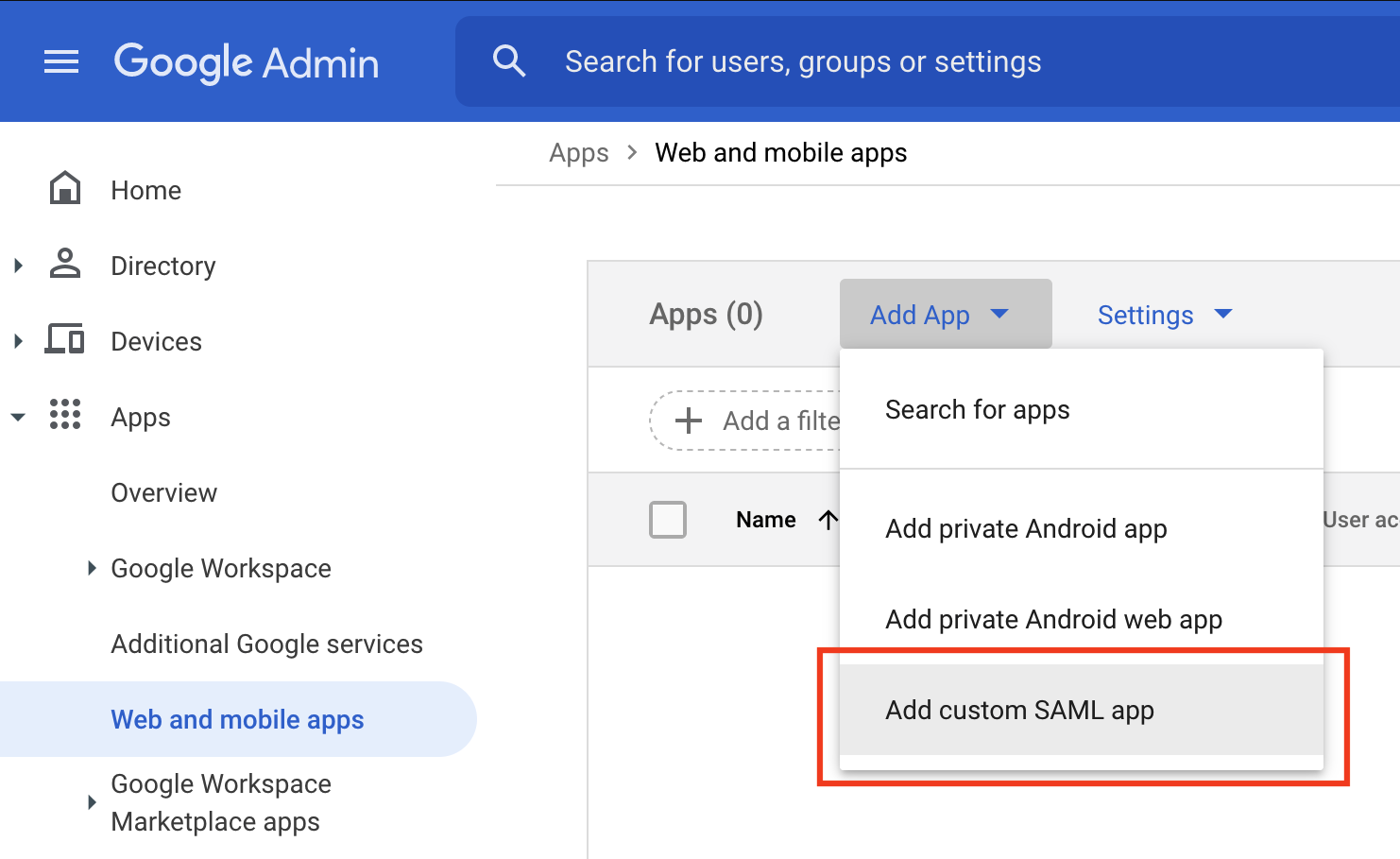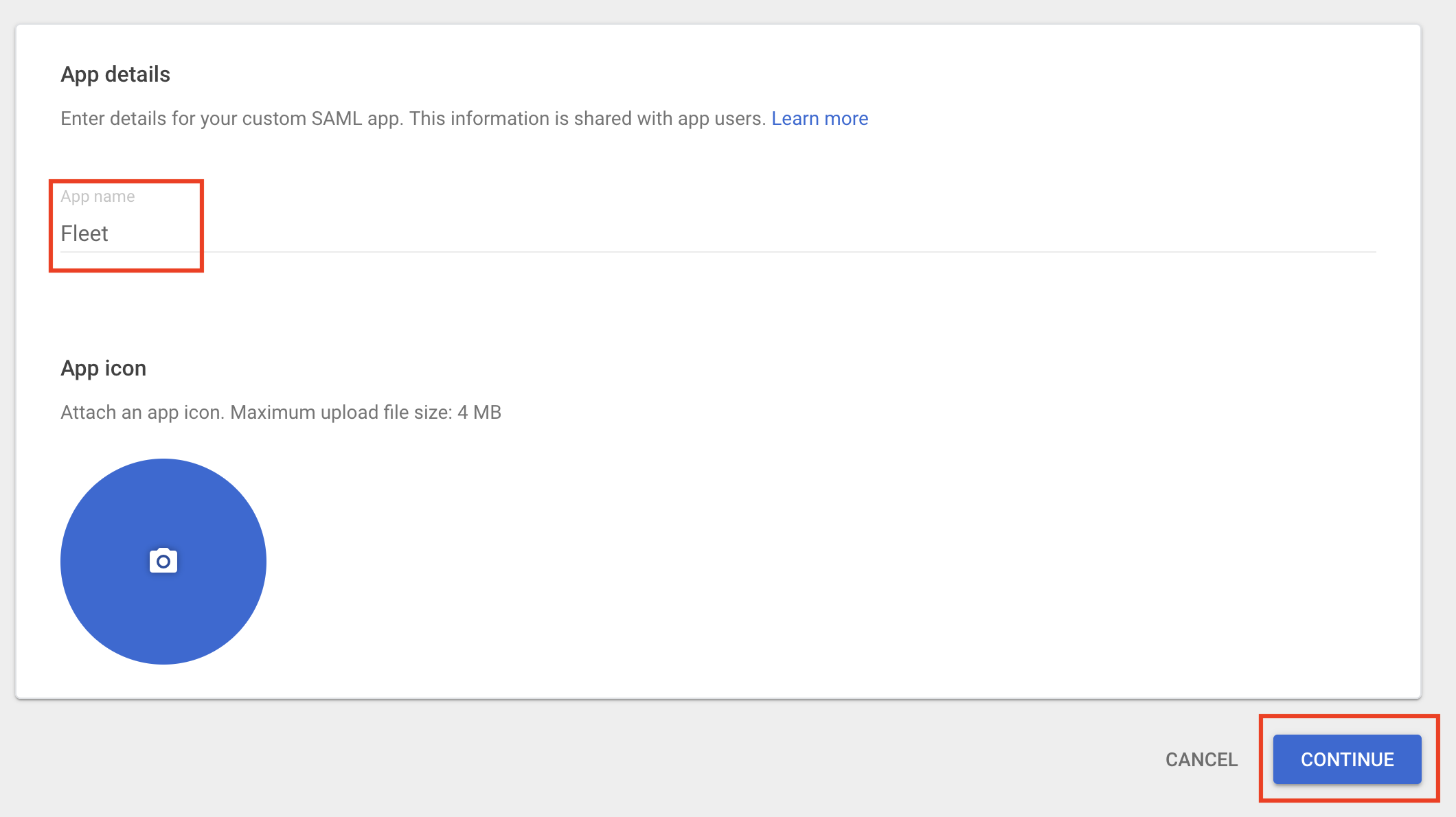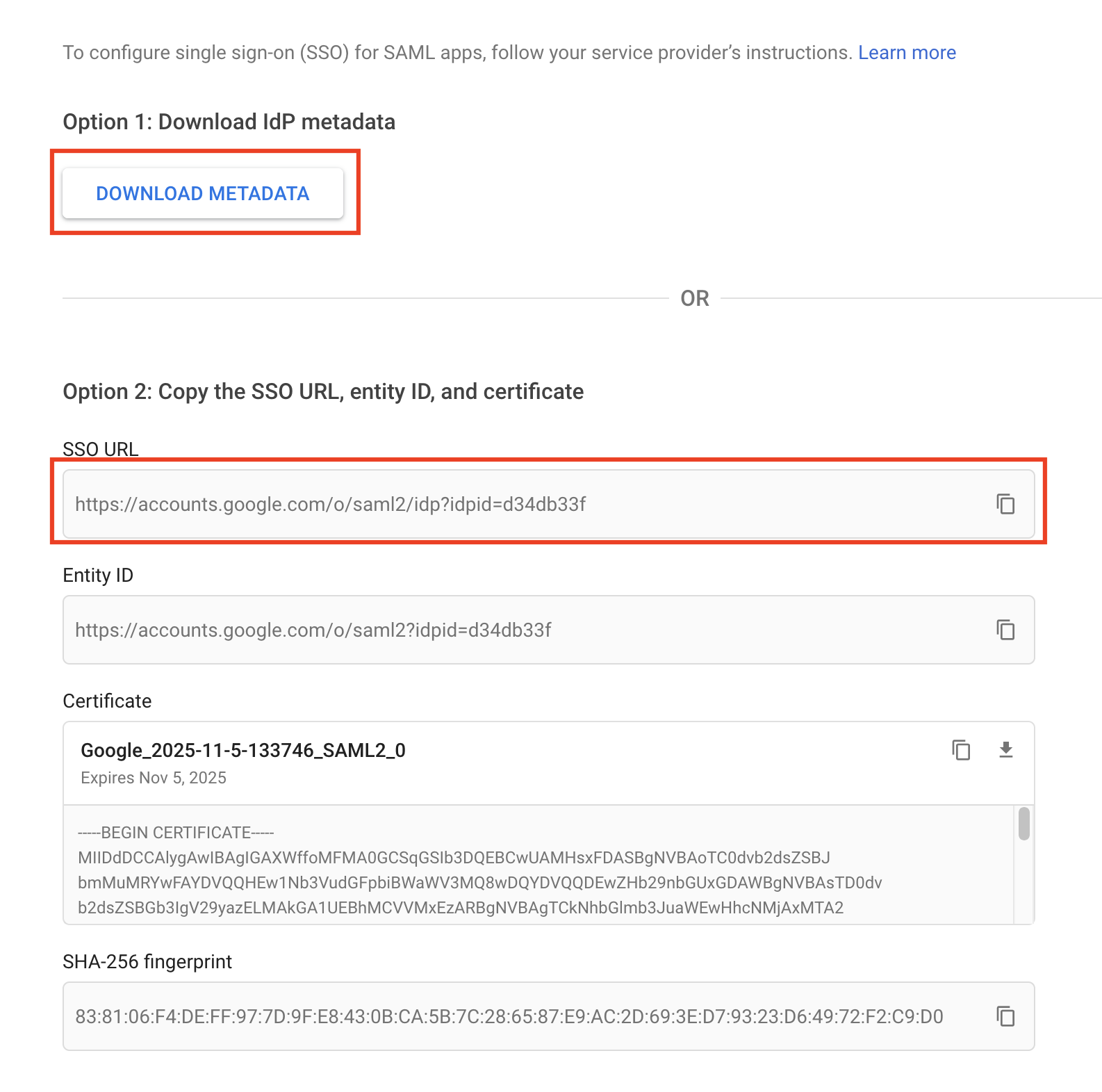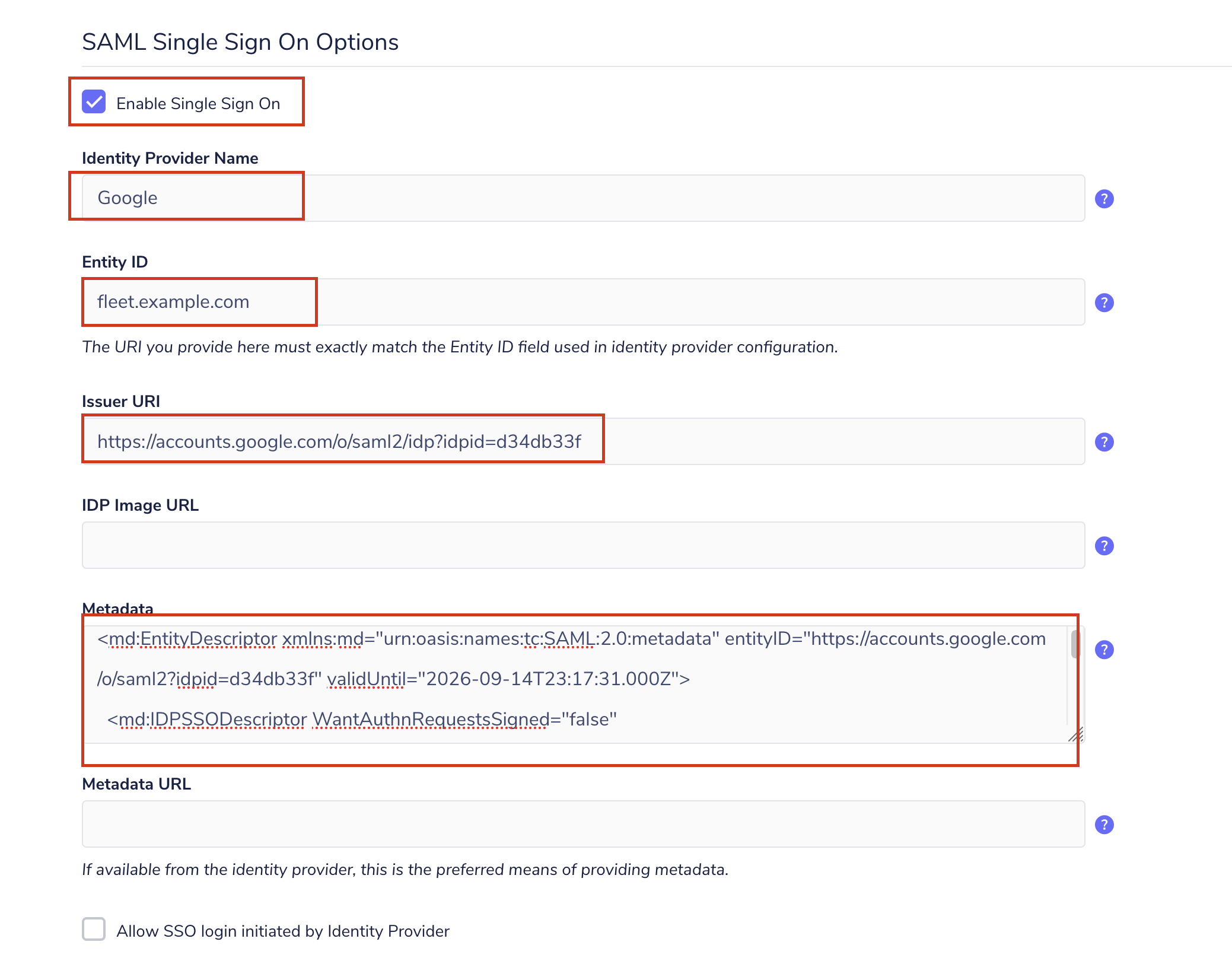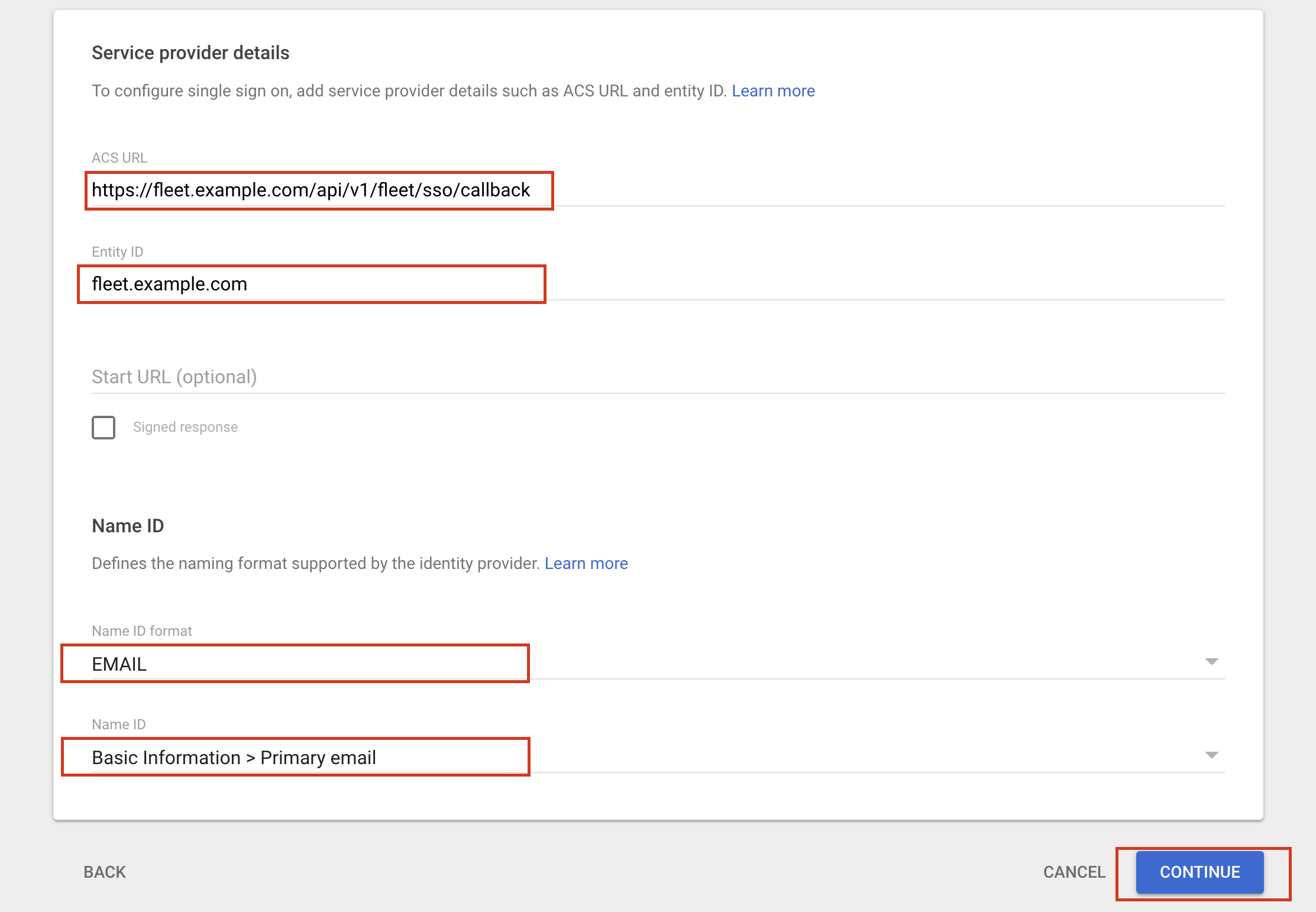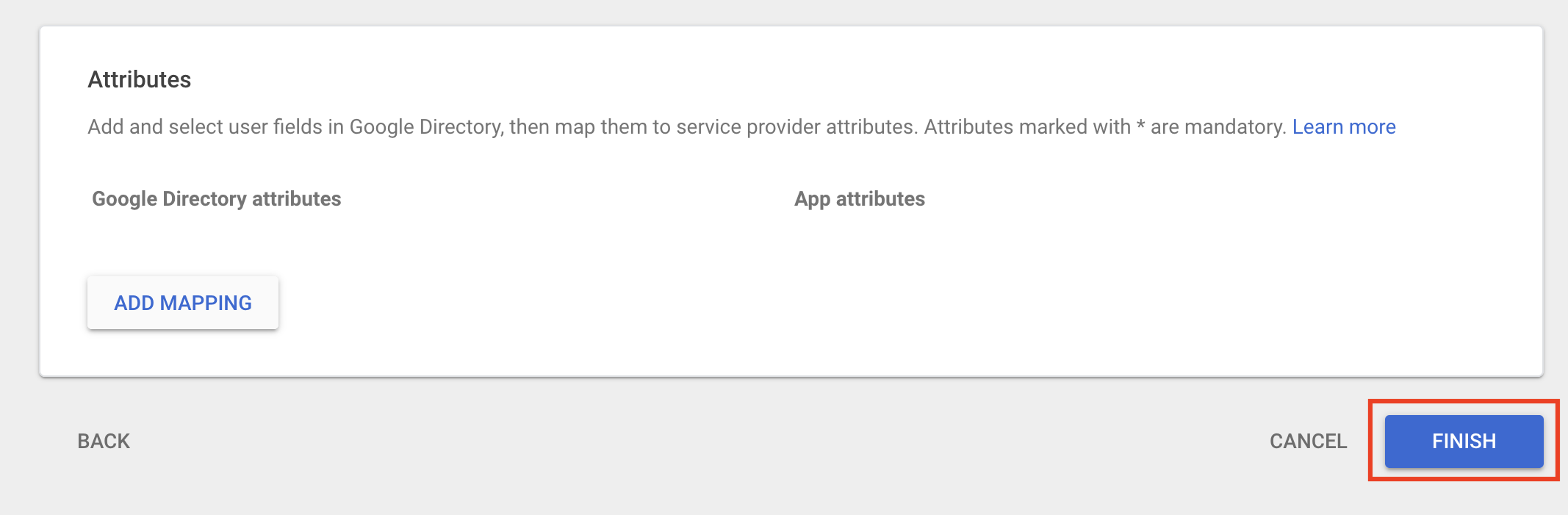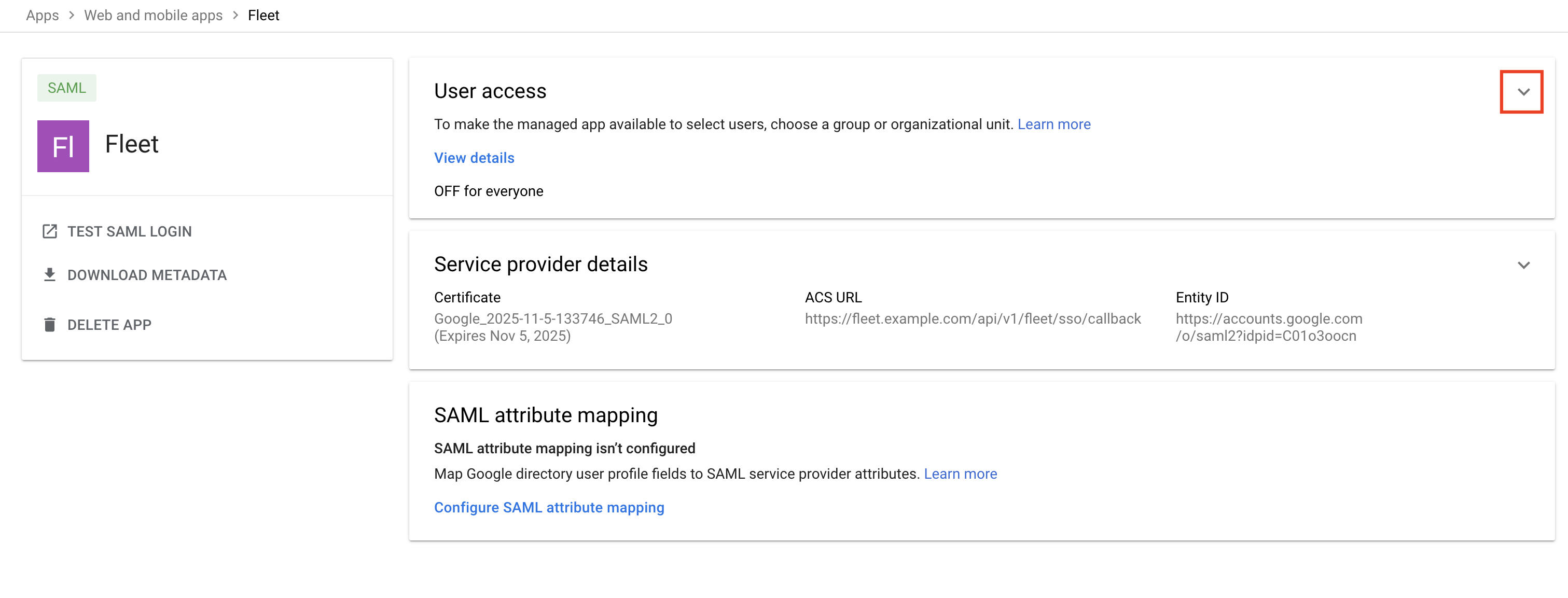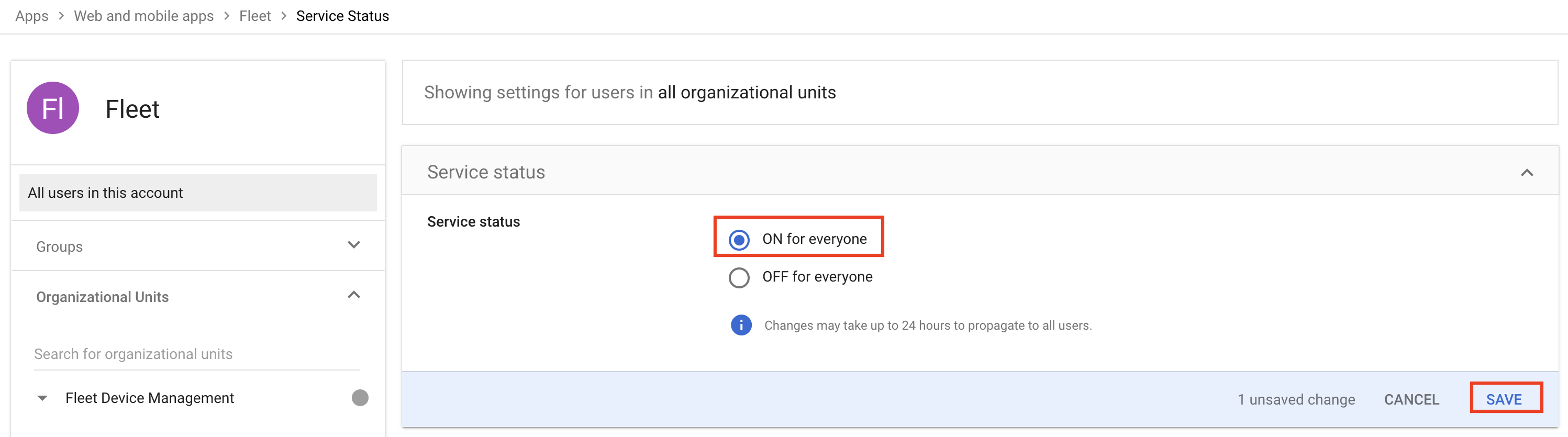- Configuring the Fleet binary
- Managing osquery configurations
- Running with systemd
- Configuring single sign on
- Feature flags
For information on how to run the fleet binary, detailed usage information can be found by running fleet --help. This document is a more detailed version of the information presented in the help output text. If you prefer to use a CLI instead of a web browser, we hope that you like the binary interface to the Fleet application!
To get the most out of running the Fleet server, it is helpful to establish a mutual understanding of what the desired architecture looks like and what it's trying to accomplish.
Your Fleet server's two main purposes are:
- To serve as your osquery TLS server
- To serve the Fleet web UI, which allows you to manage osquery configuration, query hosts, etc.
The Fleet server allows you persist configuration, manage users, etc. Thus, it needs a database. Fleet uses MySQL and requires you to supply configurations to connect to a MySQL server. It is also possible to configure connection to a MySQL replica in addition to the primary, to be used for reading only. Fleet also uses Redis to perform some more high-speed data access action throughout the lifecycle of the application (for example, distributed query result ingestion). Thus, Fleet also requires that you supply Redis connection configurations.
Fleet can scale to hundreds of thousands of devices with a single Redis instance, and is also compatible with Redis Cluster. Fleet does not support Redis Sentinel.
Since Fleet is a web application, when you run Fleet there are some other configurations that must be defined, such as:
- The TLS certificates that Fleet should use to terminate TLS.
When deploying Fleet, mitigate DoS attacks as you would when deploying any app.
Since Fleet is an osquery TLS server, you are also able to define configurations that can customize your experience there, such as:
- The destination of the osquery status and result logs on the local filesystem
- Various details about the refresh/check-in intervals for your hosts
The fleet binary contains several "commands". Similarly to how git has many commands (git status, git commit, etc), the fleet binary accepts the following commands:
fleet prepare dbfleet servefleet versionfleet config_dump
In order of precedence, options can be specified via:
- A configuration file (in YAML format)
- Environment variables
- Command-line flags
For example, all of the following ways of launching Fleet are equivalent:
/usr/bin/fleet serve \
--mysql_address=127.0.0.1:3306 \
--mysql_database=fleet \
--mysql_username=root \
--mysql_password=toor \
--redis_address=127.0.0.1:6379 \
--server_cert=/tmp/server.cert \
--server_key=/tmp/server.key \
--logging_json
FLEET_MYSQL_ADDRESS=127.0.0.1:3306 \
FLEET_MYSQL_DATABASE=fleet \
FLEET_MYSQL_USERNAME=root \
FLEET_MYSQL_PASSWORD=toor \
FLEET_REDIS_ADDRESS=127.0.0.1:6379 \
FLEET_SERVER_CERT=/tmp/server.cert \
FLEET_SERVER_KEY=/tmp/server.key \
FLEET_LOGGING_JSON=true \
/usr/bin/fleet serve
echo '
mysql:
address: 127.0.0.1:3306
database: fleet
username: root
password: toor
redis:
address: 127.0.0.1:6379
server:
cert: /tmp/server.cert
key: /tmp/server.key
logging:
json: true
' > /tmp/fleet.yml
fleet serve --config /tmp/fleet.yml
Note that all option names can be converted consistently from flag name to environment variable and visa-versa. For example, the --mysql_address flag would be the FLEET_MYSQL_ADDRESS. Further, specifying the mysql_address option in the config would follow the pattern:
mysql:
address: 127.0.0.1:3306
And mysql_read_replica_address would be:
mysql_read_replica:
address: 127.0.0.1:3307
Basically, just capitalize the option and prepend FLEET_ to it in order to get the environment variable. The conversion works the same the opposite way.
All duration-based settings accept valid time units of s, m, h.
This section describes the configuration options for the primary - if you also want to setup a read replica, the options are the same, except that the yaml section is mysql_read_replica, and the flags have the mysql_read_replica_ prefix instead of mysql_ (the corresponding environment variables follow the same transformation). Note that there is no default value for mysql_read_replica_address, it must be set explicitly for fleet to use a read replica, and it is recommended in that case to set a non-zero value for mysql_read_replica_conn_max_lifetime as in some environments, the replica's address may dynamically change to point
from the primary to an actual distinct replica based on auto-scaling options, so existing idle connections need to be recycled
periodically.
The address of the MySQL server which Fleet should connect to. Include the hostname and port.
-
Default value:
localhost:3306 -
Environment variable:
FLEET_MYSQL_ADDRESS -
Config file format:
mysql: address: localhost:3306
The name of the MySQL database which Fleet will use.
-
Default value:
fleet -
Environment variable:
FLEET_MYSQL_DATABASE -
Config file format:
mysql: database: fleet
The username to use when connecting to the MySQL instance.
-
Default value:
fleet -
Environment variable:
FLEET_MYSQL_USERNAME -
Config file format:
mysql: username: fleet
The password to use when connecting to the MySQL instance.
-
Default value:
fleet -
Environment variable:
FLEET_MYSQL_PASSWORD -
Config file format:
mysql: password: fleet
File path to a file that contains the password to use when connecting to the MySQL instance.
-
Default value:
"" -
Environment variable:
FLEET_MYSQL_PASSWORD_PATH -
Config file format:
mysql: password_path: '/run/secrets/fleetdm-mysql-password'
The path to a PEM encoded certificate of MYSQL's CA for client certificate authentication.
-
Default value: none
-
Environment variable:
FLEET_MYSQL_TLS_CA -
Config file format:
mysql: tls_ca: /path/to/server-ca.pem
The path to a PEM encoded certificate use for tls authentication.
-
Default value: none
-
Environment variable:
FLEET_MYSQL_TLS_CERT -
Config file format:
mysql: tls_cert: /path/to/certificate.pem
The path to a PEM encoded private key use for tls authentication.
-
Default value: none
-
Environment variable:
FLEET_MYSQL_TLS_KEY -
Config file format:
mysql: tls_key: /path/to/key.pem
The tls value in a MYSQL DSN. Can be true,false,skip-verify or the CN value of the certificate.
-
Default value: none
-
Environment variable:
FLEET_MYSQL_TLS_CONFIG -
Config file format:
mysql: tls_config: true
The server name or IP address used by the client certificate.
-
Default value: none
-
Environment variable:
FLEET_MYSQL_TLS_SERVER_NAME -
Config file format:
mysql: server_name: 127.0.0.1
Maximum open connections to database
-
Default value: 50
-
Environment variable:
FLEET_MYSQL_MAX_OPEN_CONNS -
Config file format:
mysql: max_open_conns: 50
Maximum idle connections to database. This value should be equal to or less than mysql_max_open_conns
-
Default value: 50
-
Environment variable:
FLEET_MYSQL_MAX_IDLE_CONNS -
Config file format:
mysql: max_idle_conns: 50
Maximum amount of time, in seconds, a connection may be reused.
-
Default value: 0 (Unlimited)
-
Environment variable:
FLEET_MYSQL_CONN_MAX_LIFETIME -
Config file format:
mysql: conn_max_lifetime: 50
Note that a TLS connection to a Redis instance can be tested by running the
tlsconnect Go program in tools/redis-tests, e.g. from the root of the repository:
$ go run ./tools/redis-tests/tlsconnect.go -addr <redis_address> -cacert <redis_tls_ca> -cert <redis_tls_cert> -key <redis_tls_key>
# run `go run ./tools/redis-tests/tlsconnect.go -h` for the full list of supported flags
By default, this will setup a Redis pool for that configuration and execute a
PING command with a TLS connection, printing any error it encounters.
The address of the Redis server which Fleet should connect to. Include the hostname and port.
-
Default value:
localhost:6379 -
Environment variable:
FLEET_REDIS_ADDRESS -
Config file format:
redis: address: 127.0.0.1:7369
The password to use when connecting to the Redis instance.
-
Default value:
<empty> -
Environment variable:
FLEET_REDIS_PASSWORD -
Config file format:
redis: password: foobar
The database to use when connecting to the Redis instance.
-
Default value:
0 -
Environment variable:
FLEET_REDIS_DATABASE -
Config file format:
redis: database: 14
Use a TLS connection to the Redis server.
-
Default value:
false -
Environment variable:
FLEET_REDIS_USE_TLS -
Config file format:
redis: use_tls: true
Whether or not to duplicate Live Query results to another Redis channel named LQDuplicate. This is useful in a scenario that would involve shipping the Live Query results outside of Fleet, near-realtime.
-
Default value:
false -
Environment variable:
FLEET_REDIS_DUPLICATE_RESULTS -
Config file format:
redis: duplicate_results: true
Timeout for redis connection.
-
Default value: 5s
-
Environment variable:
FLEET_REDIS_CONNECT_TIMEOUT -
Config file format:
redis: connect_timeout: 10s
Interval between keep alive probes.
-
Default value: 10s
-
Environment variable:
FLEET_REDIS_KEEP_ALIVE -
Config file format:
redis: keep_alive: 30s
Maximum number of attempts to retry a failed connection to a redis node. Only certain type of errors are retried, such as connection timeouts.
-
Default value: 0 (no retry)
-
Environment variable:
FLEET_REDIS_CONNECT_RETRY_ATTEMPTS -
Config file format:
redis: connect_retry_attempts: 2
Whether or not to automatically follow redirection errors received from the Redis server. Applies only to Redis Cluster setups, ignored in standalone Redis. In Redis Cluster, keys can be moved around to different nodes when the cluster is unstable and reorganizing the data. With this configuration option set to true, those (typically short and transient) redirection errors can be handled transparently instead of ending in an error.
-
Default value: false
-
Environment variable:
FLEET_REDIS_CLUSTER_FOLLOW_REDIRECTIONS -
Config file format:
redis: cluster_follow_redirections: true
Whether or not to prefer reading from a replica when possible. Applies only to Redis Cluster setups, ignored in standalone Redis.
-
Default value: false
-
Environment variable:
FLEET_REDIS_CLUSTER_READ_FROM_REPLICA -
Config file format:
redis: cluster_read_from_replica: true
The path to a PEM-encoded certificate used for tls authentication.
-
Default value: none
-
Environment variable:
FLEET_REDIS_TLS_CERT -
Config file format:
redis: tls_cert: /path/to/certificate.pem
The path to a PEM-encoded private key used for tls authentication.
-
Default value: none
-
Environment variable:
FLEET_REDIS_TLS_KEY -
Config file format:
redis: tls_key: /path/to/key.pem
The path to a PEM-encoded certificate of Redis' CA for client certificate authentication.
-
Default value: none
-
Environment variable:
FLEET_REDIS_TLS_CA -
Config file format:
redis: tls_ca: /path/to/server-ca.pem
The server name or IP address used by the client certificate.
-
Default value: none
-
Environment variable:
FLEET_REDIS_TLS_SERVER_NAME -
Config file format:
redis: tls_server_name: 127.0.0.1
The timeout for the Redis TLS handshake part of the connection. A value of 0 means no timeout.
-
Default value: 10s
-
Environment variable:
FLEET_REDIS_TLS_HANDSHAKE_TIMEOUT -
Config file format:
redis: tls_handshake_timeout: 10s
Maximum idle connections to Redis. This value should be equal to or less than redis_max_open_conns.
-
Default value: 3
-
Environment variable:
FLEET_REDIS_MAX_IDLE_CONNS -
Config file format:
redis: max_idle_conns: 50
Maximum open connections to Redis. A value of 0 means no limit.
-
Default value: 0
-
Environment variable:
FLEET_REDIS_MAX_OPEN_CONNS -
Config file format:
redis: max_open_conns: 100
Maximum amount of time a Redis connection may be reused. A value of 0 means no limit.
-
Default value: 0 (Unlimited)
-
Environment variable:
FLEET_REDIS_CONN_MAX_LIFETIME -
Config file format:
redis: conn_max_lifetime: 30m
Maximum amount of time a Redis connection may stay idle. A value of 0 means no limit.
-
Default value: 240s
-
Environment variable:
FLEET_REDIS_IDLE_TIMEOUT -
Config file format:
redis: idle_timeout: 5m
Maximum amount of time to wait for a Redis connection if the max_open_conns limit is reached. A value of 0 means no wait. This is ignored if Redis is not running in cluster mode.
-
Default value: 0
-
Environment variable:
FLEET_REDIS_CONN_WAIT_TIMEOUT -
Config file format:
redis: conn_wait_timeout: 1s
Maximum amount of time to wait to receive a response from a Redis server. A value of 0 means no timeout.
-
Default value: 10s
-
Environment variable:
FLEET_REDIS_READ_TIMEOUT -
Config file format:
redis: read_timeout: 5s
Maximum amount of time to wait to send a command to a Redis server. A value of 0 means no timeout.
-
Default value: 10s
-
Environment variable:
FLEET_REDIS_WRITE_TIMEOUT -
Config file format:
redis: write_timeout: 5s
The address to serve the Fleet webserver.
-
Default value:
0.0.0.0:8080 -
Environment variable:
FLEET_SERVER_ADDRESS -
Config file format:
server: address: 0.0.0.0:443
The TLS cert to use when terminating TLS.
See TLS certificate considerations for more information about certificates and Fleet.
-
Default value:
./tools/osquery/fleet.crt -
Environment variable:
FLEET_SERVER_CERT -
Config file format:
server: cert: /tmp/fleet.crt
The TLS key to use when terminating TLS.
-
Default value:
./tools/osquery/fleet.key -
Environment variable:
FLEET_SERVER_KEY -
Config file format:
server: key: /tmp/fleet.key
Whether or not the server should be served over TLS.
-
Default value:
true -
Environment variable:
FLEET_SERVER_TLS -
Config file format:
server: tls: false
Configures the TLS settings for compatibility with various user agents. Options are modern and intermediate. These correspond to the compatibility levels defined by the Mozilla OpSec team (updated July 24, 2020).
-
Default value:
intermediate -
Environment variable:
FLEET_SERVER_TLS_COMPATIBILITY -
Config file format:
server: tls_compatibility: intermediate
Sets a URL prefix to use when serving the Fleet API and frontend. Prefixes should be in the form /apps/fleet (no trailing slash).
Note that some other configurations may need to be changed when modifying the URL prefix. In particular, URLs that are provided to osquery via flagfile, the configuration served by Fleet, the URL prefix used by fleetctl, and the redirect URL set with an identity provider.
-
Default value: Empty (no prefix set)
-
Environment variable:
FLEET_SERVER_URL_PREFIX -
Config file format:
server: url_prefix: /apps/fleet
Controls the server side http keep alive property.
Turning off keepalives has helped reduce outstanding TCP connections in some deployments.
-
Default value: true
-
Environment variable:
FLEET_SERVER_KEEPALIVE -
Config file format:
server: keepalive: true
The bcrypt cost to use when hashing user passwords.
-
Default value:
12 -
Environment variable:
FLEET_AUTH_BCRYPT_COST -
Config file format:
auth: bcrypt_cost: 14
The key size of the salt which is generated when hashing user passwords.
-
Default value:
24 -
Environment variable:
FLEET_AUTH_SALT_KEY_SIZE -
Config file format:
auth: salt_key_size: 36
Size of generated app tokens.
-
Default value:
24 -
Environment variable:
FLEET_APP_TOKEN_KEY_SIZE -
Config file format:
app: token_key_size: 36
How long invite tokens should be valid for.
-
Default value:
5 days -
Environment variable:
FLEET_APP_INVITE_TOKEN_VALIDITY_PERIOD -
Config file format:
app: invite_token_validity_period: 1d
Determines whether Fleet gets scheduled query statistics from hosts or not.
-
Default value:
true -
Environment variable:
FLEET_APP_ENABLE_SCHEDULED_QUERY_STATS -
Config file format:
app: enable_scheduled_query_stats: true
The license key provided to Fleet customers which provides access to Fleet Premium features.
-
Default value: none
-
Environment variable:
FLEET_LICENSE_KEY -
Config file format:
license: key: foobar
The size of the session key.
-
Default value:
64 -
Environment variable:
FLEET_SESSION_KEY_SIZE -
Config file format:
session: key_size: 48
The amount of time that a session should last for.
Valid time units are s, m, h.
-
Default value:
24h(24 hours) -
Environment variable:
FLEET_SESSION_DURATION -
Config file format:
session: duration: 4h
The size of the node key which is negotiated with osqueryd clients.
-
Default value:
24 -
Environment variable:
FLEET_OSQUERY_NODE_KEY_SIZE -
Config file format:
osquery: node_key_size: 36
The identifier to use when determining uniqueness of hosts.
Options are provided (default), uuid, hostname, or instance.
This setting works in combination with the --host_identifier flag in osquery. In most deployments, using uuid will be the best option. The flag defaults to provided -- preserving the existing behavior of Fleet's handling of host identifiers -- using the identifier provided by osquery. instance, uuid, and hostname correspond to the same meanings as for osquery's --host_identifier flag.
Users that have duplicate UUIDs in their environment can benefit from setting this flag to instance.
-
Default value:
provided -
Environment variable:
FLEET_OSQUERY_HOST_IDENTIFIER -
Config file format:
osquery: host_identifier: uuid
The cooldown period for host enrollment. If a host (uniquely identified by the osquery_host_identifier option) tries to enroll within this duration from the last enrollment, enroll will fail.
This flag can be used to control load on the database in scenarios in which many hosts are using the same identifier. Often configuring osquery_host_identifier to instance may be a better solution.
-
Default value:
0(off) -
Environment variable:
FLEET_OSQUERY_ENROLL_COOLDOWN -
Config file format:
osquery: enroll_cooldown: 1m
The interval at which Fleet will ask osquery agents to update their results for label queries.
Setting this to a higher value can reduce baseline load on the Fleet server in larger deployments.
Valid time units are s, m, h.
-
Default value:
1h -
Environment variable:
FLEET_OSQUERY_LABEL_UPDATE_INTERVAL -
Config file format:
osquery: label_update_interval: 30m
The interval at which Fleet will ask osquery agents to update their results for policy queries.
Setting this to a higher value can reduce baseline load on the Fleet server in larger deployments.
Valid time units are s, m, h.
-
Default value:
1h -
Environment variable:
FLEET_OSQUERY_POLICY_UPDATE_INTERVAL -
Config file format:
osquery: policy_update_interval: 30m
The interval at which Fleet will ask osquery agents to update host details (such as uptime, hostname, network interfaces, etc.)
Setting this to a higher value can reduce baseline load on the Fleet server in larger deployments.
Valid time units are s, m, h.
-
Default value:
1h -
Environment variable:
FLEET_OSQUERY_DETAIL_UPDATE_INTERVAL -
Config file format:
osquery: detail_update_interval: 30m
Which log output plugin should be used for osquery status logs received from clients. Check out the reference documentation for osquery logging options here in the Fleet documentation.
Options are filesystem, firehose, kinesis, lambda, pubsub, kafkarest, and stdout.
-
Default value:
filesystem -
Environment variable:
FLEET_OSQUERY_STATUS_LOG_PLUGIN -
Config file format:
osquery: status_log_plugin: firehose
Which log output plugin should be used for osquery result logs received from clients. Check out the reference documentation for osquery logging options here in the Fleet documentation.
Options are filesystem, firehose, kinesis, lambda, pubsub, kafkarest, and stdout.
-
Default value:
filesystem -
Environment variable:
FLEET_OSQUERY_RESULT_LOG_PLUGIN -
Config file format:
osquery: result_log_plugin: firehose
Given an update interval (label, or details), this will add up to the defined percentage in randomness to the interval.
The goal of this is to prevent all hosts from checking in with data at the same time.
So for example, if the label_update_interval is 1h, and this is set to 10. It'll add up a random number between 0 and 6 minutes to the amount of time it takes for fleet to give the host the label queries.
-
Default value:
10 -
Environment variable:
FLEET_OSQUERY_MAX_JITTER_PERCENT -
Config file format:
osquery: max_jitter_percent: 10
Experimental feature. Enable asynchronous processing of hosts query results. Currently, only supported for label query execution and policy membership results. This may improve performance and CPU usage of the fleet instances and MySQL database servers for setups with a large number of hosts, while requiring more resources from Redis server(s).
Note that currently, if both the failing policies webhook and this osquery.enable_async_host_processing option are set, some failing policies webhooks could be missing (some transitions from succeeding to failing or vice-versa could happen without triggering a webhook request).
-
Default value: false
-
Environment variable:
FLEET_OSQUERY_ENABLE_ASYNC_HOST_PROCESSING -
Config file format:
osquery: enable_async_host_processing: true
Applies only when osquery_enable_async_host_processing is enabled. Sets the interval at which the host data will be collected into the database. Each fleet instance will attempt to do the collection at this interval (with some optional jitter added, see osquery_async_host_collect_max_jitter_percent), with only one succeeding to get the exclusive lock.
-
Default value: 30s
-
Environment variable:
FLEET_OSQUERY_ASYNC_HOST_COLLECT_INTERVAL -
Config file format:
osquery: async_host_collect_interval: 1m
Applies only when osquery_enable_async_host_processing is enabled. A number interpreted as a percentage of osquery_async_host_collect_interval to add to (or remove from) the interval so that not all hosts try to do the collection at the same time.
-
Default value: 10
-
Environment variable:
FLEET_OSQUERY_ASYNC_HOST_COLLECT_MAX_JITTER_PERCENT -
Config file format:
osquery: async_host_collect_max_jitter_percent: 5
Applies only when osquery_enable_async_host_processing is enabled. Timeout of the lock acquired by a fleet instance to collect host data into the database. If the collection runs for too long or the instance crashes unexpectedly, the lock will be automatically released after this duration and another fleet instance can proceed with the next collection.
-
Default value: 1m
-
Environment variable:
FLEET_OSQUERY_ASYNC_HOST_COLLECT_LOCK_TIMEOUT -
Config file format:
osquery: async_host_collect_lock_timeout: 5m
Applies only when osquery_enable_async_host_processing is enabled. Interval at which the host collection statistics are logged, 0 to disable logging of statistics. Note that logging is done at the "debug" level.
-
Default value: 1m
-
Environment variable:
FLEET_OSQUERY_ASYNC_HOST_COLLECT_LOG_STATS_INTERVAL -
Config file format:
osquery: async_host_collect_log_stats_interval: 5m
Applies only when osquery_enable_async_host_processing is enabled. Size of the INSERT batch when collecting host data into the database.
-
Default value: 2000
-
Environment variable:
FLEET_OSQUERY_ASYNC_HOST_INSERT_BATCH -
Config file format:
osquery: async_host_insert_batch: 1000
Applies only when osquery_enable_async_host_processing is enabled. Size of the DELETE batch when collecting host data into the database.
-
Default value: 2000
-
Environment variable:
FLEET_OSQUERY_ASYNC_HOST_DELETE_BATCH -
Config file format:
osquery: async_host_delete_batch: 1000
Applies only when osquery_enable_async_host_processing is enabled. Size of the UPDATE batch when collecting host data into the database.
-
Default value: 1000
-
Environment variable:
FLEET_OSQUERY_ASYNC_HOST_UPDATE_BATCH -
Config file format:
osquery: async_host_update_batch: 500
Applies only when osquery_enable_async_host_processing is enabled. Maximum number of items to pop from a redis key at a time when collecting host data into the database.
-
Default value: 1000
-
Environment variable:
FLEET_OSQUERY_ASYNC_HOST_REDIS_POP_COUNT -
Config file format:
osquery: async_host_redis_pop_count: 500
Applies only when osquery_enable_async_host_processing is enabled. Order of magnitude (e.g. 10, 100, 1000, etc.) of keys to scan in a single SCAN request for keys to process when collecting host data into the database.
-
Default value: 1000
-
Environment variable:
FLEET_OSQUERY_ASYNC_HOST_REDIS_SCAN_KEYS_COUNT -
Config file format:
osquery: async_host_redis_scan_keys_count: 100
Whether or not to enable debug logging.
-
Default value:
false -
Environment variable:
FLEET_LOGGING_DEBUG -
Config file format:
logging: debug: true
Whether or not to log in JSON.
-
Default value:
false -
Environment variable:
FLEET_LOGGING_JSON -
Config file format:
logging: json: true
Whether or not to log the welcome banner.
-
Default value:
false -
Environment variable:
FLEET_LOGGING_DISABLE_BANNER -
Config file format:
logging: disable_banner: true
The amount of time to keep an error. Unique instances of errors are stored temporarily to help with troubleshooting, this setting controls that duration. Set to 0 to keep them without expiration, and a negative value to disable storage of errors in Redis.
-
Default value: 24h
-
Environment variable:
FLEET_LOGGING_ERROR_RETENTION_PERIOD -
Config file format:
logging: error_retention_period: 1h
This flag only has effect if osquery_status_log_plugin is set to filesystem (the default value).
The path which osquery status logs will be logged to.
-
Default value:
/tmp/osquery_status -
Environment variable:
FLEET_FILESYSTEM_STATUS_LOG_FILE -
Config file format:
filesystem: status_log_file: /var/log/osquery/status.log
This flag only has effect if osquery_result_log_plugin is set to filesystem (the default value).
The path which osquery result logs will be logged to.
-
Default value:
/tmp/osquery_result -
Environment variable:
FLEET_FILESYSTEM_RESULT_LOG_FILE -
Config file format:
filesystem: result_log_file: /var/log/osquery/result.log
This flag only has effect if osquery_result_log_plugin or osquery_status_log_plugin are set to filesystem (the default value).
This flag will cause the osquery result and status log files to be automatically rotated when files reach a size of 500 Mb or an age of 28 days.
-
Default value:
false -
Environment variable:
FLEET_FILESYSTEM_ENABLE_LOG_ROTATION -
Config file format:
filesystem: enable_log_rotation: true
This flag only has effect if filesystem_enable_log_rotation is set to true.
This flag will cause the rotated logs to be compressed with gzip.
-
Default value:
false -
Environment variable:
FLEET_FILESYSTEM_ENABLE_LOG_COMPRESSION -
Config file format:
filesystem: enable_log_compression: true
This flag only has effect if osquery_status_log_plugin is set to firehose.
AWS region to use for Firehose connection
-
Default value: none
-
Environment variable:
FLEET_FIREHOSE_REGION -
Config file format:
firehose: region: ca-central-1
This flag only has effect if osquery_status_log_plugin or osquery_result_log_plugin are set to firehose.
If firehose_access_key_id and firehose_secret_access_key are omitted, Fleet will try to use AWS STS credentials.
AWS access key ID to use for Firehose authentication.
-
Default value: none
-
Environment variable:
FLEET_FIREHOSE_ACCESS_KEY_ID -
Config file format:
firehose: access_key_id: AKIAIOSFODNN7EXAMPLE
This flag only has effect if osquery_status_log_plugin or osquery_result_log_plugin are set to firehose.
AWS secret access key to use for Firehose authentication.
-
Default value: none
-
Environment variable:
FLEET_FIREHOSE_SECRET_ACCESS_KEY -
Config file format:
firehose: secret_access_key: wJalrXUtnFEMI/K7MDENG/bPxRfiCYEXAMPLEKEY
This flag only has effect if osquery_status_log_plugin or
osquery_result_log_plugin are set to firehose.
AWS STS role ARN to use for Firehose authentication.
-
Default value: none
-
Environment variable:
FLEET_FIREHOSE_STS_ASSUME_ROLE_ARN -
Config file format:
firehose: sts_assume_role_arn: arn:aws:iam::1234567890:role/firehose-role
This flag only has effect if osquery_status_log_plugin is set to firehose.
Name of the Firehose stream to write osquery status logs received from clients.
-
Default value: none
-
Environment variable:
FLEET_FIREHOSE_STATUS_STREAM -
Config file format:
firehose: status_stream: osquery_status
The IAM role used to send to Firehose must allow the following permissions on the stream listed:
firehose:DescribeDeliveryStreamfirehose:PutRecordBatch
This flag only has effect if osquery_result_log_plugin is set to firehose.
Name of the Firehose stream to write osquery result logs received from clients.
-
Default value: none
-
Environment variable:
FLEET_FIREHOSE_RESULT_STREAM -
Config file format:
firehose: result_stream: osquery_result
The IAM role used to send to Firehose must allow the following permissions on the stream listed:
firehose:DescribeDeliveryStreamfirehose:PutRecordBatch
This flag only has effect if osquery_status_log_plugin is set to kinesis.
AWS region to use for Kinesis connection
-
Default value: none
-
Environment variable:
FLEET_KINESIS_REGION -
Config file format:
kinesis: region: ca-central-1
This flag only has effect if osquery_status_log_plugin or
osquery_result_log_plugin are set to kinesis.
If kinesis_access_key_id and kinesis_secret_access_key are omitted, Fleet
will try to use
AWS STS
credentials.
AWS access key ID to use for Kinesis authentication.
-
Default value: none
-
Environment variable:
FLEET_KINESIS_ACCESS_KEY_ID -
Config file format:
kinesis: access_key_id: AKIAIOSFODNN7EXAMPLE
This flag only has effect if osquery_status_log_plugin or
osquery_result_log_plugin are set to kinesis.
AWS secret access key to use for Kinesis authentication.
-
Default value: none
-
Environment variable:
FLEET_KINESIS_SECRET_ACCESS_KEY -
Config file format:
kinesis: secret_access_key: wJalrXUtnFEMI/K7MDENG/bPxRfiCYEXAMPLEKEY
This flag only has effect if osquery_status_log_plugin or
osquery_result_log_plugin are set to kinesis.
AWS STS role ARN to use for Kinesis authentication.
-
Default value: none
-
Environment variable:
FLEET_KINESIS_STS_ASSUME_ROLE_ARN -
Config file format:
kinesis: sts_assume_role_arn: arn:aws:iam::1234567890:role/kinesis-role
This flag only has effect if osquery_status_log_plugin is set to kinesis.
Name of the Kinesis stream to write osquery status logs received from clients.
-
Default value: none
-
Environment variable:
FLEET_KINESIS_STATUS_STREAM -
Config file format:
kinesis: status_stream: osquery_status
The IAM role used to send to Kinesis must allow the following permissions on the stream listed:
kinesis:DescribeStreamkinesis:PutRecords
This flag only has effect if osquery_result_log_plugin is set to kinesis.
Name of the Kinesis stream to write osquery result logs received from clients.
-
Default value: none
-
Environment variable:
FLEET_KINESIS_RESULT_STREAM -
Config file format:
kinesis: result_stream: osquery_result
The IAM role used to send to Kinesis must allow the following permissions on the stream listed:
kinesis:DescribeStreamkinesis:PutRecords
This flag only has effect if osquery_status_log_plugin is set to lambda.
AWS region to use for Lambda connection
-
Default value: none
-
Environment variable:
FLEET_LAMBDA_REGION -
Config file format:
lambda: region: ca-central-1
This flag only has effect if osquery_status_log_plugin or
osquery_result_log_plugin are set to lambda.
If lambda_access_key_id and lambda_secret_access_key are omitted, Fleet
will try to use
AWS STS
credentials.
AWS access key ID to use for Lambda authentication.
-
Default value: none
-
Environment variable:
FLEET_LAMBDA_ACCESS_KEY_ID -
Config file format:
lambda: access_key_id: AKIAIOSFODNN7EXAMPLE
This flag only has effect if osquery_status_log_plugin or
osquery_result_log_plugin are set to lambda.
AWS secret access key to use for Lambda authentication.
-
Default value: none
-
Environment variable:
FLEET_LAMBDA_SECRET_ACCESS_KEY -
Config file format:
lambda: secret_access_key: wJalrXUtnFEMI/K7MDENG/bPxRfiCYEXAMPLEKEY
This flag only has effect if osquery_status_log_plugin or
osquery_result_log_plugin are set to lambda.
AWS STS role ARN to use for Lambda authentication.
-
Default value: none
-
Environment variable:
FLEET_LAMBDA_STS_ASSUME_ROLE_ARN -
Config file format:
lambda: sts_assume_role_arn: arn:aws:iam::1234567890:role/lambda-role
This flag only has effect if osquery_status_log_plugin is set to lambda.
Name of the Lambda function to write osquery status logs received from clients.
-
Default value: none
-
Environment variable:
FLEET_LAMBDA_STATUS_FUNCTION -
Config file format:
lambda: status_function: statusFunction
The IAM role used to send to Lambda must allow the following permissions on the function listed:
lambda:InvokeFunction
This flag only has effect if osquery_result_log_plugin is set to lambda.
Name of the Lambda function to write osquery result logs received from clients.
-
Default value: none
-
Environment variable:
FLEET_LAMBDA_RESULT_FUNCTION -
Config file format:
lambda: result_function: resultFunction
The IAM role used to send to Lambda must allow the following permissions on the function listed:
lambda:InvokeFunction
This flag only has effect if osquery_status_log_plugin is set to pubsub.
The identifier of the Google Cloud project containing the pubsub topics to publish logs to.
Note that the pubsub plugin uses Application Default Credentials (ADCs) for authentication with the service.
-
Default value: none
-
Environment variable:
FLEET_PUBSUB_PROJECT -
Config file format:
pubsub: project: my-gcp-project
This flag only has effect if osquery_status_log_plugin is set to pubsub.
The identifier of the pubsub topic that client results will be published to.
-
Default value: none
-
Environment variable:
FLEET_PUBSUB_RESULT_TOPIC -
Config file format:
pubsub: result_topic: osquery_result
This flag only has effect if osquery_status_log_plugin is set to pubsub.
The identifier of the pubsub topic that osquery status logs will be published to.
-
Default value: none
-
Environment variable:
FLEET_PUBSUB_STATUS_TOPIC -
Config file format:
pubsub: status_topic: osquery_status
This flag only has effect if osquery_status_log_plugin is set to pubsub.
Add Pub/Sub attributes to messages. When enabled, the plugin parses the osquery result messages, and adds the following Pub/Sub message attributes:
name- thenameattribute from the message bodytimestamp- theunixTimeattribute from the message body, converted to rfc3339 format- Each decoration from the message
This feature is useful when combined with subscription filters.
-
Default value: false
-
Environment variable:
FLEET_PUBSUB_ADD_ATTRIBUTES -
Config file format:
pubsub: status_topic: osquery_status
This flag only has effect if osquery_status_log_plugin or osquery_result_log_plugin is set to kafkarest.
The URL of the host which to check for the topic existence and post messages to the specified topic.
-
Default value: none
-
Environment variable:
FLEET_KAFKAREST_PROXYHOST -
Config file format:
kafkarest: proxyhost: "https://localhost:8443"
This flag only has effect if osquery_status_log_plugin is set to kafkarest.
The identifier of the kafka topic that osquery status logs will be published to.
-
Default value: none
-
Environment variable:
FLEET_KAFKAREST_STATUS_TOPIC -
Config file format:
kafkarest: status_topic: osquery_status
This flag only has effect if osquery_result_log_plugin is set to kafkarest.
The identifier of the kafka topic that osquery result logs will be published to.
-
Default value: none
-
Environment variable:
FLEET_KAFKAREST_RESULT_TOPIC -
Config file format:
kafkarest: status_topic: osquery_result
This flag only has effect if osquery_status_log_plugin or osquery_result_log_plugin is set to kafkarest.
The timeout value for the http post attempt. Value is in units of seconds.
-
Default value: 5
-
Environment variable:
FLEET_KAFKAREST_TIMEOUT -
Config file format:
kafkarest: timeout: 5
Name of the S3 bucket to use to store file carves.
-
Default value: none
-
Environment variable:
FLEET_S3_BUCKET -
Config file format:
s3: bucket: some-carve-bucket
Prefix to prepend to carve objects.
All carve objects will also be prefixed by date and hour (UTC), making the resulting keys look like: <prefix><year>/<month>/<day>/<hour>/<carve-name>.
-
Default value: none
-
Environment variable:
FLEET_S3_PREFIX -
Config file format:
s3: prefix: carves-go-here/
AWS access key ID to use for S3 authentication.
If s3_access_key_id and s3_secret_access_key are omitted, Fleet will try to use
the default credential provider chain.
The IAM identity used in this context must be allowed to perform the following actions on the bucket: s3:PutObject, s3:GetObject, s3:ListMultipartUploadParts, s3:ListBucket, s3:GetBucketLocation.
-
Default value: none
-
Environment variable:
FLEET_S3_ACCESS_KEY_ID -
Config file format:
s3: access_key_id: AKIAIOSFODNN7EXAMPLE
AWS secret access key to use for S3 authentication.
-
Default value: none
-
Environment variable:
FLEET_S3_SECRET_ACCESS_KEY -
Config file format:
s3: secret_access_key: wJalrXUtnFEMI/K7MDENG/bPxRfiCYEXAMPLEKEY
AWS STS role ARN to use for S3 authentication.
-
Default value: none
-
Environment variable:
FLEET_S3_STS_ASSUME_ROLE_ARN -
Config file format:
s3: sts_assume_role_arn: arn:aws:iam::1234567890:role/some-s3-role
AWS S3 Endpoint URL. Override when using a different S3 compatible object storage backend (such as Minio), or running s3 locally with localstack. Leave this blank to use the default S3 service endpoint.
-
Default value: none
-
Environment variable:
FLEET_S3_ENDPOINT_URL -
Config file format:
s3: endpoint_url: http://localhost:9000
AWS S3 Disable SSL. Useful for local testing.
-
Default value: false
-
Environment variable:
FLEET_S3_DISABLE_SSL -
Config file format:
s3: disable_ssl: false
AWS S3 Force S3 Path Style. Set this to true to force the request to use path-style addressing,
i.e., http://s3.amazonaws.com/BUCKET/KEY. By default, the S3 client
will use virtual hosted bucket addressing when possible
(http://BUCKET.s3.amazonaws.com/KEY).
See here for details.
-
Default value: false
-
Environment variable:
FLEET_S3_FORCE_S3_PATH_STYLE -
Config file format:
s3: force_s3_path_style: false
AWS S3 Region. Leave blank to enable region discovery.
Minio users must set this to any nonempty value (eg. minio), as Minio does not support region discovery.
-
Default value:
-
Environment variable:
FLEET_S3_REGION -
Config file format:
s3: region: us-east-1
If set then fleet serve will run even if there are database migrations missing.
-
Default value:
false -
Environment variable:
FLEET_UPGRADES_ALLOW_MISSING_MIGRATIONS -
Config file format:
upgrades: allow_missing_migrations: true
The path specified needs to exist and fleet needs to be able to read and write to and from it. This is the only mandatory configuration needed for vulnerability processing to work.
When current_instance_checks is set to auto (the default), Fleet instances will try to create the databases_path if it doesn't exist.
-
Default value: none
-
Environment variable:
FLEET_VULNERABILITIES_DATABASES_PATH -
Config file format:
vulnerabilities: databases_path: /some/path
How often vulnerabilities are checked. This is also the interval at which the counts of hosts per software is calculated.
-
Default value:
1h -
Environment variable:
FLEET_VULNERABILITIES_PERIODICITY -
Config file format:
vulnerabilities: periodicity: 1h
URL to fetch the CPE dictionary database from. Some users want to control where fleet gets its database from. When Fleet sees this value defined, it downloads the file directly. It expects a file in the same format as can be found in https://github.com/fleetdm/nvd/releases. If this value is not defined, Fleet checks for the latest release in Github and only downloads it if needed.
-
Default value:
"" -
Environment variable:
FLEET_VULNERABILITIES_CPE_DATABASE_URL -
Config file format:
vulnerabilities: cpe_database_url: ""
Similarly to the CPE dictionary, we allow users to define where to get the CVE feeds from. In this case, the url should be a host that serves the files in the path /feeds/json/cve/1.1/. Fleet expects to find there all the JSON Feeds that can be found in https://nvd.nist.gov/vuln/data-feeds. When not defined, Fleet downloads from the nvd.nist.gov host.
-
Default value:
"" -
Environment variable:
FLEET_VULNERABILITIES_CVE_FEED_PREFIX_URL -
Config file format:
vulnerabilities: cve_database_url: ""
When running multiple instances of the Fleet server, by default, one of them dynamically takes the lead in vulnerability processing. This lead can change over time. Some Fleet users want to be able to define which deployment is doing this checking. If you wish to do this, you'll need to deploy your Fleet instances with this set explicitly to no and one of them set to yes.
-
Default value:
auto -
Environment variable:
FLEET_VULNERABILITIES_CURRENT_INSTANCE_CHECKS -
Config file format:
vulnerabilities: current_instance_checks: yes
Fleet by default automatically downloads and keeps the different data streams needed to properly do vulnerability processing. In some setups, this behavior is not wanted, as access to outside resources might be blocked, or the data stream files might need review/audit before use.
In order to support vulnerability processing in such environments, we allow users to disable automatic sync of data streams with this configuration value.
To download the data streams, you can use fleetctl vulnerability-data-stream --dir ./somedir. The contents downloaded can then be reviewed, and finally uploaded to the defined databases_path in the fleet instance(s) doing the vulnerability processing.
-
Default value: false
-
Environment variable:
FLEET_VULNERABILITIES_DISABLE_DATA_SYNC -
Config file format:
vulnerabilities: disable_data_sync: true
We recommend that you use an infrastructure configuration management tool to manage these osquery configurations consistently across your environment. If you're unsure about what configuration management tools your organization uses, contact your company's system administrators. If you are evaluating new solutions for this problem, the founders of Fleet have successfully managed configurations in large production environments using Chef and Puppet.
Once you've verified that you can run Fleet in your shell, you'll likely want to keep Fleet running in the background and after the server reboots. To do that we recommend using systemd.
Below is a sample unit file.
[Unit]
Description=Fleet
After=network.target
[Service]
LimitNOFILE=8192
ExecStart=/usr/local/bin/fleet serve \
--mysql_address=127.0.0.1:3306 \
--mysql_database=fleet \
--mysql_username=root \
--mysql_password=toor \
--redis_address=127.0.0.1:6379 \
--server_cert=/tmp/server.cert \
--server_key=/tmp/server.key \
--logging_json
[Install]
WantedBy=multi-user.target
Once you created the file, you need to move it to /etc/systemd/system/fleet.service and start the service.
sudo mv fleet.service /etc/systemd/system/fleet.service
sudo systemctl start fleet.service
sudo systemctl status fleet.service
sudo journalctl -u fleet.service -f
Sometimes you'll need to update the systemd unit file defining the service. To do that, first open /etc/systemd/system/fleet.service in a text editor, and make your modifications.
Then, run
sudo systemctl daemon-reload
sudo systemctl restart fleet.service
If you are in an enterprise environment where Fleet is behind a proxy and you would like to be able to retrieve Vulnerability data for Vulnerability Processing, it may be necessary to configure the proxy settings. Fleet automatically uses the HTTP_PROXY, HTTPS_PROXY, and NO_PROXY environment variables.
For example, to configure the proxy in a systemd service file:
[Service]
Environment="HTTP_PROXY=http(s)://PROXY_URL:PORT/"
Environment="HTTPS_PROXY=http(s)://PROXY_URL:PORT/"
Environment="NO_PROXY=localhost,127.0.0.1,::1"
After modifying the configuration you will need to reload and restart the Fleet service, as explained above.
Fleet supports SAML single sign on capability.
Fleet supports both SP-initiated SAML login and IDP-initiated login, however IDP-initiated login must be enabled in the web interface's SAML single sign on options.
Fleet supports the SAML Web Browser SSO Profile using the HTTP Redirect Binding.
Note that the email being used in the SAML Assertion must match a user that already exists in Fleet.
Setting up the service provider (Fleet) with an identity provider generally requires the following information:
-
Assertion Consumer Service - This is the call back URL that the identity provider will use to send security assertions to Fleet. In Okta, this field is called Single sign on URL. On Google it is "ACS URL". The value that you supply will be a fully qualified URL consisting of your Fleet web address and the callback path
/api/v1/fleet/sso/callback. For example, if your Fleet web address is https://fleet.example.com, then the value you would use in the identity provider configuration would be:https://fleet.example.com/api/v1/fleet/sso/callback -
Entity ID - This value is an identifier that you choose. It identifies your Fleet instance as the service provider that issues authorization requests. The value must exactly match the Entity ID that you define in the Fleet SSO configuration.
-
Name ID Format - The value should be
urn:oasis:names:tc:SAML:1.1:nameid-format:emailAddress. This may be shortened in the IDP setup to something likeemailorEmailAddress. -
Subject Type (Application username in Okta) -
email.
After supplying the above information, the IDP will generate an issuer URI and a metadata that will be used to configure Fleet as a service provider.
A Fleet user must be assigned the Admin role to configure Fleet for SSO. In Fleet, SSO configuration settings are located in Settings > Organization settings > SAML single sign on options.
If your IDP supports dynamic configuration, like Okta, you only need to provide an identity provider name and entity ID, then paste a link in the metadata URL field.
Otherwise, the following values are required:
-
Identity provider name - A human readable name of the IDP. This is rendered on the login page.
-
Entity ID - A URI that identifies your Fleet instance as the issuer of authorization requests (eg.
fleet.example.com). This much match the Entity ID configured with the IDP. -
Issuer URI - This value is obtained from the IDP.
-
Metadata URL - This value is obtained from the IDP and is used by Fleet to issue authorization requests to the IDP.
-
Metadata - If the IDP does not provide a metadata URL, the metadata must be obtained from the IDP and entered. Note that the metadata URL is preferred if the IDP provides metadata in both forms.
When an admin creates a new user to Fleet, they may select the Enable single sign on option. The
SSO enabled users will not be able to sign in with a regular user ID and password.
It is strongly recommended that at least one admin user is set up to use the traditional password based log in so that there is a fallback method for logging into Fleet in the event of SSO configuration problems.
As an admin, you can enable SSO for existing users in Fleet. To do this, go to the Settings page, then click on the Users tab. Locate the user you want to enable SSO for and on the actions dropdown menu for that user, click on "Enable single sign on".
The names of the items required to configure an identity provider may vary from provider to provider and may not conform to the SAML spec.
Individual users must also be setup on the IDP before they can sign in to Fleet.
Follow these steps to configure Fleet SSO with Google Workspace. This will require administrator permissions in Google Workspace.
- Navigate to the Web and Mobile Apps section of the Google Workspace dashboard. Click Add App -> Add custom SAML app.
- Enter
Fleetfor the App name and click Continue.
- Click Download Metadata, saving the metadata to your computer. Copy the SSO URL. Click Continue.
- In Fleet, navigate to the Organization Settings page. Configure the SAML single sign on options section.
- Check the Enable single sign on checkbox.
- For Identity provider name use
Google. - For Entity ID, use a unique identifier such as
fleet.example.com. Note that Google seems to error when the provided ID includeshttps://. - For Issuer URI, paste the SSO URL copied from step 3.
- For Metadata, paste the contents of the downloaded metadata XML from step 3.
- All other fields can be left blank.
Click Update settings at the bottom of the page.
- In Google Workspace, configure the Service provider details.
- For ACS URL, use
https://<your_fleet_url>/api/v1/fleet/sso/callback(eg.https://fleet.example.com/api/v1/fleet/sso/callback). - For Entity ID, use the same unique identifier from step 4 (eg.
fleet.example.com). - For Name ID format choose
EMAIL. - For Name ID choose
Basic Information > Primary email. - All other fields can be left blank.
Click Continue at the bottom of the page.
- Click Finish.
- Click the down arrow on the User access section of the app details page.
- Check ON for everyone. Click Save.
- Enable SSO for a test user and try logging in. Note that Google sometimes takes a long time to propagate the SSO configuration, and it can help to try logging in to Fleet with an Incognito/Private window in the browser.
Fleet features are sometimes gated behind feature flags. This will usually be due to not-yet-stable APIs, or not-fully-tested performance characteristics.
Feature flags on the server are controlled by environment variables prefixed with FLEET_BETA_.
If set then fleet serve will capture errors and panics and push them to Sentry.
-
Default value:
"" -
Environment variable:
FLEET_SENTRY_DSN -
Config file format:
sentry: dsn: "https://somedsnprovidedby.sentry.com/"