-
Notifications
You must be signed in to change notification settings - Fork 5
/
README.md
320 lines (276 loc) · 8.68 KB
/
README.md
1
2
3
4
5
6
7
8
9
10
11
12
13
14
15
16
17
18
19
20
21
22
23
24
25
26
27
28
29
30
31
32
33
34
35
36
37
38
39
40
41
42
43
44
45
46
47
48
49
50
51
52
53
54
55
56
57
58
59
60
61
62
63
64
65
66
67
68
69
70
71
72
73
74
75
76
77
78
79
80
81
82
83
84
85
86
87
88
89
90
91
92
93
94
95
96
97
98
99
100
101
102
103
104
105
106
107
108
109
110
111
112
113
114
115
116
117
118
119
120
121
122
123
124
125
126
127
128
129
130
131
132
133
134
135
136
137
138
139
140
141
142
143
144
145
146
147
148
149
150
151
152
153
154
155
156
157
158
159
160
161
162
163
164
165
166
167
168
169
170
171
172
173
174
175
176
177
178
179
180
181
182
183
184
185
186
187
188
189
190
191
192
193
194
195
196
197
198
199
200
201
202
203
204
205
206
207
208
209
210
211
212
213
214
215
216
217
218
219
220
221
222
223
224
225
226
227
228
229
230
231
232
233
234
235
236
237
238
239
240
241
242
243
244
245
246
247
248
249
250
251
252
253
254
255
256
257
258
259
260
261
262
263
264
265
266
267
268
269
270
271
272
273
274
275
276
277
278
279
280
281
282
283
284
285
286
287
288
289
290
291
292
293
294
295
296
297
298
299
300
301
302
303
304
305
306
307
308
309
310
311
312
313
314
315
316
317
318
319
320
# 关于webpack2的优化([公司项目webpack迁移到webpack2的记录](https://github.com/fanjunzhi/webpack-optimization/blob/master/webpack-to-webpack2.md))
## 1、配置babel让它在编译转化es6代码时不把import export转换为cmd的module.export
```
loader: 'babel-loader',
options: {
presets: [['es2015', {modules: false}]]
}
```
## 2、移除plugins中的add-module-exports
## 3、import尽量具体到某个模块
```
使用
import map from "lodash-es/map";
而不是
import {map} from "lodash-es";
```
## 4、用export const a代替exports.a
```
使用
export const a = "A_VAL_ES6";
export const b = "B_VAL_ES6";
代替
exports.a = "A_VAL_COMMONJS";
exports.b = "B_VAL_COMMONJS";
```
```
entry.js
import {a as a_es6, b as b_es6} from "./lib.js";
import {a as a_commonjs, b as b_commonjs} from "./lib_commonjs.js";
console.log(`Hello world: ${a_es6}`);
console.log(`Hello world: ${a_commonjs}`);
lib.js
export const a = "A_VAL_ES6";
export const b = "B_VAL_ES6";
lib_commonjs.js
exports.a = "A_VAL_COMMONJS";
exports.b = "B_VAL_COMMONJS";
```
build production result:

1、2、3的相关知识链接 [Why Webpack 2's Tree Shaking is not as effective as you think](https://advancedweb.hu/2017/02/07/treeshaking/?utm_source=javascriptweekly&utm_medium=email)
## 5、使用[webpack-uglify-parallel](https://github.com/tradingview/webpack-uglify-parallel)代替webpack自带的UglifyJsPlugin(多核压缩代码,提升n(发布机的核数 - 1)压缩速度)-重点推荐
```
webpackConfig.plugins.some(function(plugin, i) {
if (plugin instanceof webpack.optimize.UglifyJsPlugin) {
webpackConfig.plugins.splice(i, 1);
return true;
}
});
const os = require('os');
const options = {
workers: os.cpus().length,
compress: {
warnings: true,
drop_console: true,
pure_funcs: ['console.log'],
},
//mangle: {
// except: ['$super', '$', 'exports', 'require']
//},
mangle: false,
output: {
comments: false,
ascii_only: false,
},
sourceMap: false,
};
const UglifyJsParallelPlugin = require('webpack-uglify-parallel');
webpackConfig.plugins.push(
new UglifyJsParallelPlugin(options)
);
```
# webpack优化之路
开发了几个月的webpack构建的项目,总要留(流)下点什么
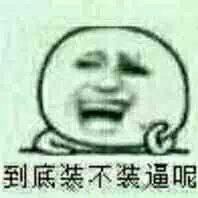
什么按需加载、提取出common什么的就不提了,需要知道按需加载不是适合于所有的场景。
## 1、别名alia
```
'react': (0, join)(__dirname, './node_modules/react/dist/react.min.js'),
resolve: {
alias: alias,
},
```
## 2、css-loader < 0.15.0([相关链接](https://github.com/webpack/css-loader/issues/124))
```
"css-loader": "^0.14.1",
```
## 3、移除css-loader的sourcemap
---
是不是感觉没多大效果啊
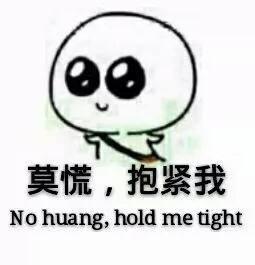
## 4、外部引入模块
```
externals: {
'react': 'React',
},
```
必须设置
```
output: {
'libraryTarget': 'var',
},
```
然后html引入外部js
```
<script src="${assetsAt('react.min.js')}"></script>
<script src="${assetsAt('react-dom.min.js')}"></script>
```
## 5、设置cache为true
```
cache: true,
```
## 6、设置root([相关链接](https://github.com/Automattic/wp-calypso/pull/4128))
```
resolve: {
root: [path.resolve('./src')],
},
```
## 7、设置babel的cacheDirectory为true(打包性能提升很明显,[相关链接](https://github.com/babel/babel-loader))
```
/*
* babel参数
* */
var babelQuery = {
presets: ['es2015', 'react', 'stage-0'],
plugins: ['transform-runtime', 'add-module-exports', 'typecheck', "transform-decorators-legacy"],
cacheDirectory: true
};
loaders: [
{
test: /\.js$/,
exclude: /node_modules/,
loader: 'babel',
query: babelQuery
}, {
test: /\.jsx$/,
loader: 'babel',
query: babelQuery
}
]
```
## 8、一些loader的大小限制(限制小于多少才转为base64,让生成的文件最小)
```
loaders: [
{
test: /\.woff(\?v=\d+\.\d+\.\d+)?$/,
loader: 'url?limit=10000&minetype=application/font-woff'
}, {
test: /\.woff2(\?v=\d+\.\d+\.\d+)?$/,
loader: 'url?limit=10000&minetype=application/font-woff'
}, {
test: /\.ttf(\?v=\d+\.\d+\.\d+)?$/,
loader: 'url?limit=10000&minetype=application/octet-stream'
}, {
test: /\.eot(\?v=\d+\.\d+\.\d+)?$/,
loader: 'file'
}, {
test: /\.svg(\?v=\d+\.\d+\.\d+)?$/,
loader: 'url?limit=10000&minetype=image/svg+xml'
}, {
test: /\.(wav|mp3)?$/,
loader: 'url-loader?limit=8192'
}
]
```
## 9、noParse
如果你 确定一个模块中没有其它新的依赖 就可以配置这项,webpack 将不再扫描这个文件中的依赖。
```
module: {
loaders: [
],
noParse: [
/moment-with-locales/
]
},
```
## 10、拷贝静态文件
把指定文件夹下的文件复制到指定的目录
```
var CopyWebpackPlugin = require('copy-webpack-plugin');
var copyFile = {
production: [
{from: 'src/static/antd-0.12.15.min.css', to: 'antd.min.css'},
{from: 'src/static/antd-0.12.15.min.js', to: 'antd.min.js'},
],
development: [
{from: 'src/static/antd-0.12.15.min.css', to: 'antd.min.css'},
{from: 'src/static/antd-0.12.15.min.js', to: 'antd.min.js'},
]
};
new CopyWebpackPlugin(
(runmod == 'devserver') ? copyFile.development : copyFile.production
),
```
## 11、设置dll([相关链接](http://engineering.invisionapp.com/post/optimizing-webpack/))
原理就是将特定的模块在项目构建前构建好,然后通过页面引入。
## 12、使用happypack([相关链接](https://github.com/amireh/happypack))
让loader多进程去处理文件。
```
var HappyPack = require('happypack');
loader:
test: /\.js$/,
exclude: /node_modules/,
loader: 'babel',
query: babelQuery,
happy: { id: 'babelJs' }
plugins:
new HappyPack({
id: 'babelJs' ,
threads: 4
}),
```
## 13、设置react-optimize (针对React [相关链接](https://github.com/thejameskyle/babel-react-optimize))
A Babel preset and plugins for optimizing React code.
## 14、减少dev开发模式减少日志信息输出的时间[相关链接](https://github.com/webpack/webpack/issues/1191)
```
{
devServer: {
stats: 'errors-only',
},
}
```
## 15、自动处理不兼容的css前缀[postcss](https://github.com/postcss/postcss-loader)
## 16、devtool的选择[webpack devtool](https://webpack.github.io/docs/configuration.html#devtool)
## 17、区分开发环境、测试环境和生产环境
```
开发环境不做任何处理
测试环境(移除console)
let stripStr = '?strip[]=thisjustaplacehoderfunction';
if (process.env.NODE_ENV === 'test') {
stripStr = '?strip[]=console.log';
webpackConfig.module.loaders.push({
test: /\.js$/,
exclude: /node_modules/,
loader: `strip-loader${stripStr}`,
});
webpackConfig.module.loaders.push({
test: /\.jsx$/,
exclude: /node_modules/,
loader: `strip-loader${stripStr}`,
});
}
生产环境(移除console并压缩混淆)
if (process.env.NODE_ENV === 'production') {
webpackConfig.plugins.push(
new webpack.optimize.UglifyJsPlugin({
compress: {
warnings: true,
drop_console: true,
pure_funcs: ['console.log'],
},
mangle: {
except: ['$super', '$', 'exports', 'require'],
},
output: {
comments: false,
},
sourceMap: false,
})
);
}
```
## 18、Webpack 的静态资源持久缓存(服务端支持资源加版本号的就不用考虑使用这个)
使用 webpack 开启静态资源的持久缓存:
1. 使用 [chunkhash] 为每个文件增加一个内容相关的缓存清道夫;
2. 使用编译统计在 HTML 中获取资源时取得文件名;
3. 生成 JSON 格式的模块清单文件,并在 HTML 页面加载资源之前内联进去;
4. 保证包含启动代码的入口块不会对于同样的依赖生成不同的哈希值;
5. 开始收益!
[来不及解释了,还是直接给链接吧,点我](http://www.zcfy.cc/article/long-term-caching-of-static-assets-with-webpack-1204.html)
---
## 参考链接
1. [http://www.slideshare.net/trueter/how-to-make-your-webpack-builds-10x-faster](http://www.slideshare.net/trueter/how-to-make-your-webpack-builds-10x-faster)
2. [https://github.com/erikras/react-redux-universal-hot-example/issues/616](https://github.com/erikras/react-redux-universal-hot-example/issues/616)
## 水饺
