-
Notifications
You must be signed in to change notification settings - Fork 24.4k
New issue
Have a question about this project? Sign up for a free GitHub account to open an issue and contact its maintainers and the community.
By clicking “Sign up for GitHub”, you agree to our terms of service and privacy statement. We’ll occasionally send you account related emails.
Already on GitHub? Sign in to your account
Unable to install app on simulator #26158
Comments
|
Thanks for submitting your issue. Can you take another look at your description and make sure the issue template has been filled in its entirety? 👉 Click here if you want to take another look at the Bug Report issue template. |
|
System Info: Steps to produce: Let me know if you require any other information apart from this. Thanks and Regards, |
|
Hello Team, Could you please provide the solution for MAC. Below are the details: Binaries: Steps to produce: |
|
Hi @AbhishekChourasia16690,from this failed log image, It looks like your MacOS Android sdk environment is not ready:
export ANDROID_HOME=$HOME/Library/Android/sdk
export PATH=$PATH:$ANDROID_HOME/emulator
export PATH=$PATH:$ANDROID_HOME/tools
export PATH=$PATH:$ANDROID_HOME/tools/bin
export PATH=$PATH:$ANDROID_HOME/platform-tools
|
|
Hello @kevin, Could you provide me links or mention steps how to perform second step Waiting for your reply. Thanks. |
|
@AbhishekChourasia16690 |
|
Hello @kevin, Thanks. |
|
Hello @kevin, Thanks for the screenshot. I'm following the steps. How to perform the second step you mentioned. Waiting for your reply. Thanks. |
|
Hello @kevin, Also they have mentioned in their website below line: "If you have already installed Node on your system, make sure it is Node 8.3 or newer." But the npm version I have is 6.9.0. When I tried updating the npm version its upgrading to only 6.11.3 Will this affect the working of React Native Android version. Could you guide me through this too as well? Waiting for your reply. Thanks. |
|
Hello @kevin, Thanks for the screenshot. I'm following the steps. How to perform the second step you mentioned. Waiting for your reply. Thanks. |
|
Hello @kevin, Do we have a .sln file kind of file for react-native project because whenever I try to open a project in Visual Studio it doesn't take import the entire react-native folder but just single file. 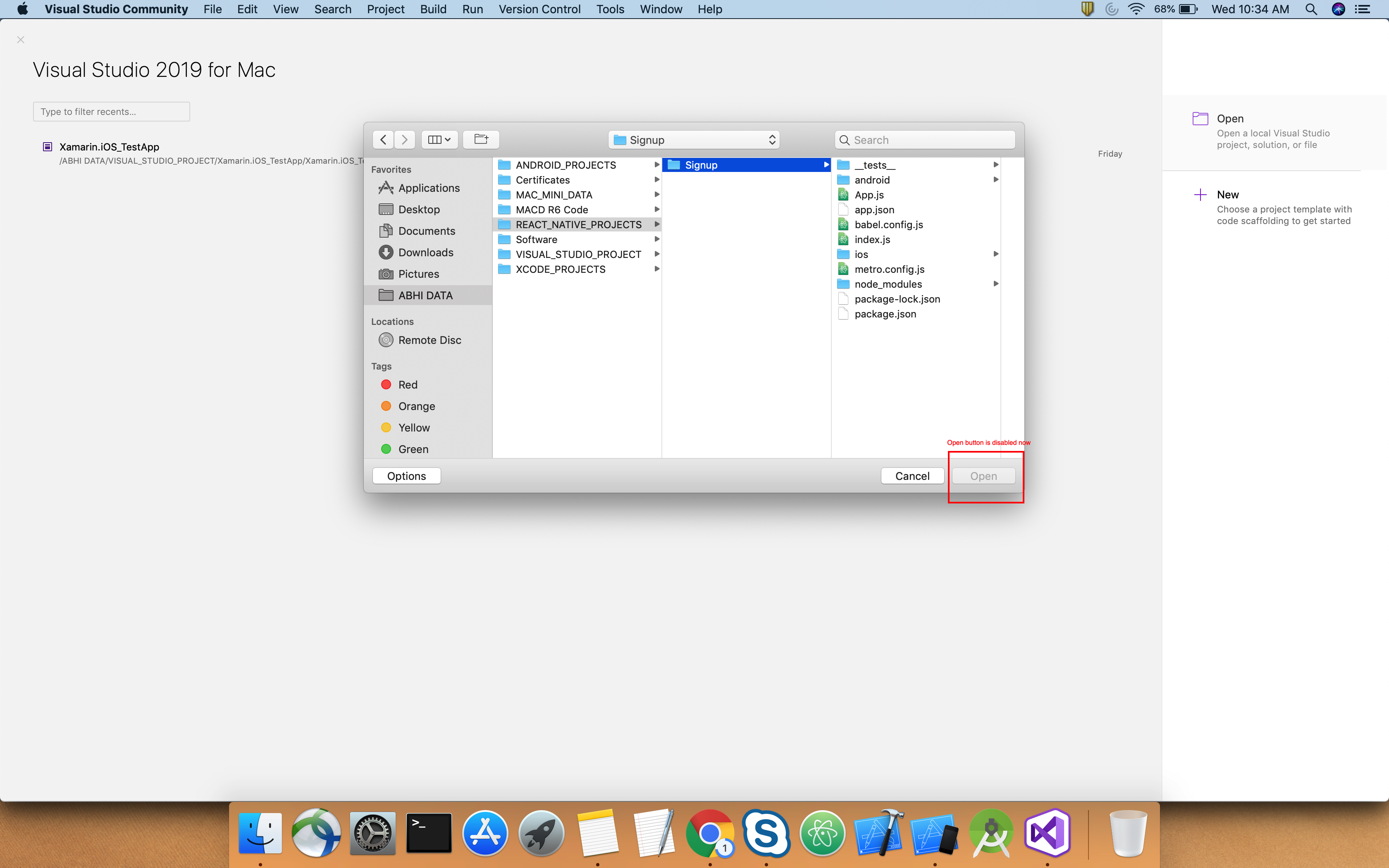 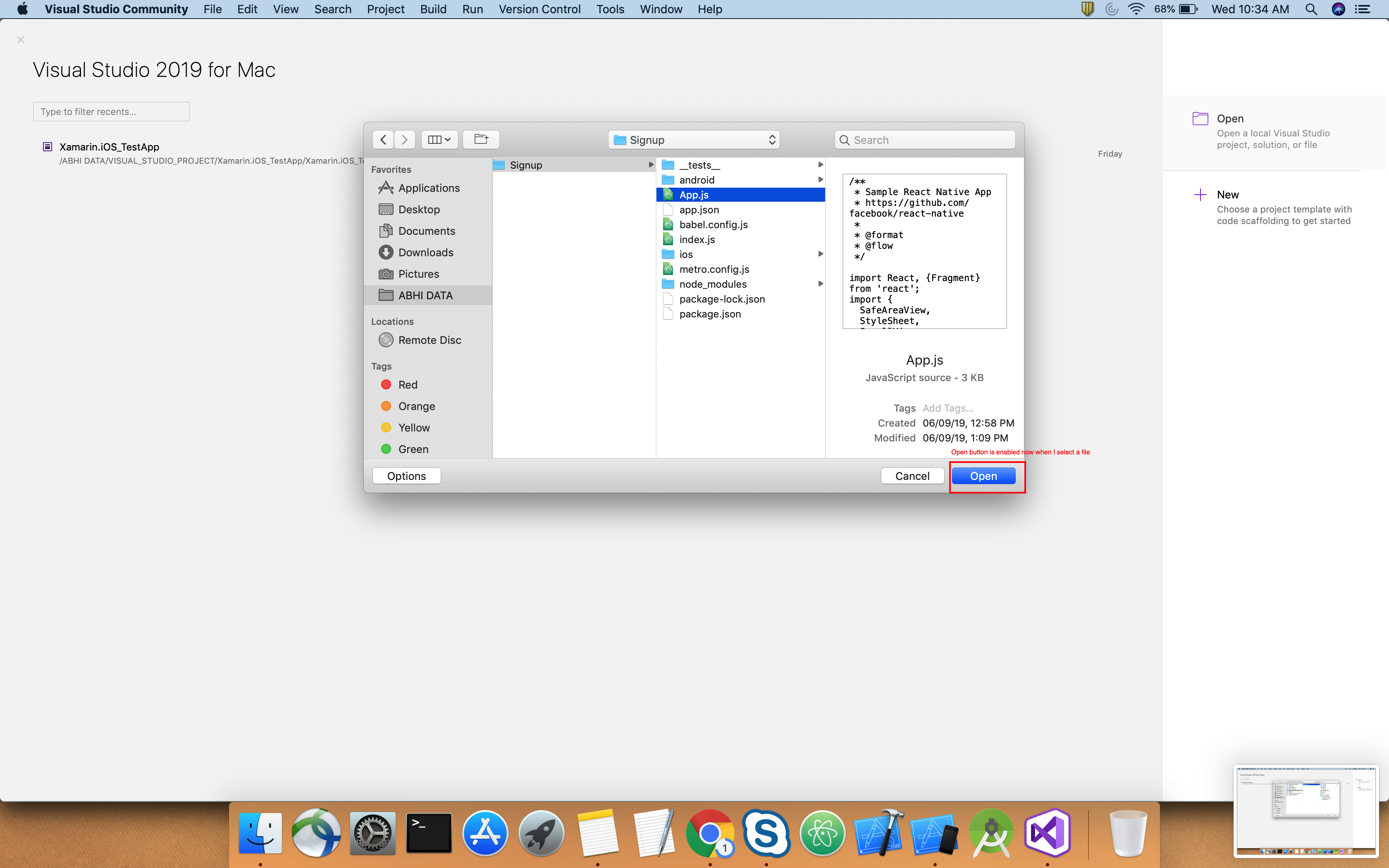Please don't miss out answering the previous question too. Thanks. |
|
Hello, Could anyone please please please please help me resolve this issue. Waiting for reply. Thanks. |
|
Hey guys, Any updates on this issue thread? Thanks |
|
Hello All, PLEASE UPDATE ON THIS THREAD Thanks |
|
Hey there, it looks like there has been no activity on this issue recently. Has the issue been fixed, or does it still require the community's attention? This issue may be closed if no further activity occurs. You may also label this issue as a "Discussion" or add it to the "Backlog" and I will leave it open. Thank you for your contributions. |
|
Closing this issue after a prolonged period of inactivity. If this issue is still present in the latest release, please feel free to create a new issue with up-to-date information. |




Hello All,
I have been facing below issue since past 3 weeks.
info Running jetifier to migrate libraries to AndroidX. You can disable it using "--no-jetifier" flag.
Jetifier found 855 file(s) to forward-jetify. Using 6 workers...
info Starting JS server...
info Installing the app...
Downloading https://services.gradle.org/distributions/gradle-5.4.1-all.zip
Exception in thread "main" java.net.ConnectException: Connection refused: connect
at java.net.DualStackPlainSocketImpl.connect0(Native Method)
at java.net.DualStackPlainSocketImpl.socketConnect(Unknown Source)
at java.net.AbstractPlainSocketImpl.doConnect(Unknown Source)
at java.net.AbstractPlainSocketImpl.connectToAddress(Unknown Source)
at java.net.AbstractPlainSocketImpl.connect(Unknown Source)
at java.net.PlainSocketImpl.connect(Unknown Source)
at java.net.SocksSocketImpl.connect(Unknown Source)
at java.net.Socket.connect(Unknown Source)
at sun.security.ssl.SSLSocketImpl.connect(Unknown Source)
at sun.security.ssl.BaseSSLSocketImpl.connect(Unknown Source)
at sun.net.NetworkClient.doConnect(Unknown Source)
at sun.net.www.http.HttpClient.openServer(Unknown Source)
at sun.net.www.http.HttpClient.openServer(Unknown Source)
at sun.net.www.protocol.https.HttpsClient.(Unknown Source)
at sun.net.www.protocol.https.HttpsClient.New(Unknown Source)
at sun.net.www.protocol.https.AbstractDelegateHttpsURLConnection.getNewHttpClient(Unknown Source)
at sun.net.www.protocol.http.HttpURLConnection.plainConnect0(Unknown Source)
at sun.net.www.protocol.http.HttpURLConnection.plainConnect(Unknown Source)
at sun.net.www.protocol.https.AbstractDelegateHttpsURLConnection.connect(Unknown Source)
at sun.net.www.protocol.http.HttpURLConnection.followRedirect0(Unknown Source)
at sun.net.www.protocol.http.HttpURLConnection.followRedirect(Unknown Source)
at sun.net.www.protocol.http.HttpURLConnection.getInputStream0(Unknown Source)
at sun.net.www.protocol.http.HttpURLConnection.getInputStream(Unknown Source)
at sun.net.www.protocol.https.HttpsURLConnectionImpl.getInputStream(Unknown Source)
at org.gradle.wrapper.Download.downloadInternal(Download.java:67)
at org.gradle.wrapper.Download.download(Download.java:52)
at org.gradle.wrapper.Install$1.call(Install.java:62)
at org.gradle.wrapper.Install$1.call(Install.java:48)
at org.gradle.wrapper.ExclusiveFileAccessManager.access(ExclusiveFileAccessManager.java:69)
at org.gradle.wrapper.Install.createDist(Install.java:48)
at org.gradle.wrapper.WrapperExecutor.execute(WrapperExecutor.java:107)
at org.gradle.wrapper.GradleWrapperMain.main(GradleWrapperMain.java:63)
error Failed to install the app. Make sure you have the Android development environment set up: https://facebook.github.io/react-native/docs/getting-started.html#android-development-environment. Run CLI with --verbose flag for more details.
Error: Command failed: gradlew.bat app:installDebug -PreactNativeDevServerPort=8081
Exception in thread "main" java.net.ConnectException: Connection refused: connect
at java.net.DualStackPlainSocketImpl.connect0(Native Method)
at java.net.DualStackPlainSocketImpl.socketConnect(Unknown Source)
at java.net.AbstractPlainSocketImpl.doConnect(Unknown Source)
at java.net.AbstractPlainSocketImpl.connectToAddress(Unknown Source)
at java.net.AbstractPlainSocketImpl.connect(Unknown Source)
at java.net.PlainSocketImpl.connect(Unknown Source)
at java.net.SocksSocketImpl.connect(Unknown Source)
at java.net.Socket.connect(Unknown Source)
at sun.security.ssl.SSLSocketImpl.connect(Unknown Source)
at sun.security.ssl.BaseSSLSocketImpl.connect(Unknown Source)
at sun.net.NetworkClient.doConnect(Unknown Source)
at sun.net.www.http.HttpClient.openServer(Unknown Source)
at sun.net.www.http.HttpClient.openServer(Unknown Source)
at sun.net.www.protocol.https.HttpsClient.(Unknown Source)
at sun.net.www.protocol.https.HttpsClient.New(Unknown Source)
at sun.net.www.protocol.https.AbstractDelegateHttpsURLConnection.getNewHttpClient(Unknown Source)
at sun.net.www.protocol.http.HttpURLConnection.plainConnect0(Unknown Source)
at sun.net.www.protocol.http.HttpURLConnection.plainConnect(Unknown Source)
at sun.net.www.protocol.https.AbstractDelegateHttpsURLConnection.connect(Unknown Source)
at sun.net.www.protocol.http.HttpURLConnection.followRedirect0(Unknown Source)
at sun.net.www.protocol.http.HttpURLConnection.followRedirect(Unknown Source)
at sun.net.www.protocol.http.HttpURLConnection.getInputStream0(Unknown Source)
at sun.net.www.protocol.http.HttpURLConnection.getInputStream(Unknown Source)
at sun.net.www.protocol.https.HttpsURLConnectionImpl.getInputStream(Unknown Source)
at org.gradle.wrapper.Download.downloadInternal(Download.java:67)
at org.gradle.wrapper.Download.download(Download.java:52)
at org.gradle.wrapper.Install$1.call(Install.java:62)
at org.gradle.wrapper.Install$1.call(Install.java:48)
at org.gradle.wrapper.ExclusiveFileAccessManager.access(ExclusiveFileAccessManager.java:69)
at org.gradle.wrapper.Install.createDist(Install.java:48)
at org.gradle.wrapper.WrapperExecutor.execute(WrapperExecutor.java:107)
at org.gradle.wrapper.GradleWrapperMain.main(GradleWrapperMain.java:63)
PLEASE LET ME KNOW WHAT STEPS SHOULD BE TAKEN IN ORDER TO RESOLVE THIS ISSUE.
Thanks and Regards,
Abhishek.
The text was updated successfully, but these errors were encountered: