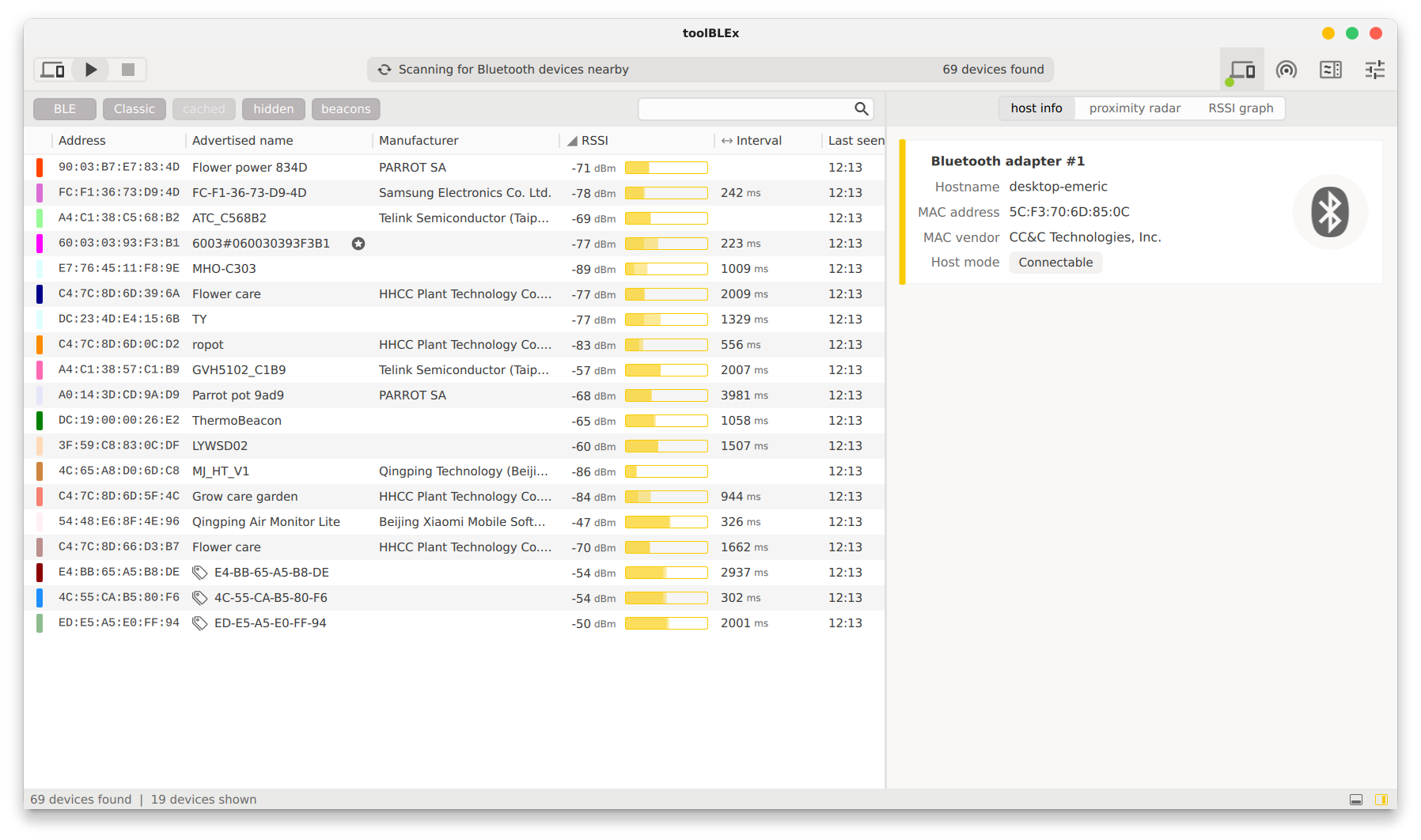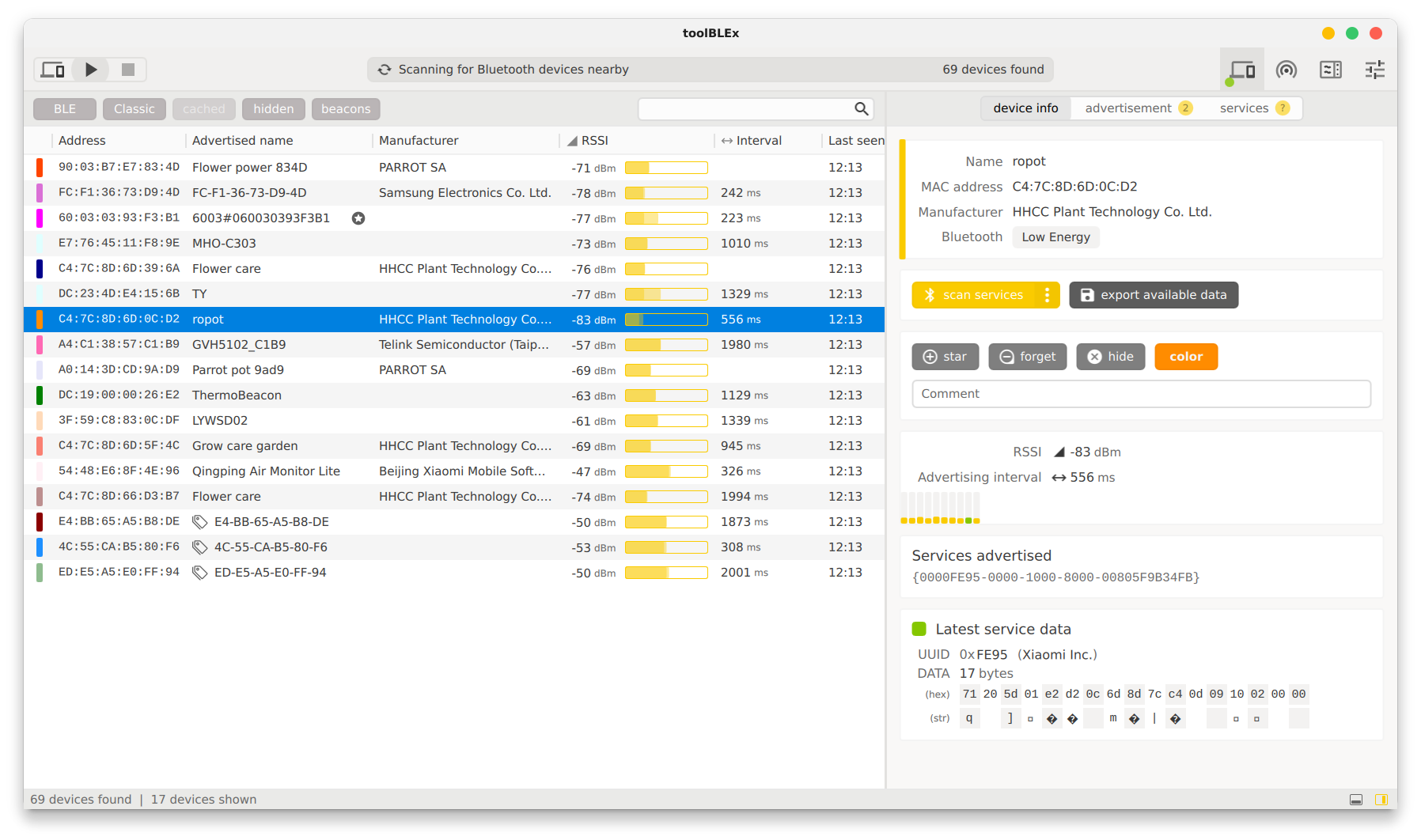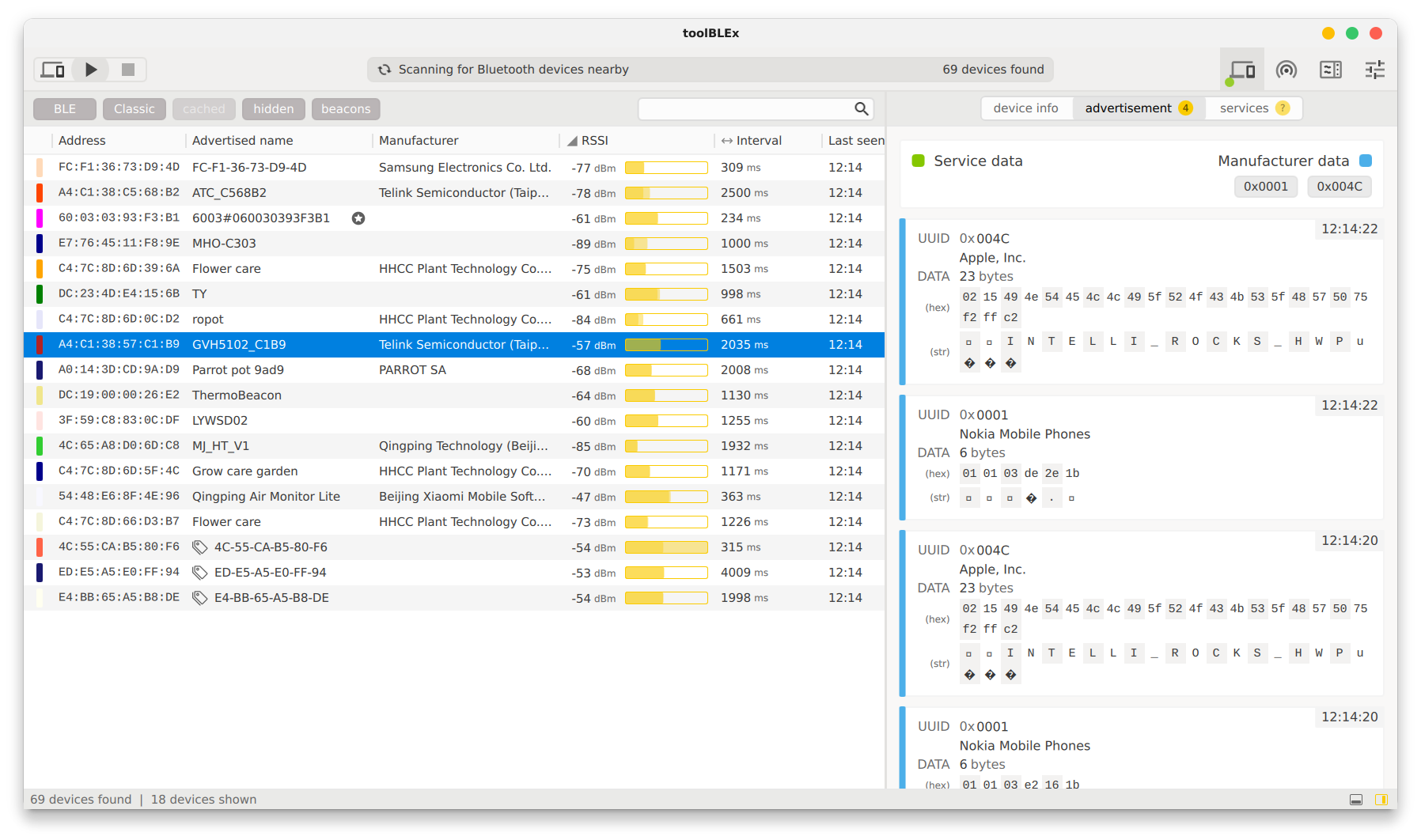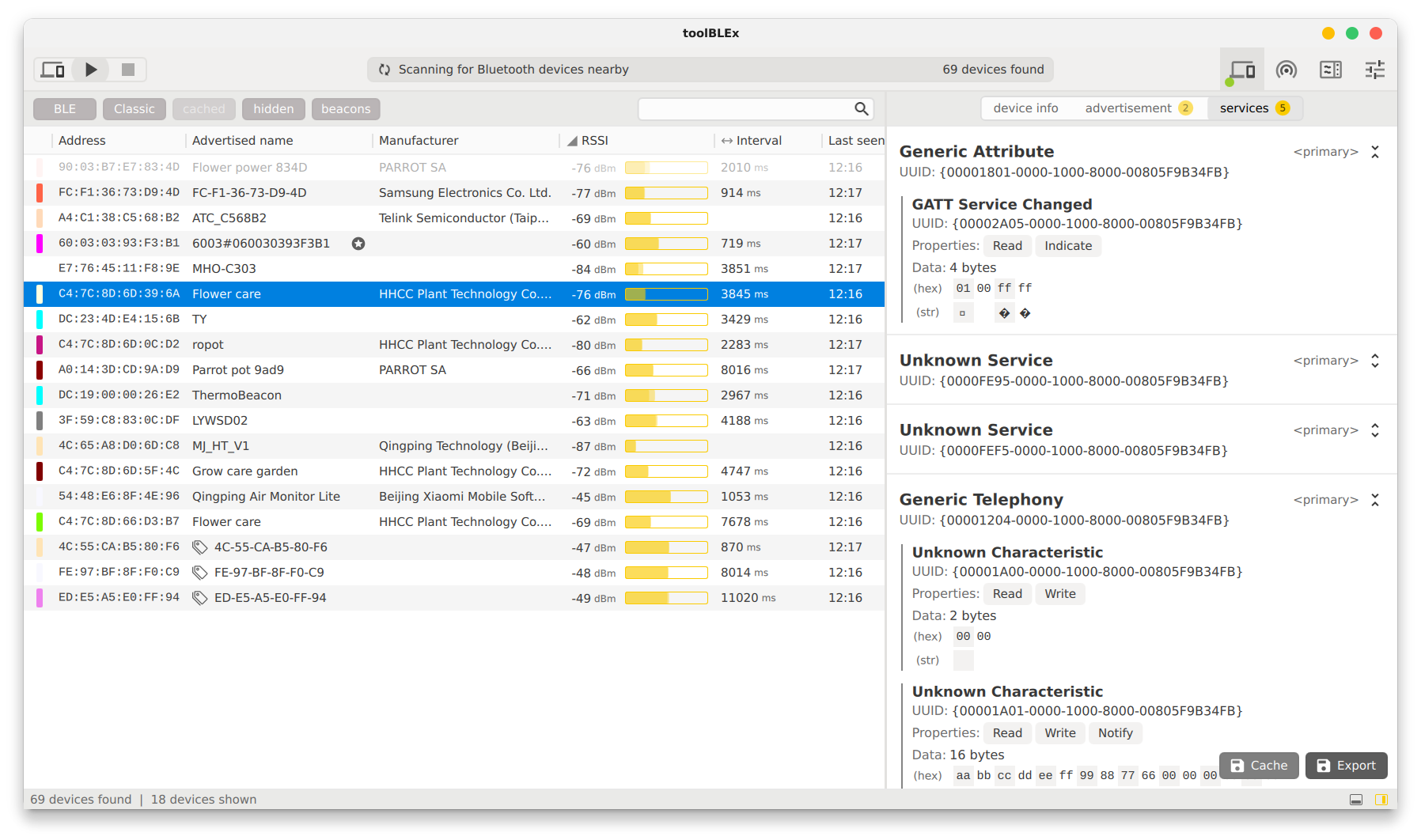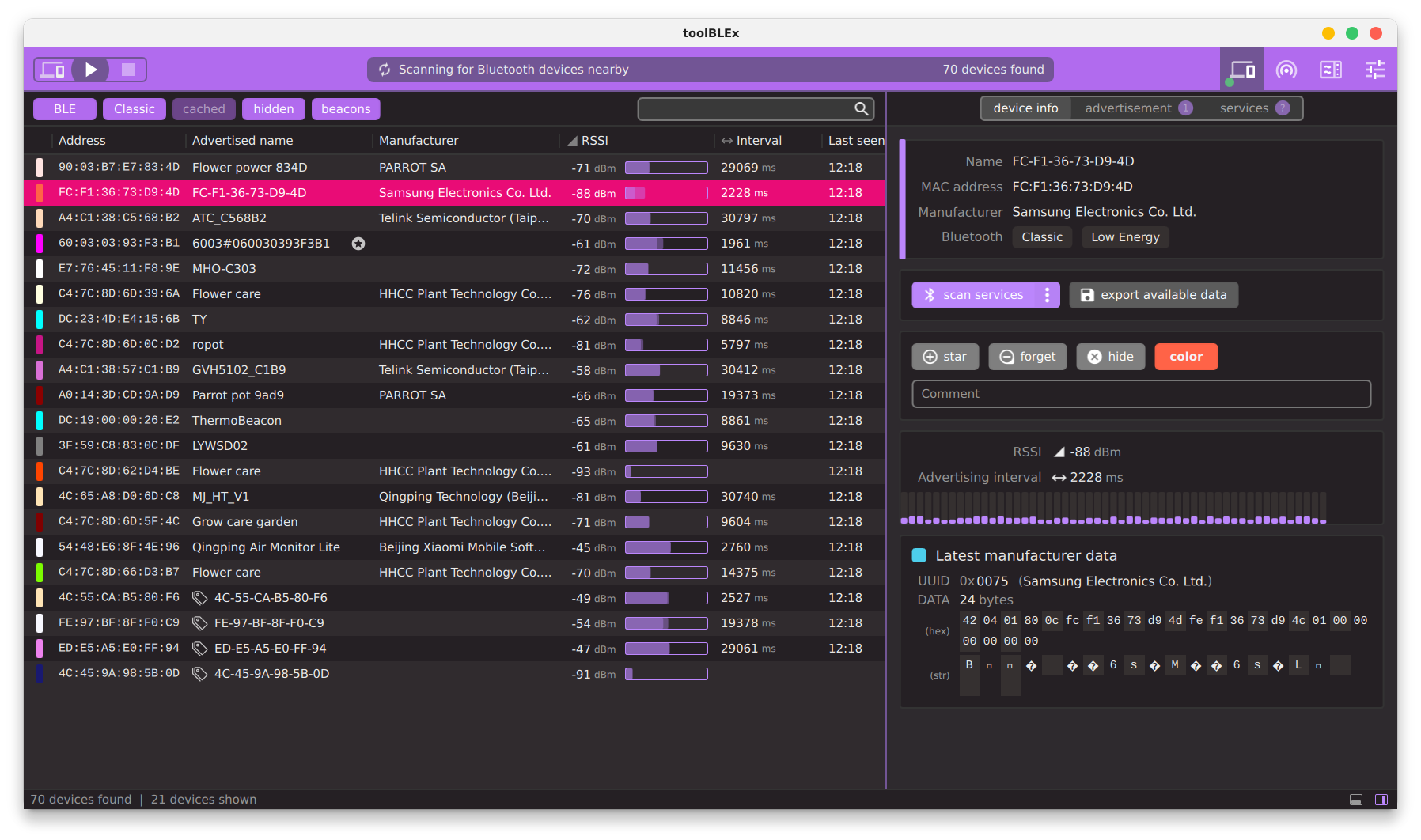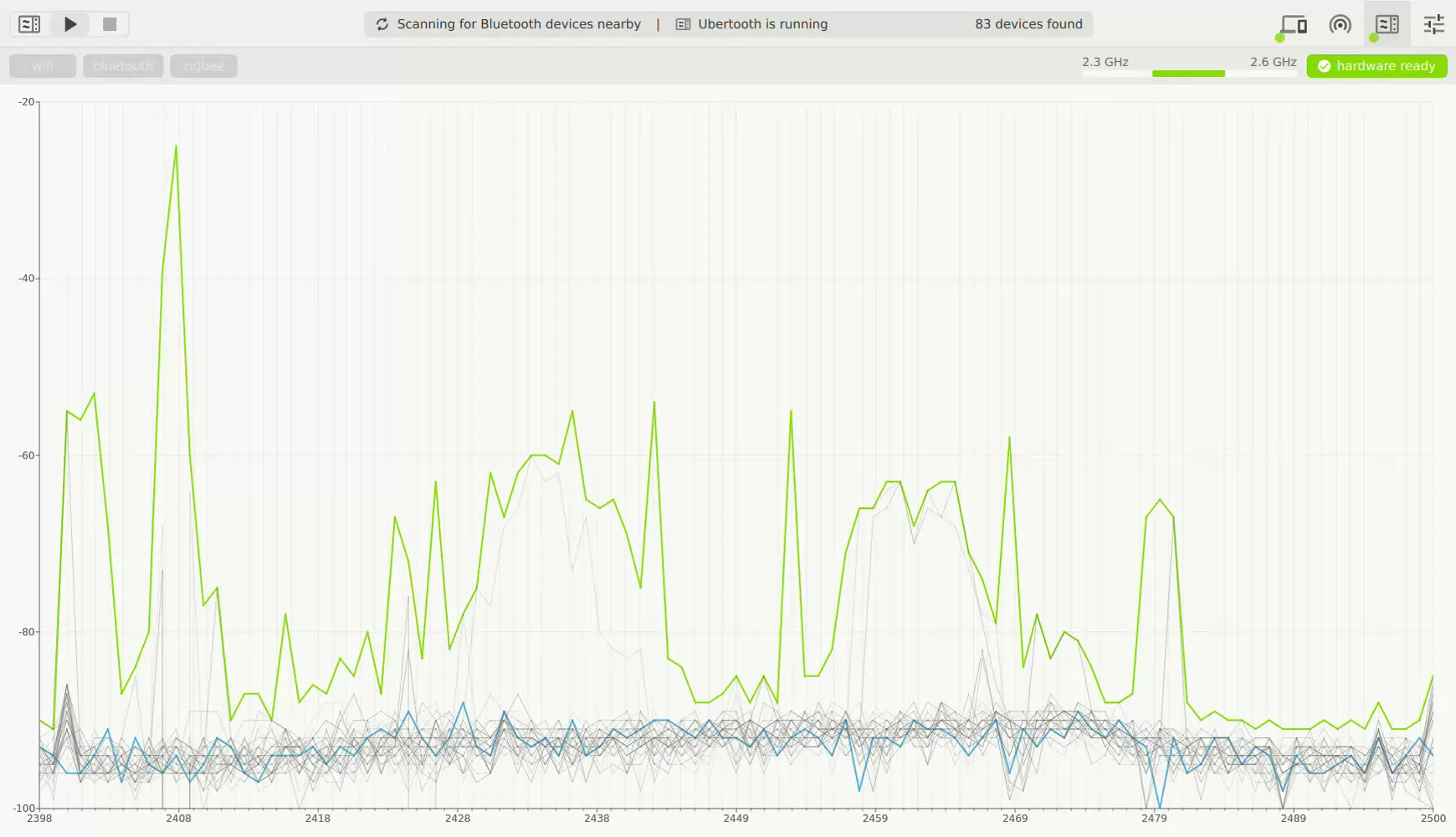A Bluetooth Low Energy device scanner and analyzer.
Available on Linux, macOS, Windows.
- host adapters info
- RSSI graph / proximity graph (BLE and classic)
- device scanner (BLE and classic)
- device advertisement and services explorer (BLE)
- read/write device services data (BLE)
- export device info: advertisement packets, services and characteristics (with or without values)
- frequency analyzer (ONLY if you have an Ubertooth One)
You will need a C++17 compiler and Qt 6.5+ with the following 'additional librairies':
- Qt Connectivity
- Qt Charts
For Windows builds, you'll need the MSVC 2019+ compiler. Bluetooth won't work with MinGW.
For macOS builds, you'll need Xcode 14+ installed.
$ git clone https://github.com/emericg/toolBLEx.git
$ cd toolBLEx/
$ qmake6
$ makeDouble click.
macOS has various limitations regarding Bluetooth handling:
- MAC addresses are hidden by the OS, and replaced by randomly generated UUIDs, making proper device identification hard
- Apple iBeacons are hidden by the OS and don't appear in scan results
- Bluetooth Classic scanning doesn't seem to work at the moment
Starting with macOS 11, the application will ask you for permission to use Bluetooth. You can learn more on Apple developer website.
Bluetooth driver support might be a little shaky...
Windows doesn't have good enough support for the Ubertooth One, and thus the frequency analyzer is disabled.
- Qt6 (LGPL v3)
- SingleApplication (MIT)
- Graphical resources: assets/COPYING
You can browse the code on the GitHub page, submit patches and pull requests! Your help would be greatly appreciated ;-)
You can help us find and report bugs, suggest new features, help with translation, documentation and more! Visit the Issues section of the GitHub page to start!
toolBLEx is free software; you can redistribute it and/or modify it under the terms of the GNU General Public License as published by the Free Software Foundation; either version 3 of the License, or (at your option) any later version.
Read the LICENSE file or consult the license on the FSF website directly.
Emeric Grange [email protected]