You signed in with another tab or window. Reload to refresh your session.You signed out in another tab or window. Reload to refresh your session.You switched accounts on another tab or window. Reload to refresh your session.Dismiss alert
There's some problem of the profile image in the dash board, as the screenshot below shown:
The frame is not correctly clip to my profile image.
After some research, I fixed it:
It seems like wibox.container.background will auto stretch to fit the width while the imagebox remains at its original place, left aligned.
As a result, the visual effect will be like the one shown in the first screenshot.
My approach is to use wibox.container.place to place it at the center and use wibox.container.constraint to limit its max size rather than using forced_width & forced_hight for a better visual effect.
=====
*EDIT:
Sorry for the instant reopen issue, I mis-hit my enter key :(
The text was updated successfully, but these errors were encountered:
There's some problem of the profile image in the dash board, as the screenshot below shown:
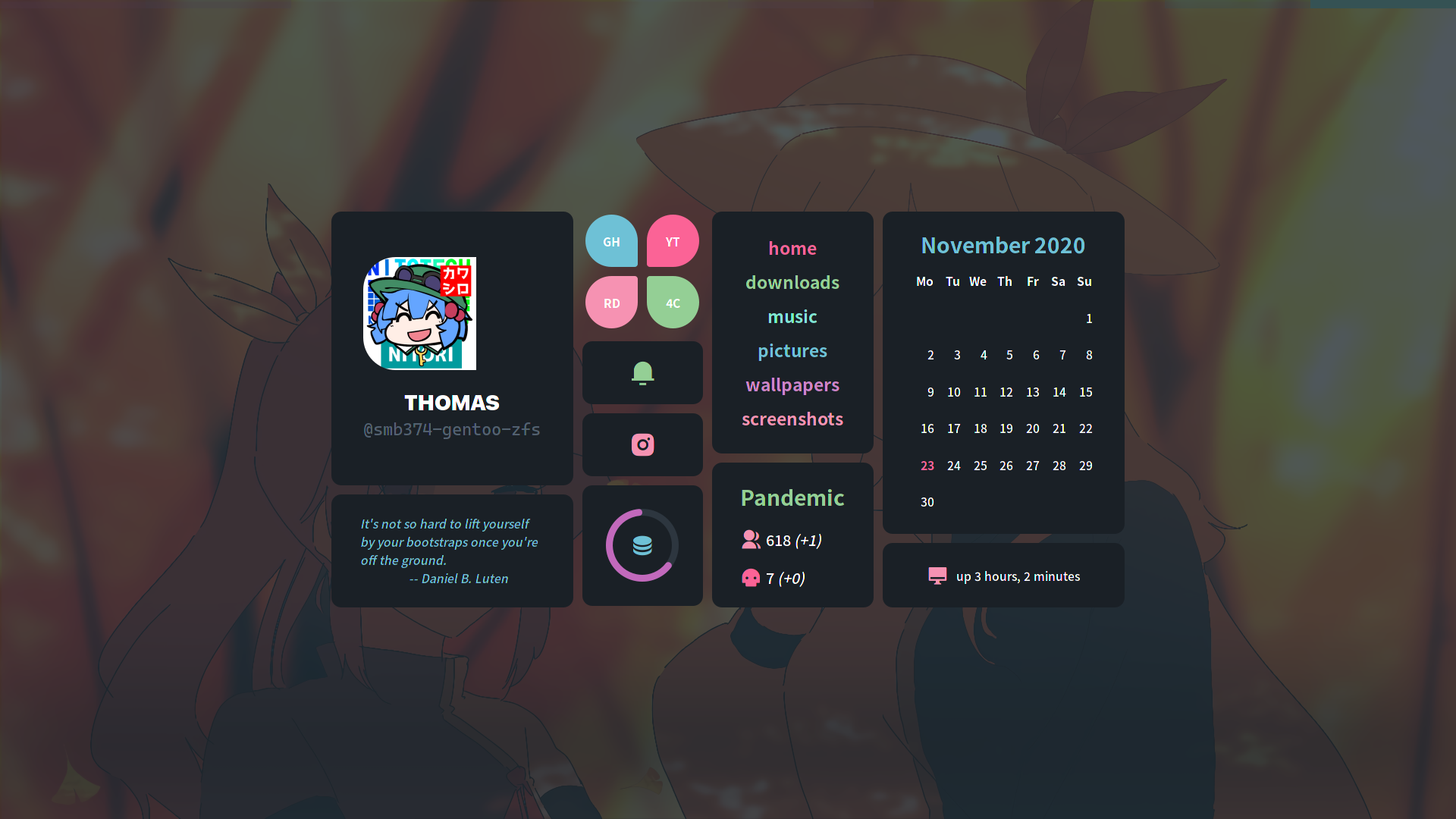
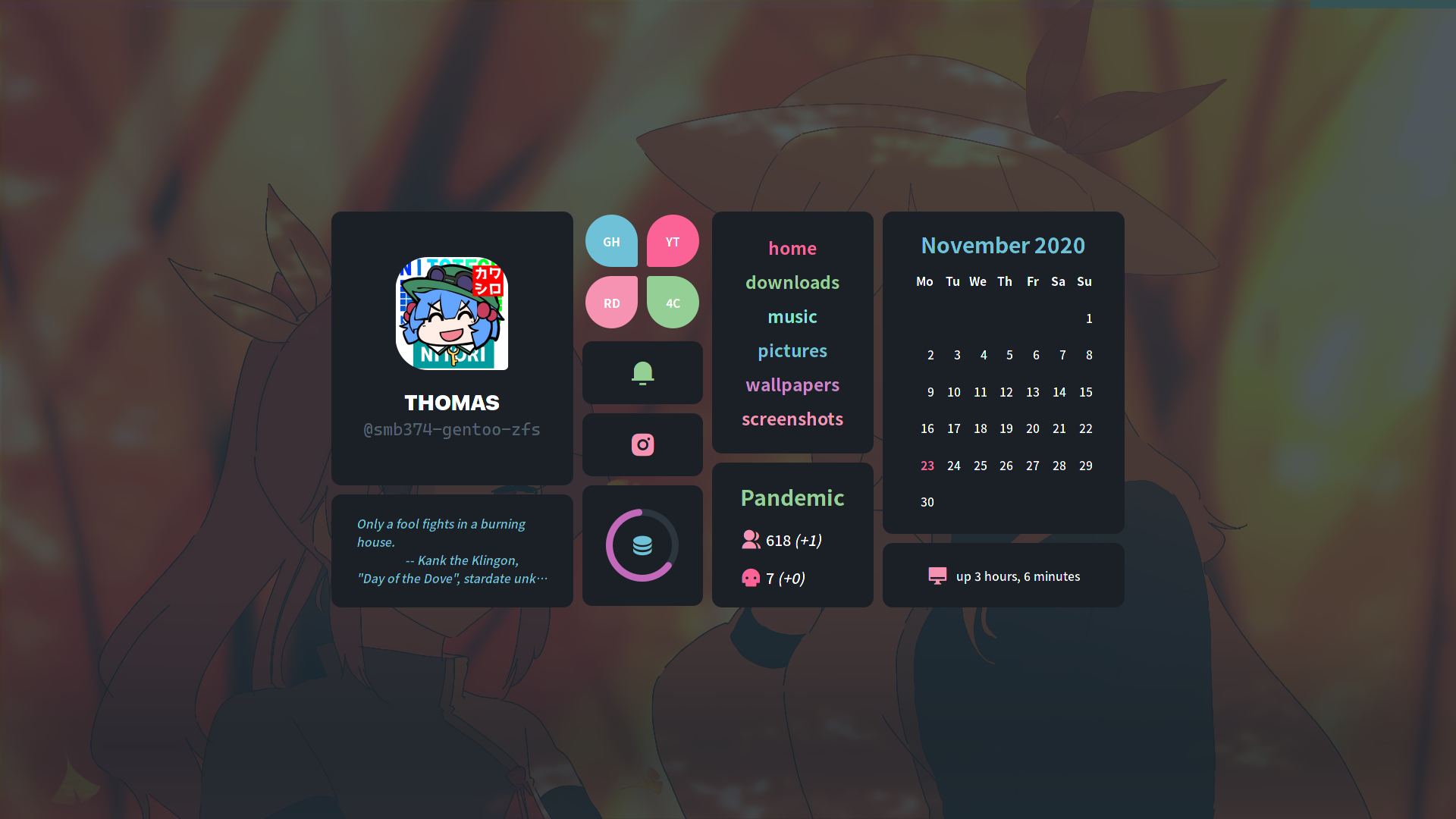
The frame is not correctly clip to my profile image.
After some research, I fixed it:
My workaround:
amarena.diff:
It seems like
wibox.container.backgroundwill auto stretch to fit the width while theimageboxremains at its original place, left aligned.As a result, the visual effect will be like the one shown in the first screenshot.
My approach is to use
wibox.container.placeto place it at the center and usewibox.container.constraintto limit its max size rather than usingforced_width&forced_hightfor a better visual effect.=====
*EDIT:
Sorry for the instant reopen issue, I mis-hit my enter key :(
The text was updated successfully, but these errors were encountered: