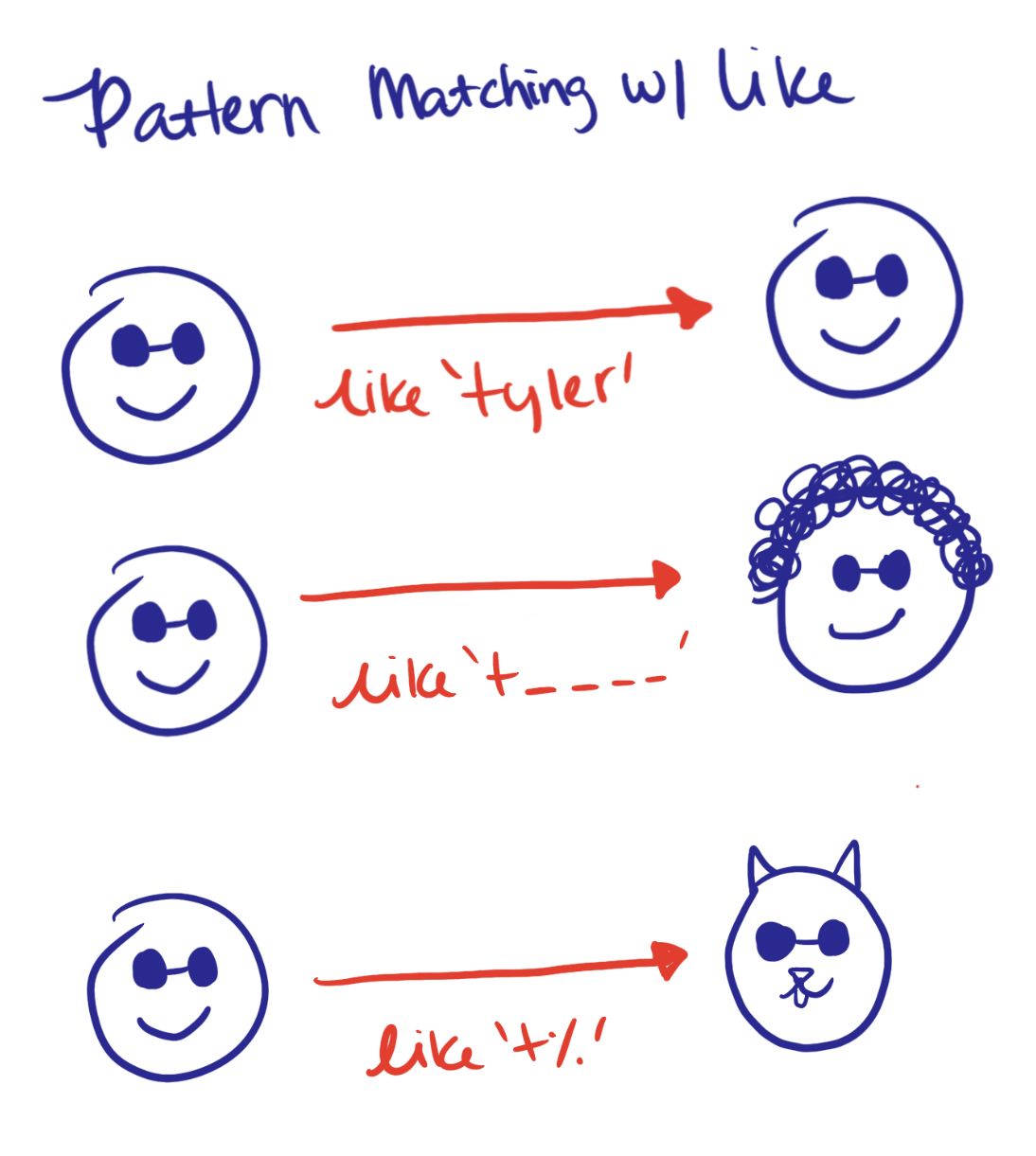If we want to find data the matches a certain pattern, we use like. like will query whatever data matches a pattern that we define. There different types of patterns that we can pass to like.
-
like 'string'- When we specify a string,likewill find an exact match for that string.select * from users where first_name like 'tyler';
Only returns rows where
first_namematchestylerexactly. -
like 's____'- This will return a string that starts with s and has 4 letter/characters following. So every string that is returned will have to start with the same letter and be the same length.select * from users where first_name like 't____';
Only returns rows where
first_namestarts with t and is 5 characters long. -
like 's%'- This will return a string that starts with 's'. The length of the string doesn't matter here. As long as it starts with 's'.select * from users where first_name like 't%';
Returns rows where
first_namestarts with t.
Here's a little doodle that breaks this down visually.
We can combine patterns to get desired results.
select * from users where first_name like '_y%';Returns all rows where first_name is has 'y' as it's second letter. Length doesn't matter.
What if we want to do the reverse of like? Aka return all rows that DON'T match the specified pattern.
We do this with not like.
select from users where first_name not like '_y%';Returns all rows where first_name does NOT have 'y' as a second letter.
Postgres has the ilike operator which is case insensitive. So _y% and _Y% will return the same thing.
If we want to use regular expressions when matching patterns, we have to use similar to.
similar to returns true or false depending on whether or not the patter matches the given string.
select from users where first_name similar to '(t|m)%';The regular expression in the code above (t|m)%' is basically saying that if first_name starts with 't' or (aka | symbol) 'm', return the row.
Here's a break down of regex symbols in SQL.
-
|- either or -
*- repition of the previous item zero or more times -
+- repition of the previous item one or more times -
?- repition of the previous item zero or one time
Posix gives a more powerful way to pattern patch. Here's an example of posix.
select * from users where first_name ~ 'tyler';Only returns rows where first_name matches tyler.
We can add ~* for the match to be case insensitive.
select * from users where first_name ~* 'Tyler';