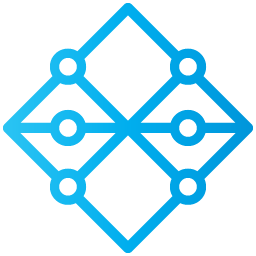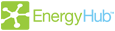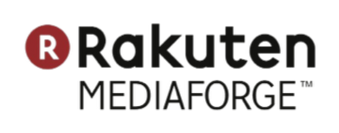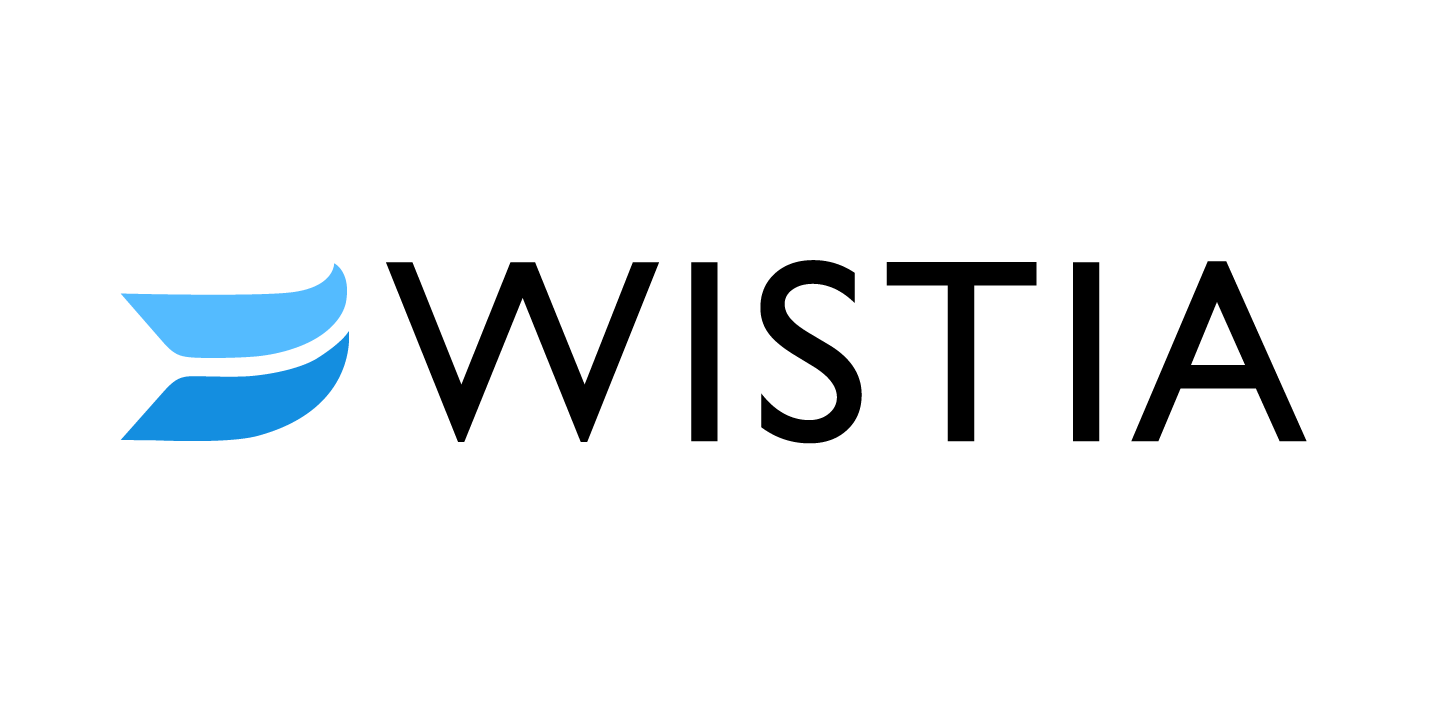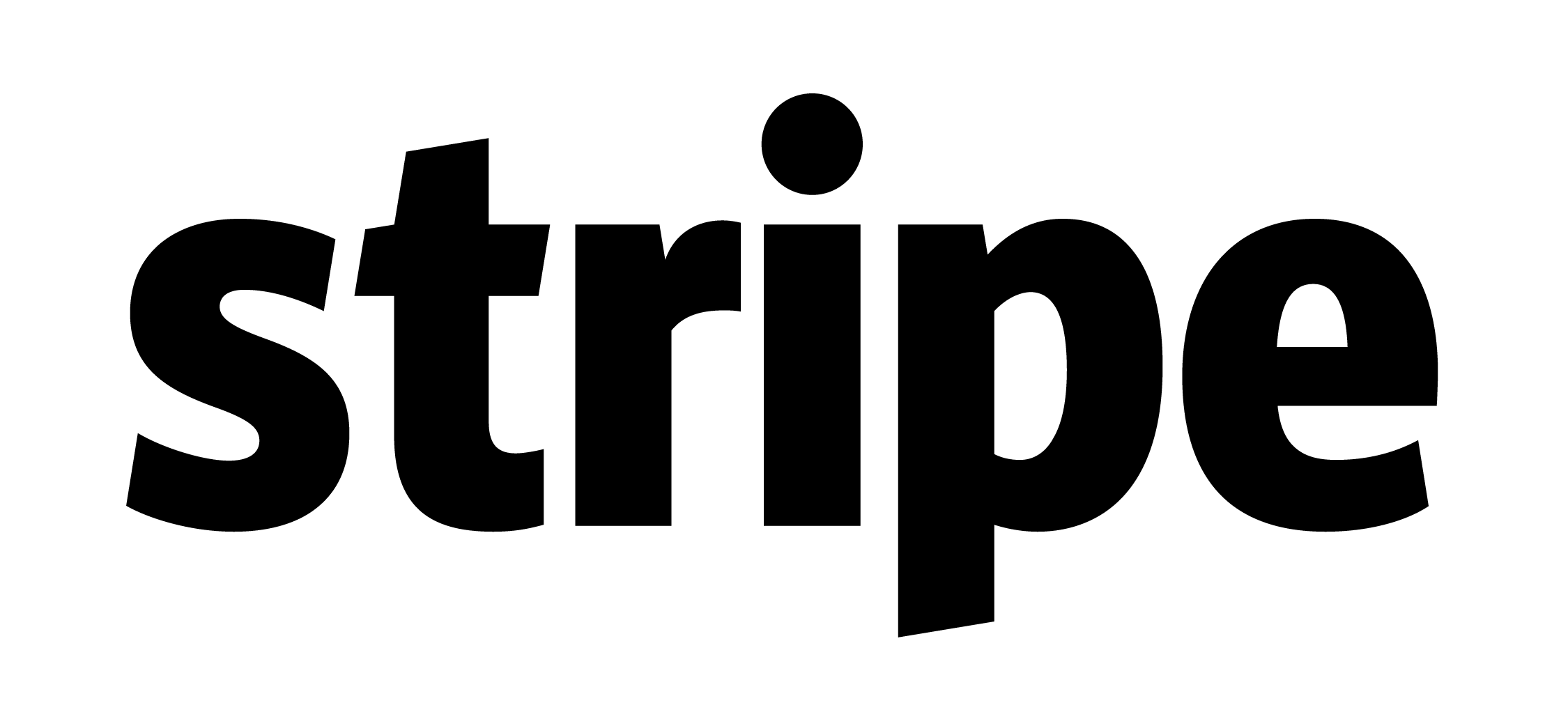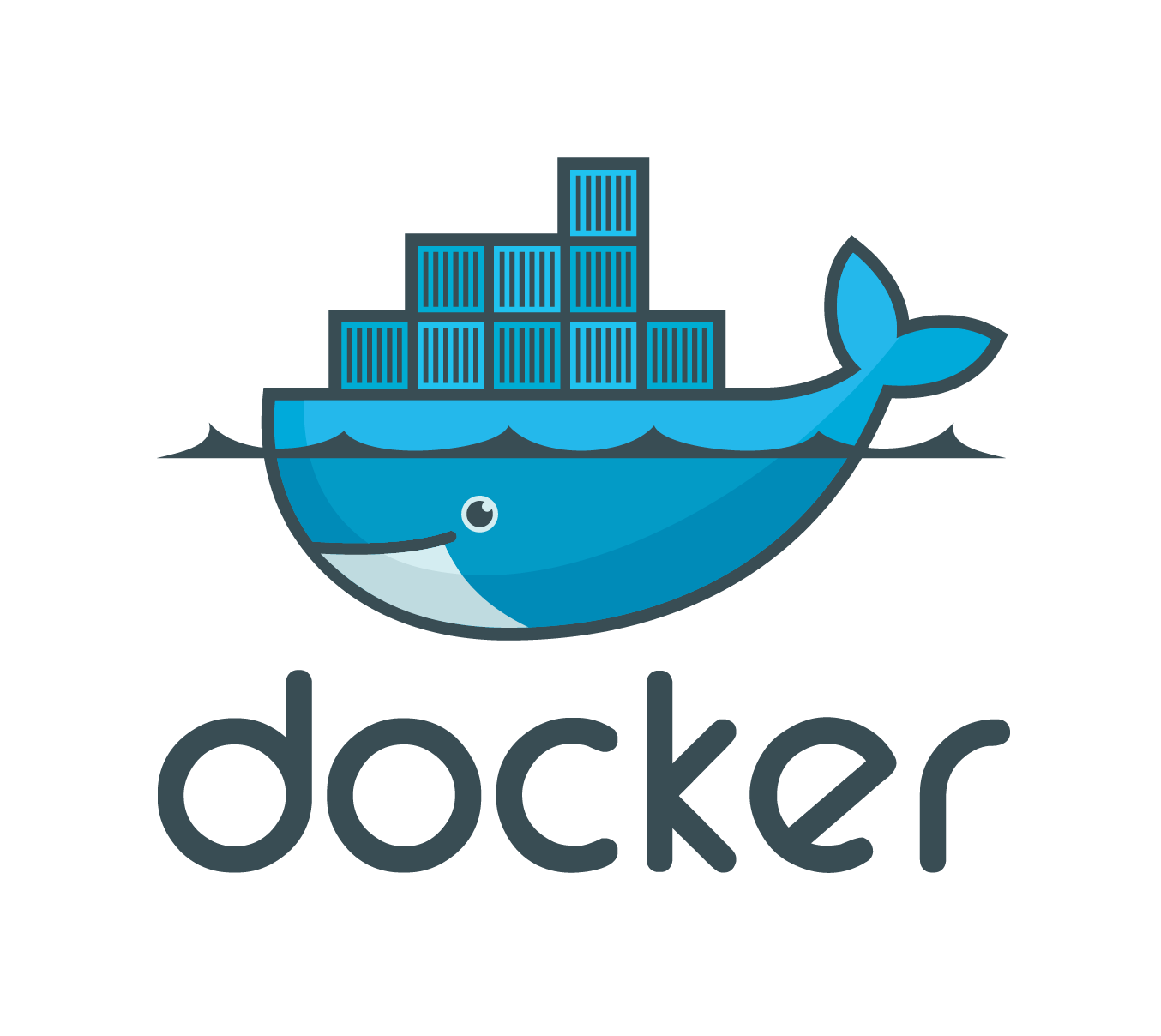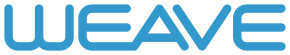- Source: https://github.com/youzan/nsq
- Issues: https://github.com/youzan/nsq/issues
- Mailing List: [email protected]
- IRC: #nsq on freenode
- Docs: http://nsq.io
- Twitter: @nsqio, @absolute8511
NSQ is a realtime distributed messaging platform designed to operate at scale, handling billions of messages per day.
It promotes distributed and decentralized topologies without single points of failure, enabling fault tolerance and high availability coupled with a reliable message delivery guarantee. See features & guarantees.
Operationally, NSQ is easy to configure and deploy (all parameters are specified on the command line and compiled binaries have no runtime dependencies). For maximum flexibility, it is agnostic to data format (messages can be JSON, MsgPack, Protocol Buffers, or anything else). Official Go and Python libraries are available out of the box (as well as many other client libraries) and, if you're interested in building your own, there's a protocol spec.
We publish binary releases for linux and darwin.
NOTE: master is our development branch and may not be stable at all times.
This fork has been moved to https://github.com/youzan/nsq
This fork add many features missing in the original and has been used in Youzan.com. Features:
- Replication
- HA
- Auto balance and migrate
- Partition
- Delivery in Order
- Consume history data
- Trace the message life-cycle
- Performance improvement
This fork need the etcd cluster, so to deploy we need set the configure for the nsqd and nsqlookupd. For details please refer to the sample configure files under contrib directory.
Other deploy can be the same as the Official.
Most client SDK can be used to communication with the new server without using the new features and for new features in this fork the new client SDK should be used.
Golang: https://github.com/youzan/go-nsq
Java: https://github.com/youzan/nsqJavaSDK
PHP: https://github.com/youzan/php-nsq-client
In order to manager the topics by nsqlookupd, we removed the create api on the nsqd. So in order to create a new topic, you need create the topic in the nsqadmin or send the create api to the nsqlookupd as below:
curl -X POST "http://127.0.0.1:4161/topic/create?topic=xxx&partition_num=2&replicator=3&syncdisk=1000" Explain: partition_num=2 : topic partition number replicator=3: topic replica number syncdisk=1000: fsync disk every syncdisk messages for ordered topic the query param "orderedmulti=true" is needed.
The new server introduced the partitions but in order to keep compatible with the old clients, each node can hold only one partition of the topic. So the partition_num*replicator should not be great than the nsqd nodes. For the ordered topic, we can create as much as we need partitions. (replicator <= number of nsqd node) Also, the first channel for this topic should be created after the topic is created, otherwise this topic is not allowed to be written.
This is useful to debug on the fly.
nsqd: curl -X POST "http://127.0.0.1:4151/loglevel/set?loglevel=3" nsqlookupd: curl -X POST "http://127.0.0.1:4161/loglevel/set?loglevel=3"
The log is much more detail when the log level increased.
curl -X POST -d "timestamp:xxxxxxxxx" "http://127.0.0.1:4151/channel/setoffset?topic=xxx&partition=xx&channel=xxx" Post body explain: timestamp:xxxx (the seconds since 1970-1-1) virtual_queue:xxx (the queue offset position from the begin) msgcount:xxx (the message count from the begin)
For multi nsqd nodes, each node for each partition should be done using the api above.
please see the other documents under the doc
Help us keep NSQ open and inclusive. Please read and follow our Code of Conduct.
NSQ was designed and developed by Matt Reiferson (@imsnakes) and Jehiah Czebotar (@jehiah) but wouldn't have been possible without the support of bitly and all our contributors.
Logo created by Wolasi Konu (@kisalow).