pxl is a little hack to display images in the terminal.
You will need to have Go installed and configured in your path. Your terminal must have xterm-256color mode enabled.
go install github.com/ichinaski/pxl/cmd/pxl@latest
will fetch, build, and install the lastest version to wherever Go normally installs binaries (see How to Write Go Code for details). If you wish to install somewhere else, you could do:
env GOBIN=/tmp go install github.com/ichinaski/pxl/cmd/pxl@latest
Where GOBIN is set to some directory where you want it installed.
You could also specify a specific version other than @latest if desired.
go get github.com/ichinaski/pxl/cmd/pxl
pxl filename …
Move to the next image or exit with <ESC> or q.
You may want to squint your eyes or take a few steps backwards when looking at the output.
There is also a simple Go package available.
Note, requires clients use the github.com/nsf/termbox-go package.
Online package documentation is available via
pkg.go.dev.
| image | pxl |
|---|---|
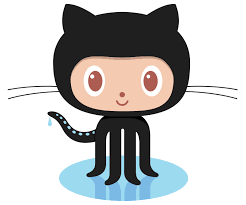 |
 |
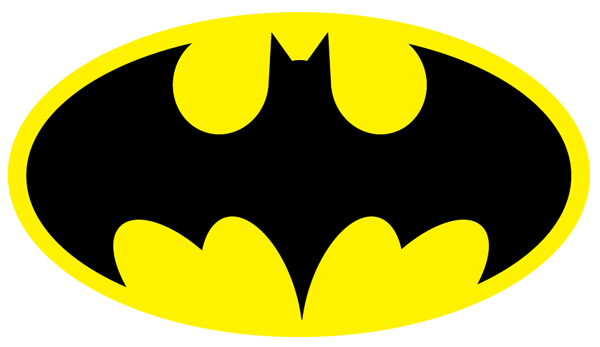 |
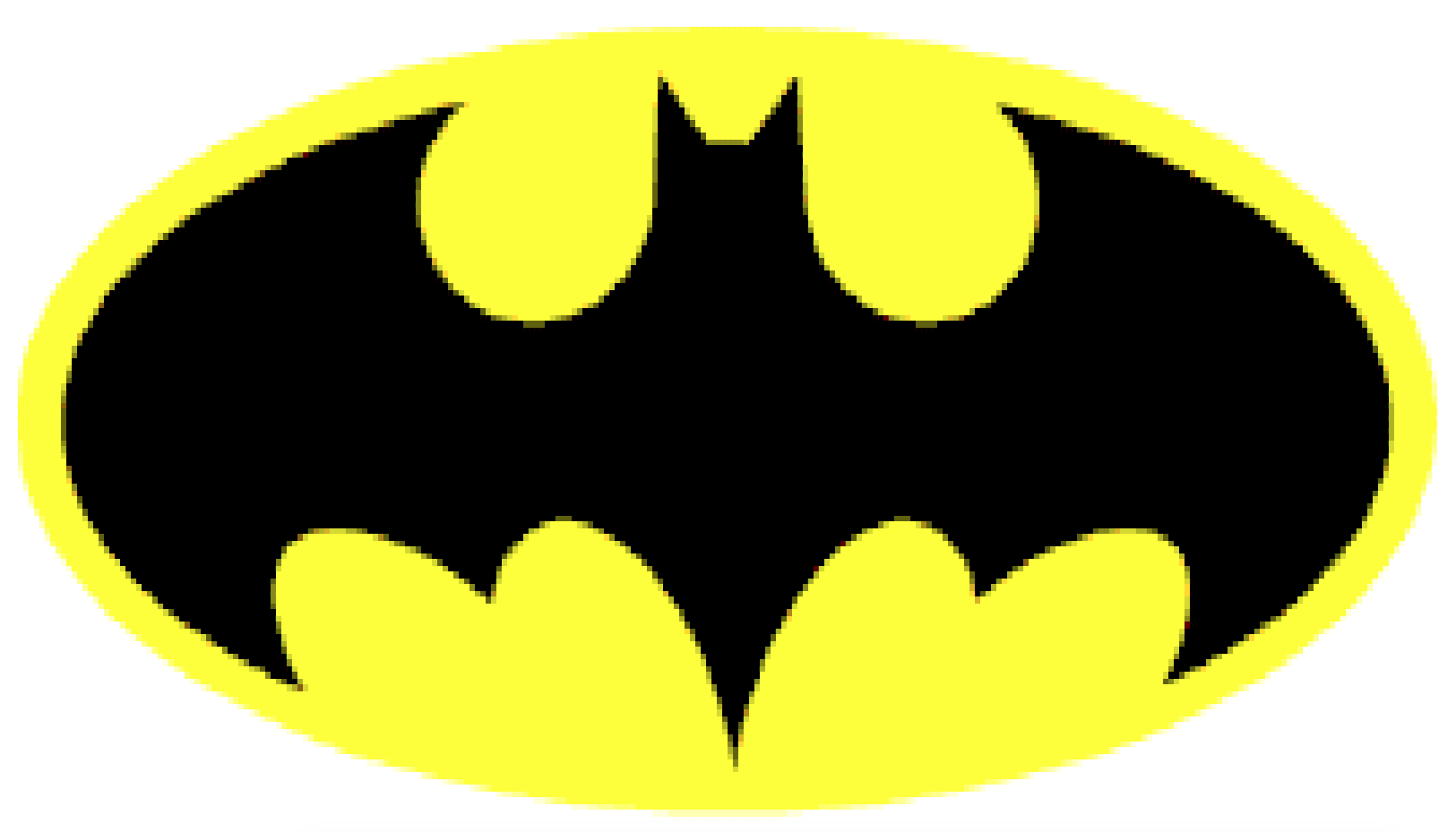 |
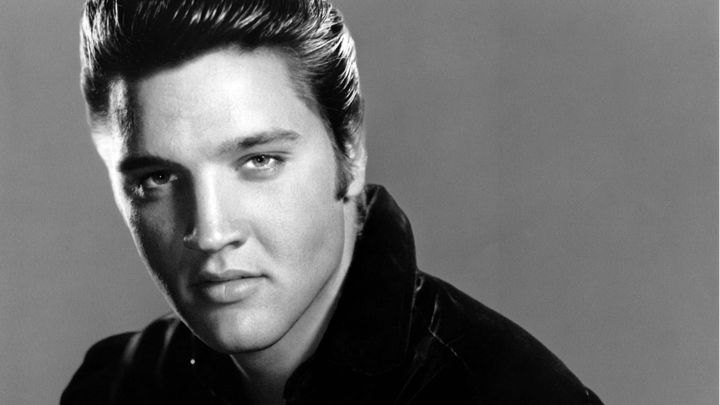 |
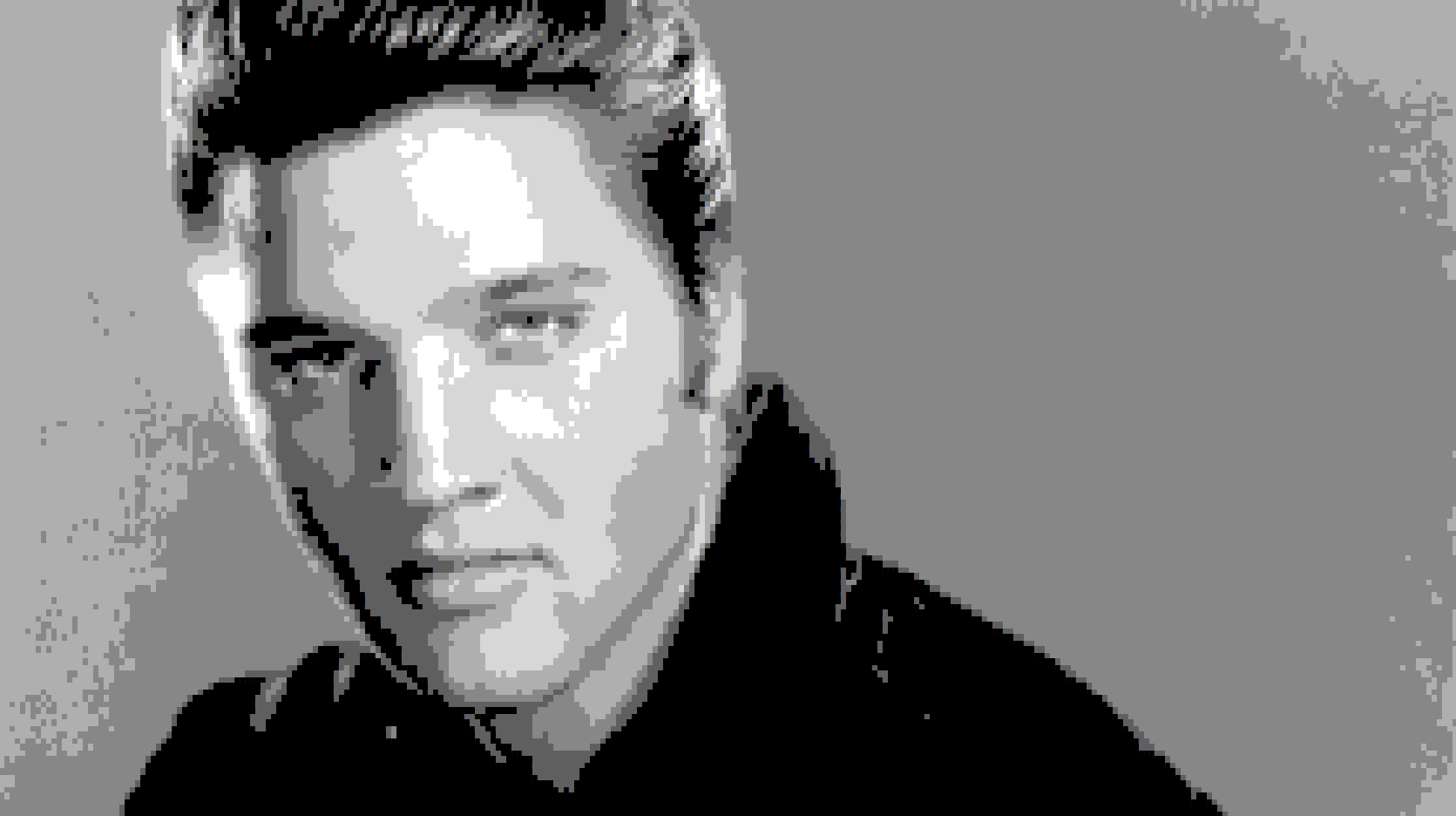 |
 |
 |
This software is distributed under the BSD-style license found in the LICENSE file.