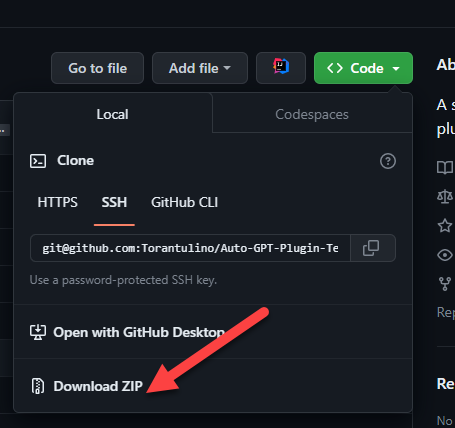A simple plugin that enables users to use Auto-GPT with GPT-LLaMA. This plugin rewires OpenAI's endpoint in Auto-GPT and points them to your own GPT-LLaMA instance.
-
Download the plugin repository: Download the repository as a zip file.
-
Copy the plugin's Zip file: Place the plugin's Zip file in the
pluginsfolder of the Auto-GPT repository. -
Edit .env: Add these new lines to your Auto-GPT's
.envfile, and edit the values to reflect your GPT-LLaMA installation:## GPT_LLAMA_BASE_URL - Custom url for the OpenAI API, # comment this line if you want to use OpenAI. GPT_LLAMA_BASE_URL=http://<gpt-llama instance ip>:<port>/v1 ## EMBED_DIM - Define the embedding vector size, useful for models. OpenAI: 1536 (default), LLaMA 7B: 4096, LLaMA 13B: 5120, LLaMA 33B: 6656, LLaMA 65B: 8192 (Default: 1536) EMBED_DIM=5120
Also edit
OPENAI_API_KEYand enter your llama.cpp model absolute path in here.OPENAI_API_KEY=/mnt/some-folder/llama.cpp/models/vicuna/13B/ggml-vicuna-some-model.bin
-
Allowlist the plugin (optional): Add the plugin's class name
GPTLLaMAPluginto theALLOWLISTED_PLUGINSin the.envfile to avoid being prompted with a warning when loading the plugin:ALLOWLISTED_PLUGINS=GPTLLaMAPlugin
If the plugin is not allowlisted, you will be warned before it's loaded.