This repository has been archived by the owner on Feb 2, 2024. It is now read-only.
TX batch viewer area does is not auto-scaled when change a screen size #44
Labels
app:Explorer
Explorer App
Bug
Something isn't working
Low
Severity indicator for defects. It won't cause any major break-down of the system
Related to gnosis/gp-ui/#1061
AR: the diagram area does not cover the whole screen
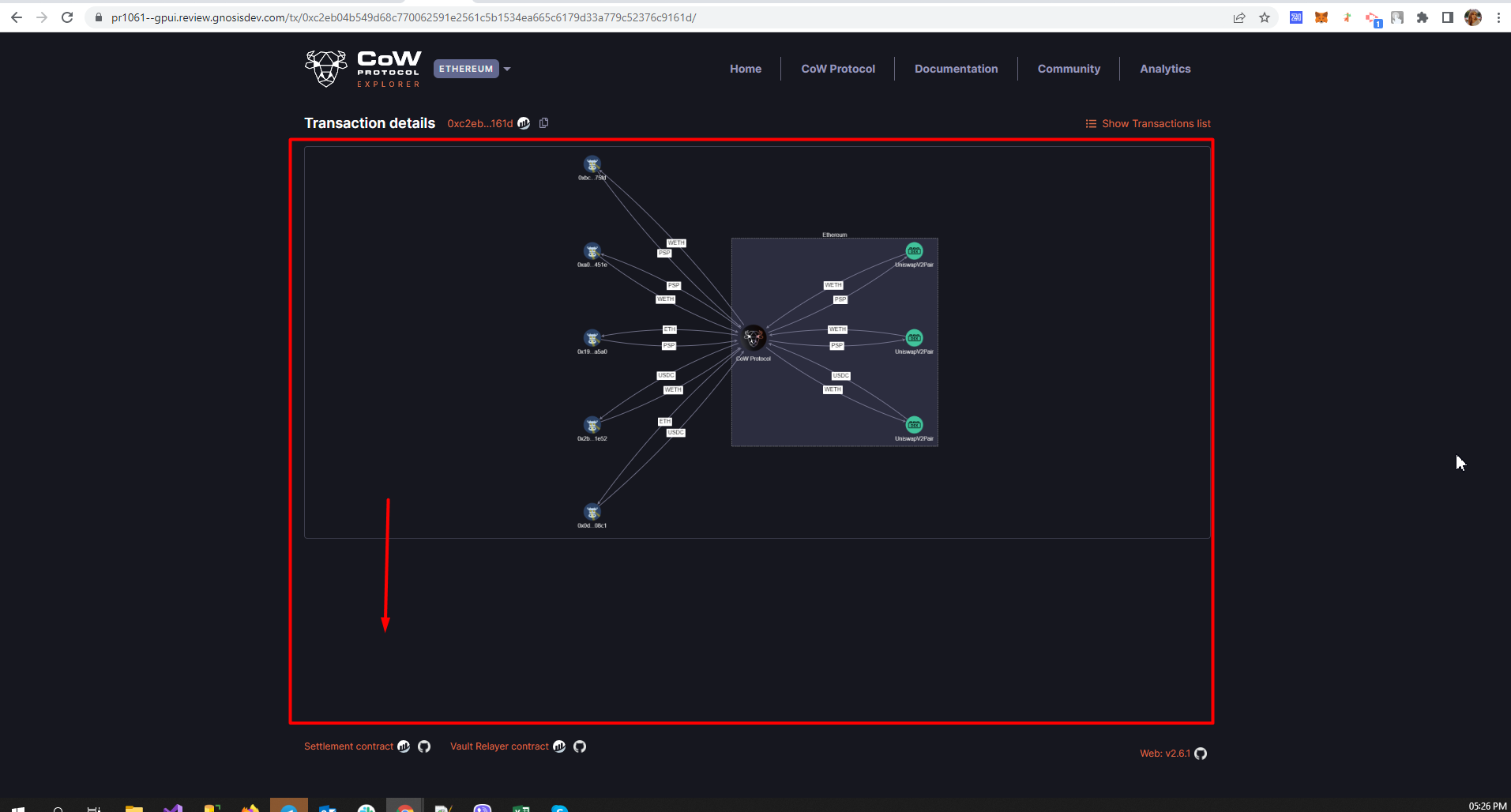
Video: https://watch.screencastify.com/v/u2oEJODe2166zN7faBdz
ER: the diagram area covers the whole screen
The text was updated successfully, but these errors were encountered: