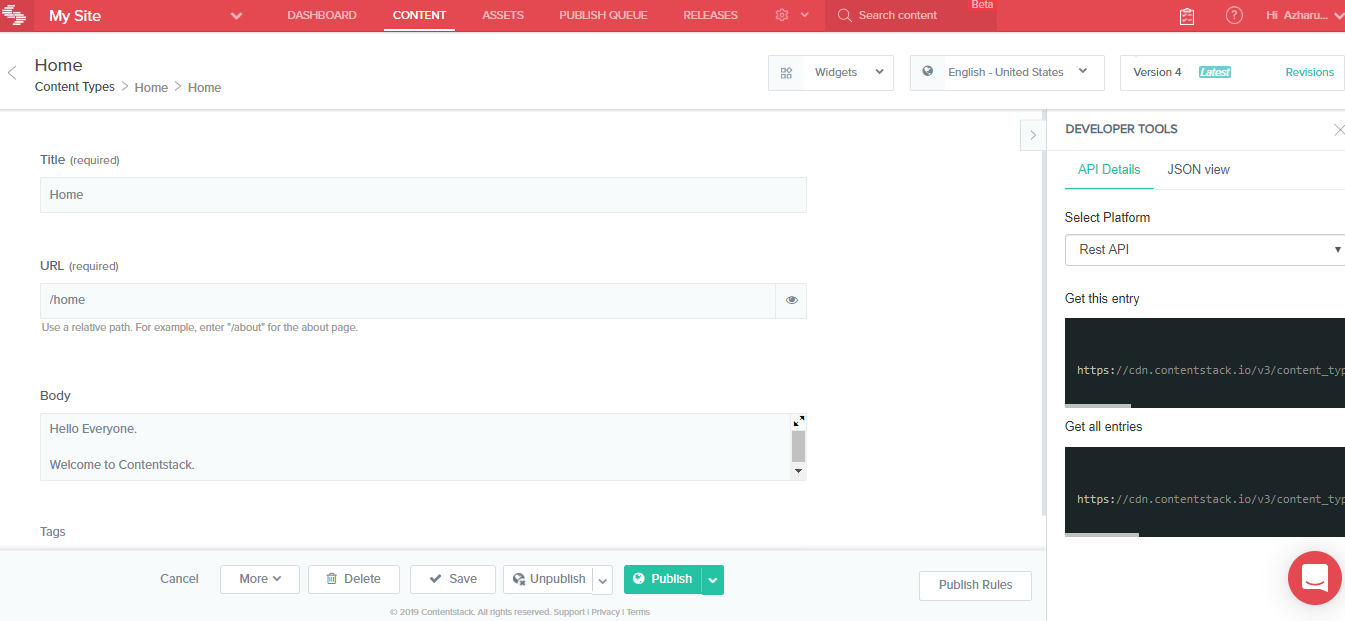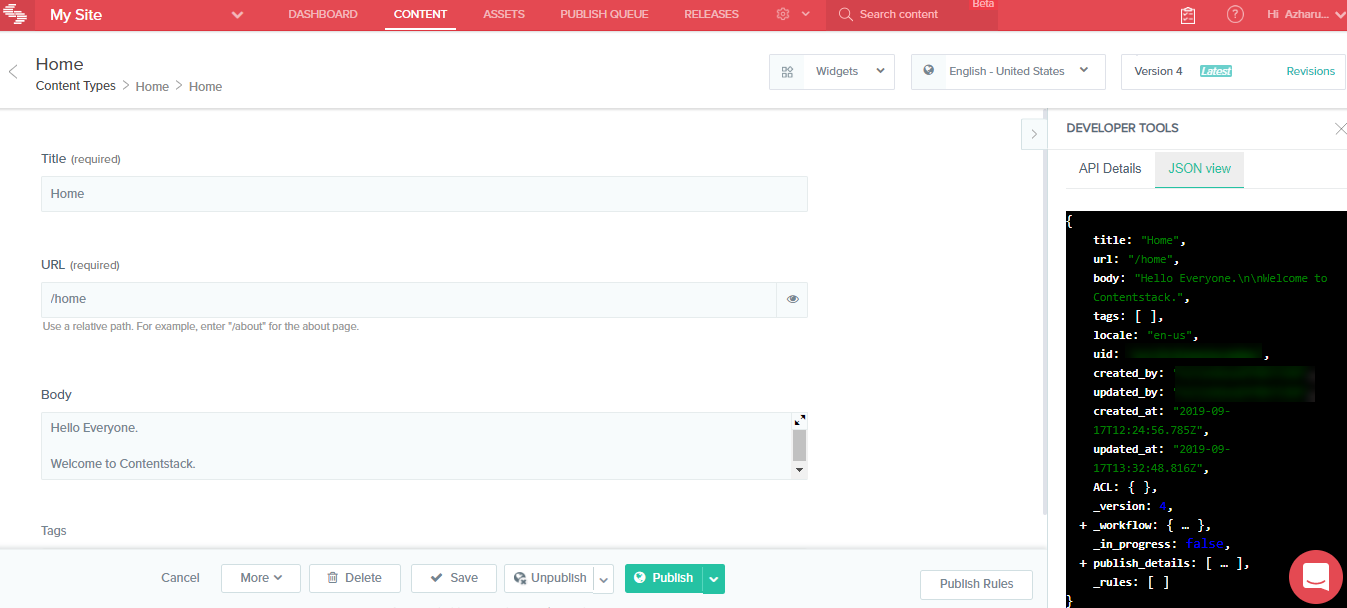The “Developer Tools” extension provides developers with quick tools (API endpoint, JSON, etc.) to work with an entry or all entries of a content type and do a lot more.
The Developer Tools widget extension, which can be accessed on the right-hand side of the entry page, primarily has two tabs: API Details and JSON View.
This tab provides the REST API endpoints or queries (in any language of your choice) that you can readily use to access/fetch the current entry or all entries of the content type. You need to select the Platform, copy the endpoint/query, add the environment name, and use it as required to fetch the entry.
The JSON view tab displays the JSON data of your entry. You can then copy this JSON and use it as per requirement or import it to other content types.
Developer tool is available as a prebuilt template that you can use instantly. Login to your Contentstack account, add it into your stack, and start using it.
Learn how to add a developer tool extension to your stack.