The SlackBundle implements the Slack PHP library into your Symfony2 project. Therefore you can find most of the documentation about interacting with the Slack API there.
NOTE: The example shown below is specific to this bundle; you should refer to the library usage docs for examples on setting up the API client manually.
Sending a message to one of your Slack channels is pretty easy. Here is how you could do this inside one of your controllers:
// Acme\DemoBundle\Controller\MySlackController
public function sendAction()
{
$payload = new ChatPostMessagePayload();
$payload->setChannel('#general'); // Channel names must begin with a hash-sign '#'
$payload->setText('Hello world!'); // also supports Slack formatting
$payload->setUsername('acme'); // can be anything you want
$payload->setIconEmoji('birthday'); // check out emoji.list-payload for a list of available emojis
$response = $this->get('cl_slack.api_client')->send($payload);
// display the Slack channel ID on which the message was posted
echo $response->getChannel(); // would return something like 'C01234567'
// display the Slack timestamp on which the message was posted (note: NON-unix timestamp!)
echo $response->getTimestamp(); // would return something like '1407190762.000000'
}In Slack, that should give you something like this in the #general channel:
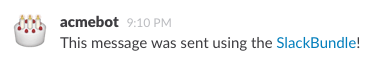
When you run the example for the first time you may find that no message is actually sent, or an exception is thrown.
This could be for many reasons, but most often it's because the channel you gave does not exist in your Slack Team.
It could also be that the API token you configured in app/config/config.yml is wrong, as the configured token is
used if you do not pass it as one of the options yourself.
Because there are so many things that Slack might not accept or know how to deal with, you can use the response from Slack to find out more.
As a sidenote, even the response is following the same scheme defined in the official Slack API documentation, so it should feel familiar if you checked it out beforehand.
// the following is very much up to you, this is just a very simple example
if ($response->isOk()) {
// do what you want...
} else {
echo sprintf('Something seemed to have gone wrong: %s', $response->getErrorExplanation());
}Previously, this bundle provided commands for the Symfony Console application. However, to allow non-Symfony projects to use them (and keep separation of concerns), the commands have been moved to a separate package: Slack CLI.
The CLI application is actually a phar-executable, and still allows you to set a default token if you wish
to do so (using the config.set command).