-
Notifications
You must be signed in to change notification settings - Fork 449
The custom colorschemes simply doesn't work #93
Comments
|
Should be working now. Was just a simple logic error. Surprised it's taken this long for someone to notice XD |
|
Still not working here. Just tried. |
|
I even searched on Unixporn and stuff to see if someone provided a .json file of a custom theme just for me to see if something went wrong with mine, but couldnt find it But i pretty much just edited the file as is said on the tutorial and it doesnt matter how many i change the colors it just remains default |
|
Did you update gotop? And has the filename been changed from edit: cause it wasn't working for me and now it is after the commit. |
|
Also, there's currently some issues installing gotop. I'm not sure what platform you're on but the most reliable way is to edit: Regular installing should be working now. |
|
I'm on arch, i tried to git clone but when i moved the gotop to path it didnt worked, i would try to install through AUR but then you said is not reliable enough.. |
|
Hmm, I would try git cloning, then running |
|
This works, it runs gotop, but i'm unable to run it just by typing gotop, then But thats ok |
|
Glad it works! And installing should be working now. So either |
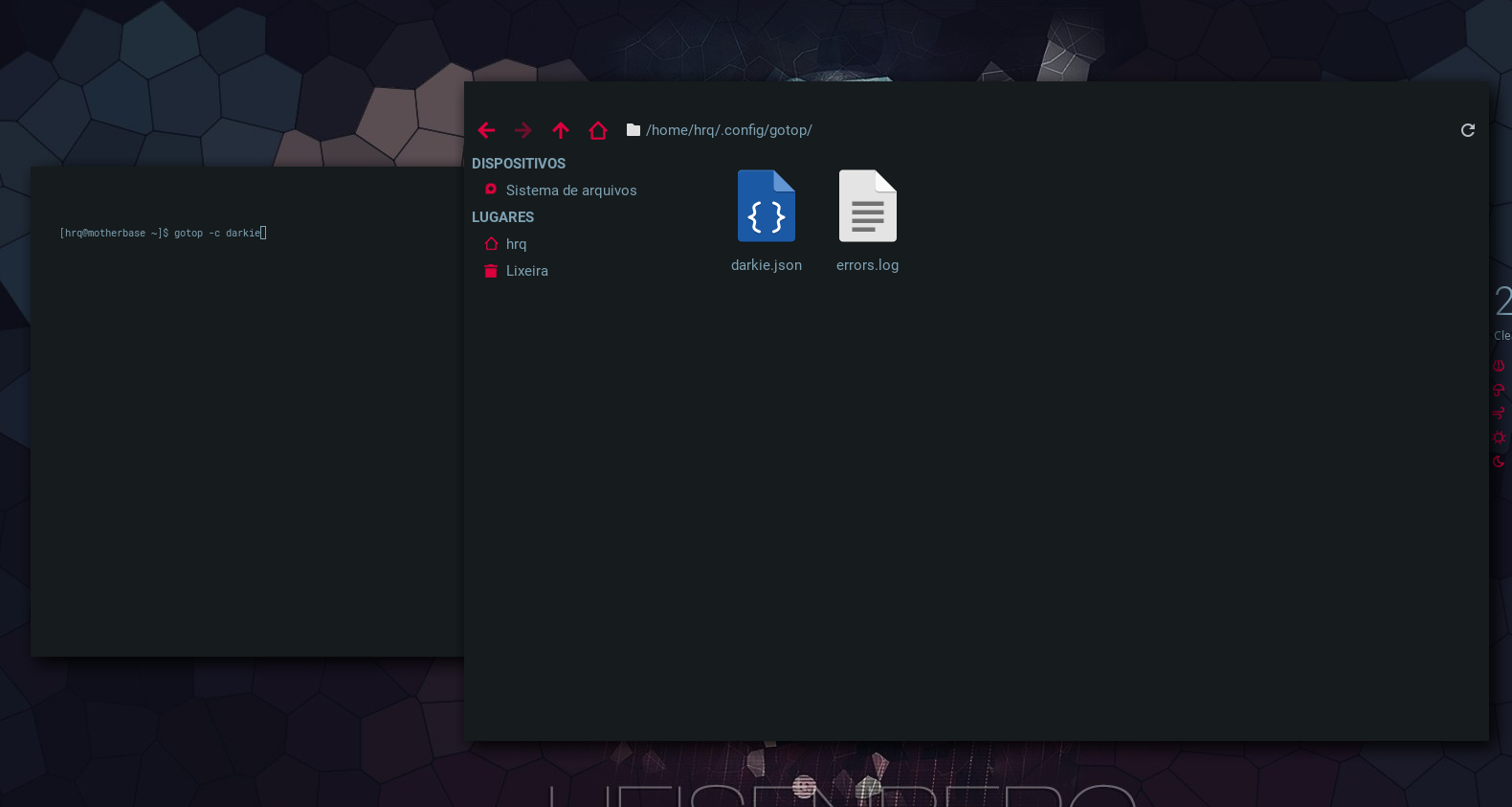
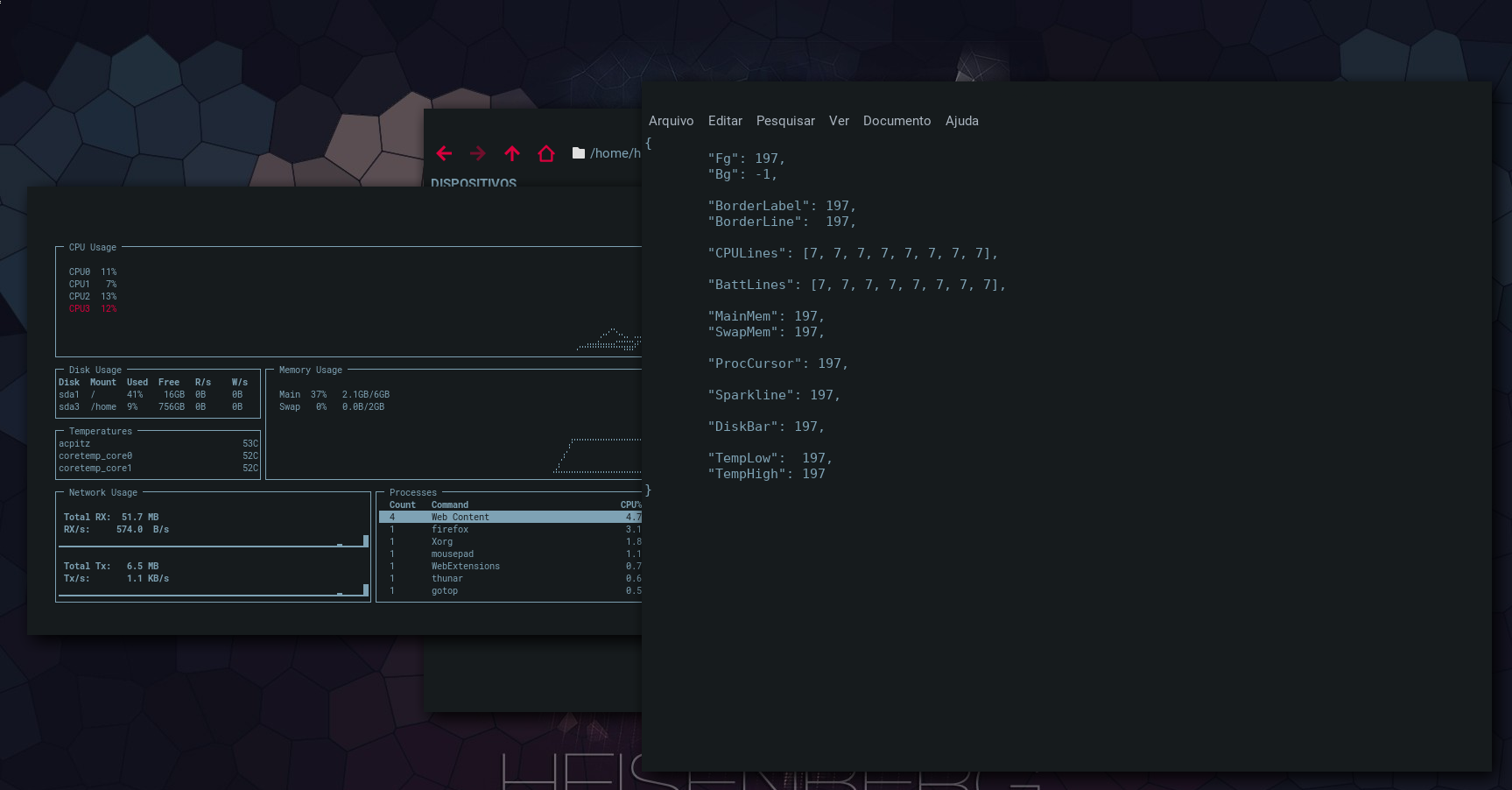
Required information:
uname -a: Linux motherbase 4.20.1-arch1-1-ARCH Increase height of sparkline to match widget height #1 SMP PREEMPT Wed Jan 9 20:25:43 UTC 2019 x86_64 GNU/LinuxThe custom colorscheme doesnt work. I use the default.json as a base and save a file .json on .config/gotop and ok, if i run gotop -c name.json it opens gotop, but then it doesnt matter if i edit the values, ANYTHING i change on the numbers on fg, bars or anything it simply does no effect, it remains the same, the same colors as if i just type gotop on the terminal
The text was updated successfully, but these errors were encountered: