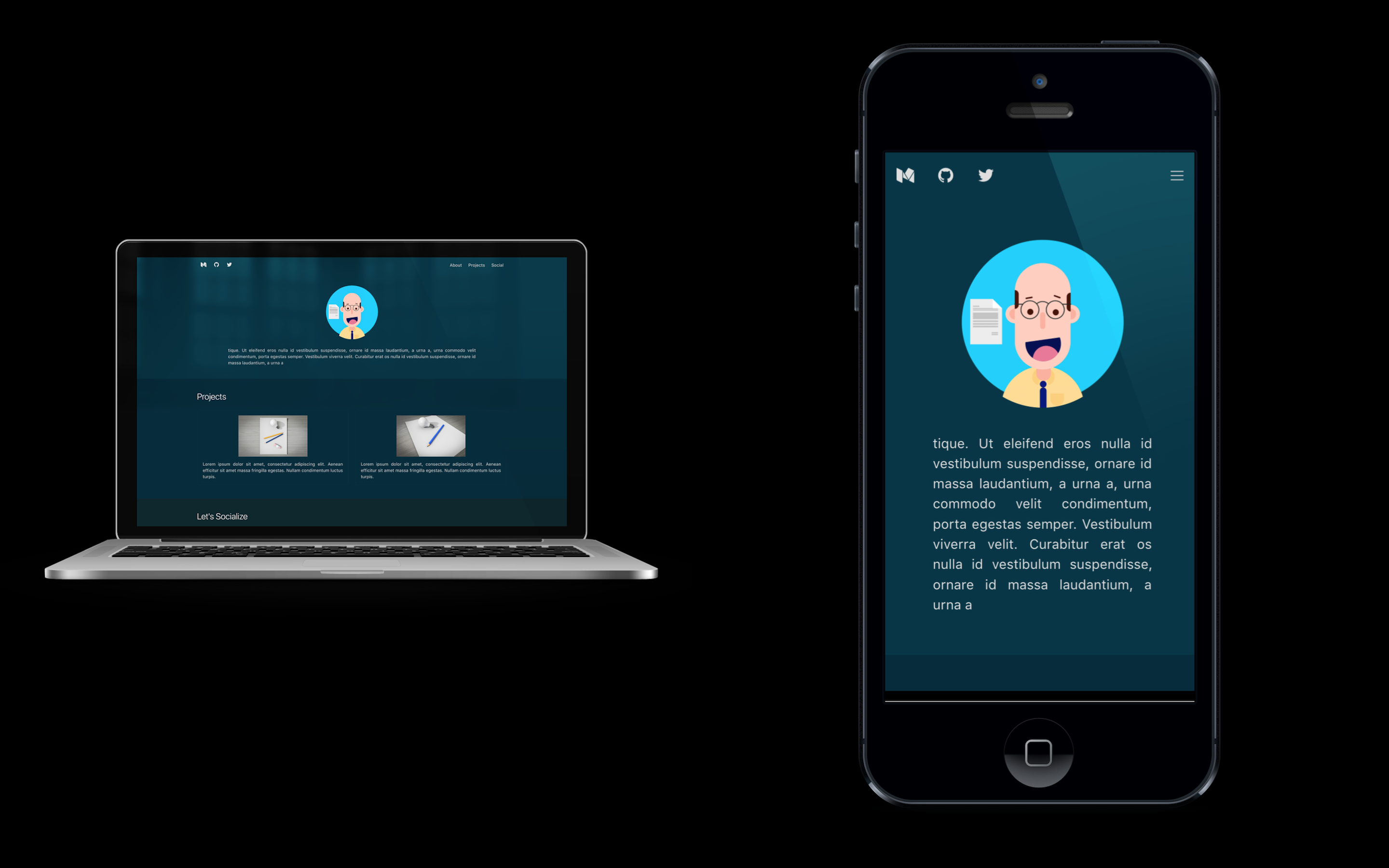Studorlio is a template for your own personal site. You can have yours running on the cloud in exactly 10 seconds. But first, make sure you have a GitHub account. Ready, set, go!
- Fork the repository to make it yours.
- Rename the forked repository to
username.github.io, whereusernameis your GitHub username. - That's it! Navigate to
username.github.ioto see your website :)
If this is your first time making a website and is having trouble getting started, that's ok. Head over to the FAQ section and let me try help you.
http://www.hassanali.me/studorlio/
- How do I fork this repository?
- How do I rename the forked repository?
- How do I run the portfolio locally?
- Make sure you're logged into GitHub with your account
- Click the Fork button on the upper right-hand side of this page
- Navigate to the main page of the repository. It should be
https://github.com/username/studorlio/, whereusernameis your GitHub username - Click Settings
- Under the Repository name heading, type
username.github.iothen click Rename
- Right click (Windows) or double click (Mac)
index.htmland select "Open with" - Pick your browser of choice
Have a bug or an issue with this template? Open a new issue
Code released under the MIT license