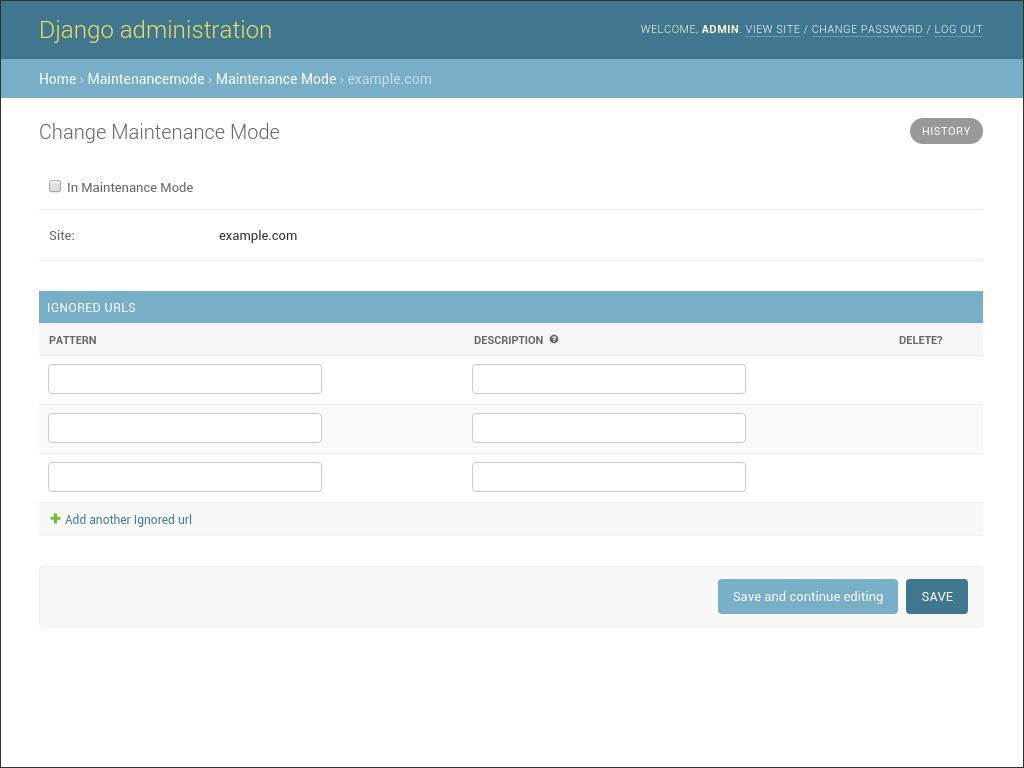Current Version: 1.1.5
This project makes it easy to put your Django site into "maintenance mode", or more technically, return an HTTP 503 response.
This project differs slightly from other implementations in that the maintenance mode flag is stored in your database versus settings or an environment variable. If your site is deployed to multiple servers, the centralized database-based maintenance flag makes it a snap to bring them all up or down at once.
You must have at least one Site entry in your database before installing django-maintenancemode-2.
- 1.9
- 1.8
- 1.7
- 1.6
- 1.5 or below should work, but come on, it's time to upgrade :)
pip install django-maintenancemode-2
-- or --
- Download django-maintenancemode-2 from source
- *optional: Enable a virtualenv
- Run
python setup.py installor addmaintenancemodeto your PYTHONPATH
- Ensure the Sites Framework is enabled and that you have at least one entry in the Sites table.
- Add
maintenancemode.middleware.MaintenanceModeMiddlewareto yourMIDDLEWARE_CLASSES - Add
maintenancemodeto yourINSTALLED_APPS - Run
python manage.py syncdbto create themaintenancemodetables. - Run your project to automatically add the
maintenancemodedatabase records. - Add a 503.html template to the root of your templates directory, or
optionally add a
MAINTENANCE_503_TEMPLATEpath to your 503.html file's location in settings. maintenancemodewill ignore any patterns beginning with the default Django Admin url:^adminso you can turn it off. If you use a custom url for admin, you may override the ignored admin patterns by adding theMAINTENANCE_ADMIN_IGNORED_URLSlist in settings. Example:['^my-custom-admin', '^my-other-custom-admin']
To put a site into "Maintenance Mode", just check the "In Maintenance Mode" checkbox and save in Django Admin under the "Maintenancemode" section. The next time you visit the public side of the site it will return a 503 if:
- You are not logged in as a superuser or staff user
- You are not viewing a URL in the ignored patterns list
- Your
REMOTE_ADDRdoes not appear in theINTERNAL_IPSsetting
Just log in, un-check the "In Maintenance Mode" checkbox and save.
A "testproject" application is included which also contains unit and
functional tests you can run via python manage.py test from the
testproject directory.
You will need to run manage.py syncdb to create the test project
database.
There are only two views in the testproject: - / - /ignored-page
To see maintenancemode in action, log into Django admin, and set the
maintenance mode to true. Log out, then visit the home page and instead,
you'll be greeted with the maintenance page.
To have maintenancemode ignore the "ignored-page" view, simply add
it's url pattern to the Ignored URLs as:
^ignored-page/$
Now you should be able to visit the ignored-page view regardless of
the maintenancemode status. This is useful for contact or help pages
that you still want people to be able to access while you're working on
other parts of the site.
Legacy support for South migrations is supported, otherwise
manage.py syncdb should add the necessary tables.