-
Notifications
You must be signed in to change notification settings - Fork 12k
New issue
Have a question about this project? Sign up for a free GitHub account to open an issue and contact its maintainers and the community.
By clicking “Sign up for GitHub”, you agree to our terms of service and privacy statement. We’ll occasionally send you account related emails.
Already on GitHub? Sign in to your account
Creating new component shows error:TypeError: core_1.PriorityQueue is not a constructor #9374
Comments
|
I had the same issue and solved it by adding devkit-core in version 0.0.29 to my devDependencies or using with |
|
This works for me: I downgraded my globally installed angular cli to 1.5.0. Just I think this only works if your project is running on Angular 4 |
|
The same issue.
|
|
I was able to resolve this same error by updating angular-cli to the latest version and ensuring that the @angular/cli version in my package.json is fairly recent too. |
|
Can someone provide a reproduction repository? I have not been able to reproduce this issue. Also, please update to the latest version fo the CLI which is currently 1.6.6 which has a fix for some of the generate issues which were reported. |
|
Same here |
|
Same here... Fixed it by adding |
|
@gautamkrishnar & @nickroberts Thanks! I was able to get around the issue by following your solution. |
|
@gautamkrishnar Really thanks! It works! |
|
@gautamkrishnar and @buchmiller's comments seem to indicate this is fixed by updating. I think it's the same root cause as #9194, which is fixed in 1.6.6 as detailed in #9194 (comment). |
|
thanks it works |
|
npm i -D @Angular-devkit /[email protected] |
|
install this 👍 it will solve the problem |
|
@nilseckert +1 |
|
In my case, I solved using: npm install @angular-devkit/[email protected] --save-dev. I am using angular CLI 1.7.4 |
|
This issue has been automatically locked due to inactivity. Read more about our automatic conversation locking policy. This action has been performed automatically by a bot. |
Versions
Repro steps
ng g c componentObserved behavior
Desired behavior
Component should be created
###Deleting node_modules allowed creation of component and installing it again produces the above bug.
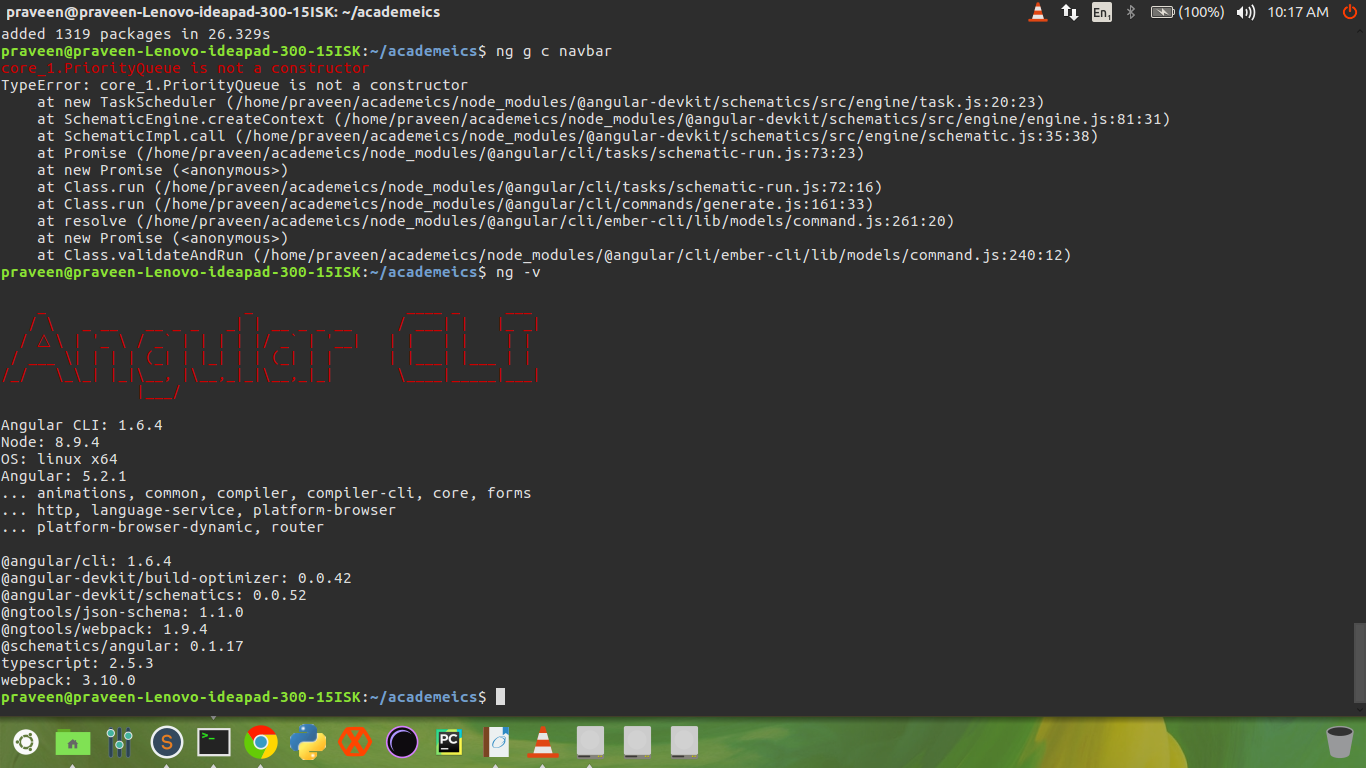
The text was updated successfully, but these errors were encountered: