-
Notifications
You must be signed in to change notification settings - Fork 7.6k
Brackets really slows down with larger files #5804
Comments
|
Thanks for giving Brackets a try. We've looked at that case before, but I guess it's time to take another look. I notice that you have the cursor in column zero -- it's even worse at any other position :( I haven't tried all of those extensions, but most of those extensions should not affect page rendering. Definitely turn off the Show Whitespace extension when not using it because it really slows things rendering. |
|
I also wanted to mention that you can use Ctrl+up-arrow and Ctrl+down-arrow to scroll text in window a line at a time (i.e. no need to move cursor to top/bottom of screen to do that). These are keyboard-only commands, so they're not listed in menus and not easy to discover. |
|
@lkcampbell You beat me to the punch! |
|
Wow, turning off Highlight Active Line really speeds things up! But you realise that's not a fix, right? Since it's a part of Brackets that I want to use! Performance needs to be made a priority. |
|
@stowball, correct, it's only a workaround. That and only toggling the Show Whitespace extension on when you need it. I would like to see the issue resolved as well. I'm glad you submitted the screen captures, it really shows how significant the problem is. It wasn't always like this. I believe the Windows jerky navigation problem was caused by the new CEF code introduced around Sprint 30. If you are interested in a comparison, check out Windows Sprint 28 or Sprint 29. The arrow navigation on those builds was as smooth as silk. One other note. Extensions that tend to exacerbate the problem are extensions that make a lot of changes to the CodeMirror styles. My Indent Guides extension does it a little bit, Themes a bit more, and Show Whitespace is the most because it stylizes every single tab and space character. |
With largish files (a few hundred lines plus), Brackets is notibly less responsive with regards to moving about the document and code hints.
Take this file of my framework's Sass mixins. It's around 900 lines and as you'll see in this GIF screencast, all I'm doing is holding the Down Cursor. Notepad++ is much, much faster (you can see the cursor move on every line in reality), whereas Brackets really begins to stutter after a while. If you add in extensions, it comes to a complete crawl!
The extensions installed are shown in the attached image (there's no easy way to export their names unfortunately).
I moved to Brackets because of DW's woeful performance, but this is just as bad
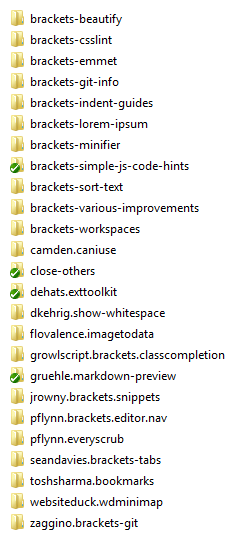
The text was updated successfully, but these errors were encountered: