-
Notifications
You must be signed in to change notification settings - Fork 4.2k
New issue
Have a question about this project? Sign up for a free GitHub account to open an issue and contact its maintainers and the community.
By clicking “Sign up for GitHub”, you agree to our terms of service and privacy statement. We’ll occasionally send you account related emails.
Already on GitHub? Sign in to your account
Quantify plugin and theme compatibility with Gutenberg #4072
Comments
|
Couple of additional thoughts:
|
|
@danielbachhuber In the old version of the plugin repository there was a way of marking a plugin as compatible with a specific version of WordPress, which would be shown as crowdsourced data. I never thought that feature was particularly useful because the data was poor quality (ie. 3 people would have marked the plugin as not working, but it was working fine), and I think that was probably the reason for that features removal. If we try to learn a lesson from that, I think we'll see that this will suffer the same fate. I've suggested a telemetry plugin based on existing open-source infrastructure that would catch javascript errors as they happen and aggregate those in a simple UI. (Which could even be made completely open to everyone). I feel that's vastly superior to crowdsourcing bug reports or spinning up Docker containers. And while resolution can't be automated, finding errors can be. See: #3902 (comment) |
|
@khromov Great feedback — definitely worth considering! |
|
@danielbachhuber We've recently started using Sentry and I'm really impressed with the ability to find issues using it. It groups errors and you can easily see which browsers are affected, get full stack traces and the output from JS console for that pageload. From my understanding both the frontend (Raven.js) and backend is fully open sourced and possible to set up: https://github.com/getsentry/onpremise A screenshot to demonstrate: |
|
I spent time today producing wireframes to better communicate what I think we should set out to build. Note: these are really bad wireframes. They're meant to communicate the general idea; layout, design, language, etc. is all open to improvement. Plus, I have a head cold so I'm not 100% lucid. At a high-level, the implementation would be:
Generally, there are two key ideas:
Feedback I'm looking for:
|
|
I also did some data analysis of the WordPress.org plugin directory:
|
|
@danielbachhuber This would be very, very helpful! And I would be happy to help with user testing, I have to do it for many client projects anyway. If there is a concern that plugins "step on each other's toes" when implementing for Gutenberg, and I don't know enough if that is a valid concern, but if it is there should be a category/flag/tag for 'plays well with others' The numbers are a quite interesting on so many levels. Thanks for digging them up! |
|
@danielbachhuber this is all super interesting and going to put the design of it to one side, focus on the concept. Similarly for copy, this is one area we're going to need to get right and we can. Panning out I can see a few things this needs to solve right off:
We also have the fact we can make this a positive achievement. Somehow showing on the profile and/or promoting those that are. I think most of my above points are met with this, although we maybe need to work on the positive achievement and user question more. I also think we need probably more links to handbook pages on the 'why and what' of compatibility. What do we define as compatible? Is the lowest point of this no errors? Are there levels? |
Agree 100%. My copy ain't great 😉
My thinking is that we'd eventually expose this data on the plugins screen in the WordPress admin. This would be Phase 2 or 3 even.
Yep, exactly. I'm not sure how in-progress this is with the documentation efforts though.
TBD based on what we decide. The two options in the wireframes are:
What do you see as immediate next steps to get a v1 out the door? From my perspective, I think I could start on the functional components while we flesh out the non-functional details. |
|
In a stroke of insight, I realized it would be helpful to do some "paper prototyping" of the database before I set about writing code. I considered using a spreadsheet, but I didn't want the cells to become garbled with long-form text (and screenshots, etc.). Instead, I created a GitHub repo to use as a database: danielbachhuber/gutenberg-plugin-compatibility. Of the 50 top WordPress.org plugins I created issues for, I managed to test 40 in ~3 hours time. This works out to 4.5 minutes per plugin. With a more conservative estimate of 10 minutes per plugin, we'd need 5,733 person-hours to test the 3,440 plugins with >=5000 active installs. Or, put another way, we'd need 5.733 hours from 1000 testers. Of the 40 plugins I tested:
Lastly, a few observations from the experience:
|
|
Another idea: given my testing approach was simply to activate a plugin and compare the classic editor to Gutenberg, we could likely automate this approach to at least weed out the plugins without any editor UI. |
I began on this approach today. Using danielbachhuber/puppet-photo-booth locally, I wrote a small script to:
For the ManageWP Worker plugin, this these screenshots look like this: Puppet Photo Booth also provides quantification of percent difference. I think I'll run this against a reasonably wide sample and then see what's feasible to do with the data. |
|
Yesterday, I ran my gutensnaps script against the top 248 WordPress.org plugins (250 minus a couple plugins that failed for reasons). For each plugin, the script performs these steps:
If you're interested in the raw data, here is:
The more useful data is the log data parsed into CSV (using this parsing script). Each plugin row indicates percentage change and has a link to a gallery of its screenshots. As an example:
In total, 155 (62.5%) plugins recorded 0% change in screenshots. This means 93 (37.5%) plugins did have some UI in the classic editor. This 0% change number could be an indicator of Gutenberg compatibility, but I'm not sure of my degree of confidence in it. Probably higher than 60% confidence but lower than 95% confidence. As examples:
In summary, the screenshot approach isn't a panacea. They're helpful for quickly skimming to see if anything changed. However, in the cases where something did change, further human intervention is needed to assess impact. Plus, some human judgement is needed to review the results of each test. Other implementation notes:
I'm not entirely sure of my next steps at this point. Open to thoughts, opinions and feedback. |
|
Just a few thoughts with regard to breakage: Please also note #1316. I've documented all hooks there that are being removed with Gutenberg. Plugins using these hooks are probably your best candidates for finding breakage. I also started documenting typical usecases: Metaboxes and Shortcodes are well-known points of integration which have been considered and documented at https://wordpress.org/gutenberg/. They're supposed to mostly still be supported. So far I could find the following common points of integration which will break:
|
|
This quantification project is now a work in progress. |
|
I posted a summary of results to date. |
|
@pento @getsource @jadonn Do we want to consider building the plugin compatibility database into WordPress.org at this point? More specifically, make it more of a crowdsourcing project and less of a plugin testing workflow by enabling plugin authors and WordPress users to mark a plugin as compatible / incompatible. One pro is that the plugin compatibility project would receive more visibility. We could also build in an audit log and other bespoke features we don't get out of Knack. However, the con I see is that it could potentially become a point of contention and debate. |
Not going to pursue this project at this time. Quantification has had mixed results, but we have a good sense of the compatibility issues at this point. We'll see what comes up in a broader rollout. |

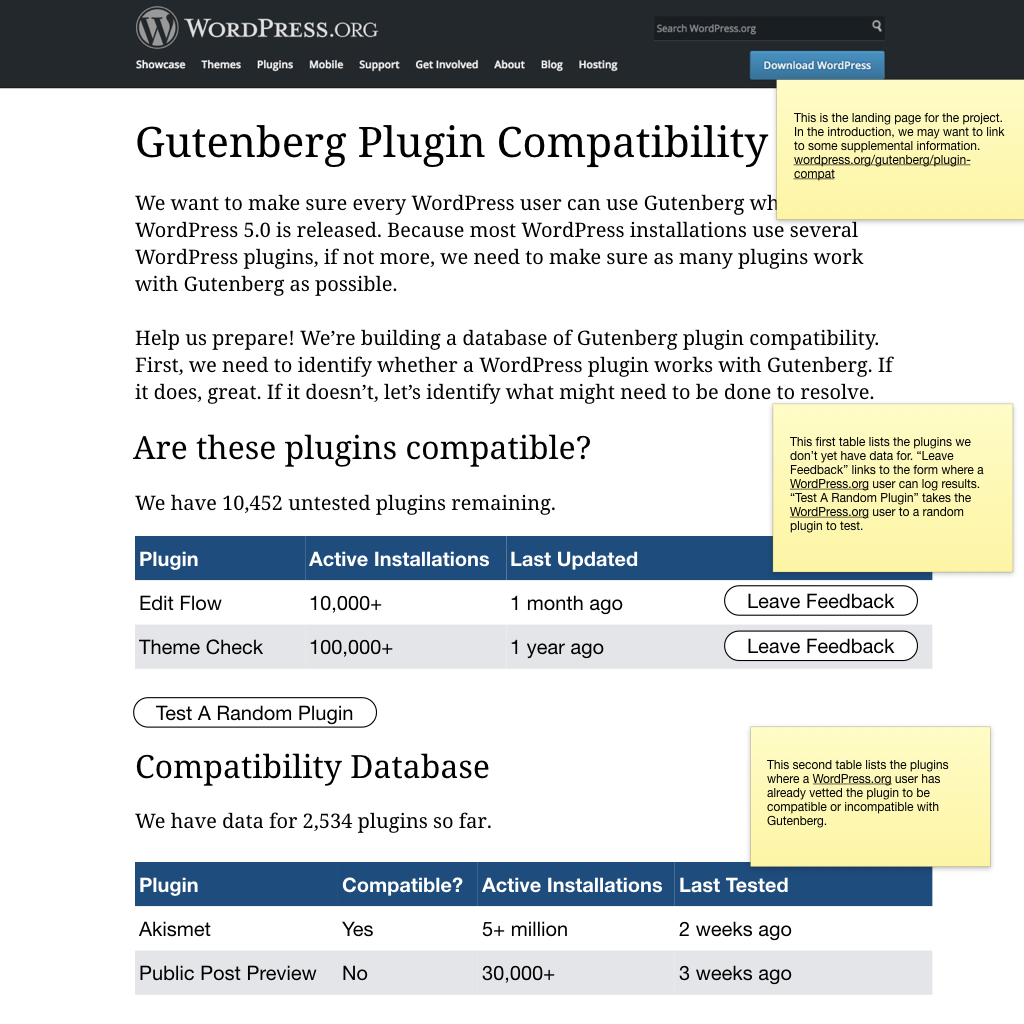
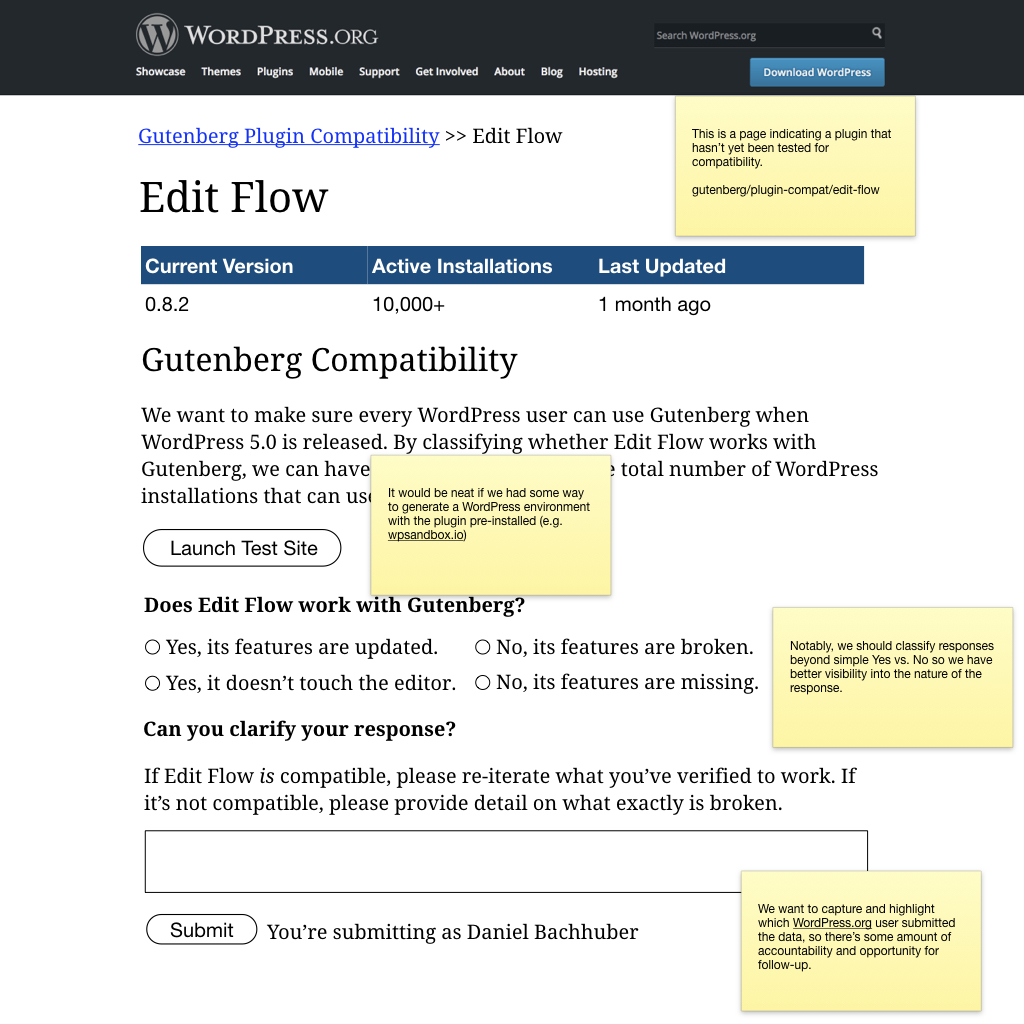
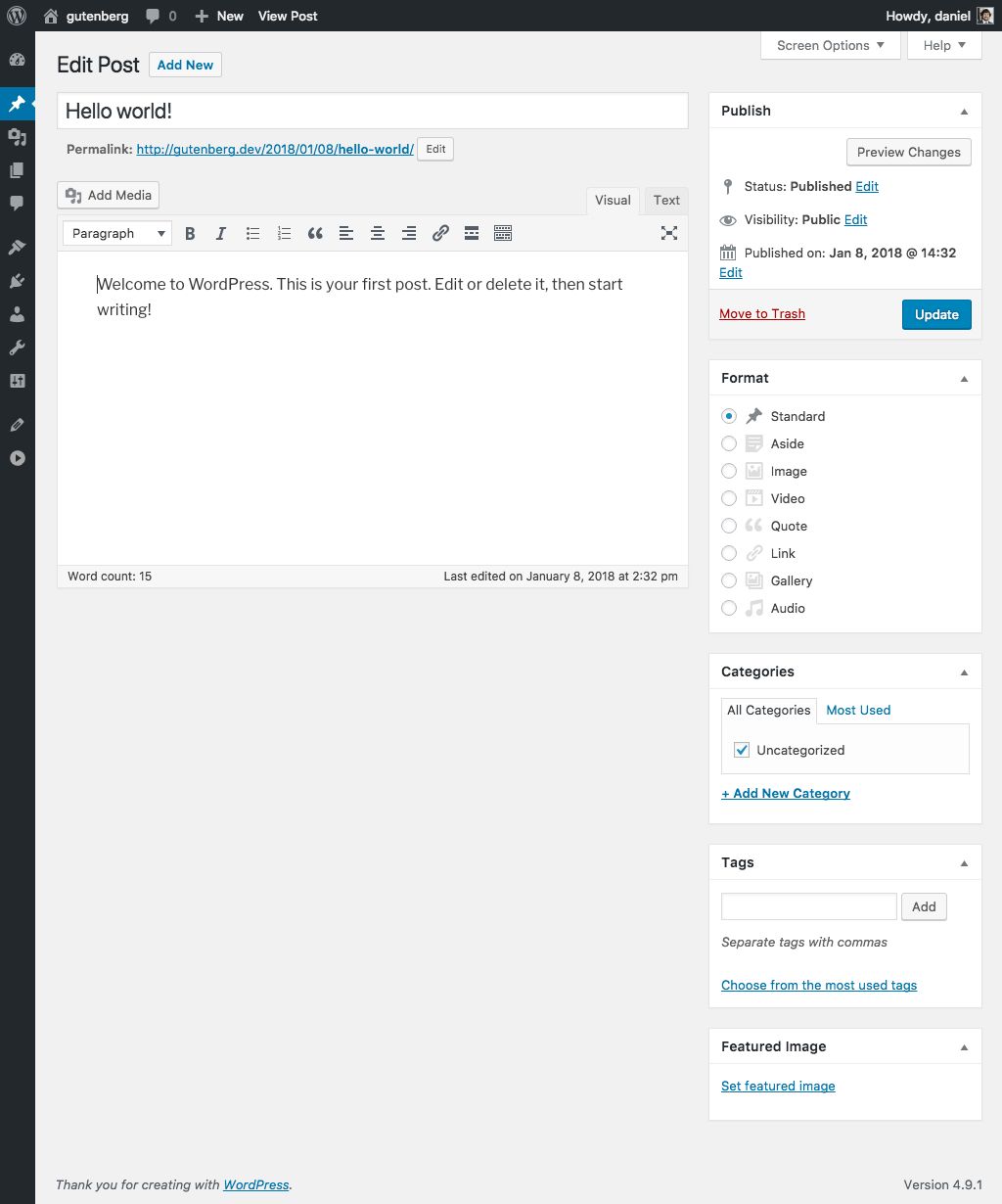

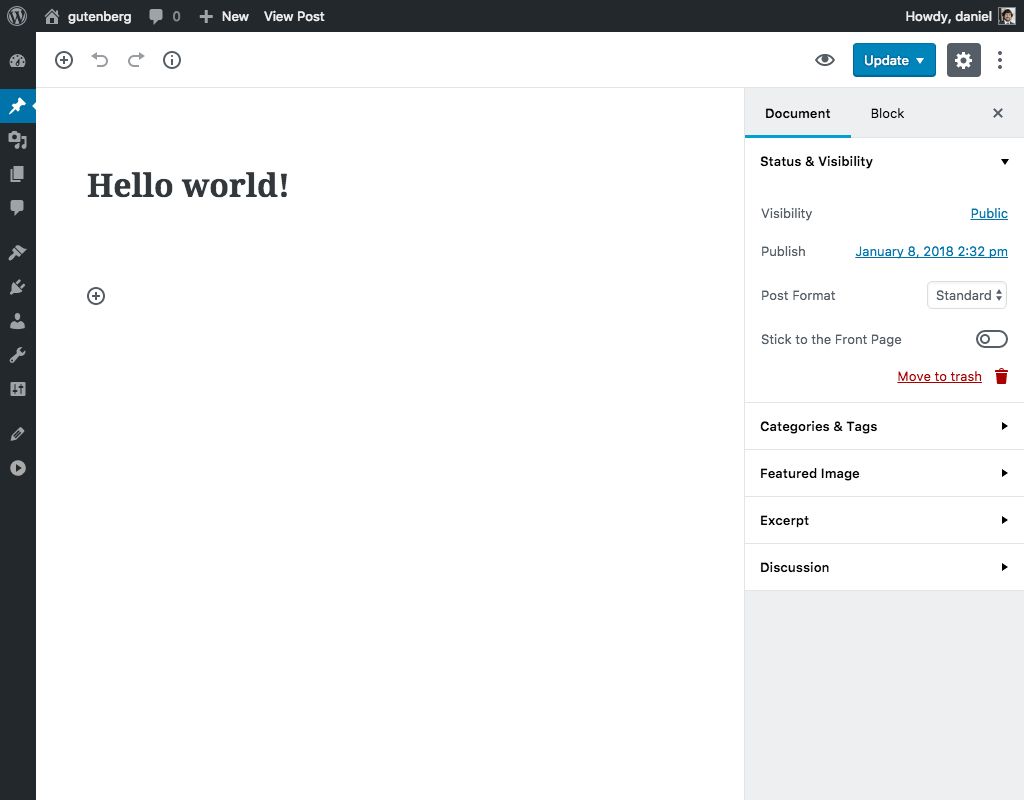

As we prepare to enter this brave new Gutenberg world, it would be helpful to know:
Which plugins/themes are compatible with Gutenberg, and which are not? For those that aren't, what sort of incompatibility exists?
It would be amazing if code scanning could determine this for us. Alas, I don't think it can.
Crowdsourcing could help us answer this question.
WordPress admin feedback call to action
The Gutenberg plugin could expose a lightweight mechanism for users to submit feedback as to whether or not a given plugin or theme is compatible with Gutenberg:
The feedback link would take the user to WordPress.org where they'd submit a form pre-filled with the plugin name. They could mark the plugin as "Compatible" or "Incompatible". If the latter, they'd be presented with a bug report form after they submit the initial form.
Cheap Docker containers
The WordPress.org plugin and theme directory could have a mechanism where by a user could easily spin up a Docker container with WordPress, Gutenberg and a specified plugin installed. They'd then complete the aforementioned feedback form to help track whether or not a given plugin is compatible with Gutenberg.
Other ideas on how to generate this data?
Related #3902
The text was updated successfully, but these errors were encountered: