Arguably, one of the most powerful systems in WordPress' Theme API is its Template Hierarchy. Template Hierarchy is WordPress' way of allowing customizations of various page types on highly dynamic websites while also allowing fine granularity to make templating exceptions.
In the overview below, if you start with a page on the left and trace it to the right, you'll see what template files WordPress will attempt to load. If there are no templates found, it will fallback to index.php.
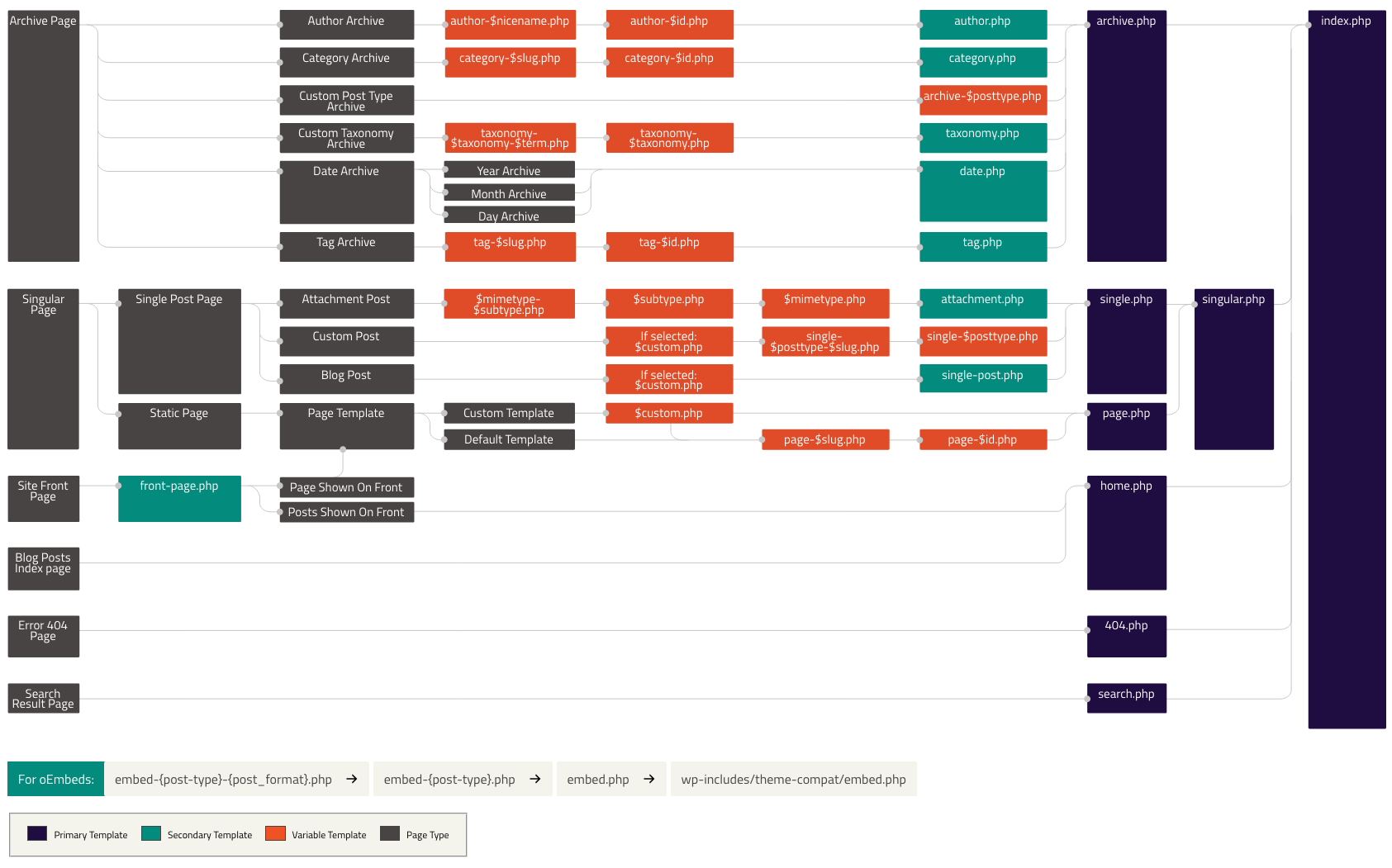
While Next.js has a robust routing layer, it is not always ideal for WordPress-based sites as the routes are built around directory and file structures rather than content types.
As an example, you can customize pages under an /account path by adding files to pages/account. While this is powerful, it doesn't immediately offer ways to customize specific content types like WordPress' Template Hierarchy allows for by adding files such as single-$posttype.php or category.php.
Luckily, the WP Engine Headless Framework brings WordPress Template Hierarchy to Next.js! 🚀
The steps below assume that you have created a pages/_app.tsx file that uses <HeadlessProvider />.
The first step in enabling Template Hierarchy in your Next.js project using this framework is to create an optional catch-all route in the pages directory named [[...page]].tsx.
This optional catch-all route will act as a fallback for all pages and route all requests to the Headless Framework's Template Loader.
The component in this page should simply return <NextTemplateLoader /> with a templates prop. Example:
import React from 'react';
import {
NextTemplateLoader,
getNextStaticPaths,
getNextStaticProps,
} from '@wpengine/headless/next';
import WPTemplates from '../wp-templates/_loader';
export default function Page() {
return <NextTemplateLoader templates={WPTemplates} />;
}
export function getStaticProps(context: any) {
return getNextStaticProps(context, WPTemplates);
}
export function getStaticPaths() {
return getNextStaticPaths();
}After setting up the Template Loader, the next step is to add templates and a loader file that exports all of the templates. Templates should be added to a directory named wp-templates adjacent to the pages folder in a Next.js project.
The name of the template should follow WordPress' template hierarchy above, but the files should be JSX/TSX instead of PHP.
Examples:
wp-templates/index.tsxwp-templates/single.tsxwp-templates/page.tsxwp-templates/page-example-slug.tsx
After adding the templates, you will want to export them in a file named wp-templates/_loader.ts.
const templates = {
index: import('./index'),
page: import('./page'),
'page-example-slug': import('./page-example-slug'),
single: import('./single'),
};
export default templates;Much like a Next.js page, templates need to export a React component at a minimum.
Optionally, you can export named functions in the template called getServerSideProps and getStaticProps with the following signatures:
export async function getStaticProps(
context: GetStaticPropsContext,
): Promise<void>;
export async function getServerSideProps(
context: GetServerSidePropsContext,
): Promise<void>;These functions can be used to make additional requests using the Apollo Client that will be executed when Next.js Data Fetchers run.
You may find this useful if you find that you need additional data from the WordPress backend that isn't otherwise fetched by default.
In a normal Next.js page you would only implement one of these functions. Since theme components are not Next.js pages these functions are called on by the framework, not Next.js. If you are shipping a reusable Theme component you will want to export both functions. The framework will call on the function that corresponds to what the Next.js page uses. So if the Next.js page is using getStaticProps, the framework will call the getStaticProps function on your theme component.
See single.tsx in our preview example. This template exports the component, getStaticProps, and getServerSideProps to modify the default data requested in the Next.js Data Fetchers.
