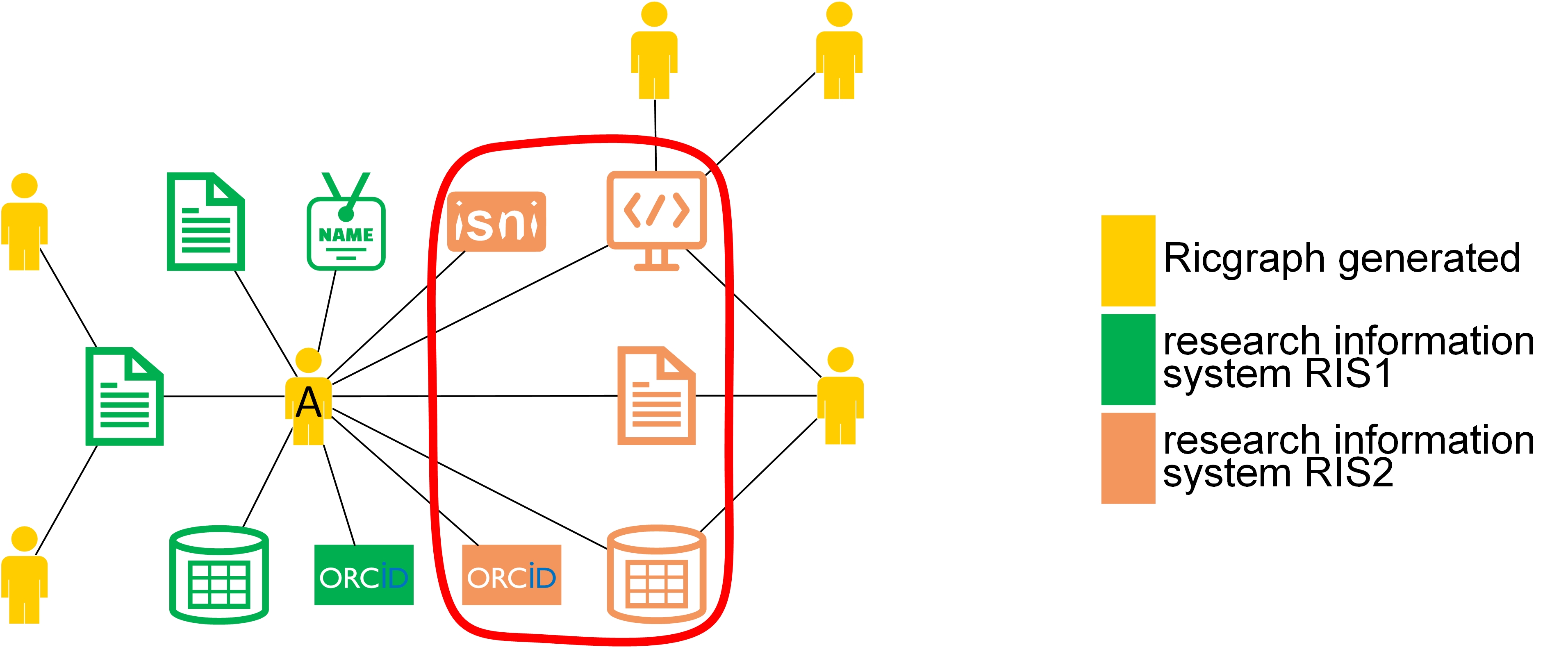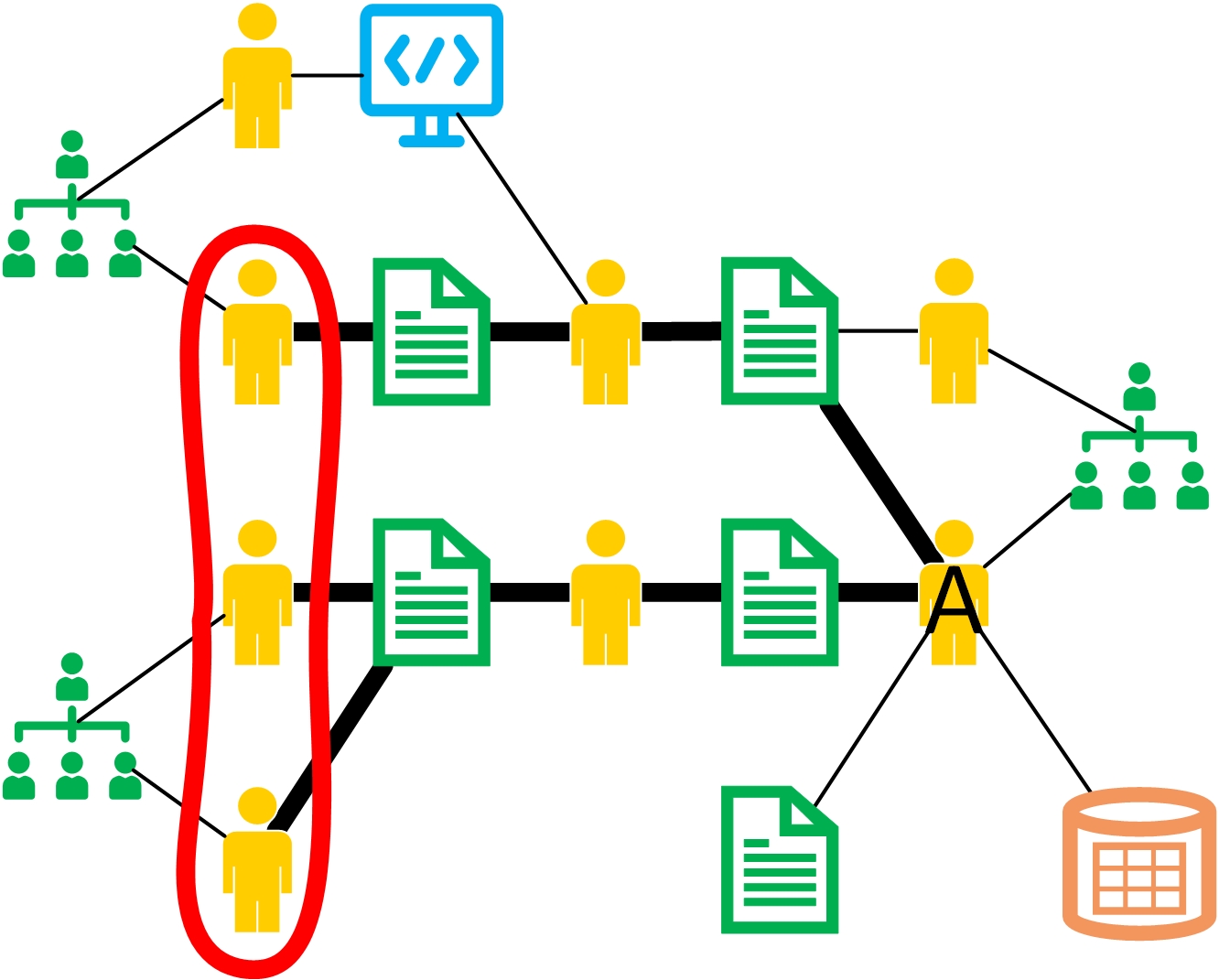Ricgraph, also known as Research in context graph, enables the exploration of researchers, teams, their results, collaborations, skills, projects, and the relations between these items.
Ricgraph can store many types of items into a single graph. These items can be obtained from various systems and from multiple organizations. Ricgraph facilitates reasoning about these items because it infers new relations between items, relations that are not present in any of the separate source systems. It is flexible and extensible, and can be adapted to new application areas.
Ricgraph, also known as Research in context graph, is software that is about relations between items. These items can be collected from various source systems and from multiple organizations. We explain how Ricgraph works by applying it to the application area research information. We show the insights that can be obtained by combining information from various source systems, insight arising from new relations that are not present in each separate source system.
Research information is about anything related to research: research results, the persons in a research team, their collaborations, their skills, projects in which they have participated, as well as the relations between these entities. Examples of research results are publications, data sets, and software.
Example use cases from the application area research information are:
These use cases use different types of information (called items): researchers, skills, publications, etc. Most often, these types of information are not stored in one system, so the use cases may be difficult or time-consuming to answer. However, by using Ricgraph, these use cases (and many others) are easy to answer, as will be explained throughout this documentation.
Although this documentation illustrates Ricgraph in the application area research information, the principle “relations between items from various source systems” is general, so Ricgraph can be used in other application areas.
- Ricgraph can store many types of items in a single graph.
- Ricgraph harvests multiple source systems into a single graph.
- Ricgraph Explorer is the exploration tool for Ricgraph.
- Ricgraph facilitates reasoning about items because it infers new relations between items.
- Ricgraph can be tailored for an application area.
For a gentle introduction in Ricgraph, read the reference publication: Rik D.T. Janssen (2024). Ricgraph: A flexible and extensible graph to explore research in context from various systems. SoftwareX, 26(101736). https://doi.org/10.1016/j.softx.2024.101736.
You might also want to read the documentation in the Ricgraph GitHub repository. To use Ricgraph, installing the Ricgraph package from PyPI is not sufficient. Please read the installation instructions in the Ricgraph GitHub repository.