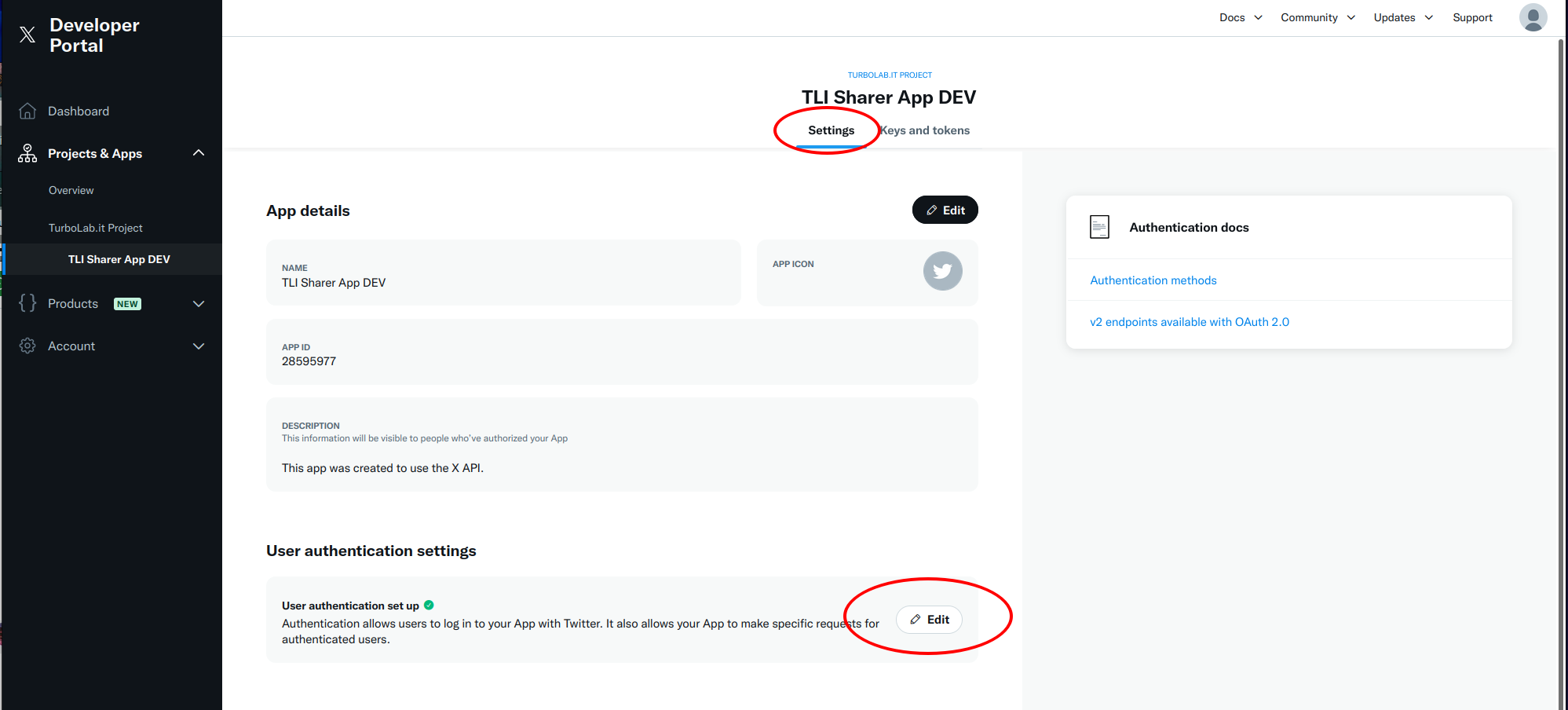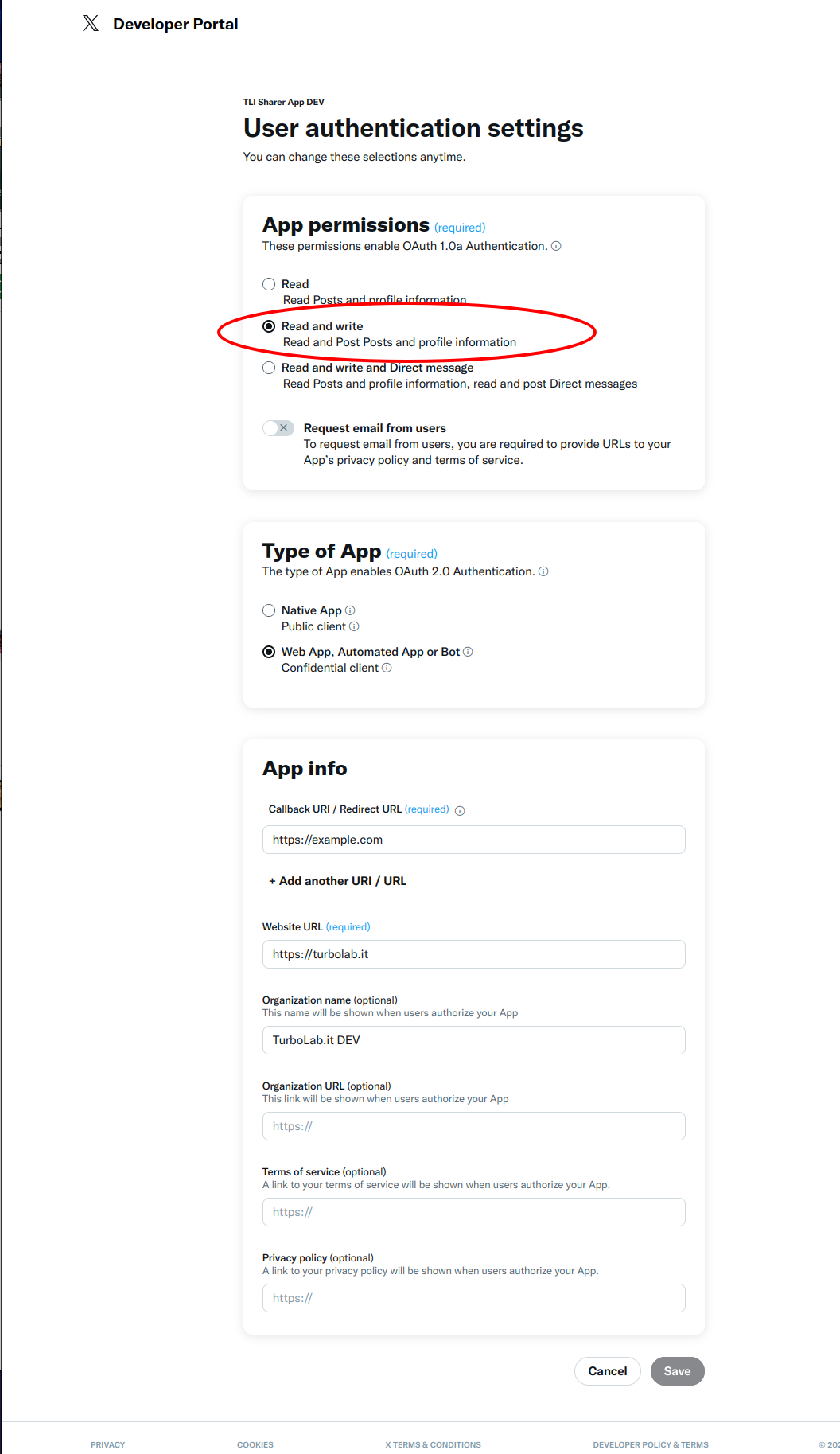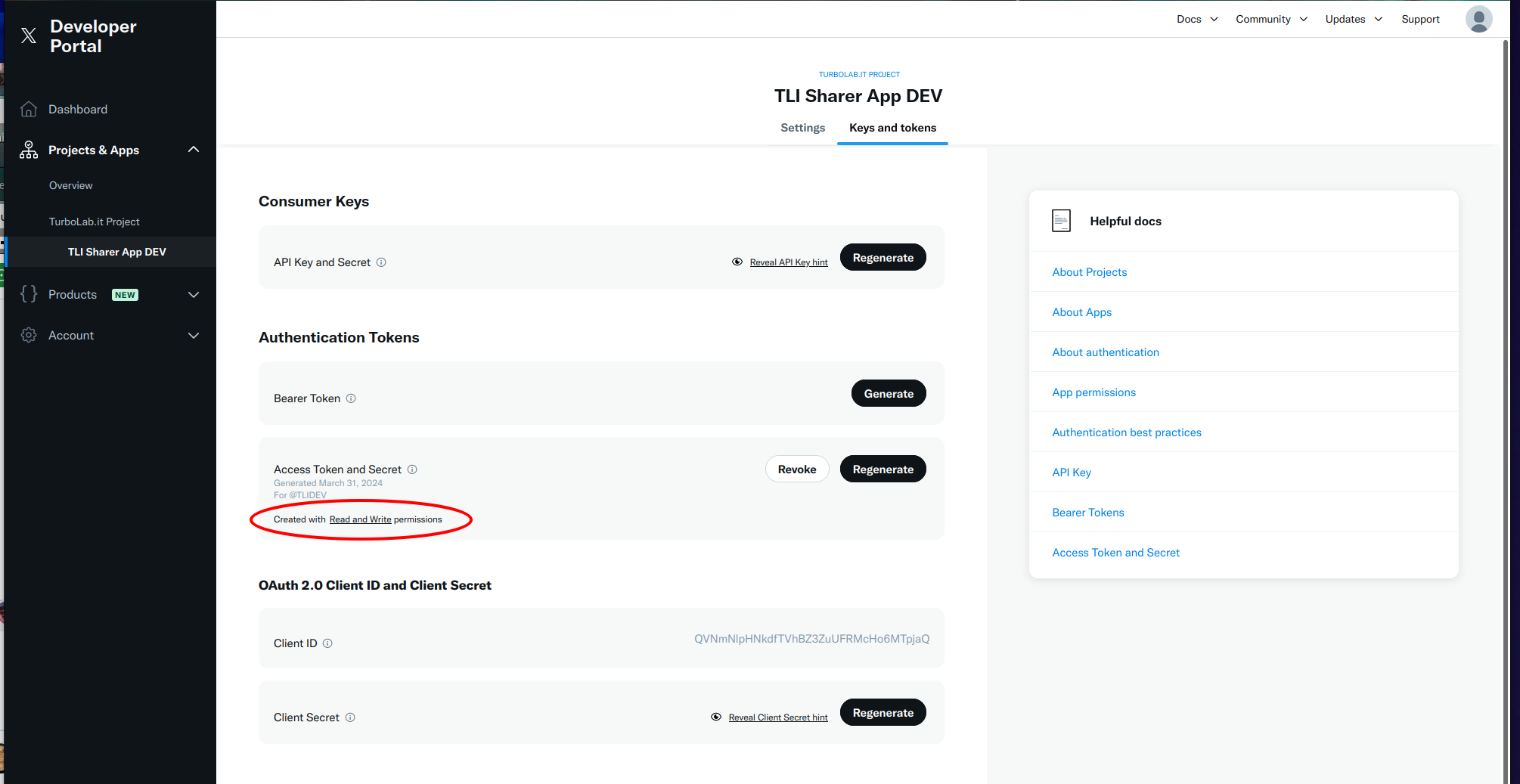- register on developer.twitter.com
- on your developer dashboard you should see a
Default projectwith aProject app
Customize the app. From Settings, run User authentication settings
Set:
App permissions➡Read and writeType of App➡Web app (Confidential client)Callback URI➡https://example.com(literally)
Save, go back to the app and switch to Keys and tokens.
Check the Access Token and Secret: it must read
Created with Read and Write permissions
Now copy the variables to your local .env file and set the values from the Twitter app.
You can now post a message on the page with
$messenger->sendMessage($messageText)`