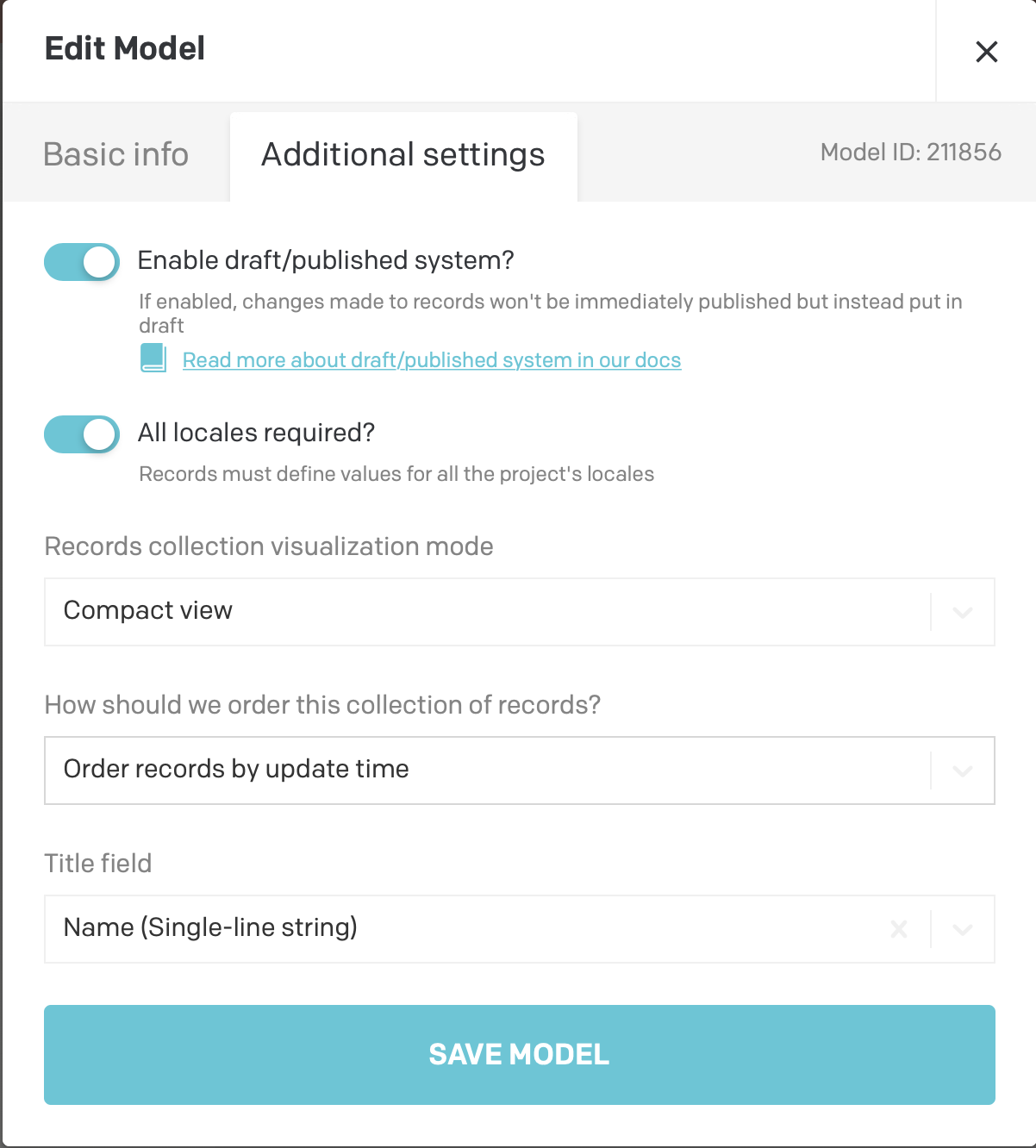Plugin that allows access to Gatsby Preview instances
In Dato CMS, when your site is served to a DatoCMS subdomain. Click on "Enter project" then go to settings and click on the Models option in the sidebar.
This should open up your "product name" settings. Click on the settings of your product and select additional settings.
This is where the "Enable draft/published system" Option is selected. So that changes you save are available in your Gatsby Preview, but not pushed to production.
Please specify a Gatsby Preview instance url (required) and auth token (optional) in the plugin global settings.
Once you've configured the plugin, you will be able to see it as a sidebar widget.
Please note that if the slug field is localized in a specific model, so needs to be the JSON field on which the plugin gets installed.