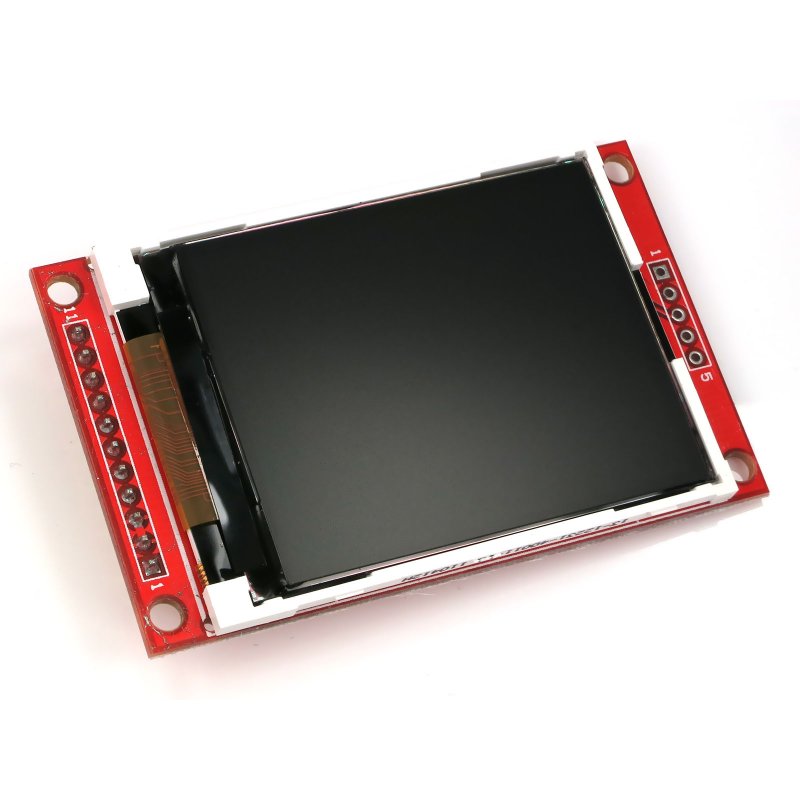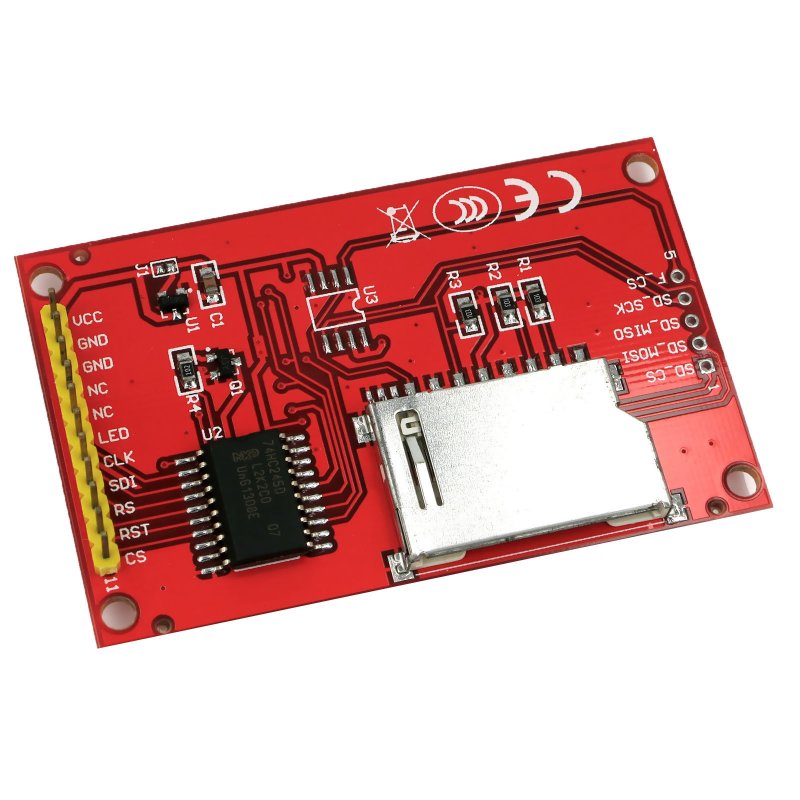Travis Robinson's Fork, released N/A In Testing as of 2018-02-23
- Hardware orientation support
- Header DEFINE to disable string class
- Added fontX() and fontY() (previously commented out)
- Added support for out of bounds draw operations (clipping)
- Huge performance gains Functions optimized with the ILI9225 window command
v1.3.4, released 2017-11-27, add support for ESP32
v1.3.3, released 2017-11-26, add support for STM32F1 Credit: nicolasimeoni
This is a library for the ILI9225 based 2.2" 176x220 TFT LCD shields commonly found on eBay, originally forked from the screen_4D_22_library library. The ability to use GLCD fonts has been added and the syntax has been changed to match the Adafruit libraries somewhat.
Note that there is a commonly available 2.2" 240x320 TFT module very similar in appearance but using the ILI9341 driver.
To install the library:
Arduino Library Manager:
- In the Arduino IDE menu, select:
- Sketch
- Include Library
- Manage Libraries...
- In the resulting Library Manager dialog:
- Enter "9225" in the search filter field (Filter your search...)
- Select TFT_22_ILI9225" in the list
- Click the Install button
Direct Install:
- Click the Download ZIP button on the right to download TFT_22_ILI9225-master.zip
- Extract the ZIP file to the library folder your arduinosketchfolder/libraries/ folder. You may need to create the libraries subfolder if it's your first library.
- Rename the uncompressed folder from TFT_22_ILI9225-master to TFT_22_ILI9225
- Restart the Arduino IDE
Look at the included "Basic_Demo" example sketch for sample code and the Wiki for documentation.